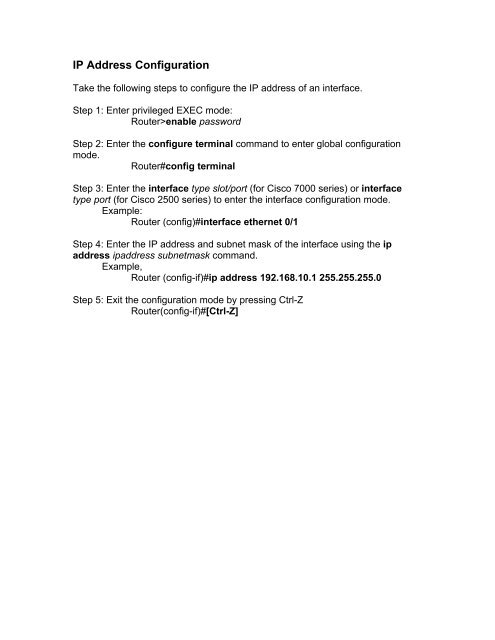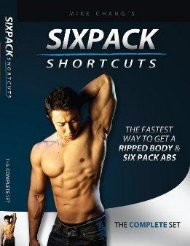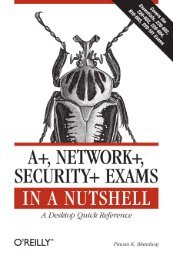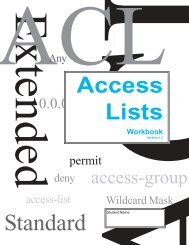Router Configuration Tutorial~08.20.05
You also want an ePaper? Increase the reach of your titles
YUMPU automatically turns print PDFs into web optimized ePapers that Google loves.
IP Address <strong>Configuration</strong><br />
Take the following steps to configure the IP address of an interface.<br />
Step 1: Enter privileged EXEC mode:<br />
<strong>Router</strong>>enable password<br />
Step 2: Enter the configure terminal command to enter global configuration<br />
mode.<br />
<strong>Router</strong>#config terminal<br />
Step 3: Enter the interface type slot/port (for Cisco 7000 series) or interface<br />
type port (for Cisco 2500 series) to enter the interface configuration mode.<br />
Example:<br />
<strong>Router</strong> (config)#interface ethernet 0/1<br />
Step 4: Enter the IP address and subnet mask of the interface using the ip<br />
address ipaddress subnetmask command.<br />
Example,<br />
<strong>Router</strong> (config-if)#ip address 192.168.10.1 255.255.255.0<br />
Step 5: Exit the configuration mode by pressing Ctrl-Z<br />
<strong>Router</strong>(config-if)#[Ctrl-Z]