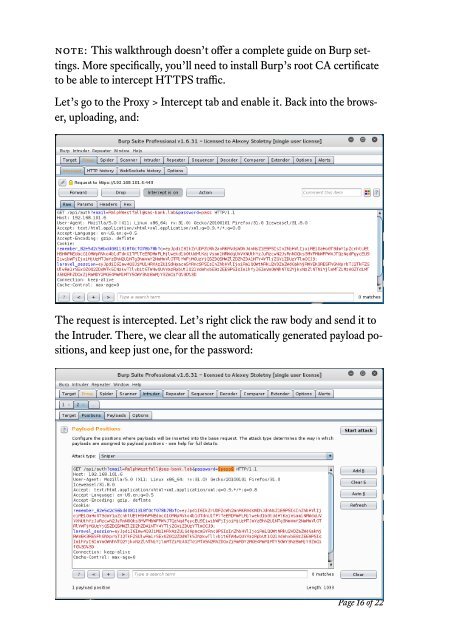lab writeup
TL8_WU_en
TL8_WU_en
Create successful ePaper yourself
Turn your PDF publications into a flip-book with our unique Google optimized e-Paper software.
note: This walkthrough doesn’t offer a complete guide on Burp settings.<br />
More specifically, you’ll need to install Burp’s root CA certificate<br />
to be able to intercept HTTPS traffic.<br />
Let’s go to the Proxy > Intercept tab and enable it. Back into the browser,<br />
uploading, and:<br />
The request is intercepted. Let’s right click the raw body and send it to<br />
the Intruder. There, we clear all the automatically generated payload positions,<br />
and keep just one, for the password:<br />
Page<br />
16 of 22