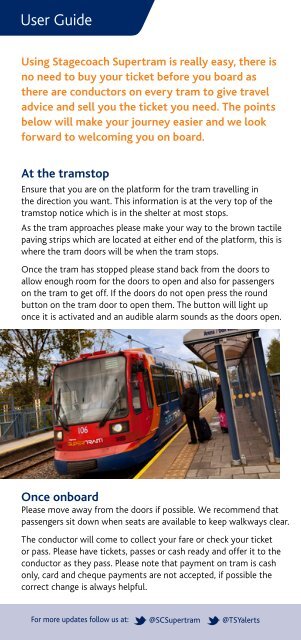Tram Guide
WqbEj
WqbEj
Create successful ePaper yourself
Turn your PDF publications into a flip-book with our unique Google optimized e-Paper software.
User <strong>Guide</strong><br />
User <strong>Guide</strong><br />
Using Stagecoach Supertram is really easy, there is<br />
no need to buy your ticket before you board as<br />
there are conductors on every tram to give travel<br />
advice and sell you the ticket you need. The points<br />
below will make your journey easier and we look<br />
forward to welcoming you on board.<br />
At the tramstop<br />
Ensure that you are on the platform for the tram travelling in<br />
the direction you want. This information is at the very top of the<br />
tramstop notice which is in the shelter at most stops.<br />
As the tram approaches please make your way to the brown tactile<br />
paving strips which are located at either end of the platform, this is<br />
where the tram doors will be when the tram stops.<br />
Once the tram has stopped please stand back from the doors to<br />
allow enough room for the doors to open and also for passengers<br />
on the tram to get off. If the doors do not open press the round<br />
button on the tram door to open them. The button will light up<br />
once it is activated and an audible alarm sounds as the doors open.<br />
Once onboard<br />
Please move away from the doors if possible. We recommend that<br />
passengers sit down when seats are available to keep walkways clear.<br />
The conductor will come to collect your fare or check your ticket<br />
or pass. Please have tickets, passes or cash ready and offer it to the<br />
conductor as they pass. Please note that payment on tram is cash<br />
only, card and cheque payments are not accepted, if possible the<br />
correct change is always helpful.<br />
There are displays onboard the tram that will show next stop<br />
information, also listen out for announcements.<br />
<strong>Tram</strong>s operate on a request to stop basis, as the tram<br />
approaches the stop you require press one of the orange<br />
buttons located throughout the tram, this will let the driver<br />
know that you require that stop.<br />
<strong>Tram</strong> doors do not open automatically! Once the tram has<br />
stopped the large round buttons on either side of the doors<br />
will light up, press the button to open the doors (stay clear of<br />
the bars as the doors open) an alarm will sound as the doors<br />
open and close. Do not attempt to exit through the door if the<br />
closing alarm sounds.<br />
Buying your ticket is easy<br />
Simply buy on board from the conductor, or online at<br />
www.buymymegarider.com, or from selected outlets<br />
On <strong>Tram</strong><br />
Single, day or weekly tickets are available onboard from<br />
your conductor. These include tickets inclusive for travel on<br />
Stagecoach buses in Sheffield or further afield.<br />
Online<br />
Save money on your travel when buying longer term<br />
tickets. Options are available for 28 day, monthly, 13 and<br />
52 week tickets. Megarider Xtra offers great value and ease<br />
with automatic monthly payments and the ticket loaded<br />
straight onto a smart card.<br />
At venues<br />
Weekly and monthly tickets are also available from<br />
selected locations operated by Sheffield International<br />
Venues (SIV) visit our website www.supertram.com for<br />
more information.<br />
For more updates follow us at: @SCSupertram @TSYalerts<br />
www.supertram.com