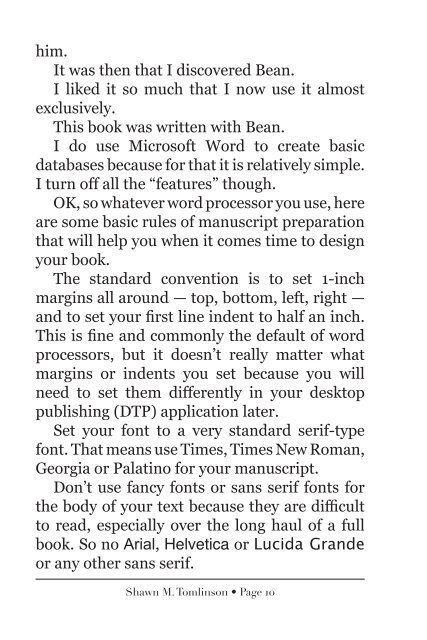Part 1
2016-0107-dyob-revised-pt-1-small
2016-0107-dyob-revised-pt-1-small
Create successful ePaper yourself
Turn your PDF publications into a flip-book with our unique Google optimized e-Paper software.
him.<br />
It was then that I discovered Bean.<br />
I liked it so much that I now use it almost<br />
exclusively.<br />
This book was written with Bean.<br />
I do use Microsoft Word to create basic<br />
databases because for that it is relatively simple.<br />
I turn off all the “features” though.<br />
OK, so whatever word processor you use, here<br />
are some basic rules of manuscript preparation<br />
that will help you when it comes time to design<br />
your book.<br />
The standard convention is to set 1-inch<br />
margins all around — top, bottom, left, right —<br />
and to set your first line indent to half an inch.<br />
This is fine and commonly the default of word<br />
processors, but it doesn’t really matter what<br />
margins or indents you set because you will<br />
need to set them differently in your desktop<br />
publishing (DTP) application later.<br />
Set your font to a very standard serif-type<br />
font. That means use Times, Times New Roman,<br />
Georgia or Palatino for your manuscript.<br />
Don’t use fancy fonts or sans serif fonts for<br />
the body of your text because they are difficult<br />
to read, especially over the long haul of a full<br />
book. So no Arial, Helvetica or Lucida Grande<br />
or any other sans serif.<br />
Shawn M. Tomlinson • Page 10