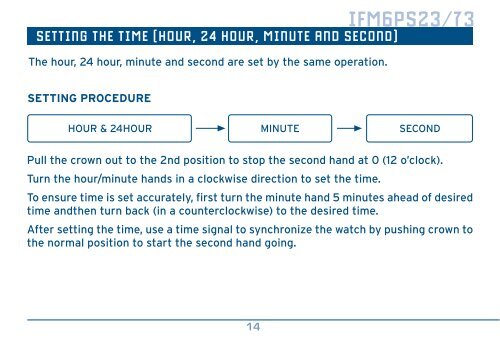IFM6P23_73
You also want an ePaper? Increase the reach of your titles
YUMPU automatically turns print PDFs into web optimized ePapers that Google loves.
SETTING THE TIME (HOUR, 24 HOUR, MINUTE AND SECOND)<br />
The hour, 24 hour, minute and second are set by the same operation.<br />
SETTING PROCEDURE<br />
IFM6PS23/<strong>73</strong><br />
HOUR & 24HOUR MINUTE SECOND<br />
Pull the crown out to the 2nd position to stop the second hand at 0 (12 o’clock).<br />
Turn the hour/minute hands in a clockwise direction to set the time.<br />
To ensure time is set accurately, first turn the minute hand 5 minutes ahead of desired<br />
time andthen turn back (in a counterclockwise) to the desired time.<br />
After setting the time, use a time signal to synchronize the watch by pushing crown to<br />
the normal position to start the second hand going.<br />
IFM6PS23/<strong>73</strong><br />
CHRONOGRAPH RESET (incl. After replacing battery)<br />
NOTE:<br />
Make sure you have correctly set AM/PM before setting the time.<br />
When the day changes over, it is a.m..<br />
(Day changes over between 0:00a.m. and 5:30a.m. or little later) Check<br />
am./p.m. by the 24hour hand.<br />
SETTING THE DATE (BY QUICK OPERATION)<br />
Pull the crown out to the 1st position. Turn the crown counterclockwise to set<br />
the date quickly.<br />
NOTE:<br />
* Do not set the date between the hours 9:00p.m. and 0:30a.m.. The date may<br />
not change correctlythe next day.<br />
English<br />
14 15