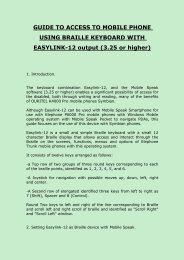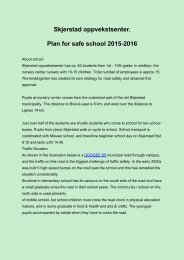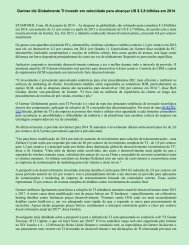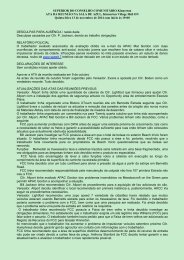Exportar_contactos_de_Nokia_a_iPhone
You also want an ePaper? Increase the reach of your titles
YUMPU automatically turns print PDFs into web optimized ePapers that Google loves.
Due to limited or no accessibility presents the software <strong>Nokia</strong> Ovi Suite, this<br />
procedure is not recommen<strong>de</strong>d for persons who are blind or Low Vision using<br />
on-screen Reviewer. In addition, alg A few cases have been <strong>de</strong>tected Contact<br />
fields are Disor<strong>de</strong>red in the final result.<br />
Export through Gmail<br />
This procedure is more simple. Is to export terminal <strong>Nokia</strong> Contacts to Gmail<br />
account with the purpose of import then contacts to Refurbished iphone 5s<br />
through this account I<br />
a pc<br />
A Gmail account<br />
The latest version of iTunes<br />
doctor nokia<br />
Procedure<br />
Connect the phone to the PC in <strong>Nokia</strong> PC Suite Mo<strong>de</strong>.<br />
Ovi Suite should choose the option to export contacts, and create a CSV file<br />
format.<br />
You Go to Gmail contacts, Import Contacts and find the CSV file that you<br />
created in STEP 2.<br />
Connect Refurbished iphone 5s to PC and iTunes through importing contacts<br />
from gmail.<br />
Comments<br />
Method is very simple, but its implementation is not recommen<strong>de</strong>d for people<br />
who are blind or Low Vision using on-screen Reviewer, due to little or no<br />
accessibility presents the software NOK<br />
You must bear in mind that it will import all contacts that exist in Your Gmail<br />
account, and particular care should be taken if previously there were other<br />
contacts in that account.<br />
The <strong>Nokia</strong> Phone contacts should not be stored on the SIM card if that should<br />
not be in the Memory Card.