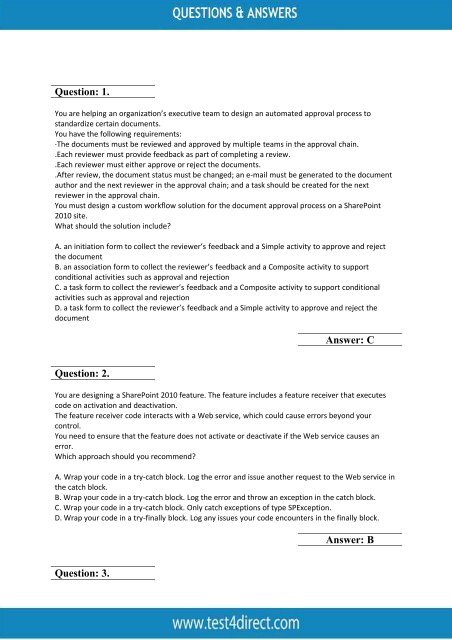70-576CSHARP-demo
You also want an ePaper? Increase the reach of your titles
YUMPU automatically turns print PDFs into web optimized ePapers that Google loves.
Question: 1.<br />
You are helping an organization’s executive team to design an automated approval process to<br />
standardize certain documents.<br />
You have the following requirements:<br />
·The documents must be reviewed and approved by multiple teams in the approval chain.<br />
.Each reviewer must provide feedback as part of completing a review.<br />
.Each reviewer must either approve or reject the documents.<br />
.After review, the document status must be changed; an e-mail must be generated to the document<br />
author and the next reviewer in the approval chain; and a task should be created for the next<br />
reviewer in the approval chain.<br />
You must design a custom workflow solution for the document approval process on a SharePoint<br />
2010 site.<br />
What should the solution include?<br />
A. an initiation form to collect the reviewer’s feedback and a Simple activity to approve and reject<br />
the document<br />
B. an association form to collect the reviewer’s feedback and a Composite activity to support<br />
conditional activities such as approval and rejection<br />
C. a task form to collect the reviewer’s feedback and a Composite activity to support conditional<br />
activities such as approval and rejection<br />
D. a task form to collect the reviewer’s feedback and a Simple activity to approve and reject the<br />
document<br />
Answer: C<br />
Question: 2.<br />
You are designing a SharePoint 2010 feature. The feature includes a feature receiver that executes<br />
code on activation and deactivation.<br />
The feature receiver code interacts with a Web service, which could cause errors beyond your<br />
control.<br />
You need to ensure that the feature does not activate or deactivate if the Web service causes an<br />
error.<br />
Which approach should you recommend?<br />
A. Wrap your code in a try-catch block. Log the error and issue another request to the Web service in<br />
the catch block.<br />
B. Wrap your code in a try-catch block. Log the error and throw an exception in the catch block.<br />
C. Wrap your code in a try-catch block. Only catch exceptions of type SPException.<br />
D. Wrap your code in a try-finally block. Log any issues your code encounters in the finally block.<br />
Answer: B<br />
Question: 3.