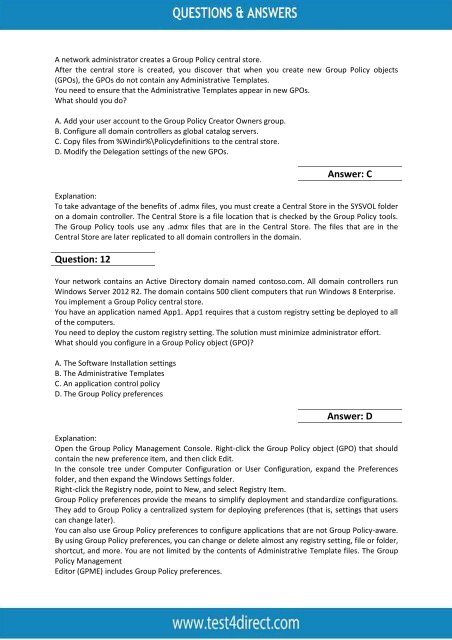70-411 Exam BrainDumps
Test4Direct provides latest PDF questions of Microsoft 70-411 exam. You have an opportunity to pass the Microsoft 70-411 exam in one go. Test4Direct is most accurate source to prepare Microsoft 70-411 exam as your success will become site’s responsibility after purchasing 70-411 exam product. There are also lots of discounts and promotion offers that you can avail. Let’s try a free demo http://www.test4direct.com/70-411.html
Test4Direct provides latest PDF questions of Microsoft 70-411 exam. You have an opportunity to pass the Microsoft 70-411 exam in one go. Test4Direct is most accurate source to prepare Microsoft 70-411 exam as your success will become site’s responsibility after purchasing 70-411 exam product. There are also lots of discounts and promotion offers that you can avail. Let’s try a free demo http://www.test4direct.com/70-411.html
You also want an ePaper? Increase the reach of your titles
YUMPU automatically turns print PDFs into web optimized ePapers that Google loves.
A network administrator creates a Group Policy central store.<br />
After the central store is created, you discover that when you create new Group Policy objects<br />
(GPOs), the GPOs do not contain any Administrative Templates.<br />
You need to ensure that the Administrative Templates appear in new GPOs.<br />
What should you do?<br />
A. Add your user account to the Group Policy Creator Owners group.<br />
B. Configure all domain controllers as global catalog servers.<br />
C. Copy files from %Windir%\Policydefinitions to the central store.<br />
D. Modify the Delegation settings of the new GPOs.<br />
Question: 12<br />
Answer: C<br />
Explanation:<br />
To take advantage of the benefits of .admx files, you must create a Central Store in the SYSVOL folder<br />
on a domain controller. The Central Store is a file location that is checked by the Group Policy tools.<br />
The Group Policy tools use any .admx files that are in the Central Store. The files that are in the<br />
Central Store are later replicated to all domain controllers in the domain.<br />
Your network contains an Active Directory domain named contoso.com. All domain controllers run<br />
Windows Server 2012 R2. The domain contains 500 client computers that run Windows 8 Enterprise.<br />
You implement a Group Policy central store.<br />
You have an application named App1. App1 requires that a custom registry setting be deployed to all<br />
of the computers.<br />
You need to deploy the custom registry setting. The solution must minimize administrator effort.<br />
What should you configure in a Group Policy object (GPO)?<br />
A. The Software Installation settings<br />
B. The Administrative Templates<br />
C. An application control policy<br />
D. The Group Policy preferences<br />
Answer: D<br />
Explanation:<br />
Open the Group Policy Management Console. Right-click the Group Policy object (GPO) that should<br />
contain the new preference item, and then click Edit.<br />
In the console tree under Computer Configuration or User Configuration, expand the Preferences<br />
folder, and then expand the Windows Settings folder.<br />
Right-click the Registry node, point to New, and select Registry Item.<br />
Group Policy preferences provide the means to simplify deployment and standardize configurations.<br />
They add to Group Policy a centralized system for deploying preferences (that is, settings that users<br />
can change later).<br />
You can also use Group Policy preferences to configure applications that are not Group Policy-aware.<br />
By using Group Policy preferences, you can change or delete almost any registry setting, file or folder,<br />
shortcut, and more. You are not limited by the contents of Administrative Template files. The Group<br />
Policy Management<br />
Editor (GPME) includes Group Policy preferences.