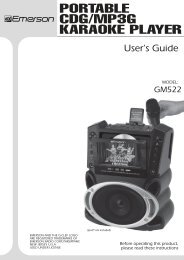SD511 - Emerson Karaoke® / IXT Systems
SD511 - Emerson Karaoke® / IXT Systems
SD511 - Emerson Karaoke® / IXT Systems
Create successful ePaper yourself
Turn your PDF publications into a flip-book with our unique Google optimized e-Paper software.
Location of Controls<br />
POWER ON/OFF<br />
MENU<br />
CLOCK<br />
PROGRAM<br />
SCROLL UP or VOL +<br />
SCROLL DOWN or VOL -<br />
ENTER<br />
HEAD PHONE JACK<br />
MIC 1 MIC 2<br />
FUNCTION:<br />
Power On/Off<br />
• Press ON/OFF key once to set On or Off;<br />
• When the unit is turned on, it will display the Build-in song list;<br />
Personal Player Cradle<br />
PLAY<br />
PAUSE<br />
STOP<br />
REPEAT<br />
PREVIOUS or Page UP<br />
NEXT or Page Down<br />
VOCAL ON/OFF<br />
SD CARD SLOT<br />
MENU - Press MENU button once to enter the selection screen, using Up and Down buttons. Press ENTER to<br />
select a desire function;<br />
CLOCK - Press this button will display the clock<br />
Prog. On/Off - Press PROGRAM ON/OFF button to start the program. Select your favorite song and<br />
Press Enter (song bookmark). The song you selected will be blinking on the screen. Press Enter again to<br />
remove it from bookmark list. After mark all songs, press PLAY those selected songs.<br />
VOL+ and VOL- - (Double Function Button). Press VOLUME + or VOL - to adjust the volume level or down These button<br />
also can scroll UP and DOWN too.<br />
ENTER - To Confirm your selection or play<br />
PLAY - Press the PLAY button to play your song<br />
PAUSE - Press the PAUSE button<br />
The BELLS ARE RINGING<br />
FOR ME AND MY GAL<br />
THE BIRDS ARE SINGING<br />
VOCAL OFF 00:02:36<br />
STOP - Press STOP button to stop playing and go to the song list<br />
REPEAT - Press REPEAT button one time to re-play the current song while playing. Press repeat twice to repeat<br />
all songs on HD or SD card, press three times to eliminate the repeat function.<br />
(Double Function Button)<br />
- Press the button to skip backward, previous song or page up<br />
- Press the button to skip forward, next song or page down<br />
VOCAL ON/OFF - Press this button when playing songs to turn on or off the lead vocal from the music. This allows singer<br />
to learn the song and practice with vocal until they can remember lyric timing.<br />
* In order to have this function, it is essential to have 2 channel sound track recording from the music source.<br />
6