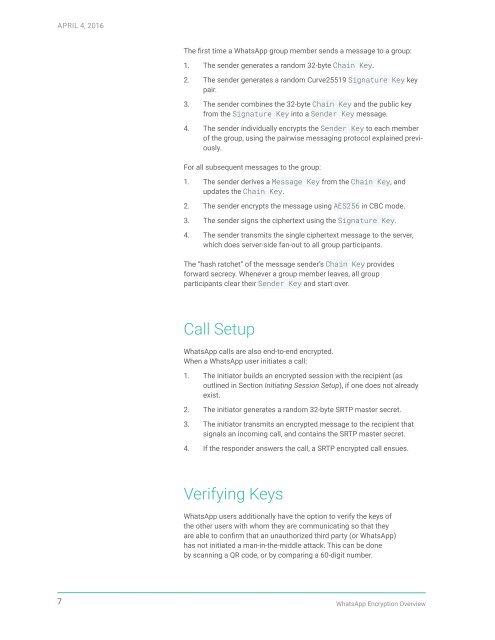WhatsApp Encryption Overview
whatsapp-security-whitepaper_55700
whatsapp-security-whitepaper_55700
You also want an ePaper? Increase the reach of your titles
YUMPU automatically turns print PDFs into web optimized ePapers that Google loves.
April 4, 2016<br />
The first time a <strong>WhatsApp</strong> group member sends a message to a group:<br />
1. The sender generates a random 32-byte Chain Key.<br />
2. The sender generates a random Curve25519 Signature Key key<br />
pair.<br />
3. The sender combines the 32-byte Chain Key and the public key<br />
from the Signature Key into a Sender Key message.<br />
4. The sender individually encrypts the Sender Key to each member<br />
of the group, using the pairwise messaging protocol explained previously.<br />
For all subsequent messages to the group:<br />
1. The sender derives a Message Key from the Chain Key, and<br />
updates the Chain Key.<br />
2. The sender encrypts the message using AES256 in CBC mode.<br />
3. The sender signs the ciphertext using the Signature Key.<br />
4. The sender transmits the single ciphertext message to the server,<br />
which does server-side fan-out to all group participants.<br />
The “hash ratchet” of the message sender’s Chain Key provides<br />
forward secrecy. Whenever a group member leaves, all group<br />
participants clear their Sender Key and start over.<br />
Call Setup<br />
<strong>WhatsApp</strong> calls are also end-to-end encrypted.<br />
When a <strong>WhatsApp</strong> user initiates a call:<br />
1. The initiator builds an encrypted session with the recipient (as<br />
outlined in Section Initiating Session Setup), if one does not already<br />
exist.<br />
2. The initiator generates a random 32-byte SRTP master secret.<br />
3. The initiator transmits an encrypted message to the recipient that<br />
signals an incoming call, and contains the SRTP master secret.<br />
4. If the responder answers the call, a SRTP encrypted call ensues.<br />
Verifying Keys<br />
<strong>WhatsApp</strong> users additionally have the option to verify the keys of<br />
the other users with whom they are communicating so that they<br />
are able to confirm that an unauthorized third party (or <strong>WhatsApp</strong>)<br />
has not initiated a man-in-the-middle attack. This can be done<br />
by scanning a QR code, or by comparing a 60-digit number.<br />
7 <strong>WhatsApp</strong> <strong>Encryption</strong> <strong>Overview</strong>