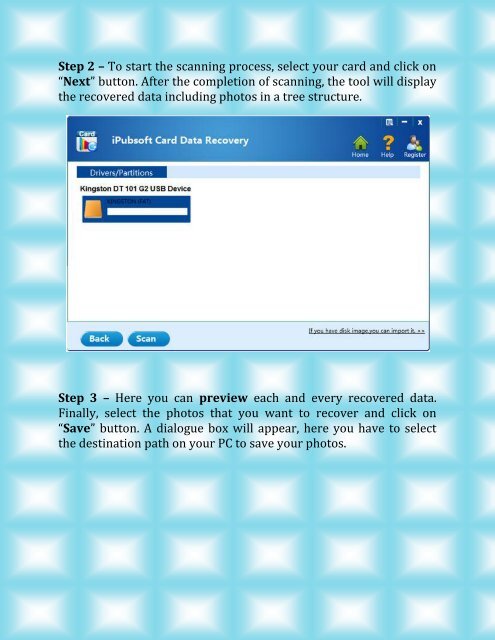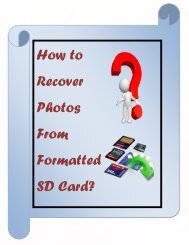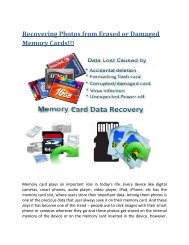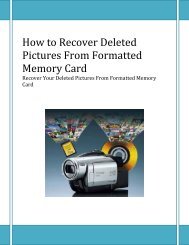Recover_Pictures_from_Memory_Card (1)
Sometimes you may lose pictures from your memory card while formatting the card. Read how to recover those photos from your formatted memory card. For more information, please visit: http://www.carddata-recovery.com/blog/how-to-recover-photos-from-erased-or-damaged-memory-cards
Sometimes you may lose pictures from your memory card while formatting the card. Read how to recover those photos from your formatted memory card.
For more information, please visit:
http://www.carddata-recovery.com/blog/how-to-recover-photos-from-erased-or-damaged-memory-cards
You also want an ePaper? Increase the reach of your titles
YUMPU automatically turns print PDFs into web optimized ePapers that Google loves.
Step 2 – To start the scanning process, select your card and click on<br />
“Next” button. After the completion of scanning, the tool will display<br />
the recovered data including photos in a tree structure.<br />
Step 3 – Here you can preview each and every recovered data.<br />
Finally, select the photos that you want to recover and click on<br />
“Save” button. A dialogue box will appear, here you have to select<br />
the destination path on your PC to save your photos.