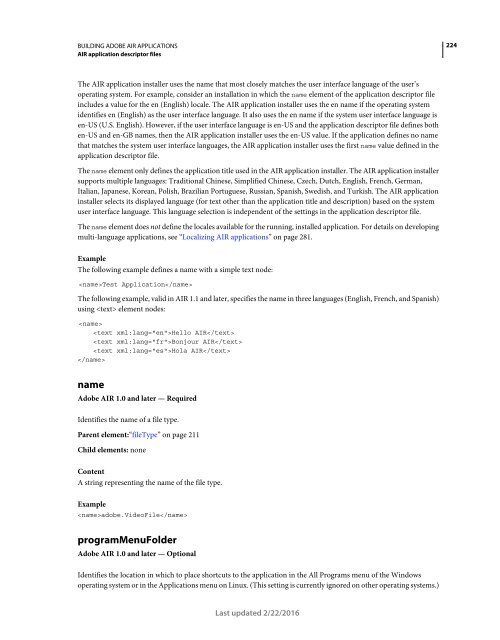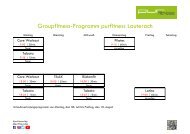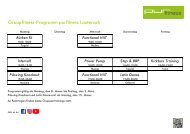Adobe AIR Building Apps
Adobe AIR Building Apps AS3 Actionscript
Adobe AIR Building Apps AS3 Actionscript
You also want an ePaper? Increase the reach of your titles
YUMPU automatically turns print PDFs into web optimized ePapers that Google loves.
BUILDING ADOBE <strong>AIR</strong> APPLICATIONS<br />
<strong>AIR</strong> application descriptor files<br />
224<br />
The <strong>AIR</strong> application installer uses the name that most closely matches the user interface language of the user’s<br />
operating system. For example, consider an installation in which the name element of the application descriptor file<br />
includes a value for the en (English) locale. The <strong>AIR</strong> application installer uses the en name if the operating system<br />
identifies en (English) as the user interface language. It also uses the en name if the system user interface language is<br />
en-US (U.S. English). However, if the user interface language is en-US and the application descriptor file defines both<br />
en-US and en-GB names, then the <strong>AIR</strong> application installer uses the en-US value. If the application defines no name<br />
that matches the system user interface languages, the <strong>AIR</strong> application installer uses the first name value defined in the<br />
application descriptor file.<br />
The name element only defines the application title used in the <strong>AIR</strong> application installer. The <strong>AIR</strong> application installer<br />
supports multiple languages: Traditional Chinese, Simplified Chinese, Czech, Dutch, English, French, German,<br />
Italian, Japanese, Korean, Polish, Brazilian Portuguese, Russian, Spanish, Swedish, and Turkish. The <strong>AIR</strong> application<br />
installer selects its displayed language (for text other than the application title and description) based on the system<br />
user interface language. This language selection is independent of the settings in the application descriptor file.<br />
The name element does not define the locales available for the running, installed application. For details on developing<br />
multi-language applications, see “Localizing <strong>AIR</strong> applications” on page 281.<br />
Example<br />
The following example defines a name with a simple text node:<br />
Test Application<br />
The following example, valid in <strong>AIR</strong> 1.1 and later, specifies the name in three languages (English, French, and Spanish)<br />
using element nodes:<br />
<br />
Hello <strong>AIR</strong><br />
Bonjour <strong>AIR</strong><br />
Hola <strong>AIR</strong><br />
<br />
name<br />
<strong>Adobe</strong> <strong>AIR</strong> 1.0 and later — Required<br />
Identifies the name of a file type.<br />
Parent element:“fileType” on page 211<br />
Child elements: none<br />
Content<br />
A string representing the name of the file type.<br />
Example<br />
adobe.VideoFile<br />
programMenuFolder<br />
<strong>Adobe</strong> <strong>AIR</strong> 1.0 and later — Optional<br />
Identifies the location in which to place shortcuts to the application in the All Programs menu of the Windows<br />
operating system or in the Applications menu on Linux. (This setting is currently ignored on other operating systems.)<br />
Last updated 2/22/2016