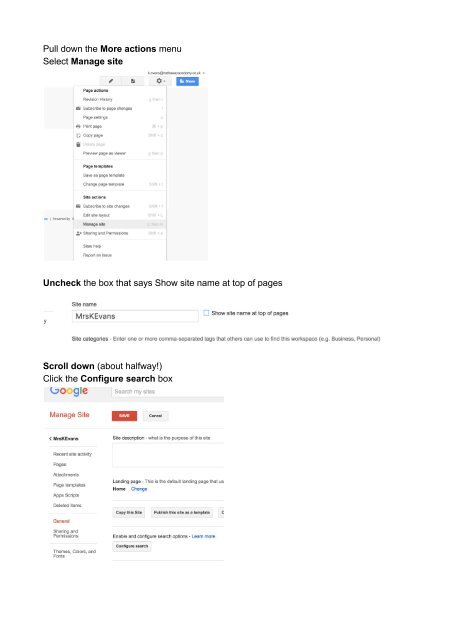Create successful ePaper yourself
Turn your PDF publications into a flip-book with our unique Google optimized e-Paper software.
Pull down the More actions menu<br />
Select Manage site<br />
Uncheck the box that says Show site name at top of pages<br />
Scroll down (about halfway!)<br />
Click the Configure search box