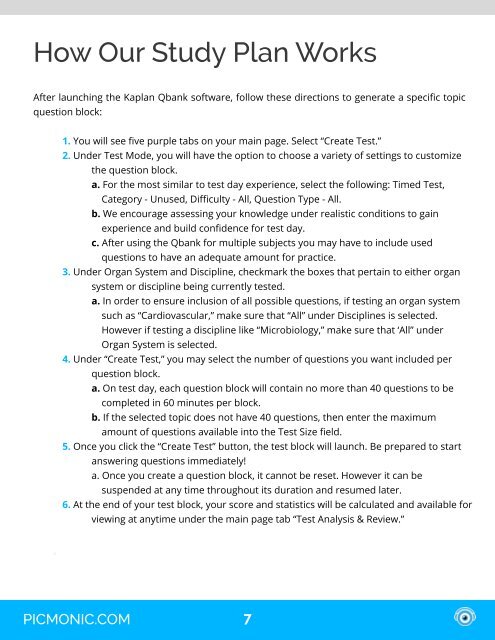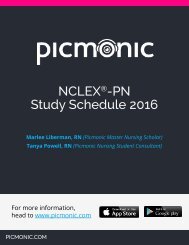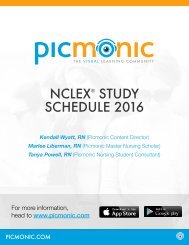USMLE Step 1
Picmonic-USMLE-Step-1-Study-Plan-2016
Picmonic-USMLE-Step-1-Study-Plan-2016
Create successful ePaper yourself
Turn your PDF publications into a flip-book with our unique Google optimized e-Paper software.
How Our Study Plan Works<br />
After launching the Kaplan Qbank software, follow these directions to generate a specific topic<br />
question block:<br />
1. You will see five purple tabs on your main page. Select “Create Test.”<br />
2. Under Test Mode, you will have the option to choose a variety of settings to customize<br />
the question block.<br />
a. For the most similar to test day experience, select the following: Timed Test,<br />
Category - Unused, Difficulty - All, Question Type - All.<br />
b. We encourage assessing your knowledge under realistic conditions to gain<br />
experience and build confidence for test day.<br />
c. After using the Qbank for multiple subjects you may have to include used<br />
questions to have an adequate amount for practice.<br />
3. Under Organ System and Discipline, checkmark the boxes that pertain to either organ<br />
system or discipline being currently tested.<br />
a. In order to ensure inclusion of all possible questions, if testing an organ system<br />
such as “Cardiovascular,” make sure that “All” under Disciplines is selected.<br />
However if testing a discipline like “Microbiology,” make sure that ‘All” under<br />
Organ System is selected.<br />
4. Under “Create Test,” you may select the number of questions you want included per<br />
question block.<br />
a. On test day, each question block will contain no more than 40 questions to be<br />
completed in 60 minutes per block.<br />
b. If the selected topic does not have 40 questions, then enter the maximum<br />
amount of questions available into the Test Size field.<br />
5. Once you click the “Create Test” button, the test block will launch. Be prepared to start<br />
answering questions immediately!<br />
a. Once you create a question block, it cannot be reset. However it can be<br />
suspended at any time throughout its duration and resumed later.<br />
6. At the end of your test block, your score and statistics will be calculated and available for<br />
viewing at anytime under the main page tab “Test Analysis & Review.”<br />
PICMONIC.COM 37