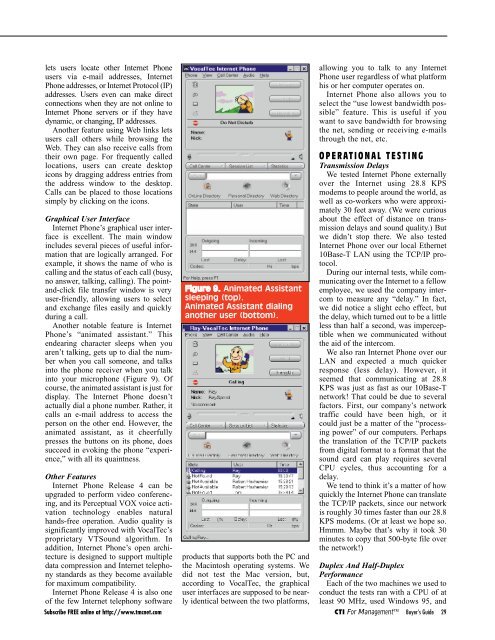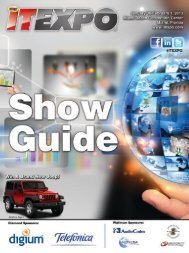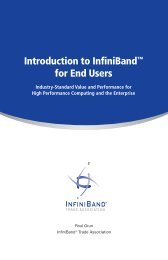Please tell the - Call Center CRM News Blog - TMCnet
Please tell the - Call Center CRM News Blog - TMCnet
Please tell the - Call Center CRM News Blog - TMCnet
Create successful ePaper yourself
Turn your PDF publications into a flip-book with our unique Google optimized e-Paper software.
lets users locate o<strong>the</strong>r Internet Phone<br />
users via e-mail addresses, Internet<br />
Phone addresses, or Internet Protocol (IP)<br />
addresses. Users even can make direct<br />
connections when <strong>the</strong>y are not online to<br />
Internet Phone servers or if <strong>the</strong>y have<br />
dynamic, or changing, IP addresses.<br />
Ano<strong>the</strong>r feature using Web links lets<br />
users call o<strong>the</strong>rs while browsing <strong>the</strong><br />
Web. They can also receive calls from<br />
<strong>the</strong>ir own page. For frequently called<br />
locations, users can create desktop<br />
icons by dragging address entries from<br />
<strong>the</strong> address window to <strong>the</strong> desktop.<br />
<strong>Call</strong>s can be placed to those locations<br />
simply by clicking on <strong>the</strong> icons.<br />
Graphical User Interface<br />
Internet Phone’s graphical user interface<br />
is excellent. The main window<br />
includes several pieces of useful information<br />
that are logically arranged. For<br />
example, it shows <strong>the</strong> name of who is<br />
calling and <strong>the</strong> status of each call (busy,<br />
no answer, talking, calling). The pointand-click<br />
file transfer window is very<br />
user-friendly, allowing users to select<br />
and exchange files easily and quickly<br />
during a call.<br />
Ano<strong>the</strong>r notable feature is Internet<br />
Phone’s “animated assistant.” This<br />
endearing character sleeps when you<br />
aren’t talking, gets up to dial <strong>the</strong> number<br />
when you call someone, and talks<br />
into <strong>the</strong> phone receiver when you talk<br />
into your microphone (Figure 9). Of<br />
course, <strong>the</strong> animated assistant is just for<br />
display. The Internet Phone doesn’t<br />
actually dial a phone number. Ra<strong>the</strong>r, it<br />
calls an e-mail address to access <strong>the</strong><br />
person on <strong>the</strong> o<strong>the</strong>r end. However, <strong>the</strong><br />
animated assistant, as it cheerfully<br />
presses <strong>the</strong> buttons on its phone, does<br />
succeed in evoking <strong>the</strong> phone “experience,”<br />
with all its quaintness.<br />
O<strong>the</strong>r Features<br />
Internet Phone Release 4 can be<br />
upgraded to perform video conferencing,<br />
and its Perceptual VOX voice activation<br />
technology enables natural<br />
hands-free operation. Audio quality is<br />
significantly improved with VocalTec’s<br />
proprietary VTSound algorithm. In<br />
addition, Internet Phone’s open architecture<br />
is designed to support multiple<br />
data compression and Internet telephony<br />
standards as <strong>the</strong>y become available<br />
for maximum compatibility.<br />
Internet Phone Release 4 is also one<br />
of <strong>the</strong> few Internet telephony software<br />
Figure 9. Animated Assistant<br />
sleeping (top).<br />
Animated Assistant dialing<br />
ano<strong>the</strong>r user (bottom).<br />
products that supports both <strong>the</strong> PC and<br />
<strong>the</strong> Macintosh operating systems. We<br />
did not test <strong>the</strong> Mac version, but,<br />
according to VocalTec, <strong>the</strong> graphical<br />
user interfaces are supposed to be nearly<br />
identical between <strong>the</strong> two platforms,<br />
allowing you to talk to any Internet<br />
Phone user regardless of what platform<br />
his or her computer operates on.<br />
Internet Phone also allows you to<br />
select <strong>the</strong> “use lowest bandwidth possible”<br />
feature. This is useful if you<br />
want to save bandwidth for browsing<br />
<strong>the</strong> net, sending or receiving e-mails<br />
through <strong>the</strong> net, etc.<br />
OPERATIONAL TESTING<br />
Transmission Delays<br />
We tested Internet Phone externally<br />
over <strong>the</strong> Internet using 28.8 KPS<br />
modems to people around <strong>the</strong> world, as<br />
well as co-workers who were approximately<br />
30 feet away. (We were curious<br />
about <strong>the</strong> effect of distance on transmission<br />
delays and sound quality.) But<br />
we didn’t stop <strong>the</strong>re. We also tested<br />
Internet Phone over our local E<strong>the</strong>rnet<br />
10Base-T LAN using <strong>the</strong> TCP/IP protocol.<br />
During our internal tests, while communicating<br />
over <strong>the</strong> Internet to a fellow<br />
employee, we used <strong>the</strong> company intercom<br />
to measure any “delay.” In fact,<br />
we did notice a slight echo effect, but<br />
<strong>the</strong> delay, which turned out to be a little<br />
less than half a second, was imperceptible<br />
when we communicated without<br />
<strong>the</strong> aid of <strong>the</strong> intercom.<br />
We also ran Internet Phone over our<br />
LAN and expected a much quicker<br />
response (less delay). However, it<br />
seemed that communicating at 28.8<br />
KPS was just as fast as our 10Base-T<br />
network! That could be due to several<br />
factors. First, our company’s network<br />
traffic could have been high, or it<br />
could just be a matter of <strong>the</strong> “processing<br />
power” of our computers. Perhaps<br />
<strong>the</strong> translation of <strong>the</strong> TCP/IP packets<br />
from digital format to a format that <strong>the</strong><br />
sound card can play requires several<br />
CPU cycles, thus accounting for a<br />
delay.<br />
We tend to think it’s a matter of how<br />
quickly <strong>the</strong> Internet Phone can translate<br />
<strong>the</strong> TCP/IP packets, since our network<br />
is roughly 30 times faster than our 28.8<br />
KPS modems. (Or at least we hope so.<br />
Hmmm. Maybe that’s why it took 30<br />
minutes to copy that 500-byte file over<br />
<strong>the</strong> network!)<br />
Duplex And Half-Duplex<br />
Performance<br />
Each of <strong>the</strong> two machines we used to<br />
conduct <strong>the</strong> tests ran with a CPU of at<br />
least 90 MHz, used Windows 95, and<br />
Subscribe FREE online at http://www.tmcnet.com CTI For Management TM Buyer’s Guide 29