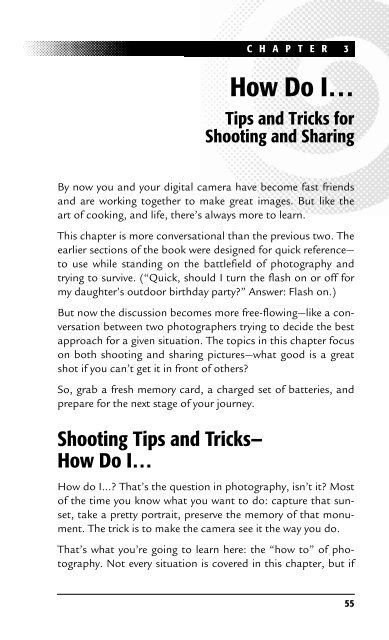Digital Photography - Tips & Tricks
- No tags were found...
Create successful ePaper yourself
Turn your PDF publications into a flip-book with our unique Google optimized e-Paper software.
Chapter 3C H A P T E R 3<br />
How Do I…<br />
<strong>Tips</strong> and <strong>Tricks</strong> for<br />
Shooting and Sharing<br />
By now you and your digital camera have become fast friends<br />
and are working together to make great images. But like the<br />
art of cooking, and life, there’s always more to learn.<br />
This chapter is more conversational than the previous two. The<br />
earlier sections of the book were designed for quick reference—<br />
to use while standing on the battlefield of photography and<br />
trying to survive. (“Quick, should I turn the flash on or off for<br />
my daughter’s outdoor birthday party?” Answer: Flash on.)<br />
But now the discussion becomes more free-flowing—like a conversation<br />
between two photographers trying to decide the best<br />
approach for a given situation. The topics in this chapter focus<br />
on both shooting and sharing pictures—what good is a great<br />
shot if you can’t get it in front of others?<br />
So, grab a fresh memory card, a charged set of batteries, and<br />
prepare for the next stage of your journey.<br />
Shooting <strong>Tips</strong> and <strong>Tricks</strong>—<br />
How Do I…<br />
How do I…? That’s the question in photography, isn’t it? Most<br />
of the time you know what you want to do: capture that sunset,<br />
take a pretty portrait, preserve the memory of that monument.<br />
The trick is to make the camera see it the way you do.<br />
That’s what you’re going to learn here: the “how to” of photography.<br />
Not every situation is covered in this chapter, but if<br />
55