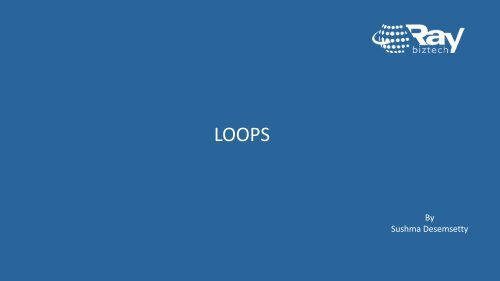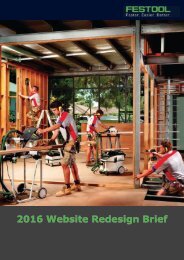Loops_sushma
You also want an ePaper? Increase the reach of your titles
YUMPU automatically turns print PDFs into web optimized ePapers that Google loves.
LOOPS<br />
By<br />
Sushma Desemsetty
What is Loop?<br />
<strong>Loops</strong> are used in programming to repeat a specific block until some end condition is met.<br />
There are four kinds loops.They are:<br />
1.for loop<br />
2.while loop<br />
3.do...while loop<br />
4.nested loops
for loop<br />
It's preferred when you know how many iterations you want, either because<br />
you know the exact amount of iterations, or because you have a variable<br />
containing the amount.<br />
Syntax : for (initialization-statement ; condition; increment/decrement)<br />
{<br />
// code<br />
}
for loop<br />
How for loop works?<br />
The initialization statement is executed only once.<br />
Then, the condition is evaluated. If the condition is false , for loop is terminated. But if<br />
the test expression is true , codes inside the body of for loop is executed and update<br />
expression is updated. This process repeats until the test expression is false.
class program<br />
{<br />
static void Main(string[] args)<br />
{<br />
int number = 5;<br />
for(int i = 0; i < number; i++)<br />
Console.WriteLine(i);<br />
Console.ReadLine();<br />
}<br />
}<br />
Example of for loop
while loop<br />
The while loop simply executes a block of code as long as the condition you<br />
give it is true.<br />
Syntax : while (condition)<br />
{<br />
//codes<br />
}
while loop<br />
How while loop works?<br />
The while loop evaluates the condition.<br />
If the condition is true , codes inside the body of while loop is evaluated. Then, again the<br />
condition is evaluated. The process goes on until the condition is false.<br />
When the condition is false, the while loop is terminated.
class Program<br />
{<br />
static void Main(string[] args)<br />
{<br />
int number = 0;<br />
while(number < 5)<br />
{<br />
Console.WriteLine(number);<br />
number = number + 1;<br />
}<br />
Console.ReadLine();<br />
}<br />
}<br />
Example of while loop
do-while loop<br />
The do..while loop is similar to the while loop with one important difference. The body of<br />
do...while loop is executed once, before checking the test expression. Hence, the do...while<br />
loop is executed at least once.<br />
Syntax : do<br />
{<br />
// codes<br />
}<br />
while (condition);
do-while loop<br />
How do-while loop works?<br />
The code block (loop body) inside the braces is executed once.<br />
Then, the condition is evaluated. If the condition is true, the loop body is executed again.<br />
This process goes on until the condition is evaluated to 0 (false).<br />
When the condition is false , the do...while loop is terminated.
class Program<br />
{<br />
static void Main(string[] args)<br />
{<br />
do<br />
{<br />
Console.WriteLine(number);<br />
number = number + 1;<br />
} while(number < 5);<br />
}<br />
}<br />
Example of do-while loop
Nested loops<br />
Loop can be used inside loop in any programming language including C#.<br />
Such loops are known as nested loops.<br />
There are three types of nested loops.They are:<br />
1.Nested for Loop<br />
2.Nested while Loop<br />
3.Nested Do While Loop
Nested for Loop<br />
Syntax :<br />
for (initialization; condition; increment/decrement)<br />
{<br />
for (initialization; condition; increment/decrement)<br />
{<br />
statements;<br />
}<br />
statements;<br />
}
class Program<br />
{<br />
static void Main(string[] args)<br />
{<br />
for (int i = 1; i
Nested while Loop<br />
Syntax :<br />
while (condition)<br />
{<br />
while (condition)<br />
{<br />
statements;<br />
}<br />
statements;<br />
}
int i = 5;<br />
while (i >= 1)<br />
{<br />
int j = 5;<br />
while (j >= I)<br />
{<br />
Console.Write(j);<br />
j--;<br />
}<br />
i--;<br />
Console.WriteLine();<br />
}<br />
Console.Read();<br />
Example of Nested while loop
Nested do-while Loop<br />
Syntax :<br />
do<br />
{<br />
do<br />
{<br />
statements;<br />
}while (condition);<br />
statements;<br />
}while(condition);
Example of Nested do-while loop<br />
int outerLoopNumber = 1;<br />
int sum = 1;<br />
do<br />
{<br />
int innerLoopNumber = 1;<br />
do<br />
{<br />
Console.Write(" {0}", sum);<br />
sum += 1;<br />
innerLoopNumber++;<br />
} while (innerLoopNumber
Methods of the Array Class<br />
The Array class is the base class for all the arrays in C#. It is defined in the System<br />
namespace. The Array class provides various properties and methods to work with arrays.<br />
*Properties Of Array Class<br />
*Functions of Array class
Properties<br />
Length<br />
Rank<br />
Properties Description Example<br />
Returns the length of<br />
array. Returns integer<br />
value.<br />
Returns total number<br />
of items in all the<br />
dimension. Returns<br />
integer value.<br />
int i = arr1.Length;<br />
int i = arr1.Rank;<br />
IsFixedSize<br />
Check whether array is<br />
fixed size or not.<br />
Returns Boolean value<br />
bool i = arr.IsFixedSize;<br />
IsReadOnly<br />
Check whether array is<br />
ReadOnly or not.<br />
Returns Boolean value<br />
bool k =<br />
arr1.IsReadOnly;
Functions of Array Class<br />
Function Description Example<br />
Sort Sort an array Array.Sort(arr);<br />
Clear<br />
Clear an array by removing<br />
all the items<br />
Array.Clear(arr, 0, 3);<br />
GetLength Returns the number of elements arr.GetLength(0);<br />
GetValue<br />
IndexOf<br />
Copy<br />
Returns the value of specified<br />
items<br />
Returns the index position of<br />
value<br />
Copy array elements to another<br />
elements<br />
arr.GetValue(2);<br />
Array.IndexOf(arr,45);<br />
Array.Copy(arr1,arr1,3);
Thank You