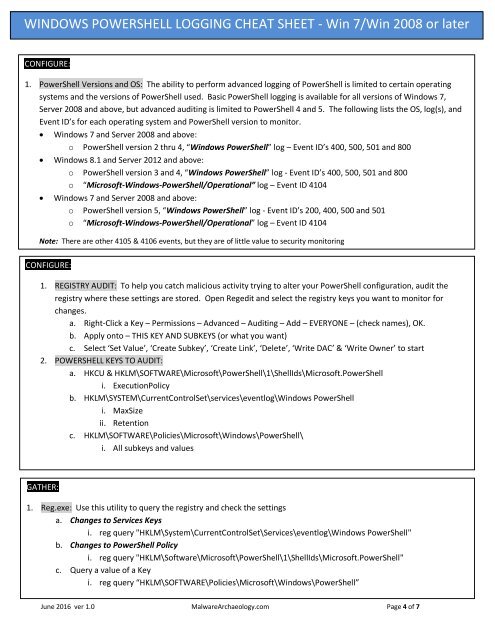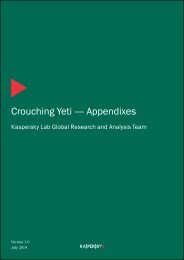Windows+PowerShell+Logging+Cheat+Sheet+ver+June+2016+v2
Windows+PowerShell+Logging+Cheat+Sheet+ver+June+2016+v2
Windows+PowerShell+Logging+Cheat+Sheet+ver+June+2016+v2
Create successful ePaper yourself
Turn your PDF publications into a flip-book with our unique Google optimized e-Paper software.
WINDOWS POWERSHELL LOGGING CHEAT SHEET - Win 7/Win 2008 or later<br />
CONFIGURE::<br />
1. PowerShell Versions and OS: The ability to perform advanced logging of PowerShell is limited to certain operating<br />
systems and the versions of PowerShell used. Basic PowerShell logging is available for all versions of Windows 7,<br />
Server 2008 and above, but advanced auditing is limited to PowerShell 4 and 5. The following lists the OS, log(s), and<br />
Event ID’s for each operating system and PowerShell version to monitor.<br />
Windows 7 and Server 2008 and above:<br />
o PowerShell version 2 thru 4, “Windows PowerShell” log – Event ID’s 400, 500, 501 and 800<br />
Windows 8.1 and Server 2012 and above:<br />
o PowerShell version 3 and 4, “Windows PowerShell” log - Event ID’s 400, 500, 501 and 800<br />
o “Microsoft-Windows-PowerShell/Operational” log – Event ID 4104<br />
<br />
Windows 7 and Server 2008 and above:<br />
o PowerShell version 5, “Windows PowerShell” log - Event ID’s 200, 400, 500 and 501<br />
o “Microsoft-Windows-PowerShell/Operational” log – Event ID 4104<br />
Note: There are other 4105 & 4106 events, but they are of little value to security monitoring<br />
CONFIGURE::<br />
1. REGISTRY AUDIT: To help you catch malicious activity trying to alter your PowerShell configuration, audit the<br />
registry where these settings are stored. Open Regedit and select the registry keys you want to monitor for<br />
changes.<br />
a. Right-Click a Key – Permissions – Advanced – Auditing – Add – EVERYONE – (check names), OK.<br />
b. Apply onto – THIS KEY AND SUBKEYS (or what you want)<br />
c. Select ‘Set Value’, ‘Create Subkey’, ‘Create Link’, ‘Delete’, ‘Write DAC’ & ‘Write Owner’ to start<br />
2. POWERSHELL KEYS TO AUDIT:<br />
a. HKCU & HKLM\SOFTWARE\Microsoft\PowerShell\1\ShellIds\Microsoft.PowerShell<br />
i. ExecutionPolicy<br />
b. HKLM\SYSTEM\CurrentControlSet\services\eventlog\Windows PowerShell<br />
i. MaxSize<br />
ii. Retention<br />
c. HKLM\SOFTWARE\Policies\Microsoft\Windows\PowerShell\<br />
i. All subkeys and values<br />
GATHER::<br />
1. Reg.exe: Use this utility to query the registry and check the settings<br />
a. Changes to Services Keys<br />
i. reg query "HKLM\System\CurrentControlSet\Services\eventlog\Windows PowerShell"<br />
b. Changes to PowerShell Policy<br />
i. reg query "HKLM\Software\Microsoft\PowerShell\1\ShellIds\Microsoft.PowerShell"<br />
c. Query a value of a Key<br />
i. reg query “HKLM\SOFTWARE\Policies\Microsoft\Windows\PowerShell”<br />
June 2016 ver 1.0 MalwareArchaeology.com Page 4 of 7