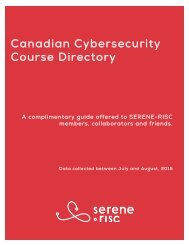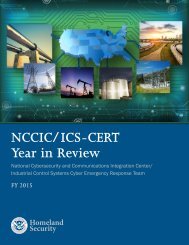ZeusVM Bits and Pieces Naming Versions
ZeusVM_Bits_and_Pieces
ZeusVM_Bits_and_Pieces
You also want an ePaper? Increase the reach of your titles
YUMPU automatically turns print PDFs into web optimized ePapers that Google loves.
<strong>ZeusVM</strong>: <strong>Bits</strong> <strong>and</strong> <strong>Pieces</strong> <br />
By Dennis Schwarz, Arbor Networks ASERT, August 2015 <br />
<strong>ZeusVM</strong> is a relatively new addition to the Zeus family [3] of malware. Like the other <br />
Zeus variants, it is a banking trojan (“banker”) that focuses on stealing user <br />
credentials from financial institutions. Although recent attention has been on non-‐<br />
Zeus based bankers such as Neverquest [11] <strong>and</strong> Dyreza, <strong>ZeusVM</strong> is still a <br />
formidable threat. At the time of this writing, it is actively being developed <strong>and</strong> has <br />
implemented some interesting features such as a custom virtual machine <strong>and</strong> basic <br />
steganography. In addition, due to a recent leak of a builder program [7], the ability <br />
to create new <strong>ZeusVM</strong> campaigns is now in the h<strong>and</strong>s of many more miscreants. <br />
To foster a better underst<strong>and</strong>ing of <strong>ZeusVM</strong>, this paper examines some of the <br />
internals of the malware from a reverse engineer’s perspective. While it doesn’t <br />
cover every component, the visibility provided can help organizations better detect <br />
<strong>and</strong> protect from this threat. <br />
<strong>Naming</strong> <br />
One of the first problems to tackle when reversing this malware family is figuring <br />
out whether to call it KINS or <strong>ZeusVM</strong>. The original batch of research [1] [2] from <br />
July 2013 was using the name KINS which is an acronym for Kasper Internet Non-‐<br />
Security. RSA discovered the name from an advertisement on an underground <br />
forum <strong>and</strong> Fox-‐IT got the name from a logo. <br />
This early research chalked KINS up to be yet another in the long line of Zeus <br />
variants based on the leaked source code [4] of Zeus 2.0.8.9. Fox-‐IT was one of the <br />
first to note its most significant feature: a virtual machine used to decrypt a <br />
configuration file. Around October 2013, the source code [5] to KINS itself was <br />
leaked. While the leak confirmed KINS’ lineage <strong>and</strong> virtual machine functionality, it <br />
likely spurred forks of the code base. <br />
As more <strong>and</strong> more versions started appearing in the wild, some security researchers <br />
starting grouping any Zeus-‐based malware sample that uses the KINS virtual <br />
machine technology (including the original KINS) under the more descriptive family <br />
name of <strong>ZeusVM</strong>. <br />
<strong>Versions</strong> <br />
Grouping samples within the <strong>ZeusVM</strong> family can be done using their version <br />
numbers. The following figure shows the version distribution of <strong>ZeusVM</strong> samples <br />
within ASERT’s malware zoo:
The format of the version is a.b.c.d where each letter is a number. This is consistent <br />
with other Zeus variants. Historically, per Zeus 2.0.8.9’s leaked user manual [4], the <br />
version breaks down like this: <br />
• a – “a complete change in the bot device” <br />
• b – “major changes, that cause complete or partial incompatibility with <br />
previous versions” <br />
• c – “bug fixes, improvements, adding features” <br />
• d – “cleaning issue from antivirus for the current version a.b.c” <br />
<strong>ZeusVM</strong> hasn’t really followed this convention. Version-‐wise it hasn’t really <br />
progressed linearly either. This is most likely due to multiple separate development <br />
threads. Based on ASERT’s casual observations here is a rough progression of when <br />
versions were “active” in the wild: <br />
• 2.0.9.13, 2.0.9.14, 2.0.9.15 – original samples from [2] <br />
• 1.0.2.0 – from source code leak [5] <br />
• 3.3.6.0, 4.6.9.0 – Zeus Maple [6] <br />
• 1.0.0.1, 1.0.0.2, 1.0.0.4, 1.0.0.5 – RC4 <br />
• 2.0.0.0 – RC6 <strong>and</strong> the most popular version <br />
• 2.0.11.0, 2.0.12.0, 2.0.14.0 – the most recent versions
Within the <strong>ZeusVM</strong> executable itself, the code block that contains the version can be <br />
found by searching for a PUSH or MOV instruction containing an immediate value of <br />
0x2713 (highlighted in red): <br />
The version is stored as a DWORD constant (highlighted in yellow). To convert this <br />
to the dotted decimal format: convert the value to hexadecimal, drop any leading <br />
zeros, starting from the left replace every second digit (zeros) with a dot, <strong>and</strong> then <br />
convert the remaining hex digits to decimal: <br />
2000000 à 2.0.0.0 <br />
To narrow the scope, the rest of this reverse engineering analysis will focus on two <br />
specific <strong>ZeusVM</strong> versions: 2.0.0.0 <strong>and</strong> 2.0.14.0. The first was chosen due to its <br />
popularity. At the time of this research, ASERT’s malware zoo contains 4125 unique <br />
samples of this version. The popularity <strong>and</strong> volume of this version will only continue <br />
to increase due to a builder being recently leaked:
The second, 2.0.14.0, was chosen because at the time of this research it was the most <br />
recent version that ASERT has seen in the wild. <br />
Samples <br />
The <strong>ZeusVM</strong> 2.0.0.0 sample used in this analysis has the following hashes: <br />
MD5: b62c0477119c23af7ce308b913ed8514 <br />
SHA256: fd5cffe0c625a7603f13aacc118b2c60dd170e71fa214a45880d60c30b0c025c <br />
This will be the default sample used through out this paper. When discussing <br />
version 2.0.14.0, the sample analyzed was: <br />
MD5: d71c738c81962f392a60828aaeb2f6dd <br />
SHA256: c5143a300fd4ee5d30000c41cf6e29dee106cabacc0708e92f37452867af6b60 <br />
Occasionally <strong>ZeusVM</strong> is contrasted with Citadel 1.3.5.1. The Citadel sample used has <br />
the following hashes: <br />
MD5: 3763308503908aa4facf6e2897c2456b <br />
SHA256: aebfcfa550f77f98e1ce625e9820ec6b09dba355e778053ad11adb8f481d975f <br />
Base Config
After extracting the version from <strong>ZeusVM</strong>, the next issue to face is the base config. <br />
The base config is a hardcoded, sample-‐specific configuration data structure that is <br />
stored encrypted in the binary. Among other things, it stores the bot name, <br />
comm<strong>and</strong> <strong>and</strong> control URLs, <strong>and</strong> crypto keys. <br />
While the layout <strong>and</strong> content of the data structure differs, the base config concept is <br />
shared among all Zeus variants. In addition, prior to <strong>ZeusVM</strong>, these variants all <br />
shared the same mechanism of decrypting the config. <br />
Decrypting the Base Config in Other Zeus Variants <br />
It is worthwhile to take a quick aside to review how other Zeus variants decrypt <br />
their base configs. This example will use a Citadel 1.3.5.1 sample, but is applicable to <br />
other variants such as Zeus Gameover, Ice IX, <strong>and</strong> the original Zeus. <br />
The encrypted base config is stored hardcoded. Its size varies <strong>and</strong> for this particular <br />
sample is 1452 bytes: <br />
Decrypting the data requires a key. The address of where the key is stored is <br />
generated at run-‐time <strong>and</strong> the length of the key is the same size as the encrypted <br />
base config (1452 bytes in this example):
The encryption algorithm is a basic XOR <strong>and</strong> can be described in Python like this: <br />
Once decrypted, the plaintext base config data structure can be parsed (see later <br />
section):
Decrypting the Base Config in <strong>ZeusVM</strong> <br />
The most significant improvement in <strong>ZeusVM</strong> compared to other versions of Zeus is <br />
that instead of decrypting the base config with a simple XOR, it inputs the config to a <br />
custom virtual machine that runs <strong>and</strong> decrypts it. This is where the “VM” in <strong>ZeusVM</strong> <br />
comes from. <br />
One way to track down the virtual machine components in the executable is by <br />
searching for PUSH or MOV instructions containing an immediate value of 0x1000 <br />
(highlighted in red). This usually returns a number of functions that contain code <br />
similar to:
The virtual machine is composed of four components: code, data (encrypted base <br />
config), h<strong>and</strong>ler, <strong>and</strong> instructions. The first piece is the code <strong>and</strong> it is always 4096 <br />
(0x1000) bytes in size: <br />
This opaque chunk of “code” consists of references to instructions <strong>and</strong> instruction <br />
data. For example, the first byte of the code, 26 (highlighted in yellow), is a reference <br />
to instruction #26. <br />
The second piece, the data, is the encrypted base config. Its length is 916 bytes in <br />
this sample:
Next, the h<strong>and</strong>ler is implemented as a while loop that steps through the virtual <br />
machine code (highlighted in green in the above code screenshot). Each instruction <br />
reference (e.g. instruction #26 from above) is used as an index into an array of <br />
instructions: <br />
The last component of the virtual machine are the instructions themselves. There <br />
are 69 instructions <strong>and</strong> they can be broken down roughly into the following groups: <br />
• NOP (no operation) <br />
• XOR <br />
• Add <br />
• Sub (subtract) <br />
• ROL (rotate left)
• ROR (rotate right) <br />
• Not <br />
• Reorder <br />
• RC4 <br />
• Set ECX <br />
• Set EDX <br />
• Loop <br />
• Mov (constant value into register) <br />
• Mov (data in registers) <br />
• Add (data in registers) <br />
• Sub (data in registers) <br />
• XOR (data in registers) <br />
• Add (constant value <strong>and</strong> register) <br />
• Sub (constant value <strong>and</strong> register) <br />
• XOR (constant value <strong>and</strong> register) <br />
• Add (store result in memory) <br />
• Sub (store result in memory) <br />
• XOR (store result in memory) <br />
• Mov (data in memory into register) <br />
• Mov (data in memory) <br />
• Leave (last instruction) <br />
Instruction groups usually come in a set of three instructions each performing the <br />
same operation just on different data sizes. The supported data sizes are: byte, word <br />
(two bytes), <strong>and</strong> DWORD (four bytes). Most of the instructions perform basic <br />
arithmetic <strong>and</strong> logical operations. The most complicated instruction of the bunch is <br />
an implementation of the RC4 encryption algorithm. <br />
An instruction can make use of 19 registers. 16 of them are general-‐purpose <strong>and</strong> the <br />
other three are used similarly to their x86 counterparts: <br />
• EIP – instruction register <br />
• EDX – data register <br />
• ECX – counter register <br />
To get a general sense of the instructions, it is worthwhile to take a closer look at <br />
one of them. Instruction #6 performs an addition on two byte values. Using an <br />
offset from the instruction register, EIP, the first value is extracted from the virtual <br />
machine code. Likewise, using an offset from the data register, EDX, the second <br />
value is extracted from the virtual machine data. These two values are added <br />
together <strong>and</strong> the result is stored back in the data section replacing the prior value. <br />
The original source code implementing this instruction looks like this (highlighted <br />
in gray):
The rough outline of the code is: <br />
1. Get sample-‐specific/instruction-‐specific XOR key (see below) <br />
2. Perform the addition <br />
3. Update the registers <br />
4. Calculate the new EIP value using the XOR key <br />
A #define macro is used so that it is easy to generate the instruction group using the <br />
three different data sizes. Another view of the same instruction is from IDA Pro: <br />
This view highlights (in yellow) a sample-‐specific/instruction-‐specific XOR key that <br />
is used when updating the next EIP value. These XOR keys provide some <br />
r<strong>and</strong>omness to the virtual machine. Besides these keys, the instructions have been <br />
the same from virtual machine to virtual machine. As another example, here is
instruction #6 from the <strong>ZeusVM</strong> 2.0.14.0 sample with a different XOR key <br />
(highlighted in yellow): <br />
For a final (<strong>and</strong> hopefully clearer) view of the instruction, here is a Python <br />
implementation: <br />
Putting the virtual machine components together <strong>and</strong> running it for this sample <br />
executes 2392 instructions. The first five are:
1. 26 – instr_setedx_SHORT <br />
2. 26 – instr_setedx_SHORT <br />
3. 22 – instr_rc4_crypt <br />
4. 22 – instr_rc4_crypt <br />
5. 26 – instr_setedx_SHORT <br />
The last five are: <br />
1. 52 – instr_xor_r_const_DWORD <br />
2. 47 – instr_sub_r_const_BYTE <br />
3. 36 – instr_add_r_r_WORD <br />
4. 59 – instr_stos_xor_BYTE <br />
5. 68 – instr_leave <br />
A histogram of the run looks like: <br />
The top five instructions are: <br />
1. 30 – instr_mov_r_const_WORD <br />
2. 43 – instr_xor_r_r_DWORD <br />
3. 42 – instr_xor_r_r_WORD <br />
4. 49 – instr_sub_r_const_DWORD <br />
5. 47 – instr_sub_r_const_BYTE <br />
And the bottom five instructions are: <br />
1. 14 – instr_rol_DWORD <br />
2. 9 – instr_sub_BYTE <br />
3. 7 – instr_add_WORD <br />
4. 68 – instr_leave <br />
5. 11 – instr_sub_DWORD <br />
Base Config Contents <br />
Once decrypted, the base config looks like this:
It has a number of useful items such as: bot name, fake comm<strong>and</strong> <strong>and</strong> control URL, <br />
real comm<strong>and</strong> <strong>and</strong> control URLs, <strong>and</strong> crypto “keys”. <br />
Bot Name <br />
The bot name is an optional user configurable name. Per the example configuration <br />
file from the leaked builder the default (commented out) bot name is “btn1”: <br />
When available, the bot name is stored using wide characters (highlighted in red in <br />
the above base config screenshot). For the two analyzed samples the names are: <br />
“spring” <strong>and</strong> “test”. While bot names can be helpful when categorizing campaigns, <br />
they are not a unique indicator. <br />
Fake/Decoy Comm<strong>and</strong> <strong>and</strong> Control URLs <br />
When parsing a decrypted <strong>ZeusVM</strong> 2.0.0.0 base config for comm<strong>and</strong> <strong>and</strong> control <br />
URLs, one will always show up (highlighted in green in the above base config <br />
screenshot). This easily found URL is a fake/decoy meant to fool security
esearchers. Querying ASERT’s 2.0.0.0 samples reveals 68 unique fake/decoys with <br />
the top five being: <br />
1. hXXp://rqxba.com/cfg.bin (1309 samples) <br />
2. hXXp://yvtvvibsp.com/ldpyd/cfg.bin (900 samples) <br />
3. hXXp://urgalxjef.com/cfg.bin (685 samples) <br />
4. hXXp://bzfdcp.com/cfg.bin (647 samples) <br />
5. hXXp://byoziszt.com/cabpc/cfg.bin: (482 samples) <br />
Version 2.0.14.0 does not contain this anti-‐analysis feature. <br />
Real Comm<strong>and</strong> <strong>and</strong> Control URLs <br />
As implied by the previous section, the real comm<strong>and</strong> <strong>and</strong> control URLs are hidden <br />
in the base config with another layer of encryption. Each of the URLs is RC4 <br />
encrypted (the next section will discuss the key) <strong>and</strong> the cipher text occupies 101 <br />
bytes of space. Specific offsets of where the URLs are stored within the config can be <br />
tracked down in the disassembly: <br />
One way to locate these offsets is to find the RC4 decryption function <strong>and</strong> look for <br />
calls to it where the length is 101 bytes (highlighted in red). In this example URL, <br />
the offset (highlighted in yellow) from the start of the decrypted base config is <br />
0x242 (578) bytes: <br />
A quicker <strong>and</strong> easier brute force method of extracting the URLs is to try decrypting <br />
every 101 byte chunk of data starting from the beginning of the base config <strong>and</strong> <br />
checking for a URL in the plaintext.
Crypto “Keys” <br />
There are two crypto “keys” stored in the base config. The first isn’t actually a key, <br />
but a 258-‐byte output of the RC4 key-‐scheduling algorithm (KSA). While not always <br />
stored in the base config as such, the last two bytes of the key state, the index <br />
pointers: i <strong>and</strong> j, should be assumed to be zero. As discussed in the above section, <br />
RC4 is used to decrypt the comm<strong>and</strong> <strong>and</strong> control URLs. One way to find the offset for <br />
the RC4 key state is to first find the RC4 decryption function, then look for calls to it <br />
where the length is 101 bytes (highlighted in red). Next, look for a memcpy copying <br />
258 bytes (highlighted in green) from the base config to a local variable: <br />
In this sample, the key state offset is 0x6d (109) bytes (highlighted in yellow) from <br />
the start of the base config: <br />
The second key isn’t a key either, but a 176-‐byte RC6 key state/S-‐box. As will be <br />
discussed below, RC6 is used to decrypt the configuration file retrieved from the <br />
comm<strong>and</strong> <strong>and</strong> control server. The offset for this key can be found similarly to above: <br />
locate the RC6 decryption function <strong>and</strong> trace its key argument back to a memcpy of <br />
176 bytes (highlighted in yellow) from the base config:
This sample has the RC6 key state offset at 0x178 (376) bytes (highlighted in red) <br />
from the start of the base config: <br />
<br />
Configuration File <br />
With the RC6 key <strong>and</strong> comm<strong>and</strong> <strong>and</strong> control URLs in h<strong>and</strong>, the next challenge is <br />
retrieving, decrypting, <strong>and</strong> parsing the configuration file from the comm<strong>and</strong> <strong>and</strong> <br />
control server. The most important elements from this config are the webinject <br />
rules used to control what data is stolen from which victim (more on this below). <br />
Compared to its brethren, <strong>ZeusVM</strong> implements a radically different retrieval <br />
mechanism. <br />
Retrieving the Comm<strong>and</strong> <strong>and</strong> Control Config in Other Zeus Variants <br />
As before it is worthwhile to take an aside to review how other Zeus variants <br />
retrieve their configuration file from the comm<strong>and</strong> <strong>and</strong> control server. This example <br />
will use the same Citadel 1.3.5.1 sample as referenced above. Citadel’s config <br />
request is an HTTP POST to the comm<strong>and</strong> <strong>and</strong> control URL with encrypted POST <br />
data:
The POST data is encrypted with two layers of encryption: modified RC4 <strong>and</strong> Zeus’ <br />
visual encrypt. The first layer uses st<strong>and</strong>ard RC4, but it additionally XORs in the <br />
bytes of a 32 byte hardcoded “login key”. The second layer called “visual encrypt” is <br />
a XOR based encryption that is common to Zeus variants. Decrypting the visual <br />
encrypt layer can be done with the following Python function:
Removing the layers of encryption reveals a binary data structure common to Zeus <br />
variants known as “binstorage”: <br />
While the data types <strong>and</strong> content differ from variant-‐to-‐variant <strong>and</strong> comm<strong>and</strong>-‐to-comm<strong>and</strong>,<br />
the general format of the structure is: <br />
• Header <br />
o Junk padding (20 bytes) <br />
o Size of section data (DWORD) <br />
o Flags/padding (DWORD) <br />
o Number of sections in section data (DWORD) <br />
o MD5 hash of section data (16 bytes) <br />
• Section Data <br />
o Data type (DWORD) <br />
o Flags (DWORD) <br />
o Packed size (DWORD) <br />
o Unpacked size (DWORD) <br />
o Data <br />
o … <br />
As described in Python, here’s the header of the above request: <br />
Next are the two sections that make up the section data:
In response to the POST, the Citadel comm<strong>and</strong> <strong>and</strong> control server returns the config:
The config is encrypted using three layers: AES, XOR, <strong>and</strong> visual encrypt. The first is <br />
a layer of AES-‐128 in ECB mode (using a generated AES key). Second is a basic XOR <br />
with the bytes of the previously mentioned login key <strong>and</strong> the last layer is visual <br />
decrypt. <br />
Once decrypted, the config is presented in the binstorage format using config <br />
specific data types. <br />
Retrieving the Comm<strong>and</strong> <strong>and</strong> Control Config in <strong>ZeusVM</strong> <br />
As hinted by the comm<strong>and</strong> <strong>and</strong> control URL <br />
(hXXps://arrowtools.ru/xEZNzZEQuj8vJwsZ/flashplayer.jpg), this <strong>ZeusVM</strong> sample <br />
requests a .jpg over an HTTPS GET request. While not every sample uses TLS, every <br />
sample does request a .jpg file. The file is a legitimate JPEG that can be properly <br />
rendered:
But, as is expected, there is a wolf in sheep’s (JPEG’s?) clothing here. “A JPEG image <br />
consists of a sequence of segments, each beginning with a marker, each of which <br />
begins with a 0xFF byte followed by a byte indicating what kind of marker it is.” [8] <br />
One of the markers (0xFF, 0xFE) indicates a text comment. Taking a closer look at <br />
flashplayer.jpg in hexdump reveals a JPEG comment (highlighted in red) that <br />
contains interesting looking data (highlighted in blue):
This data starts 14 bytes from the comment marker <strong>and</strong> is encoded with base64. <br />
10 bytes from the comment marker, is a DWORD that contains the size (highlighted <br />
in green) of the base64 chunk. It is 82584 bytes in this case, but in practice the <br />
comment is always at the end of the JPEG <strong>and</strong> is only followed by the 2 byte End of <br />
Image marker (0xFF, 0xD9). <br />
Just to note: the leaked version 2.0.0.0 builder comes packaged with the following <br />
source JPEG: <br />
<strong>ZeusVM</strong> 2.0.14.0 updates this basic steganography technique. The analyzed sample <br />
contains a number of comm<strong>and</strong> <strong>and</strong> control URLs: <br />
• hXXp://s<strong>and</strong>vicaa.pw/kou/config3.jpg <br />
• hXXp://lollipopp.pw/kou/config1.jpg <br />
• hXXp://vassabgg.pw/kou/config2.jpg <br />
The third URL returned this JPEG:
As previously discussed, this JPEG contains base64-‐encoded comments, but instead <br />
of just one, it contains multiple comments: <br />
<br />
Taking a closer look at the first one reveals some differences from version 2.0.0.0: <br />
Here, the base64 data (highlighted in blue) starts at 10 bytes from the comment <br />
marker (highlighted in red). Next to the comment marker is a 2-‐byte size field <br />
(highlighted in green) indicating the size of the base64 data for this comment. The <br />
last thing to note is the “0103F” tag (highlighted in purple), which is likely used to <br />
distinguish <strong>ZeusVM</strong> JPEG comments from legitimate JPEG comments in the source <br />
image. <br />
Each of these base64 comments are extracted <strong>and</strong> concatenated together in the <br />
same order as in the JPEG. <br />
Decrypting the Comm<strong>and</strong> <strong>and</strong> Control Config in <strong>ZeusVM</strong> <br />
In version 2.0.0.0 the configuration file is decrypted in three layers: base64, RC6, <br />
<strong>and</strong> visual decrypt. The RC6 layer uses the RC6 key state from the base config.
Version 2.0.14.0 decrypts the config in two layers: base64 <strong>and</strong> RC6. Visual decrypt <br />
has been removed. <br />
As was the case for Citadel, the decrypted config is presented in the binstorage <br />
format using config-‐specific data types. <br />
Parsing the Comm<strong>and</strong> <strong>and</strong> Control Config in <strong>ZeusVM</strong> <br />
The first few bytes of the config binstorage data structure for this example looks <br />
like: <br />
It has several slight differences from Citadel, mostly in the binstorage header: <br />
• Unknown 1 (0xc6c1967e) (DWORD) <br />
• Size of section data (DWORD) <br />
• Flags/padding (DWORD) <br />
• Unknown 2 (0x0) (DWORD) <br />
• Number of sections in section data (DWORD) <br />
• Double SHA256 of section data (first four bytes of hash) <br />
• Unknown 3 (0x811d6173) (DWORD) <br />
• Unknown 4 (0x0) (DWORD) <br />
Sections are composed of: <br />
• Data type (DWORD) <br />
• Flags (DWORD) <br />
• Packed size (DWORD) <br />
• Unpacked size (DWORD) <br />
• Data (variable) <br />
• Unknown (all sections except the last one) (DWORD) <br />
The example config has 61 sections in its section data. To get a general <br />
underst<strong>and</strong>ing of the sections, it is worthwhile to analyze one in depth. Data type <br />
20005 (also known as CFGID_HTTP_FILTER or WebFilters) specifies URLs <strong>and</strong> <br />
actions to take if the compromised machine browses to them. Actions to take <br />
include the following: don’t log anything, log POST data, take a screenshot, or record <br />
a video. In the example, the packed size for this section is 138 bytes <strong>and</strong> the <br />
unpacked size is 172 bytes. The data for this section looks like:
While there are elements of plaintext in the data, it is actually compressed. Data <br />
compression is indicated by the 0x1 flag being set <strong>and</strong> if the unpacked size is larger <br />
than the packed size. The decompression algorithm used is UCL [9] <strong>and</strong> applying it <br />
to the compressed data results in: <br />
Once all the binstorage sections are parsed, the config can be further cleaned up into <br />
something fairly human readable:
While this is only the first part of a config (see external Appendix 1 for the full <br />
version), it starts to give an idea of some of the sections (e.g. WebFilters as <br />
explained above) <strong>and</strong> what data they contain. <br />
Webinjects <br />
The most important sections in the configuration file retrieved from the comm<strong>and</strong> <br />
<strong>and</strong> control server are the webinjects. In conjunction with Zeus’ man-‐in-‐the-‐browser <br />
(MITB) functionality [10], webinjects specify “what to steal from where” from a <br />
compromised machine. It essentially lets the attacker have complete control over <br />
websites (such as a bank) that are being visited (regardless whether it’s over TLS) <br />
by a victim. <br />
All Zeus webinjects follow the same format. Here is one of the default webinjects <br />
distributed with the leaked builder that shows the basic outline: <br />
The target URL is defined in the “set_url”. It supports basic wildcarding <strong>and</strong> a few <br />
flags such as filter on (G)ET or (P)OST requests. <br />
“data_inject” specifies the malicious code/data that the attacker wants injected into <br />
the targeted website. There is also support for basic substitution macros. <br />
“data_before” <strong>and</strong> “data_after” control the position within the target’s website <br />
source code where the malicious code/data should be injected. <br />
This example injects some simple JavaScript that pops up a “Test” alert box:
As an example of a more malicious webinject, here’s the before <strong>and</strong> after of a <br />
webinject targeting an HTTPS login site that adds fake form fields to social engineer <br />
additional information from the victim:
The contents of these extra, fake form fields are captured by Zeus’ man-‐in-‐the-browser<br />
mechanism <strong>and</strong> sent to the comm<strong>and</strong> <strong>and</strong> control server. These basic (<strong>and</strong> <br />
old) webinject examples just scratch the surface of what webinjects are capable of, <br />
but should be enough to give a general underst<strong>and</strong>ing of the tactic. <br />
Conclusion <br />
This paper has taken a look at bits <strong>and</strong> pieces of the <strong>ZeusVM</strong> “banker” from a <br />
reversing perspective. Specifically: <br />
• Versioning <br />
• Decryption of the base config via custom virtual machine <br />
• Interpretation of the base config including identification of bot name, decoy <br />
comm<strong>and</strong> <strong>and</strong> control URLs, real comm<strong>and</strong> <strong>and</strong> control URLs, <strong>and</strong> crypto <br />
“keys” <br />
• Retrieval of the comm<strong>and</strong> <strong>and</strong> control config via JPEG files <br />
• Decryption <strong>and</strong> parsing of the comm<strong>and</strong> <strong>and</strong> control config <br />
• Basic webinject analysis <br />
This should help organizations better underst<strong>and</strong>, detect, <strong>and</strong> protect against this <br />
ongoing threat. <br />
Components that were not discussed in detail were: <br />
• Man-‐in-‐the-‐browser (MITB) implementation. This consists of process <br />
injection, function hooking, webinject parsing, injection, <strong>and</strong> data capture <br />
[10]
• Data exfiltration mechanism. This is done via an HTTP POST to the comm<strong>and</strong> <br />
<strong>and</strong> control server with an encrypted binstorage payload <br />
• Non-‐webinject sections of the comm<strong>and</strong> <strong>and</strong> control configuration file. A <br />
number of these sections can be derived by cross-‐referencing data types to <br />
CFGIDs [12] <strong>and</strong> studying sample data <br />
References <br />
[1] https://blogs.rsa.com/is-‐cybercrime-‐ready-‐to-‐crown-‐a-‐new-‐kins-‐inth3wild/ <br />
[2] http://blog.fox-‐it.com/2013/07/25/analysis-‐of-‐the-‐kins-‐malware/ <br />
[3] http://securityblog.s21sec.com/2013/11/zeus-‐timeline-‐i.html <br />
[4] https://github.com/Visgean/Zeus <br />
[5] https://github.com/nyx0/KINS <br />
[6] http://securityintelligence.com/zeus-‐maple-‐variant-‐targets-‐canadian-‐online-banking-‐customers/#.Vb-‐QvOsVTmw<br />
<br />
[7] http://blog.malwaremustdie.org/2015/07/mmd-‐0036-‐2015-‐kins-‐or-‐zeusvm-v2000.html<br />
<br />
[8] https://en.wikipedia.org/wiki/JPEG <br />
[9] http://www.oberhumer.com/opensource/ucl/ <br />
[10] https://asert.arbornetworks.com/citadels-‐man-‐in-‐the-‐firefox-‐an-implementation-‐walk-‐through/<br />
<br />
[11] https://asert.arbornetworks.com/neverquest-‐a-‐global-‐threat-‐targeting-financials/<br />
<br />
[12] https://github.com/nyx0/KINS/blob/master/source/common/config.h