Social Media Details
Create successful ePaper yourself
Turn your PDF publications into a flip-book with our unique Google optimized e-Paper software.
How to Use HubSpot & <strong>Social</strong><br />
<strong>Media</strong> Together<br />
We will be starting at 2:00 pm EST.<br />
Use the Question Pane in GoToWebinar<br />
to Ask Questions!<br />
CHAT WITH US:<br />
1 Using the question pane – shown above<br />
2<br />
Use the hashtag #InboundLearning on Twitter
#INBOUNDLEARNING
How to Use HubSpot & <strong>Social</strong> <strong>Media</strong><br />
Together<br />
3/12<br />
Using LinkedIn for Lead Conversion &<br />
Customer Delight<br />
3/19 Leveraging Facebook for B2B & B2C<br />
Marketing<br />
3/26<br />
Incorporating Twitter into Your Inbound<br />
Marketing
Mark Kilens<br />
@MarkKilens
Nick Sal<br />
@NickSalInbound
AGENDA<br />
1<br />
2<br />
3<br />
4<br />
Why use LinkedIn?<br />
How does HubSpot integrate with<br />
LinkedIn?<br />
What LinkedIn tools & strategies you<br />
should be using<br />
Webinar tasks
1<br />
WHY USE<br />
LINKEDIN?
Helps You Reach Your Goals
Recruiting
Buyer Persona Targeting
Delighting Customers
2<br />
HOW DOES<br />
HUBSPOT<br />
INTEGRATE<br />
WITH<br />
LINKEDIN?
How does HubSpot integrate with LinkedIn?<br />
1<br />
2<br />
3<br />
4<br />
5<br />
<strong>Social</strong> <strong>Media</strong> tool<br />
Content tools integration<br />
Prospects tool integration<br />
Contacts, Lists, & Workflows integrations<br />
Analytics integrations
Settings > <strong>Social</strong> <strong>Media</strong> Settings
<strong>Social</strong> <strong>Media</strong> Settings
1<br />
SOCIAL MEDIA<br />
TOOL
LinkedIn Groups & Accounts<br />
Personal<br />
Account<br />
Group<br />
Accounts
Easily share content with the<br />
<strong>Social</strong> <strong>Media</strong> Bookmarklet
2<br />
CONTENT<br />
TOOLS<br />
INTEGRATION
Blog auto publish & Follow Me widget<br />
Content > <strong>Social</strong> <strong>Media</strong> > <strong>Social</strong> <strong>Media</strong> Accounts
Content > Blog > Options > <strong>Social</strong> <strong>Media</strong> Sharing
Reports > Page Performance
LinkedIn <strong>Social</strong> Sharing built into HubSpot 3<br />
Landing Pages & Thank You Pages<br />
Content > Landing Pages > Edit Page > <strong>Social</strong> Sharing
LinkedIn <strong>Social</strong> Sharing built into Email<br />
Content > Email > New Email > <strong>Social</strong> Sharing
3<br />
PROSPECTS<br />
TOOL<br />
INTEGRATION
HubSpot Prospects + Linkedin<br />
Contacts > Prospects > Select Prospect> Search on LinkedIn
HubSpot Prospects + Linkedin<br />
Contacts > Prospects > Select Prospect > Search on LinkedIn
4<br />
CONTACTS,<br />
LISTS,<br />
WORKFLOWS &<br />
INTEGRATIONS
HubSpot Contacts + LinkedIn<br />
Contacts > Contacts Home > Select Contact ><br />
<strong>Social</strong> <strong>Media</strong> Properties
HubSpot Lists + LinkedIn<br />
Contacts > Lists > New Smart List > Property Value<br />
> LinkedIn Clicks
HubSpot Workflows + Linkedin<br />
Contacts > Workflows > Add Trigger > New Contacts<br />
in List > Select LinkedIn Smart List
5<br />
ANALYTICS<br />
INTEGRATIONS
Analyzing your Linkedin<br />
publishing effectiveness in HubSpot
Track your social visits, leads & customers<br />
Reports > Sources
View by Campaign
3<br />
WHAT<br />
LINKEDIN<br />
TOOLS &<br />
STRATEGIES<br />
YOU SHOULD<br />
BE USING
1<br />
LINKEDIN<br />
PROFILES
Your professional identify<br />
a.k.a. the resume
Include<br />
a pro<br />
photo
Be descriptive &<br />
comprehensive
Personalize the URL
Connect
Import Contacts into HubSpot
Stay active!
2<br />
LINKEDIN<br />
COMPANY<br />
PAGES
LinkedIn Company Pages
What is a LinkedIn company page?
Overview
Products
Careers
Page Insights – Persona Data!<br />
•Seniority<br />
•Industry<br />
•Function<br />
•Region<br />
•Company size<br />
•Employee/non-employee
Follower & Employee Insights<br />
• Company update engagement,<br />
• follower demographics<br />
• Company update impressions,<br />
• Follower progress, including recent users<br />
• New followers<br />
• Member growth<br />
• Employee changes
Best practices<br />
1<br />
Expand company reach<br />
2<br />
Product education & awareness<br />
3<br />
Search engine optimization<br />
4<br />
Attracting visitors & converting leads
3<br />
LINKEDIN<br />
GROUPS
LinkedIn Groups:<br />
• Study key demographic<br />
statistics<br />
• Attract by persona<br />
• Engage with members<br />
• Educate & lead<br />
• Be a facilitator
Analyze group stats before joining
1<br />
Create & send a LinkedIn message using<br />
HubSpot’s <strong>Social</strong> <strong>Media</strong> Publisher
2<br />
Find relevant social media<br />
conversations to join
3<br />
Analyze your social media success with<br />
HubSpot’s <strong>Social</strong> Engagement Tool
A few guidelines – The 50/50 Rule<br />
1<br />
Ask questions<br />
2<br />
Be genuine<br />
3<br />
Comment on other comments.<br />
4<br />
Leave a bread crumb
Share the “tip of the ice-berg”<br />
1<br />
Post excerpt from blog posts<br />
2<br />
Post excerpts from content offers<br />
3<br />
Interesting excerpts from other people’s<br />
blogs or content in your industry
Announcements<br />
1<br />
One per week<br />
2<br />
Educate & be useful<br />
3<br />
Tell a story & inspire
Find & seek guest blogging opportunities
4 WEBINAR<br />
TASKS
Webinar Tasks<br />
1<br />
2<br />
3<br />
Connect Linkedin Profiles & Groups to HubSpot<br />
Create a LinkedIn company page & publishing<br />
schedule<br />
Identify Groups to join & start participating<br />
4 Think about creating a group of your own
Webinar Resources<br />
1<br />
2<br />
3<br />
4<br />
<strong>Social</strong> <strong>Media</strong> Training Class & How to use<br />
the social media publishing tool<br />
A Step-by-Step Guide to LinkedIn's<br />
Company Pages<br />
How to Use LinkedIn Emails to Generate<br />
Loads of Leads<br />
How to Generate Leads Using LinkedIn<br />
Groups
QUESTIONS?
HubSpot Training<br />
https://app.hubspot.com/l/training
Want to Watch Previous Webinars?<br />
1<br />
2<br />
3<br />
http://academy.hubspot.com/webinars/<br />
Watch webinar recordings<br />
Download webinar slides<br />
4 Download webinar resources
Download the HubSpot iPhone App!
THANK<br />
YOU.


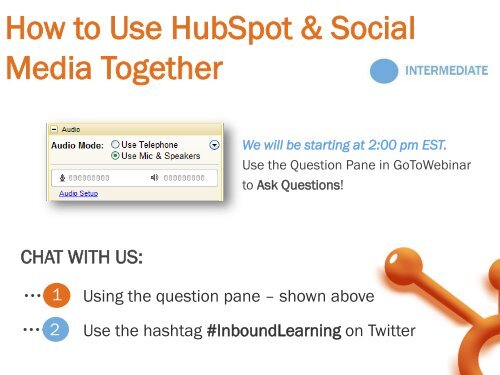

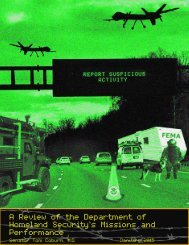


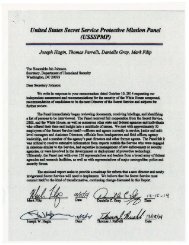

![55721335-d6fe09eb5ffdcc87dbf6c3f0b5bbda07d2261e98[1]](https://img.yumpu.com/56533583/1/186x260/55721335-d6fe09eb5ffdcc87dbf6c3f0b5bbda07d2261e981.jpg?quality=85)








