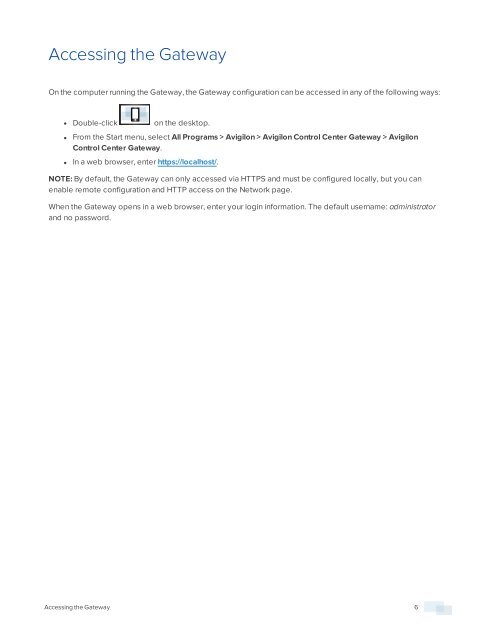Avigilon Control Center Gateway User Guide
VH9B303fLdf
VH9B303fLdf
You also want an ePaper? Increase the reach of your titles
YUMPU automatically turns print PDFs into web optimized ePapers that Google loves.
Accessing the <strong>Gateway</strong><br />
On the computer running the <strong>Gateway</strong>, the <strong>Gateway</strong> configuration can be accessed in any of the following ways:<br />
• Double-click on the desktop.<br />
• From the Start menu, select All Programs > <strong>Avigilon</strong> > <strong>Avigilon</strong> <strong>Control</strong> <strong>Center</strong> <strong>Gateway</strong> > <strong>Avigilon</strong><br />
<strong>Control</strong> <strong>Center</strong> <strong>Gateway</strong>.<br />
• In a web browser, enter https://localhost/.<br />
NOTE: By default, the <strong>Gateway</strong> can only accessed via HTTPS and must be configured locally, but you can<br />
enable remote configuration and HTTP access on the Network page.<br />
When the <strong>Gateway</strong> opens in a web browser, enter your login information. The default username: administrator<br />
and no password.<br />
Accessing the <strong>Gateway</strong> 6