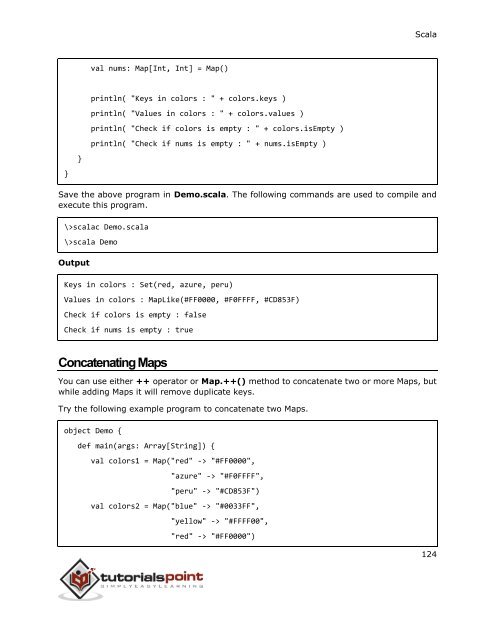You also want an ePaper? Increase the reach of your titles
YUMPU automatically turns print PDFs into web optimized ePapers that Google loves.
Scala<br />
val nums: Map[Int, Int] = Map()<br />
println( "Keys in colors : " + colors.keys )<br />
println( "Values in colors : " + colors.values )<br />
println( "Check if colors is empty : " + colors.isEmpty )<br />
println( "Check if nums is empty : " + nums.isEmpty )<br />
}<br />
}<br />
Save the above program in Demo.<strong>scala</strong>. The following commands are used to compile and<br />
execute this program.<br />
\><strong>scala</strong>c Demo.<strong>scala</strong><br />
\><strong>scala</strong> Demo<br />
Output<br />
Keys in colors : Set(red, azure, peru)<br />
Values in colors : MapLike(#FF0000, #F0FFFF, #CD853F)<br />
Check if colors is empty : false<br />
Check if nums is empty : true<br />
Concatenating Maps<br />
You can use either ++ operator or Map.++() method to concatenate two or more Maps, but<br />
while adding Maps it will remove duplicate keys.<br />
Try the following example program to concatenate two Maps.<br />
object Demo {<br />
def main(args: Array[String]) {<br />
val colors1 = Map("red" -> "#FF0000",<br />
"azure" -> "#F0FFFF",<br />
"peru" -> "#CD853F")<br />
val colors2 = Map("blue" -> "#0033FF",<br />
"yellow" -> "#FFFF00",<br />
"red" -> "#FF0000")<br />
124