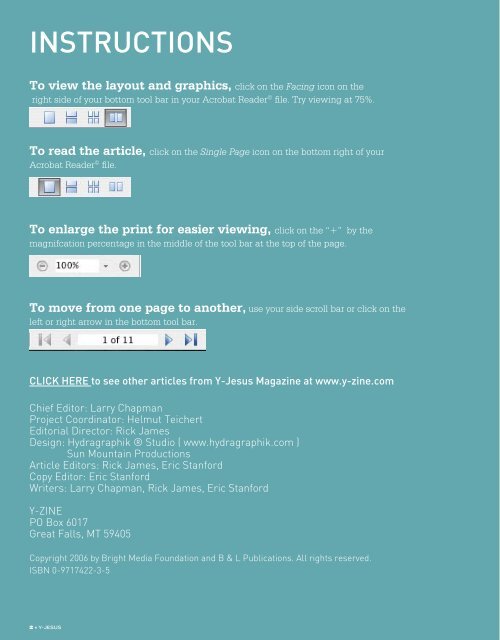half_an_eye4
Create successful ePaper yourself
Turn your PDF publications into a flip-book with our unique Google optimized e-Paper software.
INSTRUCTIONS<br />
To view the layout <strong>an</strong>d graphics, click on the Facing icon on the<br />
right side of your bottom tool bar in your Acrobat Reader © file. Try viewing at 75%.<br />
To read the article, click on the Single Page icon on the bottom right of your<br />
Acrobat Reader © file.<br />
To enlarge the print for easier viewing, click on the “+” by the<br />
magnifcation percentage in the middle of the tool bar at the top of the page.<br />
To move from one page to <strong>an</strong>other, use your side scroll bar or click on the<br />
left or right arrow in the bottom tool bar.<br />
CLICK HERE to see other articles from Y-Jesus Magazine at www.y-zine.com<br />
Chief Editor: Larry Chapm<strong>an</strong><br />
Project Coordinator: Helmut Teichert<br />
Editorial Director: Rick James<br />
Design: Hydragraphik ® Studio ( www.hydragraphik.com )<br />
Sun Mountain Productions<br />
Article Editors: Rick James, Eric St<strong>an</strong>ford<br />
Copy Editor: Eric St<strong>an</strong>ford<br />
Writers: Larry Chapm<strong>an</strong>, Rick James, Eric St<strong>an</strong>ford<br />
Y-ZINE<br />
PO Box 6017<br />
Great Falls, MT 59405<br />
Copyright 2006 by Bright Media Foundation <strong>an</strong>d B & L Publications. All rights reserved.<br />
ISBN 0-9717422-3-5<br />
2 • Y-JESUS