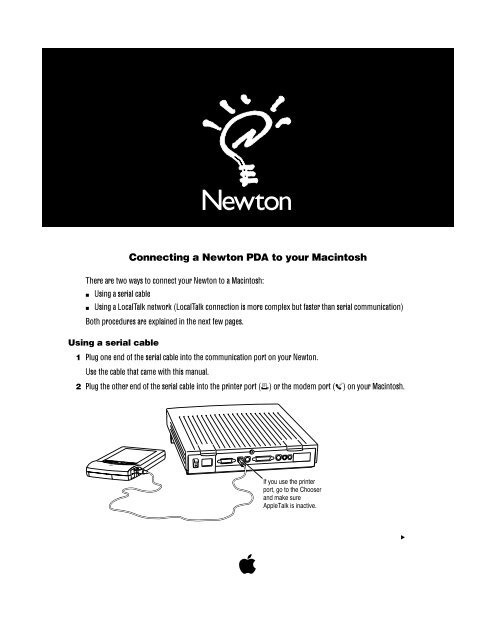Apple Newton MessagePad - Connecting a Newton PDA to your Macintosh - Newton MessagePad - Connecting a Newton PDA to your Macintosh
Apple Newton MessagePad - Connecting a Newton PDA to your Macintosh - Newton MessagePad - Connecting a Newton PDA to your Macintosh
Apple Newton MessagePad - Connecting a Newton PDA to your Macintosh - Newton MessagePad - Connecting a Newton PDA to your Macintosh
Create successful ePaper yourself
Turn your PDF publications into a flip-book with our unique Google optimized e-Paper software.
<strong>Connecting</strong> a <strong>New<strong>to</strong>n</strong> <strong>PDA</strong> <strong>to</strong> <strong>your</strong> Macin<strong>to</strong>sh<br />
There are two ways <strong>to</strong> connect <strong>your</strong> <strong>New<strong>to</strong>n</strong> <strong>to</strong> a Macin<strong>to</strong>sh:<br />
m Using a serial cable<br />
m Using a LocalTalk network (LocalTalk connection is more complex but faster than serial communication)<br />
Both procedures are explained in the next few pages.<br />
Using a serial cable<br />
1 Plug one end of the serial cable in<strong>to</strong> the communication port on <strong>your</strong> <strong>New<strong>to</strong>n</strong>.<br />
Use the cable that came with this manual.<br />
2 Plug the other end of the serial cable in<strong>to</strong> the printer port ([) or the modem port (W) on <strong>your</strong> Macin<strong>to</strong>sh.<br />
If you use the printer<br />
port, go <strong>to</strong> the Chooser<br />
and make sure<br />
<strong>Apple</strong>Talk is inactive.<br />
apple<br />
.
Important: If you connect <strong>New<strong>to</strong>n</strong> <strong>to</strong> a PowerBook that has an internal modem, you may need <strong>to</strong> open the<br />
PowerBook or PowerBook Setup control panel and select the External Modem but<strong>to</strong>n before you can complete the<br />
connection.<br />
© 1995 <strong>Apple</strong> Computer, Inc. All rights reserved.<br />
<strong>Apple</strong>, the <strong>Apple</strong> logo, the light bulb logo, Macin<strong>to</strong>sh, and <strong>New<strong>to</strong>n</strong> are trademarks of <strong>Apple</strong> Computer, Inc., registered in the U.S. and other countries.<br />
<strong>MessagePad</strong> is a trademark of <strong>Apple</strong> Computer, Inc. Windows is a trademark of Microsoft Corporation.<br />
030-7372-A