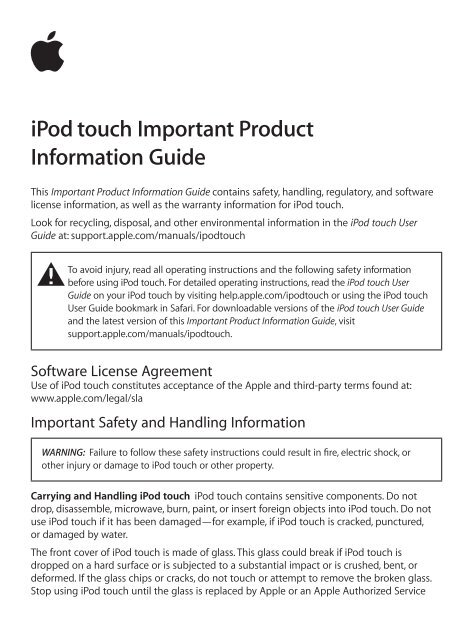Apple iPod touch (with iOS 5.0 Software) - Important Product Information and Safety Guide - iPod touch (with iOS 5.0 Software) - Important Product Information and Safety Guide
Apple iPod touch (with iOS 5.0 Software) - Important Product Information and Safety Guide - iPod touch (with iOS 5.0 Software) - Important Product Information and Safety Guide
Apple iPod touch (with iOS 5.0 Software) - Important Product Information and Safety Guide - iPod touch (with iOS 5.0 Software) - Important Product Information and Safety Guide
Create successful ePaper yourself
Turn your PDF publications into a flip-book with our unique Google optimized e-Paper software.
<strong>iPod</strong> <strong>touch</strong> <strong>Important</strong> <strong>Product</strong><br />
<strong>Information</strong> <strong>Guide</strong><br />
This <strong>Important</strong> <strong>Product</strong> <strong>Information</strong> <strong>Guide</strong> contains safety, h<strong>and</strong>ling, regulatory, <strong>and</strong> software<br />
license information, as well as the warranty information for <strong>iPod</strong> <strong>touch</strong>.<br />
Look for recycling, disposal, <strong>and</strong> other environmental information in the <strong>iPod</strong> <strong>touch</strong> User<br />
<strong>Guide</strong> at: support.apple.com/manuals/ipod<strong>touch</strong><br />
±<br />
To avoid injury, read all operating instructions <strong>and</strong> the following safety information<br />
before using <strong>iPod</strong> <strong>touch</strong>. For detailed operating instructions, read the <strong>iPod</strong> <strong>touch</strong> User<br />
<strong>Guide</strong> on your <strong>iPod</strong> <strong>touch</strong> by visiting help.apple.com/ipod<strong>touch</strong> or using the <strong>iPod</strong> <strong>touch</strong><br />
User <strong>Guide</strong> bookmark in Safari. For downloadable versions of the <strong>iPod</strong> <strong>touch</strong> User <strong>Guide</strong><br />
<strong>and</strong> the latest version of this <strong>Important</strong> <strong>Product</strong> <strong>Information</strong> <strong>Guide</strong>, visit<br />
support.apple.com/manuals/ipod<strong>touch</strong>.<br />
<strong>Software</strong> License Agreement<br />
Use of <strong>iPod</strong> <strong>touch</strong> constitutes acceptance of the <strong>Apple</strong> <strong>and</strong> third-party terms found at:<br />
www.apple.com/legal/sla<br />
<strong>Important</strong> <strong>Safety</strong> <strong>and</strong> H<strong>and</strong>ling <strong>Information</strong><br />
WARNING: Failure to follow these safety instructions could result in fire, electric shock, or<br />
other injury or damage to <strong>iPod</strong> <strong>touch</strong> or other property.<br />
Carrying <strong>and</strong> H<strong>and</strong>ling <strong>iPod</strong> <strong>touch</strong> <strong>iPod</strong> <strong>touch</strong> contains sensitive components. Do not<br />
drop, disassemble, microwave, burn, paint, or insert foreign objects into <strong>iPod</strong> <strong>touch</strong>. Do not<br />
use <strong>iPod</strong> <strong>touch</strong> if it has been damaged—for example, if <strong>iPod</strong> <strong>touch</strong> is cracked, punctured,<br />
or damaged by water.<br />
The front cover of <strong>iPod</strong> <strong>touch</strong> is made of glass. This glass could break if <strong>iPod</strong> <strong>touch</strong> is<br />
dropped on a hard surface or is subjected to a substantial impact or is crushed, bent, or<br />
deformed. If the glass chips or cracks, do not <strong>touch</strong> or attempt to remove the broken glass.<br />
Stop using <strong>iPod</strong> <strong>touch</strong> until the glass is replaced by <strong>Apple</strong> or an <strong>Apple</strong> Authorized Service
Provider. Glass cracked due to misuse or abuse is not covered under the warranty. If you are<br />
concerned about scratching or abrasion, use a case, sold separately.<br />
Keeping the Outside of <strong>iPod</strong> <strong>touch</strong> Clean Clean <strong>iPod</strong> <strong>touch</strong> immediately if it comes into<br />
contact <strong>with</strong> any contaminants that may cause stains, for example, ink, dyes, makeup, dirt, food,<br />
oils, <strong>and</strong> lotions. To clean <strong>iPod</strong> <strong>touch</strong>, unplug all cables <strong>and</strong> turn off <strong>iPod</strong> <strong>touch</strong> (press <strong>and</strong> hold<br />
the On/Off button, <strong>and</strong> then slide the onscreen slider). Then use a soft, slightly damp, lint-free<br />
cloth. Avoid getting moisture in openings. Don’t use window cleaners, household cleaners,<br />
aerosol sprays, solvents, alcohol, ammonia, or abrasives to clean <strong>iPod</strong> <strong>touch</strong>. The glass has an<br />
oleophobic coating. The ability of this coating to repel oil will diminish over time <strong>with</strong> normal<br />
usage, <strong>and</strong> rubbing the screen <strong>with</strong> an abrasive material will further diminish its effect <strong>and</strong> may<br />
scratch the glass.<br />
Avoiding Water <strong>and</strong> Wet Locations Do not expose <strong>iPod</strong> <strong>touch</strong> to water or rain, or h<strong>and</strong>le<br />
<strong>iPod</strong> <strong>touch</strong> near wet locations—for example, near washbasins or toilets. Take care not to<br />
spill any food or liquid on <strong>iPod</strong> <strong>touch</strong>. In case <strong>iPod</strong> <strong>touch</strong> gets wet, unplug all cables, turn<br />
off <strong>iPod</strong> <strong>touch</strong> before cleaning, <strong>and</strong> allow it to dry thoroughly before turning it on again.<br />
Do not attempt to dry <strong>iPod</strong> <strong>touch</strong> <strong>with</strong> an external heat source, such as a microwave oven<br />
or hair dryer. Damage to <strong>iPod</strong> <strong>touch</strong> caused by contact <strong>with</strong> liquid is not covered under<br />
the warranty.<br />
Repairing or Modifying <strong>iPod</strong> <strong>touch</strong> Never attempt to repair or modify <strong>iPod</strong> <strong>touch</strong> by<br />
yourself. <strong>iPod</strong> <strong>touch</strong> does not contain any user-serviceable parts. Disassembling <strong>iPod</strong> <strong>touch</strong><br />
may cause damage that is not covered under the warranty. If <strong>iPod</strong> <strong>touch</strong> has been<br />
submerged in water, punctured, or subjected to a severe fall, do not use it until you take it<br />
to an <strong>Apple</strong> Authorized Service Provider. Service should only be provided by <strong>Apple</strong> or an<br />
<strong>Apple</strong> Authorized Service Provider. For service information, go to:<br />
www.apple.com/support/ipod<strong>touch</strong><br />
Replacing the Battery Do not attempt to replace the rechargeable battery in <strong>iPod</strong> <strong>touch</strong><br />
yourself. The rechargeable battery should be replaced only by <strong>Apple</strong> or an <strong>Apple</strong> Authorized<br />
Service Provider. For more information about battery replacement services, go to:<br />
www.apple.com/batteries/replacements.html<br />
Charging <strong>iPod</strong> <strong>touch</strong> To charge <strong>iPod</strong> <strong>touch</strong>, use only the included <strong>Apple</strong> Dock Connector to<br />
USB Cable <strong>with</strong> an <strong>Apple</strong> USB Power Adapter, or a high-power USB port on another device<br />
that is compliant <strong>with</strong> the USB 2.0 st<strong>and</strong>ard; another <strong>Apple</strong>-br<strong>and</strong>ed product or accessory<br />
designed to work <strong>with</strong> <strong>iPod</strong> <strong>touch</strong>; or a third-party accessory certified to use <strong>Apple</strong>’s “Made<br />
for <strong>iPod</strong>” logo.<br />
Read all safety instructions for any products <strong>and</strong> accessories before using <strong>with</strong> <strong>iPod</strong> <strong>touch</strong>.<br />
<strong>Apple</strong> is not responsible for the operation of third-party accessories or their compliance <strong>with</strong><br />
safety <strong>and</strong> regulatory st<strong>and</strong>ards.<br />
When you use the <strong>Apple</strong> USB Power Adapter to charge <strong>iPod</strong> <strong>touch</strong>, make sure that the<br />
power adapter is fully assembled before you plug it into a power outlet. Then insert the<br />
<strong>Apple</strong> USB Power Adapter firmly into the power outlet. Do not connect or disconnect the<br />
<strong>Apple</strong> USB Power Adapter <strong>with</strong> wet h<strong>and</strong>s.
The <strong>Apple</strong> USB Power Adapter may become warm during normal use. Always allow<br />
adequate ventilation around the <strong>Apple</strong> USB Power Adapter <strong>and</strong> use care when h<strong>and</strong>ling.<br />
Unplug the <strong>Apple</strong> USB Power Adapter if any of the following conditions exist:<br />
• The power cord or plug has become frayed or damaged.<br />
• The adapter is exposed to rain, liquid, or excessive moisture.<br />
• The adapter case has become damaged.<br />
• You suspect the adapter needs service or repair.<br />
• You want to clean the adapter.<br />
Avoiding Hearing Damage Permanent hearing loss may occur if the internal speaker,<br />
earbuds, earpiece, or headphones are used at high volume. Use only compatible earbuds,<br />
earpieces, speakerphones, or headphones <strong>with</strong> <strong>iPod</strong> <strong>touch</strong>. Turn on the audio <strong>and</strong> check the<br />
volume before inserting anything in your ear. You can adapt over time to a higher volume<br />
of sound that may sound normal but can be damaging to your hearing. If you experience<br />
ringing in your ears or muffled speech, stop listening <strong>and</strong> have your hearing checked. The<br />
louder the volume, the less time is required before your hearing could be affected. Hearing<br />
experts suggest that to protect your hearing:<br />
• Limit the amount of time you use the internal speaker, earbuds, earpieces, speakerphones,<br />
or headphones at high volume.<br />
• Avoid turning up the volume to block out noisy surroundings.<br />
• Turn the volume down if you can’t hear people speaking near you.<br />
For information about how to set a maximum volume limit on <strong>iPod</strong> <strong>touch</strong>, see the <strong>iPod</strong> <strong>touch</strong><br />
User <strong>Guide</strong>.<br />
Driving <strong>and</strong> Riding Safely Use of <strong>iPod</strong> <strong>touch</strong> while driving a vehicle or riding a bicycle<br />
may be distracting. If you find using <strong>iPod</strong> <strong>touch</strong> disruptive or distracting while driving or<br />
riding, pull off the road <strong>and</strong> park before using <strong>iPod</strong> <strong>touch</strong>. Use of <strong>iPod</strong> <strong>touch</strong> alone or <strong>with</strong><br />
headphones (even if used only in one ear) while driving or riding is not recommended <strong>and</strong> is<br />
illegal in some areas. Check <strong>and</strong> obey the laws <strong>and</strong> regulations on the use of mobile devices<br />
like <strong>iPod</strong> <strong>touch</strong> in areas where you drive or ride.<br />
Navigating Safely Do not rely on <strong>iPod</strong> <strong>touch</strong> applications that provide maps, orientation<br />
information, traffic information, directions, or location-based navigation to determine precise<br />
locations, proximity, orientation, distance, traffic conditions, or direction. These applications<br />
should only be used for basic navigation assistance.<br />
Maps, directions <strong>and</strong> location-based applications depend on data services. These data<br />
services are subject to change <strong>and</strong> may not be available in all areas, resulting in maps,<br />
digital compass headings, directions or location-based information that may be unavailable,<br />
inaccurate, or incomplete.<br />
Do not use location-based applications while performing activities that require your full<br />
attention. Always comply <strong>with</strong> posted signs <strong>and</strong> the laws <strong>and</strong> regulations in the areas where<br />
you are using <strong>iPod</strong> <strong>touch</strong>.
Seizures, Blackouts, <strong>and</strong> Eyestrain A small percentage of people may be susceptible<br />
to blackouts or seizures (even if they have never had one before) when exposed to<br />
flashing lights or light patterns such as when playing games or watching video. If you<br />
have experienced seizures or blackouts or have a family history of such occurrences, you<br />
should consult a physician before playing games (if available) or watching videos on your<br />
<strong>iPod</strong> <strong>touch</strong>. Discontinue use <strong>and</strong> consult a physician if you experience headaches, blackouts,<br />
seizures, convulsion, eye or muscle twitching, loss of awareness, involuntary movement,<br />
or disorientation. To reduce risk of headaches, blackouts, seizures, <strong>and</strong> eyestrain, avoid<br />
prolonged use, hold <strong>iPod</strong> <strong>touch</strong> farther away from your eyes, use <strong>iPod</strong> <strong>touch</strong> in a well-lit<br />
room, <strong>and</strong> take frequent breaks.<br />
Repetitive Motion When you perform repetitive activities such as typing or playing games<br />
on <strong>iPod</strong> <strong>touch</strong>, you may experience occasional discomfort in your h<strong>and</strong>s, arms, shoulders,<br />
neck, or other parts of your body. Take frequent breaks <strong>and</strong> if you have discomfort during or<br />
after such use, stop use <strong>and</strong> see a physician.<br />
For Vehicles Equipped <strong>with</strong> an Air Bag An air bag inflates <strong>with</strong> great force. Do not store<br />
<strong>iPod</strong> <strong>touch</strong> or any of its accessories in the area over the air bag or in the air bag deployment<br />
area.<br />
Potentially Explosive Atmospheres Turn off <strong>iPod</strong> <strong>touch</strong> when in any area <strong>with</strong> a potentially<br />
explosive atmosphere. Do not charge <strong>iPod</strong> <strong>touch</strong>, <strong>and</strong> obey all signs <strong>and</strong> instructions. Sparks<br />
in such areas could cause an explosion or fire resulting in serious injury or even death.<br />
Areas <strong>with</strong> a potentially explosive atmosphere are often, but not always, marked clearly.<br />
Potential areas may include: fueling areas (such as gas stations); fuel or chemical transfer or<br />
storage facilities; vehicles using liquefied petroleum gas (such as propane or butane); areas<br />
where the air contains chemicals or particles (such as grain, dust, or metal powders); <strong>and</strong> any<br />
other area where you would normally be advised to turn off your vehicle engine.<br />
Using Connectors, Ports, <strong>and</strong> Buttons Never force a connector into a port or apply<br />
excessive pressure to a button because this may cause damage that is not covered under<br />
warranty. Check for obstructions on the port. If the connector <strong>and</strong> port don’t join <strong>with</strong><br />
reasonable ease, they probably don’t match. Check for obstructions <strong>and</strong> make sure that<br />
the connector matches the port <strong>and</strong> that you have positioned the connector correctly in<br />
relation to the port.<br />
Accessories <strong>and</strong> Wireless Performance Not all iPhone accessories are fully compatible<br />
<strong>with</strong> <strong>iPod</strong> <strong>touch</strong>. Turning on Airplane Mode on <strong>iPod</strong> <strong>touch</strong> may eliminate audio interference<br />
between <strong>iPod</strong> <strong>touch</strong> <strong>and</strong> an accessory. When Airplane Mode is on, you cannot use features<br />
that require wireless communication. Under some conditions, certain accessories may affect<br />
<strong>iPod</strong> <strong>touch</strong> wireless performance. Reorienting or relocating <strong>iPod</strong> <strong>touch</strong> <strong>and</strong> the connected<br />
accessory may improve wireless performance.<br />
Keeping <strong>iPod</strong> <strong>touch</strong> Within Acceptable Temperatures <strong>iPod</strong> <strong>touch</strong> is designed to be<br />
operated in temperatures between 0º <strong>and</strong> 35º C (32º to 95º F) <strong>and</strong> stored in temperatures<br />
between -20º <strong>and</strong> 45º C (-4º to 113º F). Low- or high-temperature conditions might<br />
temporarily shorten battery life or cause <strong>iPod</strong> <strong>touch</strong> to temporarily stop working properly.<br />
Leaving <strong>iPod</strong> <strong>touch</strong> in a parked vehicle or in direct sunlight can cause <strong>iPod</strong> <strong>touch</strong> to exceed
these storage or operating temperature ranges. Avoid dramatic changes in temperature or<br />
humidity when using <strong>iPod</strong> <strong>touch</strong> as condensation may form on or <strong>with</strong>in <strong>iPod</strong> <strong>touch</strong>.<br />
When you’re using <strong>iPod</strong> <strong>touch</strong> or charging the battery, it is normal for <strong>iPod</strong> <strong>touch</strong> to get<br />
warm. The exterior of <strong>iPod</strong> <strong>touch</strong> functions as a cooling surface that transfers heat from<br />
inside the unit to the cooler air outside.<br />
Exposure to Radio Frequency Energy <strong>iPod</strong> <strong>touch</strong> transmits <strong>and</strong> receives radio frequency<br />
(RF) energy through its antenna. The <strong>iPod</strong> <strong>touch</strong>’s Wi-Fi <strong>and</strong> Bluetooth® antenna is<br />
located near the front upper left corner of <strong>iPod</strong> <strong>touch</strong>. <strong>iPod</strong> <strong>touch</strong> is designed, tested, <strong>and</strong><br />
manufactured to comply <strong>with</strong> the limits for exposure to RF energy set by international<br />
regulatory agencies, including the FCC of the United States, IC of Canada, MIC of Japan, <strong>and</strong><br />
the Counsel of the European Union, among others. “Specific Absorption Rate,” or SAR, refers<br />
to the rate at which the body absorbs RF energy. The SAR limits for Wi-Fi <strong>and</strong> Bluetooth<br />
are 1.6 watts per kilogram (W/kg) for the FCC <strong>and</strong> IC, <strong>and</strong> 2.0 W/kg for the Council of the<br />
European Union. <strong>iPod</strong> <strong>touch</strong> has been tested, <strong>and</strong> meets the FCC, IC, <strong>and</strong> European Union<br />
RF exposure guidelines for cellular, Wi-Fi, <strong>and</strong> Bluetooth operation. During SAR testing,<br />
<strong>iPod</strong> <strong>touch</strong> is held in st<strong>and</strong>ard operating positions (i.e., on the body) <strong>and</strong> its radios are set to<br />
transmit at the highest power level. The SAR levels experienced during normal use may be<br />
lower than the maximum SAR levels. In normal use, <strong>iPod</strong> <strong>touch</strong> automatically adjusts radio<br />
transmission power to the lowest level necessary to communicate <strong>with</strong> the wireless network.<br />
When carrying <strong>iPod</strong> <strong>touch</strong>, keep it 1.5 cm (5/8 in.) or more away from your body to ensure<br />
exposure levels remain at or below the maximum levels. Avoid cases <strong>with</strong> metal parts. The<br />
device was tested according to measurement st<strong>and</strong>ards <strong>and</strong> procedures specified in FCC OET<br />
Bulletin 65, Supplement C (Edition 01-01) <strong>and</strong> IEEE 1528-2003, <strong>and</strong> Canada RSS 102, Issue 4,<br />
March 2010. <strong>iPod</strong> <strong>touch</strong> adheres to the European Council Recommendation of 12 July 1999 on<br />
the Limitation of Exposure of the General Public to Electromagnetic Fields [1999/519/EC].<br />
Exposure to RF energy is related to time <strong>and</strong> distance. If you are concerned about RF<br />
exposure, increase your distance to <strong>iPod</strong> <strong>touch</strong>, <strong>and</strong> decrease the amount of time you use<br />
<strong>iPod</strong> <strong>touch</strong>, when its radios are communicating <strong>with</strong> wireless networks.<br />
Additional <strong>Information</strong> For more information about RF energy exposure, see the FCC’s<br />
Radio Frequency <strong>Safety</strong> page at: www.fcc.gov/oet/rfsafety<br />
For information about the scientific research related to RF energy exposure, see the World<br />
Health Organization’s EMF Research Database at: www.who.int/peh-emf/research/database<br />
Radio Frequency Interference Radio-frequency emissions from electronic equipment can<br />
negatively affect the operation of other electronic equipment causing them to malfunction.<br />
Although <strong>iPod</strong> <strong>touch</strong> is designed, tested, <strong>and</strong> manufactured to comply <strong>with</strong> regulations<br />
governing radio frequency emission in countries such as the United States, Canada, Japan,<br />
the European Union, the wireless transmitters <strong>and</strong> electrical circuits in <strong>iPod</strong> <strong>touch</strong> may cause<br />
interference in other electronic equipment. Therefore, please take the following precautions:<br />
Aircraft Use of <strong>iPod</strong> <strong>touch</strong> may be prohibited while traveling in aircraft. For information<br />
about how to turn off the <strong>iPod</strong> <strong>touch</strong> wireless transmitters, see the <strong>iPod</strong> <strong>touch</strong> User <strong>Guide</strong>.<br />
Vehicles Radio frequency emissions from <strong>iPod</strong> <strong>touch</strong> may affect electronic systems in motor<br />
vehicles. Check <strong>with</strong> the manufacturer or its representative regarding your vehicle.
Pacemakers To avoid potential interference <strong>with</strong> pacemakers, persons <strong>with</strong> pacemakers:<br />
• Should always keep <strong>iPod</strong> <strong>touch</strong> more than 15 cm (6 inches) from their pacemaker when<br />
the device is turned on<br />
• Should not carry <strong>iPod</strong> <strong>touch</strong> in a breast pocket<br />
If you have any reason to suspect that interference is taking place, turn <strong>iPod</strong> <strong>touch</strong> off<br />
immediately.<br />
Medical Devices If you use any personal medical device, consult the device manufacturer<br />
or your physician to determine if it is adequately shielded from radio frequency emissions<br />
from <strong>iPod</strong> <strong>touch</strong>.<br />
Health Care Facilities Hospitals <strong>and</strong> health care facilities may use equipment that is<br />
particularly sensitive to external radio frequency emissions. Turn <strong>iPod</strong> <strong>touch</strong> off when staff or<br />
posted signs instruct you to do so.<br />
Blasting Areas <strong>and</strong> Posted Facilities To avoid interfering <strong>with</strong> blasting operations, turn off<br />
<strong>iPod</strong> <strong>touch</strong> when in a “blasting area” or in areas posted “turn off two-way radio.” Obey all<br />
signs <strong>and</strong> instructions.<br />
Keeping the Outside of <strong>iPod</strong> <strong>touch</strong> Clean To clean <strong>iPod</strong> <strong>touch</strong>, unplug all cables <strong>and</strong><br />
turn off <strong>iPod</strong> <strong>touch</strong> (press <strong>and</strong> hold the On/Off button, <strong>and</strong> then slide the onscreen slider).<br />
Then use a soft, slightly damp, lint-free cloth. Avoid getting moisture in openings. Don’t<br />
use window cleaners, household cleaners, aerosol sprays, solvents, alcohol, ammonia, or<br />
abrasives to clean <strong>iPod</strong> <strong>touch</strong>.<br />
Certification <strong>and</strong> Compliance<br />
See <strong>iPod</strong> <strong>touch</strong> for the certification <strong>and</strong> compliance marks specific to the device. To view,<br />
choose Settings > General > About > Regulatory.<br />
Japan South<br />
Africa<br />
Russia<br />
E.U.<br />
United<br />
Arab<br />
Emirates<br />
Singapore<br />
<strong>Important</strong>: Changes or modifications to this product not authorized by <strong>Apple</strong> could void the<br />
electromagnetic compatibility (EMC) compliance <strong>and</strong> negate your authority to operate the<br />
product. This product has demonstrated EMC compliance under conditions that included<br />
the use of compliant peripheral devices <strong>and</strong> shielded cables between system components.<br />
It is important that you use compliant peripheral devices <strong>and</strong> shielded cables between<br />
system components to reduce the possibility of causing interference to radios, televisions,<br />
<strong>and</strong> other electronic devices.
FCC Compliance Statement<br />
This device complies <strong>with</strong> part 15 of the FCC rules. Operation is subject to the following<br />
two conditions:<br />
(1) This device may not cause harmful interference, <strong>and</strong> (2) this device must accept any<br />
interference received, including interference that may cause undesired operation.<br />
This equipment has been tested <strong>and</strong> found to comply <strong>with</strong> the limits for a Class B digital<br />
device, pursuant to part 15 of the FCC Rules. These limits are designed to provide reasonable<br />
protection against harmful interference in a residential installation. This equipment<br />
generates, uses, <strong>and</strong> can radiate radio frequency energy <strong>and</strong>, if not installed <strong>and</strong> used in<br />
accordance <strong>with</strong> the instructions, may cause harmful interference to radio communications.<br />
However, there is no guarantee that interference will not occur in a particular installation. If<br />
this equipment does cause harmful interference to radio or television reception, which can<br />
be determined by turning the equipment off <strong>and</strong> on, the user is encouraged to try to correct<br />
the interference by one or more of the following measures:<br />
• Reorient or relocate the receiving antenna.<br />
• Increase the separation between the equipment <strong>and</strong> receiver.<br />
• Connect the equipment into an outlet on a circuit different from that to which the<br />
receiver is connected.<br />
• Consult the dealer or an experienced radio/TV technician for help.<br />
Canadian Compliance Statement<br />
Complies <strong>with</strong> the Canadian ICES-003 Class B specifications. Cet appareil numérique de<br />
la Classe B est conforme à la norme NMB-003 du Canada. This device complies <strong>with</strong> RSS<br />
210 of Industry Canada. This Class B device meets all the requirements of the Canadian<br />
interference-causing equipment regulations. Cet appareil numérique de la Classe B respecte<br />
toutes les exigences du Réglement sur le matériel brouilleur du Canada.<br />
This device complies <strong>with</strong> Industry Canada license-exempt RSS st<strong>and</strong>ard(s). Operation is<br />
subject to the following two conditions: (1) this device may not cause interference, <strong>and</strong> (2)<br />
this device must accept any interference, including interference that may cause undesired<br />
operation of the device.<br />
Cet appareil est conforme aux normes CNR exemptes de licence d’Industrie Canada. Le<br />
fonctionnement est soumis aux deux conditions suivantes : (1) cet appareil ne doit pas<br />
provoquer d’interférences et (2) cet appareil doit accepter toute interférence, y compris<br />
celles susceptibles de provoquer un fonctionnement non souhaité de l’appareil.<br />
European Community Compliance Statement<br />
The equipment complies <strong>with</strong> the RF Exposure Requirement 1999/519/EC, Council<br />
Recommendation of 12 July 1999 on the limitation of exposure of the general public to<br />
electromagnetic fields (0–300GHz).<br />
This wireless device complies <strong>with</strong> the R&TTE Directive.
Europe—EU Declaration of Conformity<br />
Български <strong>Apple</strong> Inc. декларира, че този клетъчен, Wi-Fi, Bluetooth предавател е в<br />
съответствие със съществените изисквания и другите приложими правила на Директива<br />
1999/5/ЕС.<br />
Česky <strong>Apple</strong> Inc. tímto prohlašuje, že tento Wi-Fi & Bluetooth g je ve shodě se základními<br />
požadavky a dalšími příslušnými ustanoveními směrnice 1999/5/ES.<br />
Dansk Undertegnede <strong>Apple</strong> Inc. erklærer herved, at følgende udstyr Wi-Fi & Bluetooth<br />
overholder de væsentlige krav og øvrige relevante krav i direktiv 1999/5/EF.<br />
Deutsch Hiermit erklärt <strong>Apple</strong> Inc., dass sich das Gerät Wi-Fi & Bluetooth in Übereinstimmung<br />
mit den grundlegenden Anforderungen und den übrigen einschlägigen Bestimmungen der<br />
Richtlinie 1999/5/EG befindet.<br />
Eesti Käesolevaga kinnitab <strong>Apple</strong> Inc. seadme Wi-Fi & Bluetooth vastavust direktiivi 1999/5/EÜ<br />
põhinõuetele ja nimetatud direktiivist tulenevatele teistele asjakohastele sätetele.<br />
English Hereby, <strong>Apple</strong> Inc. declares that this Wi-Fi & Bluetooth device is in compliance <strong>with</strong> the<br />
essential requirements <strong>and</strong> other relevant provisions of Directive 1999/5/EC.<br />
Español Por medio de la presente <strong>Apple</strong> Inc. declara que este dispositivo Wi-Fi & Bluetooth<br />
cumple con los requisitos esenciales y cualesquiera otras disposiciones aplicables o exigibles<br />
de la Directiva 1999/5/CE.<br />
Ελληνική Mε την παρούσα, η <strong>Apple</strong> Inc. δηλώνει ότι αυτή η συσκευή κινητού, Wi-Fi και<br />
Bluetooth συμμορφώνεται προς τις βασικές απαιτήσεις και τις λοιπές σχετικές διατάξεις της<br />
Οδηγίας 1999/5/ΕΚ.<br />
Français Par la présente <strong>Apple</strong> Inc. déclare que l’appareil Wi-Fi & Bluetooth est conforme aux<br />
exigences essentielles et aux autres dispositions pertinentes de la directive 1999/5/CE.<br />
Íslenska Hér með lýsir <strong>Apple</strong> Inc. yfir því að Wi-Fi & Bluetooth er í samræmi við grunnkröfur og<br />
aðrar kröfur, sem gerðar eru í tilskipun 1999/5/EC.<br />
Italiano Con la presente <strong>Apple</strong> Inc. dichiara che questo dispositivo Wi-Fi & Bluetooth è conforme<br />
ai requisiti essenziali ed alle altre disposizioni pertinenti stabilite dalla direttiva 1999/5/CE.<br />
Latviski Ar šo <strong>Apple</strong> Inc. deklarē, ka Wi-Fi & Bluetooth ierīce atbilst Direktīvas 1999/5/EK<br />
būtiskajām prasībām un citiem ar to saistītajiem noteikumiem.<br />
Lietuvių Šiuo <strong>Apple</strong> Inc deklaruoja, kad šis Wi-Fi & Bluetooth atitinka esminius reikalavimus ir<br />
kitas 1999/5/EB Direktyvos nuostatas.<br />
Magyar Alulírott, <strong>Apple</strong> Inc. nyilatkozom, hogy a Wi-Fi & Bluetooth megfelel a vonatkozó<br />
alapvetõ követelményeknek és az 1999/5/EC irányelv egyéb elõírásainak.<br />
Malti Hawnhekk, <strong>Apple</strong> Inc., jiddikjara li dan l-apparat Wi-Fi & Bluetooth jikkonforma malħtiġijiet<br />
essenzjali u ma provvedimenti oħrajn relevanti li hemm fid-Dirrettiva 1999/5/EC.<br />
Nederl<strong>and</strong>s Hierbij verklaart <strong>Apple</strong> Inc. dat het toestel Wi-Fi & Bluetooth in overeenstemming is<br />
met de essentiële eisen en de <strong>and</strong>ere relevante bepalingen van richtlijn 1999/5/EG.<br />
Norsk <strong>Apple</strong> Inc. erklærer herved at denne Wi-Fi- og Bluetooth-apparatet er i samsvar med de<br />
grunnleggende krav og øvrige relevante krav i direktiv 1999/5/EF.<br />
Polski Niniejszym <strong>Apple</strong> Inc. oświadcza, że Wi-Fi & Bluetooth jest zgodny z zasadniczymi<br />
wymogami oraz pozostałymi stosownymi postanowieniami Dyrektywy 1999/5/EC.
Português <strong>Apple</strong> Inc. declara que este Wi-Fi & Bluetooth está conforme com os requisitos<br />
essenciais e outras disposições da Directiva 1999/5/CE.<br />
Româna Prin prezenta <strong>Apple</strong> Inc. declară că acest aparat Wi-Fi & Bluetooth este in conformitate<br />
cu cerinţele esenţiale şi cu celelalte prevederi relevante ale Directivei 1999/5/CE.<br />
Slovensko <strong>Apple</strong> Inc. izjavlja, da je ta Wi-Fi & Bluetooth v skladu z bistvenimi zahtevami in<br />
ostalimi relevantnimi določili direktive 1999/5/ES.<br />
Slovensky <strong>Apple</strong> Inc. týmto vyhlasuje, že Wi-Fi & Bluetooth spĺňa základné požiadavky a všetky<br />
príslušné ustanovenia Smernice 1999/5/ES.<br />
Suomi <strong>Apple</strong> Inc. vakuuttaa täten että Wi-Fi & Bluetooth tyyppinen laite on direktiivin 1999/5/EY<br />
oleellisten vaatimusten ja sitä koskevien direktiivin muiden ehtojen mukainen.<br />
Svenska Härmed intygar <strong>Apple</strong> Inc. att denna Wi-Fi & Bluetooth-enhet står I överensstämmelse<br />
med de väsentliga egenskapskrav och övriga relevanta bestämmelser som framgår av direktiv<br />
1999/5/EG.<br />
A copy of the EU Declaration of Conformity is available at:<br />
www.apple.com/euro/compliance<br />
<strong>iPod</strong> <strong>touch</strong> can be used in the following European Community <strong>and</strong> EFTA Countries:<br />
European Community Restrictions<br />
Français Pour usage en intérieur uniquement. Consultez l’Autorité de Régulation<br />
des Communications Electroniques et des Postes (ARCEP) pour connaître les limites<br />
d’utilisation des canaux 1 à 13. www.arcep.fr<br />
Taiwan Wireless Statements<br />
Japan Compliance Statement – VCCI Class B Statement<br />
<br />
VCCIB
Taiwan Battery Statement<br />
Korea Warning Statements<br />
<br />
<br />
Chinese Battery Statement<br />
B ( )<br />
(B )<br />
.<br />
,<br />
<strong>Apple</strong> One Year Limited Warranty<br />
HOW CONSUMER LAW RELATES TO THIS WARRANTY<br />
For Australian consumers: The rights described in this warranty are in addition to the statutory<br />
rights to which you may be entitled under the Competition <strong>and</strong> Consumer Act 2010 <strong>and</strong><br />
other applicable Australian consumer protection laws <strong>and</strong> regulations. Our goods come <strong>with</strong><br />
guarantees that cannot be excluded under the Australian Consumer Law. You are entitled to<br />
a replacement or refund for a major failure <strong>and</strong> for compensation for any other reasonably<br />
foreseeable loss or damage. You are also entitled to have the goods repaired or replaced if<br />
the goods fail to be of acceptable quality <strong>and</strong> the failure does not amount to a major failure.<br />
Repair of the goods may result in loss of data. Goods presented for repair may be replaced<br />
by refurbished goods of the same type rather than being repaired. Refurbished parts may be<br />
used to repair the goods.<br />
THIS WARRANTY GIVES YOU SPECIFIC LEGAL RIGHTS, AND YOU MAY HAVE OTHER RIGHTS<br />
THAT VARY FROM STATE TO STATE (OR BY COUNTRY OR PROVINCE). OTHER THAN AS<br />
PERMITTED BY LAW, APPLE DOES NOT EXCLUDE, LIMIT OR SUSPEND OTHER RIGHTS YOU<br />
MAY HAVE, INCLUDING THOSE THAT MAY ARISE FROM THE NONCONFORMITY OF A SALES<br />
CONTRACT. FOR A FULL UNDERSTANDING OF YOUR RIGHTS YOU SHOULD CONSULT THE<br />
LAWS OF YOUR COUNTRY, PROVINCE OR STATE.<br />
WARRANTY LIMITATIONS THAT MAY AFFECT CONSUMER LAW<br />
TO THE EXTENT PERMITTED BY LAW, THIS WARRANTY AND THE REMEDIES SET FORTH ARE<br />
EXCLUSIVE AND IN LIEU OF ALL OTHER WARRANTIES, REMEDIES AND CONDITIONS, WHETHER<br />
ORAL, WRITTEN, STATUTORY, EXPRESS OR IMPLIED. APPLE DISCLAIMS ALL STATUTORY AND<br />
IMPLIED WARRANTIES, INCLUDING WITHOUT LIMITATION, WARRANTIES OF MERCHANTABILITY<br />
AND FITNESS FOR A PARTICULAR PURPOSE AND WARRANTIES AGAINST HIDDEN OR LATENT<br />
DEFECTS, TO THE EXTENT PERMITTED BY LAW. IN SO FAR AS SUCH WARRANTIES CANNOT<br />
BE DISCLAIMED, APPLE LIMITS THE DURATION AND REMEDIES OF SUCH WARRANTIES TO<br />
THE DURATION OF THIS EXPRESS WARRANTY AND, AT APPLE’S OPTION, THE REPAIR OR<br />
REPLACEMENT SERVICES DESCRIBED BELOW. SOME STATES (COUNTRIES AND PROVINCES)<br />
DO NOT ALLOW LIMITATIONS ON HOW LONG AN IMPLIED WARRANTY (OR CONDITION) MAY<br />
LAST, SO THE LIMITATION DESCRIBED ABOVE MAY NOT APPLY TO YOU.
WHAT IS COVERED BY THIS WARRANTY?<br />
<strong>Apple</strong> warrants the <strong>Apple</strong>-br<strong>and</strong>ed hardware product <strong>and</strong> accessories contained in the<br />
original packaging (“<strong>Apple</strong> <strong>Product</strong>”) against defects in materials <strong>and</strong> workmanship when<br />
used normally in accordance <strong>with</strong> <strong>Apple</strong>’s published guidelines for a period of ONE (1) YEAR<br />
from the date of original retail purchase by the end-user purchaser (“Warranty Period”).<br />
<strong>Apple</strong>’s published guidelines include but are not limited to information contained in<br />
technical specifications, user manuals <strong>and</strong> service communications.<br />
WHAT IS NOT COVERED BY THIS WARRANTY?<br />
This warranty does not apply to any non-<strong>Apple</strong> br<strong>and</strong>ed hardware products or any software,<br />
even if packaged or sold <strong>with</strong> <strong>Apple</strong> hardware. Manufacturers, suppliers, or publishers, other<br />
than <strong>Apple</strong>, may provide their own warranties to you but <strong>Apple</strong>, in so far as permitted by<br />
law, provides their products “AS IS”. <strong>Software</strong> distributed by <strong>Apple</strong> <strong>with</strong> or <strong>with</strong>out the <strong>Apple</strong><br />
br<strong>and</strong> (including, but not limited to system software) is not covered by this warranty. Please<br />
refer to the licensing agreement accompanying the software for details of your rights <strong>with</strong><br />
respect to its use. <strong>Apple</strong> does not warrant that the operation of the <strong>Apple</strong> <strong>Product</strong> will be<br />
uninterrupted or error-free. <strong>Apple</strong> is not responsible for damage arising from failure to follow<br />
instructions relating to the <strong>Apple</strong> <strong>Product</strong>’s use.<br />
This warranty does not apply: (a) to consumable parts, such as batteries or protective<br />
coatings that are designed to diminish over time, unless failure has occurred due to a<br />
defect in materials or workmanship; (b) to cosmetic damage, including but not limited<br />
to scratches, dents <strong>and</strong> broken plastic on ports; (c) to damage caused by use <strong>with</strong><br />
another product; (d) to damage caused by accident, abuse, misuse, liquid contact,<br />
fire, earthquake or other external cause; (e) to damage caused by operating the<br />
<strong>Apple</strong> <strong>Product</strong> outside <strong>Apple</strong>’s published guidelines; (f) to damage caused by service<br />
(including upgrades <strong>and</strong> expansions) performed by anyone who is not a representative<br />
of <strong>Apple</strong> or an <strong>Apple</strong> Authorized Service Provider (“AASP”); (g) to an <strong>Apple</strong> <strong>Product</strong> that<br />
has been modified to alter functionality or capability <strong>with</strong>out the written permission<br />
of <strong>Apple</strong>; (h) to defects caused by normal wear <strong>and</strong> tear or otherwise due to the normal<br />
aging of the <strong>Apple</strong> <strong>Product</strong>, or (i) if any serial number has been removed or defaced<br />
from the <strong>Apple</strong> <strong>Product</strong>.<br />
YOUR RESPONSIBILITIES<br />
YOU SHOULD MAKE PERIODIC BACKUP COPIES OF THE INFORMATION CONTAINED ON THE<br />
APPLE PRODUCT’S STORAGE MEDIA TO PROTECT THE CONTENTS AND AS A PRECAUTION<br />
AGAINST POSSIBLE OPERATIONAL FAILURES.<br />
Before receiving warranty service, <strong>Apple</strong> or its agents may require that you furnish proof of<br />
purchase details, respond to questions designed to assist <strong>with</strong> diagnosing potential issues<br />
<strong>and</strong> follow <strong>Apple</strong>’s procedures for obtaining warranty service. Before submitting your <strong>Apple</strong><br />
<strong>Product</strong> for warranty service you should maintain a separate backup copy of the contents<br />
of its storage media, remove all personal information that you want to protect <strong>and</strong> disable<br />
all security passwords.
DURING WARRANTY SERVICE THE CONTENTS OF THE STORAGE MEDIA WILL BE DELETED<br />
AND REFORMATTED. APPLE AND ITS AGENTS ARE NOT RESPONSIBLE FOR ANY LOSS OF<br />
SOFTWARE PROGRAMS, DATA OR OTHER INFORMATION CONTAINED ON THE STORAGE<br />
MEDIA OR ANY OTHER PART OF THE APPLE PRODUCT SERVICED.<br />
Following warranty service your <strong>Apple</strong> <strong>Product</strong> or a replacement product will be returned to<br />
you as your <strong>Apple</strong> <strong>Product</strong> was configured when originally purchased, subject to applicable<br />
updates. <strong>Apple</strong> may install system software updates as part of warranty service that will<br />
prevent the <strong>Apple</strong> <strong>Product</strong> from reverting to an earlier version of the system software. Third<br />
party applications installed on the <strong>Apple</strong> <strong>Product</strong> may not be compatible or work <strong>with</strong><br />
the <strong>Apple</strong> <strong>Product</strong> as a result of the system software update. You will be responsible for<br />
reinstalling all other software programs, data <strong>and</strong> information. Recovery <strong>and</strong> reinstallation of<br />
other software programs, data <strong>and</strong> information are not covered under this warranty.<br />
<strong>Important</strong>: Do not open the <strong>Apple</strong> <strong>Product</strong>. Opening the <strong>Apple</strong> <strong>Product</strong> may cause<br />
damage that is not covered by this warranty. Only <strong>Apple</strong> or an AASP should perform<br />
service on this <strong>Apple</strong> <strong>Product</strong>.<br />
WHAT WILL APPLE DO IN THE EVENT THE WARRANTY IS BREACHED?<br />
If during the Warranty Period you submit a valid claim to <strong>Apple</strong> or an AASP, <strong>Apple</strong> will, at its<br />
option, (i) repair the <strong>Apple</strong> <strong>Product</strong> using new or previously used parts that are equivalent<br />
to new in performance <strong>and</strong> reliability, (ii) replace the <strong>Apple</strong> <strong>Product</strong> <strong>with</strong> a product that is at<br />
least functionally equivalent to the <strong>Apple</strong> <strong>Product</strong> <strong>and</strong> is formed from new <strong>and</strong>/or previously<br />
used parts that are equivalent to new in performance <strong>and</strong> reliability, or (iii) exchange the<br />
<strong>Apple</strong> <strong>Product</strong> for a refund of your purchase price.<br />
<strong>Apple</strong> may request that you replace certain user-installable parts or products. A replacement<br />
part or product, including a user-installable part that has been installed in accordance <strong>with</strong><br />
instructions provided by <strong>Apple</strong>, assumes the remaining warranty of the <strong>Apple</strong> <strong>Product</strong> or<br />
ninety (90) days from the date of replacement or repair, whichever provides longer coverage<br />
for you. When a product or part is replaced or a refund provided, any replacement item<br />
becomes your property <strong>and</strong> the replaced or refunded item becomes <strong>Apple</strong>’s property.<br />
HOW TO OBTAIN WARRANTY SERVICE?<br />
Please access <strong>and</strong> review the online help resources described below before seeking warranty<br />
service. If the <strong>Apple</strong> <strong>Product</strong> is still not functioning properly after making use of these<br />
resources, please contact an <strong>Apple</strong> representative or, if applicable, an <strong>Apple</strong> owned retail<br />
store (“<strong>Apple</strong> Retail”) or AASP, using the information provided below. An <strong>Apple</strong> representative<br />
or AASP will help determine whether your <strong>Apple</strong> <strong>Product</strong> requires service <strong>and</strong>, if it does, will<br />
inform you how <strong>Apple</strong> will provide it. When contacting <strong>Apple</strong> via telephone, other charges<br />
may apply depending on your location.<br />
Online information <strong>with</strong> details on obtaining warranty service is provided below.
WARRANTY SERVICE OPTIONS<br />
<strong>Apple</strong> will provide warranty service through one or more of the following options:<br />
(i) Carry-in service. You may return your <strong>Apple</strong> <strong>Product</strong> to an <strong>Apple</strong> Retail or AASP location<br />
offering carry-in service. Service will be performed at the location, or <strong>Apple</strong> Retail or an AASP<br />
may send your <strong>Apple</strong> <strong>Product</strong> to an <strong>Apple</strong> Repair Service (“ARS”) location to be serviced.<br />
Once you are notified that service is complete, you will promptly retrieve the <strong>Apple</strong> <strong>Product</strong><br />
from the <strong>Apple</strong> Retail or AASP location, or the <strong>Apple</strong> <strong>Product</strong> will be sent directly to your<br />
location from the ARS location.<br />
(ii) Mail-in service. If <strong>Apple</strong> determines that your <strong>Apple</strong> <strong>Product</strong> is eligible for mail-in service,<br />
<strong>Apple</strong> will send you prepaid waybills <strong>and</strong> if applicable, packaging material, so that you may<br />
ship your <strong>Apple</strong> <strong>Product</strong> to an ARS or AASP location in accordance <strong>with</strong> <strong>Apple</strong>’s instructions.<br />
Once service is complete, the ARS or AASP location will return the <strong>Apple</strong> <strong>Product</strong> to you.<br />
<strong>Apple</strong> will pay for shipping to <strong>and</strong> from your location if all instructions are followed.<br />
(iii) Do-it-yourself (DIY) parts service. DIY parts service allows you to service your own <strong>Apple</strong><br />
<strong>Product</strong>. If DIY parts service is available in the circumstances, the following process will apply.<br />
(a) Service where <strong>Apple</strong> requires return of the replaced product or part. <strong>Apple</strong> may require<br />
a credit card authorization as security for the retail price of the replacement product or part<br />
<strong>and</strong> applicable shipping costs. If you are unable to provide credit card authorization, DIY<br />
parts service may not be available to you <strong>and</strong> <strong>Apple</strong> will offer alternative arrangements for<br />
service. <strong>Apple</strong> will ship a replacement product or part to you <strong>with</strong> installation instructions, if<br />
applicable, <strong>and</strong> any requirements for the return of the replaced product or part. If you follow<br />
the instructions, <strong>Apple</strong> will cancel the credit card authorization, so you will not be charged<br />
for the product or part <strong>and</strong> shipping to <strong>and</strong> from your location. If you fail to return the<br />
replaced product or part as instructed or return a replaced product or part that is ineligible<br />
for service, <strong>Apple</strong> will charge your credit card for the authorized amount.<br />
(b) Service where <strong>Apple</strong> does not require return of the replaced product or part. <strong>Apple</strong> will<br />
ship you free of charge a replacement product or part accompanied by instructions on<br />
installation, if applicable, <strong>and</strong> any requirements for the disposal of the replaced product<br />
or part.<br />
(c) <strong>Apple</strong> is not responsible for any labor costs you incur relating to DIY parts service. Should<br />
you require further assistance, contact <strong>Apple</strong> at the telephone number listed below.<br />
<strong>Apple</strong> reserves the right to change the method by which <strong>Apple</strong> may provide warranty<br />
service to you, <strong>and</strong> your <strong>Apple</strong> <strong>Product</strong>’s eligibility to receive a particular method of service.<br />
Service will be limited to the options available in the country where service is requested.<br />
Service options, parts availability <strong>and</strong> response times may vary according to country. You<br />
may be responsible for shipping <strong>and</strong> h<strong>and</strong>ling charges if the <strong>Apple</strong> <strong>Product</strong> cannot be<br />
serviced in the country it is in. If you seek service in a country that is not the country of<br />
purchase, you will comply <strong>with</strong> all applicable import <strong>and</strong> export laws <strong>and</strong> regulations <strong>and</strong><br />
be responsible for all custom duties, V.A.T. <strong>and</strong> other associated taxes <strong>and</strong> charges. For<br />
international service, <strong>Apple</strong> may repair or replace products <strong>and</strong> parts <strong>with</strong> comparable<br />
products <strong>and</strong> parts that comply <strong>with</strong> local st<strong>and</strong>ards.
LIMITATION OF LIABILITY<br />
EXCEPT AS PROVIDED IN THIS WARRANTY AND TO THE MAXIMUM EXTENT PERMITTED BY<br />
LAW, APPLE IS NOT RESPONSIBLE FOR DIRECT, SPECIAL, INCIDENTAL OR CONSEQUENTIAL<br />
DAMAGES RESULTING FROM ANY BREACH OF WARRANTY OR CONDITION, OR UNDER ANY<br />
OTHER LEGAL THEORY, INCLUDING BUT NOT LIMITED TO LOSS OF USE; LOSS OF REVENUE;<br />
LOSS OF ACTUAL OR ANTICIPATED PROFITS (INCLUDING LOSS OF PROFITS ON CONTRACTS);<br />
LOSS OF THE USE OF MONEY; LOSS OF ANTICIPATED SAVINGS; LOSS OF BUSINESS; LOSS<br />
OF OPPORTUNITY; LOSS OF GOODWILL; LOSS OF REPUTATION; LOSS OF, DAMAGE TO,<br />
COMPROMISE OR CORRUPTION OF DATA; OR ANY INDIRECT OR CONSEQUENTIAL LOSS<br />
OR DAMAGE HOWSOEVER CAUSED INCLUDING THE REPLACEMENT OF EQUIPMENT AND<br />
PROPERTY, ANY COSTS OF RECOVERING, PROGRAMMING, OR REPRODUCING ANY PROGRAM<br />
OR DATA STORED IN OR USED WITH THE APPLE PRODUCT OR ANY FAILURE TO MAINTAIN THE<br />
CONFIDENTIALITY OF INFORMATION STORED ON THE APPLE PRODUCT.<br />
THE FOREGOING LIMITATION SHALL NOT APPLY TO DEATH OR PERSONAL INJURY CLAIMS,<br />
OR ANY STATUTORY LIABILITY FOR INTENTIONAL AND GROSS NEGLIGENT ACTS AND/OR<br />
OMISSIONS. APPLE DISCLAIMS ANY REPRESENTATION THAT IT WILL BE ABLE TO REPAIR ANY<br />
APPLE PRODUCT UNDER THIS WARRANTY OR REPLACE THE APPLE PRODUCT WITHOUT RISK<br />
TO OR LOSS OF INFORMATION STORED IN THE APPLE PRODUCT.<br />
SOME STATES (COUNTRIES AND PROVINCES) DO NOT ALLOW THE EXCLUSION OR LIMITATION<br />
OF INCIDENTAL OR CONSEQUENTIAL DAMAGES, SO THE ABOVE LIMITATION OR EXCLUSION<br />
MAY NOT APPLY TO YOU.<br />
PRIVACY<br />
<strong>Apple</strong> will maintain <strong>and</strong> use customer information in accordance <strong>with</strong> the <strong>Apple</strong> Customer<br />
Privacy Policy available at www.apple.com/legal/warranty/privacy.<br />
GENERAL<br />
No <strong>Apple</strong> reseller, agent, or employee is authorized to make any modification, extension,<br />
or addition to this warranty. If any term is held to be illegal or unenforceable, the legality<br />
or enforceability of the remaining terms shall not be affected or impaired. This warranty<br />
is governed by <strong>and</strong> construed under the laws of the country in which the <strong>Apple</strong> <strong>Product</strong><br />
purchase took place. <strong>Apple</strong> is identified at the end of this document according to the<br />
country or region in which the <strong>Apple</strong> <strong>Product</strong> purchase took place. <strong>Apple</strong> or its successor in<br />
title is the warrantor under this warranty.<br />
ONLINE INFORMATION<br />
More information about the following is available online:<br />
International Support <strong>Information</strong><br />
www.apple.com/support/country<br />
<strong>Apple</strong> Authorized Service Providers<br />
support.apple.com/kb/HT1434<br />
<strong>Apple</strong> Retail Store<br />
www.apple.com/retail/storelist
<strong>Apple</strong> Support <strong>and</strong> Service<br />
http://support.apple.com/kb/HE57<br />
<strong>Apple</strong> Complimentary Support<br />
www.apple.com/support/country/index.html?dest=complimentary<br />
Region/Country of Purchase <strong>Apple</strong> Address<br />
Americas<br />
Brazil<br />
<strong>Apple</strong> Computer Av. Cidade Jardim 400, 2 Andar,<br />
Brasil Ltda<br />
São Paulo, SP Brasil 01454-901<br />
Canada <strong>Apple</strong> Canada Inc. 7495 Birchmount Rd.<br />
Markham, Ontario, Canada<br />
L3R 5G2 Canada<br />
Mexico<br />
<strong>Apple</strong> Operations Prolongación Paseo de la<br />
Mexico, S.A. de C.V. Reforma #600, Suite 132, Colonia<br />
Peña Blanca, Santa Fé, Delegación<br />
Álvaro Obregón, México D. F.,<br />
CP 01210, Mexico<br />
United States <strong>and</strong><br />
<strong>Apple</strong> Inc.<br />
1 Infinite Loop<br />
Other Americas Countries<br />
Cupertino, CA 95014, USA<br />
Europe, Middle East <strong>and</strong> Africa<br />
All Countries<br />
<strong>Apple</strong> Sales<br />
International<br />
Hollyhill Industrial Estate<br />
Hollyhill, Cork,<br />
Republic of Irel<strong>and</strong><br />
Asia Pacific<br />
Australia, New Zeal<strong>and</strong>, Fiji, <strong>Apple</strong> Pty. Ltd.<br />
PO Box A2629, South Sydney,<br />
Papua New Guinea, Vanuatu<br />
NSW 1235, Australia<br />
Hong Kong <strong>Apple</strong> Asia Limited 2401 Tower One, Times Square,<br />
Causeway Bay; Hong Kong<br />
India <strong>Apple</strong> India Private Ltd. 19th Floor, Concorde Tower C, UB<br />
City No 24, Vittal Mallya Road,<br />
Bangalore 560-001, India<br />
Japan <strong>Apple</strong> Japan Inc. 3-20-2 Nishishinjuku,<br />
Shinjuku-ku, Tokyo, Japan<br />
Korea <strong>Apple</strong> Korea Ltd. 3201, ASEM Tower; 159, Samsungdong,<br />
Gangnam-Gu; Seoul<br />
135-798,<br />
Republic of Korea
Region/Country of Purchase <strong>Apple</strong> Address<br />
Afghanistan, Bangladesh, <strong>Apple</strong> South 7 Ang Mo Asia Pte. Ltd. Kio Street 64,<br />
Bhutan, Brunei, Cambodia, Guam,<br />
Singapore 569086<br />
Indonesia, Laos, Singapore,<br />
Malaysia, Nepal, Pakistan,<br />
Philippines, Sri Lanka, Vietnam<br />
People’s Republic of China <strong>Apple</strong> Computer Trading Room 1815, No. 1 Jilong Road,<br />
(Shanghai) Co. Ltd. Waigaoqiao Free Trade Zone,<br />
Shanghai 200131 China<br />
Thail<strong>and</strong><br />
<strong>Apple</strong> South Asia 25th Floor, Suite B2, Siam<br />
(Thail<strong>and</strong>) Limited Tower,989 Rama 1 Road,<br />
Pataumwan, Bangkok, 10330<br />
Taiwan <strong>Apple</strong> Asia LLC 16A, No. 333 Tun Hwa S. Road, Sec.<br />
2, Taipei, Taiwan 106<br />
Other Asian Pacific Countries <strong>Apple</strong> Inc. 1 Infinite Loop<br />
Cupertino, CA 95014, USA<br />
<strong>iPod</strong> v2<br />
© 2011 <strong>Apple</strong> Inc. All rights reserved.<br />
<strong>Apple</strong>, the <strong>Apple</strong> logo, <strong>iPod</strong>, <strong>iPod</strong> <strong>touch</strong>, <strong>and</strong> the Made for <strong>iPod</strong> logo are trademarks of <strong>Apple</strong> Inc.,<br />
registered in the U.S. <strong>and</strong> other countries. The Bluetooth® wordmark <strong>and</strong> logos are registered<br />
trademarks owned by Bluetooth SIG, Inc. <strong>and</strong> any use of such marks by <strong>Apple</strong> Inc. is under license.<br />
IOS is a trademark or registered trademark of Cisco in the U.S. <strong>and</strong> other countries <strong>and</strong> is used<br />
under license.<br />
034-6043-A<br />
Printed in XXXX