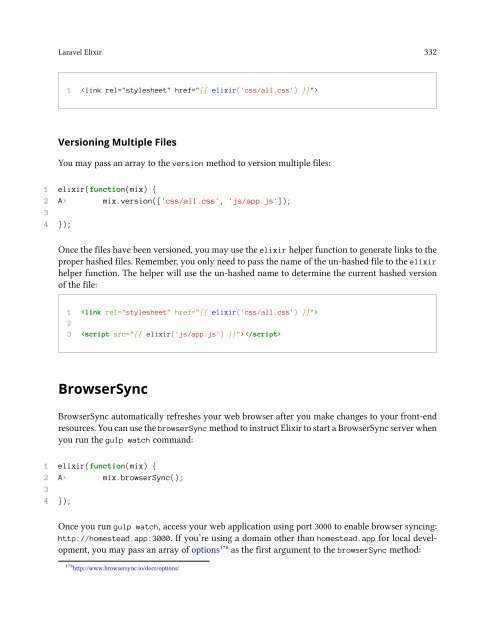- Page 2 and 3:
Laravel 5 Official Documentation Sy
- Page 4 and 5:
Contents Contribution Guidelines .
- Page 6 and 7:
CONTENTS Named Routes . . . . . . .
- Page 8 and 9:
CONTENTS Adding Custom User Provide
- Page 10 and 11:
CONTENTS Paths . . . . . . . . . .
- Page 12 and 13:
CONTENTS Conditional Statements . .
- Page 14 and 15:
CONTENTS 1 The MIT License (MIT) Co
- Page 16 and 17:
Contribution Guidelines 3 - Authori
- Page 18 and 19:
Release Notes 5 Authentication Scaf
- Page 20 and 21:
Release Notes 7 1 Route::get('/api/
- Page 22 and 23:
Release Notes 9 PSR-2 The PSR-2 cod
- Page 24 and 25:
Release Notes 11 For more informati
- Page 26 and 27:
Release Notes 13 Route Cache If you
- Page 28 and 29:
Release Notes 15 1
- Page 30 and 31:
Release Notes 17 Laravel Elixir Lar
- Page 32 and 33:
Release Notes 19 Simple Controller
- Page 34 and 35:
Release Notes 21 The default Larave
- Page 36 and 37:
Release Notes 23 Database Read / Wr
- Page 38 and 39:
Upgrade Guide • Upgrading To 5.3.
- Page 40 and 41:
Upgrade Guide 27 Once you have upda
- Page 42 and 43:
Upgrade Guide 29 Compiled Classes I
- Page 44 and 45:
Upgrade Guide 31 Events Core Event
- Page 46 and 47:
Upgrade Guide 33 Jobs / Queue The p
- Page 48 and 49:
Upgrade Guide 35 Create / Register
- Page 50 and 51:
Upgrade Guide 37 Add BroadcastServi
- Page 52 and 53:
Upgrade Guide 39 date format for se
- Page 54 and 55:
Upgrade Guide 41 Amazon Web Service
- Page 56 and 57:
Upgrade Guide 43 Note: You will nee
- Page 58 and 59:
Upgrade Guide 45 1 use Illuminate\A
- Page 60 and 61:
Upgrade Guide 47 Misc. Files Copy i
- Page 62 and 63:
Upgrade Guide 49 Soft Deleting Mode
- Page 64 and 65:
Upgrade Guide 51 Next, if you are u
- Page 66 and 67:
Upgrade Guide 53 Password Reminders
- Page 68 and 69:
Contribution Guide 55 • Laravel H
- Page 70 and 71:
Installation • Installation A> -
- Page 72 and 73:
Installation 59 Additional Configur
- Page 74 and 75:
Configuration 61 To make this a cin
- Page 76 and 77:
Configuration 63 1 php artisan down
- Page 78 and 79:
Laravel Homestead 65 • Nginx •
- Page 80 and 81:
Laravel Homestead 67 1 folders: 2 -
- Page 82 and 83:
Laravel Homestead 69 Mac / Linux: 1
- Page 84 and 85:
Laravel Homestead 71 Configuring Cr
- Page 86 and 87:
Laravel Valet • Introduction A> -
- Page 88 and 89:
Laravel Valet 75 Database If you ne
- Page 90 and 91:
Laravel Valet 77 Viewing Logs If yo
- Page 92 and 93:
Laravel Valet 79 1 /** 2 * Get the
- Page 94 and 95:
Basic Task List 81 Installing The Q
- Page 96 and 97:
Basic Task List 83 in our migration
- Page 98 and 99:
Basic Task List 85 1 Route::get('/'
- Page 100 and 101:
Basic Task List 87 1 2 3 @extends(
- Page 102 and 103:
Basic Task List 89 13 }); The $erro
- Page 104 and 105:
Basic Task List 91 1 @extends('layo
- Page 106 and 107:
Basic Task List 93 1 Deleting The
- Page 108 and 109:
Intermediate Task List 95 1 compose
- Page 110 and 111:
Intermediate Task List 97 To run ou
- Page 112 and 113:
Intermediate Task List 99 1
- Page 114 and 115:
Intermediate Task List 101 First, n
- Page 116 and 117:
Intermediate Task List 103 15 */ 16
- Page 118 and 119:
Intermediate Task List 105 15 {{ cs
- Page 120 and 121:
Intermediate Task List 107 If you f
- Page 122 and 123:
Intermediate Task List 109 1 /** 2
- Page 124 and 125:
Intermediate Task List 111 23 * @pa
- Page 126 and 127:
Intermediate Task List 113 1 2 3
- Page 128 and 129:
Intermediate Task List 115 1
- Page 130 and 131:
Intermediate Task List 117 1 /** 2
- Page 132 and 133:
HTTP Routing 119 1 Route::get($uri,
- Page 134 and 135:
HTTP Routing 121 1 Route::get('user
- Page 136 and 137:
HTTP Routing 123 5 }); Route Prefix
- Page 138 and 139:
HTTP Routing 125 If a matching mode
- Page 140 and 141:
CSRF Protection • Introduction
- Page 142 and 143:
CSRF Protection 129 1 $.ajaxSetup({
- Page 144 and 145:
HTTP Middleware 131 1
- Page 146 and 147:
HTTP Middleware 133 Registering Mid
- Page 148 and 149:
HTTP Middleware 135 19 ]; Middlewar
- Page 150 and 151:
HTTP Middleware 137 15 { 16 // Stor
- Page 152 and 153:
HTTP Controllers 139 18 return view
- Page 154 and 155:
HTTP Controllers 141 21 } 22 } REST
- Page 156 and 157:
HTTP Controllers 143 1 /user/{admin
- Page 158 and 159:
HTTP Controllers 145 20 } 21 } If y
- Page 160 and 161:
HTTP Requests • Accessing The Req
- Page 162 and 163:
HTTP Requests 149 1 $uri = $request
- Page 164 and 165:
HTTP Requests 151 1 $name = $reques
- Page 166 and 167:
HTTP Requests 153 Flashing Input To
- Page 168 and 169:
HTTP Requests 155 Files Retrieving
- Page 170 and 171:
HTTP Responses • Basic Responses
- Page 172 and 173:
HTTP Responses 159 6 ]); Attaching
- Page 174 and 175:
HTTP Responses 161 1 return respons
- Page 176 and 177:
HTTP Responses 163 1 return redirec
- Page 178 and 179:
HTTP Responses 165 16 { 17 Response
- Page 180 and 181:
Views 167 1 return view('admin.prof
- Page 182 and 183:
Views 169 1
- Page 184 and 185:
Views 171 Note: All view composers
- Page 186 and 187:
Blade Templates 173 11 12 13 @yiel
- Page 188 and 189:
Blade Templates 175 Blade & JavaScr
- Page 190 and 191:
Blade Templates 177 1 2 @hasSectio
- Page 192 and 193:
Blade Templates 179 1 @include('vie
- Page 194 and 195:
Blade Templates 181 The following e
- Page 196 and 197:
Request Lifecycle • Introduction
- Page 198 and 199:
Application Structure • Introduct
- Page 200 and 201:
Service Providers • Introduction
- Page 202 and 203:
Service Providers 189 1
- Page 204 and 205:
Service Providers 191 1
- Page 206 and 207:
Service Container 193 25 } 26 27 /*
- Page 208 and 209:
Service Container 195 1 use App\Con
- Page 210 and 211:
Service Container 197 Resolving The
- Page 212 and 213:
Contracts • Introduction • Why
- Page 214 and 215:
Contracts 201 changes our code must
- Page 216 and 217:
Contracts 203 luminateContractsRout
- Page 218 and 219:
Facades • Introduction • Using
- Page 220 and 221:
Facades 207 Facade Class Reference
- Page 222 and 223:
Facades 209 Facade Class Service Co
- Page 224 and 225:
Authentication 211 When building th
- Page 226 and 227:
Authentication 213 The create metho
- Page 228 and 229:
Authentication 215 Specifying A Gua
- Page 230 and 231:
Authentication 217 Specifying Addit
- Page 232 and 233:
Authentication 219 1 Auth::guard('a
- Page 234 and 235:
Authentication 221 16 */ 17 public
- Page 236 and 237:
Authentication 223 Customization Au
- Page 238 and 239:
Authentication 225 1 'guards' => [
- Page 240 and 241:
Authentication 227 1
- Page 242 and 243:
Authentication 229 13 ], 14 15 'Ill
- Page 244 and 245:
Authorization 231 15 * @return void
- Page 246 and 247:
Authorization 233 22 if (Gate::deni
- Page 248 and 249:
Authorization 235 2 // Update Post.
- Page 250 and 251:
Authorization 237 1
- Page 252 and 253:
Authorization 239 Note: All policie
- Page 254 and 255:
Authorization 241 1 if ($user->can(
- Page 256 and 257:
Authorization 243 For this reason,
- Page 258 and 259:
Artisan Console • Introduction
- Page 260 and 261:
Artisan Console 247 20 * 21 * @var
- Page 262 and 263:
Artisan Console 249 In this example
- Page 264 and 265:
Artisan Console 251 1 $arguments =
- Page 266 and 267:
Artisan Console 253 1 /** 2 * Execu
- Page 268 and 269:
Artisan Console 255 1 Route::get('/
- Page 270 and 271:
Laravel Cashier • Introduction
- Page 272 and 273:
Laravel Cashier 259 6 } Provider Ke
- Page 274 and 275:
Laravel Cashier 261 1 use Laravel\C
- Page 276 and 277:
Laravel Cashier 263 Checking Subscr
- Page 278 and 279:
Laravel Cashier 265 1 $user->subscr
- Page 280 and 281:
Laravel Cashier 267 1 if ($user->su
- Page 282 and 283:
Laravel Cashier 269 1 if ($user->on
- Page 284 and 285:
Laravel Cashier 271 1 Route::post(
- Page 286 and 287:
Laravel Cashier 273 1 try { 2 $resp
- Page 288 and 289:
Cache • Configuration • Cache U
- Page 290 and 291:
Cache 277 Cache Usage Obtaining A C
- Page 292 and 293:
Cache 279 to increment or decrement
- Page 294 and 295: Cache 281 1 Cache::forget('key'); Y
- Page 296 and 297: Cache 283 13 * 14 * @return void 15
- Page 298 and 299: Cache 285 12 'App\Listeners\LogCach
- Page 300 and 301: Collections 287 Available Methods F
- Page 302 and 303: Collections 289 1 @foreach ($produc
- Page 304 and 305: Collections 291 1 $collection = col
- Page 306 and 307: Collections 293 1 $collection->ever
- Page 308 and 309: Collections 295 flatten() {#collect
- Page 310 and 311: Collections 297 1 $collection = col
- Page 312 and 313: Collections 299 1 $grouped = $colle
- Page 314 and 315: Collections 301 1 collect([])->isEm
- Page 316 and 317: Collections 303 map() {#collection-
- Page 318 and 319: Collections 305 1 $collection = col
- Page 320 and 321: Collections 307 1 $collection = col
- Page 322 and 323: Collections 309 1 $collection->redu
- Page 324 and 325: Collections 311 1 $collection = col
- Page 326 and 327: Collections 313 1 $collection = col
- Page 328 and 329: Collections 315 In addition, you ca
- Page 330 and 331: Collections 317 toArray() {#collect
- Page 332 and 333: Collections 319 1 $collection = col
- Page 334 and 335: Collections 321 1 $collection = col
- Page 336 and 337: Laravel Elixir • Introduction •
- Page 338 and 339: Laravel Elixir 325 1 npm install --
- Page 340 and 341: Laravel Elixir 327 1 elixir(functio
- Page 342 and 343: Laravel Elixir 329 1 elixir(functio
- Page 346 and 347: Laravel Elixir 333 1 elixir(functio
- Page 348 and 349: Laravel Elixir 335 1 new Task('spea
- Page 350 and 351: Encryption 337 19 public function s
- Page 352 and 353: Errors & Logging 339 1 'log_max_fil
- Page 354 and 355: Errors & Logging 341 11 return resp
- Page 356 and 357: Errors & Logging 343 Contextual Inf
- Page 358 and 359: Events 345 Generating Event / Liste
- Page 360 and 361: Events 347 Defining Listeners Next,
- Page 362 and 363: Events 349 1
- Page 364 and 365: Events 351 • Pusher: pusher/pushe
- Page 366 and 367: Events 353 8 return ['user' => $thi
- Page 368 and 369: Events 355 10 11 function handler(r
- Page 370 and 371: Events 357 15 */ 16 protected $list
- Page 372 and 373: Filesystem / Cloud Storage 359 1 ec
- Page 374 and 375: Filesystem / Cloud Storage 361 11 /
- Page 376 and 377: Filesystem / Cloud Storage 363 1 St
- Page 378 and 379: Filesystem / Cloud Storage 365 Crea
- Page 380 and 381: Hashing • Introduction • Basic
- Page 382 and 383: Helper Functions • Introduction
- Page 384 and 385: Helper Functions 371 1 $array = arr
- Page 386 and 387: Helper Functions 373 1 $array = ['p
- Page 388 and 389: Helper Functions 375 5 // $array: [
- Page 390 and 391: Helper Functions 377 22 ], 23 [ 24
- Page 392 and 393: Helper Functions 379 config_path()
- Page 394 and 395:
Helper Functions 381 1 $class = cla
- Page 396 and 397:
Helper Functions 383 1 $value = str
- Page 398 and 399:
Helper Functions 385 1 echo trans('
- Page 400 and 401:
Helper Functions 387 Miscellaneous
- Page 402 and 403:
Helper Functions 389 1 dump($value)
- Page 404 and 405:
Helper Functions 391 response() {#c
- Page 406 and 407:
Localization • Introduction • B
- Page 408 and 409:
Localization 395 Of course if you a
- Page 410 and 411:
Mail • Introduction • Sending M
- Page 412 and 413:
Mail 399 1 'ses' => [ 2 'key' => 'y
- Page 414 and 415:
Mail 401 1 $message->from($address,
- Page 416 and 417:
Mail 403 inline image, use the embe
- Page 418 and 419:
Mail 405 Universal To Another solut
- Page 420 and 421:
Package Development 407 Routing To
- Page 422 and 423:
Package Development 409 Translation
- Page 424 and 425:
Package Development 411 of the conf
- Page 426 and 427:
Pagination • Introduction • Bas
- Page 428 and 429:
Pagination 415 Paginating Eloquent
- Page 430 and 431:
Pagination 417 1 {{ $users->appends
- Page 432 and 433:
Queues • Introduction • Writing
- Page 434 and 435:
Queues 421 1
- Page 436 and 437:
Queues 423 1 public function handle
- Page 438 and 439:
Queues 425 1
- Page 440 and 441:
Queues 427 11 } Delayed Jobs Someti
- Page 442 and 443:
Queues 429 30 public function regis
- Page 444 and 445:
Queues 431 1 [program:laravel-worke
- Page 446 and 447:
Queues 433 of times a job should be
- Page 448 and 449:
Queues 435 19 * @return void 20 */
- Page 450 and 451:
Redis • Introduction • Basic Us
- Page 452 and 453:
Redis 439 16 public function showPr
- Page 454 and 455:
Redis 441 18 * The console command
- Page 456 and 457:
Session • Introduction • Basic
- Page 458 and 459:
Session 445 Basic Usage Accessing T
- Page 460 and 461:
Session 447 1 if ($request->session
- Page 462 and 463:
Session 449 1
- Page 464 and 465:
Envoy Task Runner • Introduction
- Page 466 and 467:
Envoy Task Runner 453 1 @include('v
- Page 468 and 469:
Envoy Task Runner 455 1 @servers(['
- Page 470 and 471:
Envoy Task Runner 457 • To send t
- Page 472 and 473:
Task Scheduling 459 1
- Page 474 and 475:
Task Scheduling 461 to Thursday ->f
- Page 476 and 477:
Task Scheduling 463 1 $schedule->co
- Page 478 and 479:
Testing 465 1
- Page 480 and 481:
Testing 467 Working With Forms Lara
- Page 482 and 483:
Testing 469 occurs anywhere within
- Page 484 and 485:
Testing 471 contains a given set of
- Page 486 and 487:
Testing 473 10 // 11 } If you would
- Page 488 and 489:
Testing 475 6 } Of course, the seeI
- Page 490 and 491:
Testing 477 1 $factory->define(App\
- Page 492 and 493:
Testing 479 1 // Create three App\U
- Page 494 and 495:
Testing 481 Mocking Mocking Events
- Page 496 and 497:
Testing 483 Mocking Facades When te
- Page 498 and 499:
Validation • Introduction • Val
- Page 500 and 501:
Validation 487 The validate method
- Page 502 and 503:
Validation 489 1 2 3 Create Post 4
- Page 504 and 505:
Validation 491 1
- Page 506 and 507:
Validation 493 1 php artisan make:r
- Page 508 and 509:
Validation 495 Customizing The Flas
- Page 510 and 511:
Validation 497 1 echo $messages->fi
- Page 512 and 513:
Validation 499 active_url The field
- Page 514 and 515:
Validation 501 1 'avatar' => 'dimen
- Page 516 and 517:
Validation 503 ip The field under v
- Page 518 and 519:
Validation 505 required_with:foo,ba
- Page 520 and 521:
Validation 507 You may also specify
- Page 522 and 523:
Validation 509 11 * Bootstrap any a
- Page 524 and 525:
Validation 511 5 Validator::make($i
- Page 526 and 527:
Database: Getting Started 513 1 DB_
- Page 528 and 529:
Database: Getting Started 515 20 }
- Page 530 and 531:
Database: Getting Started 517 14 */
- Page 532 and 533:
Database: Query Builder • Introdu
- Page 534 and 535:
Database: Query Builder 521 1 $user
- Page 536 and 537:
Database: Query Builder 523 Selects
- Page 538 and 539:
Database: Query Builder 525 Advance
- Page 540 and 541:
Database: Query Builder 527 1 $user
- Page 542 and 543:
Database: Query Builder 529 1 $user
- Page 544 and 545:
Database: Query Builder 531 1 DB::t
- Page 546 and 547:
Database: Query Builder 533 skip /
- Page 548 and 549:
Database: Query Builder 535 1 DB::t
- Page 550 and 551:
Database: Migrations • Introducti
- Page 552 and 553:
Database: Migrations 539 24 * Rever
- Page 554 and 555:
Database: Migrations 541 Writing Mi
- Page 556 and 557:
Database: Migrations 543 1 Schema::
- Page 558 and 559:
Database: Migrations 545 1 Schema::
- Page 560 and 561:
Database: Migrations 547 1 $table->
- Page 562 and 563:
Database: Seeding • Introduction
- Page 564 and 565:
Database: Seeding 551 11 } Calling
- Page 566 and 567:
Eloquent: Getting Started • Intro
- Page 568 and 569:
Eloquent: Getting Started 555 11 *
- Page 570 and 571:
Eloquent: Getting Started 557 Retri
- Page 572 and 573:
Eloquent: Getting Started 559 1 Fli
- Page 574 and 575:
Eloquent: Getting Started 561 1
- Page 576 and 577:
Eloquent: Getting Started 563 1
- Page 578 and 579:
Eloquent: Getting Started 565 1 App
- Page 580 and 581:
Eloquent: Getting Started 567 1 $fl
- Page 582 and 583:
Eloquent: Getting Started 569 19 {
- Page 584 and 585:
Eloquent: Getting Started 571 1 Use
- Page 586 and 587:
Eloquent: Getting Started 573 18 }
- Page 588 and 589:
Eloquent: Relationships • Introdu
- Page 590 and 591:
Eloquent: Relationships 577 user’
- Page 592 and 593:
Eloquent: Relationships 579 12 publ
- Page 594 and 595:
Eloquent: Relationships 581 1 /** 2
- Page 596 and 597:
Eloquent: Relationships 583 In addi
- Page 598 and 599:
Eloquent: Relationships 585 Has Man
- Page 600 and 601:
Eloquent: Relationships 587 1 posts
- Page 602 and 603:
Eloquent: Relationships 589 1 $like
- Page 604 and 605:
Eloquent: Relationships 591 11 */ 1
- Page 606 and 607:
Eloquent: Relationships 593 1
- Page 608 and 609:
Eloquent: Relationships 595 Countin
- Page 610 and 611:
Eloquent: Relationships 597 Eager L
- Page 612 and 613:
Eloquent: Relationships 599 If you
- Page 614 and 615:
Eloquent: Relationships 601 1 // De
- Page 616 and 617:
Eloquent: Relationships 603 1 $comm
- Page 618 and 619:
Eloquent: Collections 605 Note: Whi
- Page 620 and 621:
Eloquent: Mutators • Introduction
- Page 622 and 623:
Eloquent: Mutators 609 16 { 17 $thi
- Page 624 and 625:
Eloquent: Mutators 611 10 * The sto
- Page 626 and 627:
Eloquent: Mutators 613 1 $user = Ap
- Page 628 and 629:
Eloquent: Serialization 615 Convert
- Page 630 and 631:
Eloquent: Serialization 617 Tempora