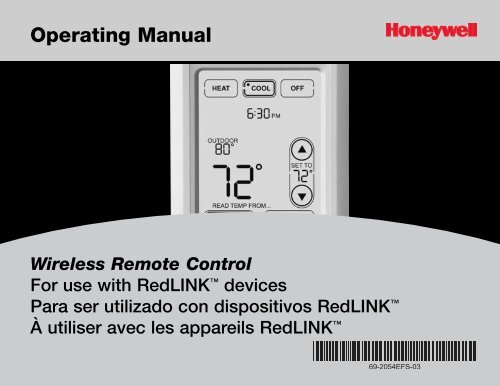Honeywell Portable Comfort Control - Portable Comfort Control Operating Manual (English,French,Spanish)
Honeywell Portable Comfort Control - Portable Comfort Control Operating Manual (English,French,Spanish)
Honeywell Portable Comfort Control - Portable Comfort Control Operating Manual (English,French,Spanish)
Create successful ePaper yourself
Turn your PDF publications into a flip-book with our unique Google optimized e-Paper software.
<strong>Operating</strong> <strong>Manual</strong><br />
Wireless Remote <strong>Control</strong><br />
For use with RedLINK devices<br />
Para ser utilizado con dispositivos RedLINK <br />
À utiliser avec les appareils RedLINK
Always press touchscreen buttons with your fingertip. Never<br />
use sharp instruments, such as a pencil or pen.<br />
Presione siempre los botones de la pantalla táctil con la punta<br />
del dedo. Nunca utilice objetos con punta, como lápices o<br />
bolígrafos.<br />
Toujours appuyer sur l’écran tactile du bout du doigt. Ne<br />
jamais utiliser d’objets pointus, comme la pointe d’un crayon<br />
ou d’un stylo.<br />
To clean the screen, lock the display and use a damp cloth.<br />
Never use abrasive cleansers.<br />
Para limpiar la pantalla, bloquéela y utilice un paño húmedo.<br />
Nunca utilice limpiadores abrasivos.<br />
Pour nettoyer l’écran, verrouiller l’affichage et utiliser un linge<br />
humide. Ne jamais employer de nettoyants abrasifs.<br />
Read and save these instructions<br />
Lea y conserve estas instrucciones<br />
Veuillez lire et conserver ces instructions<br />
® U.S. Registered Trademark.<br />
Copyright © 2008 <strong>Honeywell</strong> International Inc. All rights reserved.
Wireless Remote <strong>Control</strong><br />
Contents Español: vea la página 15 • Français : voir la page 29<br />
How it works ..............................................................................2<br />
Quick reference ..........................................................................4<br />
System settings ..........................................................................5<br />
Temperature control options (one thermostat)..........................6<br />
Temperature control options (multiple thermostats) ................7<br />
Temperature “hold” ....................................................................8<br />
Screen lock/unlock ....................................................................9<br />
Customizing features (setup menu) ........................................10<br />
Battery replacement ................................................................12<br />
In case of difficulty....................................................................13<br />
Limited warranty ......................................................................14<br />
Regulatory information ............................................................43<br />
1
<strong>Operating</strong> <strong>Manual</strong><br />
How it works<br />
Thermostat<br />
Thermostat<br />
Optional outdoor<br />
air sensor<br />
Wireless<br />
remote<br />
control<br />
Thermostat<br />
Heating/cooling equipment<br />
If you have one thermostat, you can move<br />
the remote control around your home (like a<br />
mobile thermostat) to make sure the temperature<br />
is comfortable in the room you’re using.<br />
If you have multiple thermostats, you can<br />
use the remote control to display and adjust<br />
temperatures in each room independently.<br />
(See next page.)<br />
2
Wireless Remote <strong>Control</strong><br />
How it works<br />
78 °<br />
READ TEMP FROM...<br />
THERMOSTAT<br />
SET TO<br />
78 °<br />
•<br />
THIS DEVICE<br />
SET TO<br />
77 ° 78 °<br />
TOGGLE ZONE<br />
BEDROOM<br />
If you have only one thermostat<br />
Temperature is measured at thermostat<br />
or remote control, as you choose. You<br />
can move the remote control as needed,<br />
so the room you are using maintains a<br />
comfortable temperature (see page 6).<br />
If you have multiple thermostats<br />
Temperature is measured at each<br />
thermostat. Press TOGGLE ZONE buttons<br />
to choose which room to display<br />
and adjust (see page 7).<br />
3
<strong>Operating</strong> <strong>Manual</strong><br />
Quick reference to display screen<br />
System setting<br />
Screen lock/unlock<br />
Current time (set at thermostat)<br />
Outside temperature<br />
(appears only if outdoor<br />
sensor is installed)<br />
Outside humidity<br />
(Press to display<br />
for 5 seconds)<br />
Inside temperature<br />
If “No Signal” appears here,<br />
check to make sure there are<br />
fresh batteries in the thermostat,<br />
and HVAC power is on.<br />
Note: First press of screen<br />
only turns on backlight.<br />
• HEAT COOL OFF<br />
58<br />
OUTDOOR<br />
°<br />
78<br />
°<br />
READ TEMP FROM...<br />
THERMOSTAT<br />
8:03 AM<br />
SCREEN<br />
UNLOCKED<br />
REPLACE<br />
BATTERY<br />
TOGGLE ZONE<br />
LIVINGROOM<br />
SET TO<br />
78 °<br />
•<br />
THIS DEVICE<br />
Temperature<br />
setting<br />
Replace battery<br />
warning<br />
Temperature sensor<br />
source<br />
(appears if you<br />
have only one<br />
thermostat)<br />
Zone control<br />
(appears only if<br />
you have more<br />
than one<br />
thermostat)<br />
4
Wireless Remote <strong>Control</strong><br />
System settings<br />
Press to select<br />
Press a SYSTEM button to select:<br />
• Heat: Thermostat controls only the<br />
• HEAT COOL OFF<br />
heating system.<br />
• Cool: Thermostat controls only the<br />
cooling system.<br />
8:03 AM<br />
• Off: Heating and cooling systems<br />
Press and hold either to select AUTO CHANGEOVER are off.<br />
AUTO<br />
• HEAT COOL OFF<br />
8:03 AM<br />
Note: The Auto Changeover option<br />
is available only if programmed by<br />
the system installer.<br />
Note: Emergency Heat can only be<br />
set at the thermostat.<br />
Press and hold HEAT or COOL for 3 seconds<br />
to select Auto Changeover (thermostat<br />
automatically selects heating or cooling<br />
depending on the indoor temperature).<br />
In Auto Changeover mode, you can<br />
press HEAT or COOL to display or adjust the<br />
settings for each system.<br />
To exit Auto Changeover mode, press<br />
and hold HEAT or COOL for 3 seconds.<br />
5
<strong>Operating</strong> <strong>Manual</strong><br />
Temperature control options (one thermostat)<br />
Display shows temperature at<br />
selected device<br />
58<br />
OUTDOOR<br />
°<br />
78<br />
°<br />
READ TEMP FROM...<br />
THERMOSTAT<br />
SET TO<br />
•<br />
THIS DEVICE<br />
Both the thermostat and the remote control<br />
have built-in temperature sensors.<br />
Press a button to choose whether the<br />
system responds to temperatures at the<br />
thermostat, or at the location of the<br />
remote control.<br />
If you use the remote control to measure<br />
temperature, keep it in an upright position<br />
in an area with good air circulation.<br />
Do not place it near sources of heat or<br />
cold air. Keep away from air ducts, direct<br />
sunlight, appliances and electronic<br />
devices.<br />
78 ° Note: This option will not appear if you have a<br />
Press to choose temperature<br />
measurement device<br />
zone system (more than one thermostat). In zone<br />
systems, temperature is always measured at the<br />
thermostats.<br />
6
Temperature control options (multiple thermostats)<br />
Wireless Remote <strong>Control</strong><br />
Display shows temperature in<br />
selected zone<br />
58<br />
OUTDOOR<br />
°<br />
78<br />
°<br />
TOGGLE ZONE<br />
LIVINGROOM<br />
SET TO<br />
78 °<br />
Press to select a thermostat zone<br />
If you have a zone system (more than<br />
one thermostat), you can display and<br />
adjust the temperature in each zone from<br />
the remote control.<br />
Press the arrow buttons until the thermostat<br />
zone you want is displayed. After a<br />
short delay, the remote will retrieve information,<br />
then display the current temperature<br />
in that zone.<br />
At the remote control you can change<br />
the following settings for each zone<br />
independently:<br />
• Temperature<br />
• System setting (heat/cool)<br />
• Temporary hold<br />
• Permanent hold<br />
(Fan operation and program schedules<br />
can be changed only at the thermostat.)<br />
7
<strong>Operating</strong> <strong>Manual</strong><br />
Temperature “hold” (programmable thermostats only)<br />
1 Press to adjust temperature<br />
58<br />
OUTDOOR<br />
°<br />
72<br />
°<br />
SET TO<br />
78 °<br />
2 Set temporary hold time period<br />
OR press PERM. HOLD<br />
• HEAT<br />
DONE<br />
CANCEL<br />
HOLD UNTIL<br />
10:15 AM<br />
PERM. HOLD<br />
Press ▲ or ▼ to adjust the temperature.<br />
Temporary hold:<br />
Press ▲ or ▼ to set the “Hold Until”<br />
time. When the timer expires (or when<br />
you press CANCEL), the temperature will<br />
revert to the setting you’ve<br />
programmed at the thermostat.<br />
Permanent hold:<br />
Press PERM. HOLD to maintain the new temperature<br />
permanently. The temperature<br />
will remain as you set it until you press<br />
CANCEL to revert to the setting you’ve<br />
programmed at the thermostat.<br />
Note: If you have a zone system (more than one<br />
thermostat), Hold will only apply to the zone displayed<br />
at the bottom of the screen. Scroll to another<br />
zone to change the temperature in that zone<br />
(see page 7).<br />
8
Wireless Remote <strong>Control</strong><br />
Screen lock/unlock<br />
Press and hold until label appears<br />
• HEAT COOL OFF<br />
58<br />
OUTDOOR<br />
°<br />
78<br />
8:03 AM<br />
SCREEN<br />
LOCKED<br />
°<br />
SET TO<br />
78 °<br />
Press and hold the SCREEN LOCK button for 3<br />
seconds to lock or unlock the screen.<br />
If the remote control is set to use Auto<br />
Lock, the screen is re-locked 30 seconds<br />
after each use. If set to use <strong>Manual</strong><br />
Lock, press and hold the SCREEN LOCK<br />
button to re-lock the screen after use.<br />
You can lock the screen to prevent<br />
changes to settings while cleaning.<br />
Clean the screen with a soft cloth<br />
moistened with warm water or household<br />
window cleaner.<br />
Note: The screen lock button will not appear if the<br />
remote control has not been set to use manual or<br />
auto lock options (see pages 10-11 to activate this<br />
feature).<br />
LOCKED<br />
9
<strong>Operating</strong> <strong>Manual</strong><br />
Customizing features<br />
Press and hold until screen changes<br />
• HEAT COOL OFF<br />
8:03 AM<br />
The remote control has four features that<br />
can be turned on or off as desired (see<br />
next page).<br />
Press and hold the OFF button until the<br />
screen changes (about 3 seconds), then<br />
press the right arrow button to enter the<br />
setup menu.<br />
Press to continue<br />
SETUP MENU<br />
10
Wireless Remote <strong>Control</strong><br />
Customizing features<br />
Press arrow buttons to select feature,<br />
then YES or NO to enable or disable<br />
YES<br />
MENU<br />
MANUAL LOCK<br />
•<br />
NO<br />
AUTOMATIC LOCK<br />
BUTTON CLICK<br />
TEMP OFFSET<br />
Press arrow buttons to select a feature,<br />
then YES or NO to turn it on or off. When finished<br />
customizing features, press DONE to<br />
exit the menu and restore the home screen.<br />
• <strong>Manual</strong> Lock: Allows you to lock the<br />
screen by pressing and holding the<br />
LOCK button.<br />
• Automatic Lock: Always locks the<br />
screen 30 seconds after each use.<br />
• Button Click: Audible tone sounds to<br />
confirm each keypress.<br />
• Temp Offset: The remote control displays<br />
actual indoor temperature. If<br />
you prefer, you can offset the displayed<br />
temperature by up to ± 3<br />
degrees (not displayed when used<br />
with more than one thermostat).<br />
11
<strong>Operating</strong> <strong>Manual</strong><br />
Battery replacement<br />
SET TO<br />
78 ° 78 °<br />
REPLACE<br />
BATTERY<br />
Install fresh batteries when the REPLACE BAT-<br />
TERY warning flashes on the screen. This<br />
warning will flash for approximately two<br />
months before the batteries fail.<br />
Remove the cover and install 3 fresh AA<br />
batteries. Make sure the batteries are<br />
inserted properly (see polarity marks on<br />
illustration at left).<br />
After batteries are installed, the remote<br />
control will automatically restore communication<br />
with the wireless network within<br />
a few minutes.<br />
Always use 3 fresh<br />
AA batteries<br />
12
Wireless Remote <strong>Control</strong><br />
In case of difficulty<br />
Slow response<br />
The thermostat may take up to 15 seconds to respond to commands<br />
entered at the remote control.<br />
Heating or<br />
cooling system<br />
does not respond<br />
• Check circuit breaker and reset if necessary.<br />
• Make sure power switch at heating & cooling system is on.<br />
• Make sure furnace door is closed securely.<br />
• Wait 5 minutes for the system to respond.<br />
Screen displays<br />
“No Signal”<br />
Remote control has lost radio contact with the wireless network (usually<br />
because of a power outage). To restore power:<br />
• Check circuit breaker and reset if necessary.<br />
• Make sure power switch at heating & cooling system is on.<br />
• Make sure furnace door is closed securely.<br />
After power is restored, the remote control will automatically restore wireless<br />
communication within a few minutes.<br />
13
<strong>Operating</strong> <strong>Manual</strong><br />
1-year limited warranty<br />
<strong>Honeywell</strong> warrants this product, excluding battery, to be<br />
free from defects in the workmanship or materials, under<br />
normal use and service, for a period of one (1) year from the<br />
date of purchase by the consumer. If at any time during the<br />
warranty period the product is determined to be defective or<br />
malfunctions, <strong>Honeywell</strong> shall repair or replace it (at<br />
<strong>Honeywell</strong>'s option).<br />
If the product is defective,<br />
(i) return it, with a bill of sale or other dated proof of purchase,<br />
to the place from which you purchased it; or<br />
(ii) call <strong>Honeywell</strong> Customer Care at 1-800-468-1502.<br />
Customer Care will make the determination whether the<br />
product should be returned to the following address:<br />
<strong>Honeywell</strong> Return Goods, Dock 4 MN10-3860, 1885 Douglas<br />
Dr. N., Golden Valley, MN 55422, or whether a<br />
replacement product can be sent to you.<br />
This warranty does not cover removal or reinstallation costs.<br />
This warranty shall not apply if it is shown by <strong>Honeywell</strong> that<br />
the defect or malfunction was caused by damage which<br />
occurred while the product was in the possession of a consumer.<br />
<strong>Honeywell</strong>'s sole responsibility shall be to repair or replace<br />
the product within the terms stated above. HONEYWELL<br />
SHALL NOT BE LIABLE FOR ANY LOSS OR DAMAGE OF<br />
ANY KIND, INCLUDING ANY INCIDENTAL OR CONSEQUEN-<br />
TIAL DAMAGES RESULTING, DIRECTLY OR INDIRECTLY,<br />
FROM ANY BREACH OF ANY WARRANTY, EXPRESS OR<br />
IMPLIED, OR ANY OTHER FAILURE OF THIS PRODUCT.<br />
Some states do not allow the exclusion or limitation of incidental<br />
or consequential damages, so this limitation may not<br />
apply to you.<br />
THIS WARRANTY IS THE ONLY EXPRESS WARRANTY HON-<br />
EYWELL MAKES ON THIS PRODUCT. THE DURATION OF<br />
ANY IMPLIED<br />
WARRANTIES, INCLUDING THE WARRANTIES OF MER-<br />
CHANTABILITY AND FITNESS FOR A PARTICULAR PUR-<br />
POSE, IS HEREBY LIMITED TO THE ONE-YEAR DURATION<br />
OF THIS WARRANTY. Some states do not allow limitations<br />
on how long an implied warranty lasts, so the above limitation<br />
may not apply to you.<br />
This warranty gives you specific legal rights, and you may<br />
have other rights which vary from state to state.<br />
If you have any questions concerning this warranty, please<br />
write <strong>Honeywell</strong> Customer Relations, 1985 Douglas Dr,<br />
Golden Valley, MN 55422 or call 1-800-468-1502. In Canada,<br />
write Retail Products ON15-02H, <strong>Honeywell</strong><br />
Limited/<strong>Honeywell</strong> Limitée, 35 Dynamic Drive, Scarborough,<br />
Ontario M1V4Z9.<br />
14
Wireless Remote <strong>Control</strong><br />
Índice Español: vea la página 15 • Français : voir la page 29<br />
Funcionamiento ........................................................................16<br />
Referencia rápida......................................................................18<br />
Configuraciones del sistema....................................................19<br />
Opciones de control de temperatura (un termostato) ............20<br />
Opciones de control de temperatura (varios termostatos) ....21<br />
“Mantenimiento” de la temperatura ........................................22<br />
Bloqueo/desbloqueo de la pantalla ........................................23<br />
Funciones personalizadas (menú Setup) ................................24<br />
Reemplazo de las baterías ......................................................26<br />
En caso de inconvenientes ......................................................27<br />
Garantía limitada ......................................................................28<br />
Información reguladora ............................................................44<br />
15
<strong>Operating</strong> <strong>Manual</strong><br />
Funcionamiento<br />
Termostato<br />
Termostato<br />
Sensor de aire<br />
exterior opcional<br />
<strong>Control</strong><br />
remoto<br />
inalámbrico<br />
Termostato<br />
Equipo de calefacción/refrigeración<br />
Si tiene un termostato, puede mover el<br />
control remoto por toda la casa (como un<br />
termostato móvil) para asegurarse de que<br />
la habitación que está utilizando se mantenga<br />
a una temperatura agradable.<br />
Si tiene varios termostatos, puede utilizar<br />
el control remoto para mostrar y regular<br />
de manera independiente la temperatura<br />
en cada habitación. (Vea la pág.<br />
siguiente).<br />
16
Wireless Remote <strong>Control</strong><br />
Funcionamiento<br />
78 °<br />
READ TEMP FROM...<br />
THERMOSTAT<br />
SET TO<br />
78 °<br />
•<br />
THIS DEVICE<br />
SET TO<br />
77 ° 78 °<br />
TOGGLE ZONE<br />
BEDROOM<br />
Si tiene un solo termostato<br />
La temperatura se mide en el termostato o en el<br />
control remoto, según lo prefiera. Puede mover el<br />
control remoto según sea necesario, de manera<br />
que la habitación que utiliza se mantenga a una<br />
temperatura agradable (vea la pág. 20).<br />
Si tiene varios termostatos<br />
La temperatura se mide en cada termostato.<br />
Presione los botones TOGGLE ZONE<br />
para elegir la temperatura de la<br />
habitación que desea mostrar y regular<br />
(vea la pág. 21).<br />
17
<strong>Operating</strong> <strong>Manual</strong><br />
Referencia rápida de la pantalla<br />
Configuración del sistema<br />
Hora (config. en el termostato)<br />
Temperatura exterior (aparece<br />
solo si está instalado el<br />
sensor exterior)<br />
Humedad exterior (presione<br />
para que aparezca en pantalla<br />
durante 5 segundos)<br />
Temperatura interior<br />
Si aparece “No signal”, controle<br />
para asegurarse de que el termostato<br />
tenga baterías nuevas y<br />
que el equipo de HVAC (calefacción,<br />
ventilación y aire acondicionado)<br />
esté encendido.<br />
Nota: cuando toca la pantalla<br />
por primera vez, solo se<br />
enciende la luz de fondo.<br />
• HEAT COOL OFF<br />
58<br />
OUTDOOR<br />
°<br />
78<br />
°<br />
READ TEMP FROM...<br />
THERMOSTAT<br />
8:03 AM<br />
18<br />
SCREEN<br />
UNLOCKED<br />
REPLACE<br />
BATTERY<br />
TOGGLE ZONE<br />
LIVINGROOM<br />
SET TO<br />
78 °<br />
•<br />
THIS DEVICE<br />
Boqueo/desbloqu<br />
eo de la pantalla<br />
Configuración de<br />
la temperatura<br />
Aviso de reemplazo<br />
de las baterías<br />
Fuente del sensor<br />
de temperatura<br />
(aparece si se<br />
utiliza un solo<br />
termostato)<br />
<strong>Control</strong> de zona<br />
(aparece solo si<br />
se utiliza más de<br />
un termostato)
Wireless Remote <strong>Control</strong><br />
Ajustes del sistema<br />
Presione para seleccionar<br />
• HEAT COOL OFF<br />
8:03 AM<br />
Presione y mantenga presionado cualquier<br />
botón para seleccionar AUTO CHANGEOVER<br />
AUTO<br />
• HEAT COOL OFF<br />
8:03 AM<br />
Nota: la opción Auto Changeover está<br />
disponible solo si el instalador del<br />
sistema la programó.<br />
Nota: la calefacción de emergencia solo<br />
puede configurarse en el termostato.<br />
Presione el botón SYSTEM para seleccionar:<br />
• Heat: el termostato controla solamente<br />
el sistema de calefacción.<br />
• Cool: el termostato controla solamente<br />
el sistema de refrigeración.<br />
• Off: los sistemas de calefacción y<br />
refrigeración están apagados.<br />
Presione y mantenga presionado HEAT o<br />
COOL durante 3 segundos para seleccionar<br />
Auto Changeover (el termostato elige<br />
automáticamente cuándo calentar o<br />
refrigerar, según la temperatura interior).<br />
En el modo Auto Changeover, puede<br />
presionar HEAT o COOL para mostrar o regular<br />
las configuraciones de cada sistema.<br />
Para salir del modo Auto Changeover,<br />
presione y mantenga presionado HEAT o<br />
COOL durante 3 segundos.<br />
19
<strong>Operating</strong> <strong>Manual</strong><br />
Opciones de control de temperatura (un termostato)<br />
La pantalla muestra la temperatura<br />
en el dispositivo seleccionado<br />
58<br />
OUTDOOR<br />
°<br />
78<br />
°<br />
READ TEMP FROM...<br />
THERMOSTAT<br />
SET TO<br />
•<br />
THIS DEVICE<br />
El termostato y el control remoto tienen<br />
sensores de temperatura incorporados.<br />
Presione un botón para elegir si el sistema<br />
responde a la temperatura que<br />
figura en el termostato o a la de la<br />
ubicación del control remoto.<br />
Si utiliza el control remoto para medir la<br />
tempera tura, manténgalo en posición vertical<br />
en un lugar con buena circulación de<br />
aire. No lo coloque cerca de fuentes de<br />
calor ni de aire frío. Manténgalo alejado de<br />
conductos de aire, luz solar directa, artefactos<br />
y dispositivos electrónicos.<br />
78 ° Nota: esta opción no aparecerá si usted tiene un<br />
Presione para elegir el dispositivo<br />
que mide la temperatura<br />
sistema de zonas (más de un termostato). En los<br />
sistemas de zonas, la temperatura siempre se mide<br />
en los termostatos.<br />
20
Wireless Remote <strong>Control</strong><br />
Opciones de control de temperatura (varios termostatos)<br />
La pantalla muestra la temperatura<br />
en la zona seleccionada<br />
58<br />
OUTDOOR<br />
°<br />
78<br />
°<br />
TOGGLE ZONE<br />
LIVINGROOM<br />
SET TO<br />
78 °<br />
Presione para seleccionar una<br />
zona de termostato<br />
Si tiene un sistema de zona (más de un<br />
termostato), puede mostrar y regular la<br />
tempera tura de cada zona desde el control<br />
remoto.<br />
Presione los botones con flechas hasta<br />
que se muestre la zona de termostato<br />
que desee. Después de una breve demora,<br />
el control remoto obtendrá información<br />
y mostrará la temperatura actual en<br />
esa zona.<br />
En el control remoto, puede cambiar de<br />
manera independiente las siguientes<br />
configuraciones para cada zona:<br />
• Temperature<br />
• System setting (heat/cool)<br />
• Temporary hold<br />
• Permanent hold<br />
(El funcionamiento del ventilador y los<br />
cronogramas del programa solo pueden<br />
modificarse en el termostato).<br />
21
<strong>Operating</strong> <strong>Manual</strong><br />
“Mantenimiento” de la temperatura (solo en termostatos programables)<br />
1 Presione para regular la temperatura<br />
58<br />
OUTDOOR<br />
°<br />
72<br />
°<br />
SET TO<br />
78 °<br />
2 Configure el período de tiempo de<br />
mantenimiento temporal de la<br />
temperatura O presione PERM. HOLD<br />
Presione ▲ o ▼ para regular la temperatura.<br />
Mantenimiento temporal de la temperatura:<br />
Presione ▲ o ▼ para configurar la hora<br />
de “Hold Until”. Cuando el temporizador<br />
finaliza (o cuando presiona CANCEL), la<br />
temperatura volverá a la configuración<br />
programada en el termostato.<br />
Mantenimiento permanente de la temperatura:<br />
Presione PERM. HOLD para mantener la<br />
nueva temperatura de manera permanente.<br />
La temperatura permanecerá tal<br />
como la configuró hasta que presione<br />
CANCEL para volver a la configuración<br />
programada en el termostato.<br />
• HEAT<br />
DONE<br />
CANCEL<br />
HOLD UNTIL<br />
10:15 AM<br />
PERM. HOLD<br />
Nota: si tiene un sistema de zonas (más de un termostato),<br />
la función de mantenimiento de la temperatura<br />
solo se aplicará a la zona que se muestra en la<br />
parte inferior de la pantalla. Desplácese hasta otra<br />
zona para cambiar la temperatura (vea la pág. 21).<br />
22
Wireless Remote <strong>Control</strong><br />
Bloqueo/desbloqueo de la pantalla<br />
Presione y mantenga presionado hasta<br />
que aparezca la descripción<br />
• HEAT COOL OFF<br />
58<br />
OUTDOOR<br />
°<br />
78<br />
8:03 AM<br />
SCREEN<br />
LOCKED<br />
°<br />
LOCKED<br />
SET TO<br />
78 °<br />
Presione y mantenga presionado el<br />
botón SCREEN LOCK durante 3 segundos<br />
para bloquear o desbloquear la pantalla.<br />
Si el control remoto está configurado<br />
para utilizar Auto Lock, la pantalla se<br />
vuelve a bloquear 30 segundos después<br />
de cada uso. Si está configurada para<br />
utilizar <strong>Manual</strong> Lock, presione y mantenga<br />
presionado SCREEN LOCK para volver a<br />
bloquear la pantalla después de usarla.<br />
Puede bloquear la pantalla mientras la<br />
limpia para evitar cambios en las configuraciones.<br />
Limpie la pantalla con un paño<br />
suave humedecido con agua tibia o con<br />
limpiador para vidrios de uso doméstico.<br />
Nota: el botón para bloquear la pantalla no aparecerá<br />
si el control remoto no se configuró para utilizar<br />
las opciones de bloqueo manual o automático<br />
(vea las págs. 24 a 25 para activar esta función).<br />
23
<strong>Operating</strong> <strong>Manual</strong><br />
Funciones personalizadas<br />
Presione y mantenga presionado<br />
hasta que cambie la pantalla<br />
• HEAT COOL OFF<br />
8:03 AM<br />
El control remoto tiene cuatro funciones<br />
que pueden activarse o desactivarse<br />
según se desee (vea la pág. siguiente).<br />
Presione y mantenga presionado el<br />
botón OFF (3 segundos, aprox.) hasta que<br />
cambie la pantalla, luego presione la<br />
flecha derecha para ingresar al menú<br />
Setup.<br />
Press to continue<br />
SETUP MENU<br />
24
Wireless Remote <strong>Control</strong><br />
Funciones personalizadas<br />
Presione los botones con flechas para<br />
seleccionar una función, luego presione<br />
YES o NO para habilitarla o deshabilitarla<br />
YES<br />
MENU<br />
MANUAL LOCK<br />
•<br />
NO<br />
AUTOMATIC LOCK<br />
BUTTON CLICK<br />
TEMP OFFSET<br />
Presione los botones con flechas para<br />
seleccionar una función, luego presione<br />
YES o NO para activarla o desactivarla.<br />
Cuando termine de personalizar las funciones,<br />
presione DONE para salir del menú<br />
y volver a la pantalla principal.<br />
• <strong>Manual</strong> Lock: le permite bloquear la<br />
pantalla al presionar y mantener presionado<br />
el botón LOCK.<br />
• Automatic Lock: bloquea siempre la<br />
pantalla 30 segundos después de<br />
cada uso.<br />
• Button Click: se escucha un tono<br />
audible que confirma que se ha presionado<br />
una tecla.<br />
• Temp Offset: el control remoto<br />
muestra la temperatura interior real.<br />
Si lo prefiere, puede desplazarse por<br />
la temperatura que se muestra en<br />
pantalla hasta llegar a ± 3 grados (no<br />
se muestra cuando se utiliza más de<br />
un termostato).<br />
25
<strong>Operating</strong> <strong>Manual</strong><br />
Reemplazo de las baterías<br />
SET TO<br />
78 ° REPLACE<br />
BATTERY<br />
Instale baterías nuevas cuando aparezca<br />
el aviso REPLACE BATTERY en la pantalla. Este<br />
aviso destellará durante, aproximadamente,<br />
dos meses antes de que las<br />
baterías dejen de funcionar.<br />
Quite la tapa e instale tres baterías AA<br />
nuevas. Asegúrese de colocar las<br />
baterías correctamente (vea las marcas<br />
de polaridad en la ilustración de la<br />
izquierda).<br />
Después de instalar las baterías, el control<br />
remoto restablecerá automáticamente<br />
la comunicación con la red<br />
inalámbrica en pocos minutos.<br />
78 ° Siempre utilice 3<br />
baterías AA nuevas<br />
26
Wireless Remote <strong>Control</strong><br />
En caso de inconvenientes<br />
Respuesta<br />
lenta<br />
El termostato puede demorar hasta 15 segundos en responder a los<br />
comandos ingresados en el control remoto.<br />
El sistema de<br />
calefacción o<br />
refrigeración<br />
no responde<br />
• <strong>Control</strong>e el interruptor de circuito y, si es necesario, reinícielo.<br />
• Asegúrese de que el interruptor de energía del sistema de calefacción y<br />
refrigeración esté encendido.<br />
• Asegúrese de que la puerta del sistema de calefacción esté bien cerrada.<br />
• Espere 5 minutos para que responda el sistema.<br />
La pantalla<br />
muestra<br />
“No signal”<br />
El control remoto perdió contacto con la red inalámbrica (generalmente,<br />
debido a un corte de energía). Para restaurar la energía:<br />
• <strong>Control</strong>e el interruptor de circuito y, si es necesario, reinícielo.<br />
• Asegúrese de que el interruptor de energía del sistema de calefacción y<br />
refrigeración esté encendido.<br />
• Asegúrese de que la puerta del sistema de calefacción esté bien cerrada.<br />
Después de restaurar la energía, el control remoto restablecerá automáticamente<br />
la comunicación inalámbrica en pocos minutos.<br />
27
<strong>Operating</strong> <strong>Manual</strong><br />
Garantía limitada de 1 año<br />
<strong>Honeywell</strong> garantiza, por el período de un (1) año a partir de<br />
la fecha de compra por parte del consumidor, que este producto,<br />
sin incluir las baterías, no presentará defectos en los<br />
materiales ni en lo referente a la mano de obra, en condiciones<br />
normales de uso y de servicio. Si en algún momento<br />
durante el período de vigencia de la garantía se determina<br />
que el producto es defectuoso o que funciona mal,<br />
<strong>Honeywell</strong> lo reparará o lo reemplazará (a elección de<br />
<strong>Honeywell</strong>).<br />
Si el producto presenta defectos,<br />
(i) devuélvalo, con la factura de venta o cualquier otro comprobante<br />
de compra, al lugar donde lo compró o<br />
(ii) llame al Servicio al cliente de <strong>Honeywell</strong> al 1-800-468-<br />
1502. El Servicio al cliente decidirá si el producto debe ser<br />
devuelto a la siguiente dirección: <strong>Honeywell</strong> Return Goods,<br />
Dock 4 MN10-3860, 1885 Douglas Dr. N., Golden Valley, MN<br />
55422, o si se le puede enviar un producto de reemplazo.<br />
Esta garantía no cubre los gastos de extracción ni de reinstalación.<br />
Esta garantía no se aplicará si <strong>Honeywell</strong> demuestra<br />
que el defecto o el mal funcionamiento fueron causados<br />
por daños que se produjeron mientras el producto estaba en<br />
posesión de un consumidor.<br />
La única responsabilidad de <strong>Honeywell</strong> será la de reparar o<br />
reemplazar el producto dentro de los términos mencionados<br />
anteriormente. HONEYWELL NO SERÁ RESPONSABLE DE<br />
LA PÉRDIDA NI DAÑO DE NINGÚN TIPO, QUE INCLUYE<br />
CUALQUIER DAÑO INCIDENTAL O CONSECUENTE QUE<br />
RESULTE, DIRECTA O INDIRECTAMENTE, DE CUALQUIER<br />
INCUMPLIMIENTO DE CUALQUIER GARANTÍA, EXPRESA O<br />
IMPLÍCITA, O DE CUALQUIER OTRA FALLA DE ESTE PRO-<br />
DUCTO. Algunos estados no permiten la exclusión ni la limitación<br />
de los daños incidentales o consecuentes, por lo que<br />
es posible que esta limitación no se aplique en su caso.<br />
ESTA GARANTÍA ES LA ÚNICA GARANTÍA EXPRESA QUE<br />
HONEYWELL REALIZA SOBRE ESTE PRODUCTO. LA<br />
DURACIÓN DE CUALQUIERA DE LAS GARANTÍAS<br />
IMPLÍCITAS, INCLUIDAS LAS GARANTÍAS DE APTITUD E<br />
IDONEIDAD PARA UN FIN DETERMINADO, QUEDA, POR LA<br />
PRESENTE, LIMITADA A LA DURACIÓN DE UN AÑO DE<br />
ESTA GARANTÍA. Algunos estados no permiten limitaciones<br />
en cuanto a la duración de una garantía implícita, por lo que<br />
es posible que la limitación anterior no se aplique en su<br />
caso.<br />
Esta garantía le otorga derechos legales específicos y es<br />
posible que usted goce de otros derechos que varían según<br />
el estado.<br />
Si tiene preguntas sobre esta garantía, escriba a <strong>Honeywell</strong><br />
Customer Relations, 1985 Douglas Dr, Golden Valley, MN<br />
55422 o llame al 1-800-468-1502. En Canadá, escriba a<br />
Retail Products ON15-02H, <strong>Honeywell</strong> Limited/<strong>Honeywell</strong><br />
Limitée, 35 Dynamic Drive, Scarborough, Ontario M1V4Z9.<br />
28
Wireless Remote <strong>Control</strong><br />
Contents Español: vea la página 15 • Français : voir la page 29<br />
Comment ça fonctionne? ........................................................30<br />
Référence rapide ......................................................................32<br />
Réglages du système ..............................................................33<br />
Options de régulation de la température (un thermostat) ......34<br />
Options de régulation de la température (plusieurs thermostats) ..35<br />
Maintien de la température ......................................................36<br />
Verrouiller/Déverrouiller l’écran ................................................37<br />
Personnalisation (menu d’installation) ....................................38<br />
Remplacement des piles ..........................................................40<br />
En cas de difficulté ..................................................................41<br />
Garantie limitée ........................................................................42<br />
Information sur la réglementation............................................43<br />
29
<strong>Operating</strong> <strong>Manual</strong><br />
Comment ça fonctionne?<br />
Thermostat<br />
Thermostat<br />
Capteur d’air<br />
extérieur optionnel<br />
Télécomman<br />
de sans fil<br />
Thermostat<br />
Système de chauffage-refroidissement<br />
S’il n’y a qu’un thermostat, l’utilisateur<br />
peut déplacer la télécommande d’une<br />
pièce à l’autre (comme s’il s’agissait d’un<br />
thermostat mobile) pour s’assurer<br />
d’obtenir une température confortable<br />
dans toutes les pièces occupées.<br />
S’il y a plusieurs thermostats, l’utilisateur<br />
peut se servir de la télécommande pour<br />
afficher et régler la température de façon<br />
indépendante dans chaque pièce. (Voir la<br />
page suivante.)<br />
30
Wireless Remote <strong>Control</strong><br />
Comment ça fonctionne?<br />
78 °<br />
READ TEMP FROM...<br />
THERMOSTAT<br />
SET TO<br />
78 °<br />
•<br />
THIS DEVICE<br />
SET TO<br />
77 ° 78 °<br />
TOGGLE ZONE<br />
BEDROOM<br />
S’il n’y a qu’un seul thermostat<br />
La température est mesurée au thermostat<br />
ou à la télécommande, au choix de<br />
l’utilisateur. La télécommande peut être<br />
déplacée au besoin de façon à ce que la<br />
pièce occupée reste à une température confortable<br />
(voir la page 34).<br />
31<br />
S’il y a plusieurs thermostats<br />
La température est mesurée à<br />
chaque thermostat. Appuyer sur les<br />
boutons TOGGLE ZONE pour voir la<br />
pièce pour laquelle on souhaite<br />
afficher et régler la température<br />
(voir la page 35).
<strong>Operating</strong> <strong>Manual</strong><br />
Coup d’œil rapide sur l’affichage<br />
Réglage du système<br />
Heure en cours (réglée au<br />
thermostat)<br />
Température extérieure<br />
(n’apparaît que si un capteur<br />
extérieur est installé)<br />
Humidité extérieure<br />
(Appuyer 5 secondes<br />
pour faire afficher)<br />
Température ambiante<br />
Si les mots «No Signal»<br />
s’affichent, s’assurer qu’il y a<br />
des piles neuves dans le et le<br />
système de CVCA<br />
Remarque : Une première<br />
pression sur l’écran ne fait<br />
qu’allumer le rétroéclairage<br />
• HEAT COOL OFF<br />
58<br />
OUTDOOR<br />
°<br />
78<br />
°<br />
READ TEMP FROM...<br />
THERMOSTAT<br />
8:03 AM<br />
32<br />
SCREEN<br />
UNLOCKED<br />
REPLACE<br />
BATTERY<br />
TOGGLE ZONE<br />
LIVINGROOM<br />
SET TO<br />
78 °<br />
•<br />
THIS DEVICE<br />
Écran verrouillé/déverrouillé<br />
Point de consigne<br />
de température<br />
Avertissement de<br />
remplacement des<br />
piles<br />
Source de détection<br />
de la température<br />
(apparaît<br />
seulement s’il n’y a<br />
qu’un thermostat)<br />
Zone réglée<br />
(apparaît seulement<br />
s’il y a plus<br />
d’un thermostat)
Wireless Remote <strong>Control</strong><br />
Réglages du système<br />
Appuyer pour sélectionner<br />
• HEAT COOL OFF<br />
8:03 AM<br />
Appuyer sur l’un ou l’autre bouton pour<br />
sélectionner AUTO CHANGEOVER<br />
AUTO<br />
• HEAT COOL OFF<br />
8:03 AM<br />
Remarque: L’option de commutation<br />
chaud-froid automatique est offerte<br />
seulement si elle a été programmée<br />
par l’installateur.<br />
Remarque: Emergency Heat peut<br />
seulement être réglé au thermostat.<br />
Appuyer sur un bouton SYSTEM pour sélectionner :<br />
• Heat : Thermostat commande<br />
système de chauffage.<br />
• Cool : Thermostat commande<br />
système de refroidissement.<br />
• Off : Systèmes de chauffage et de<br />
refroidissement sont à l’arrêt.<br />
Appuyer HEAT ou COOL et maintenir le bouton<br />
enfoncé pendant 3 secondes pour<br />
sélectionner la commutation chaud-froid<br />
automatique (thermostat sélectionne le<br />
chauffage ou le refroidissement en<br />
fonction de la température extérieure).<br />
En mode de commutation chaud-froid<br />
automatique, l’utilisateur peut appuyer<br />
HEAT ou COOL pour afficher ou régler les<br />
points de consigne de chaque système.<br />
Pour quitter le mode de commutation<br />
chaud-froid automatique, appuyer HEAT<br />
ou COOL et la maintenir enfoncée.<br />
33
<strong>Operating</strong> <strong>Manual</strong><br />
Options de régulation de la température (un thermostat)<br />
L’écran affiche la température à<br />
l’appareil sélectionné<br />
58<br />
OUTDOOR<br />
°<br />
78<br />
°<br />
READ TEMP FROM...<br />
THERMOSTAT<br />
SET TO<br />
•<br />
THIS DEVICE<br />
Le thermostat et la télécommande ont<br />
tous deux des capteurs de température<br />
intégrés. Appuyer sur un bouton pour<br />
choisir si le système doit réagir aux températures<br />
au thermostat ou à<br />
l’emplacement de la télécommande.<br />
Si la télécommande sert à mesurer la<br />
température, il faut qu’elle soit placée à<br />
la verticale dans un endroit où il a une<br />
bonne circulation d’air. Ne pas déposer<br />
la télécommande près d’une source de<br />
chaleur ou d’air froid. La tenir à distance<br />
des gaines d’air, des rayons du soleil,<br />
des électroménagers et des appareils<br />
électroniques.<br />
78 ° Remarque : Cette option n’apparaît pas dans un<br />
Appuyer pour choisir l’appareil<br />
qui mesure la température<br />
système de zonage (plusieurs thermostats). Dans<br />
un système de zonage, la température est toujours<br />
mesurée au thermostat.<br />
34
Wireless Remote <strong>Control</strong><br />
Options de régulation de la température (plusieurs thermostats)<br />
L’écran affiche la température dans<br />
la zone sélectionnée<br />
58<br />
OUTDOOR<br />
°<br />
78<br />
°<br />
TOGGLE ZONE<br />
LIVINGROOM<br />
SET TO<br />
78 °<br />
Appuyer pour sélectionner une<br />
zone réglée<br />
Dans un système de zonage (plus d’un<br />
thermostat), il est possible d’afficher et<br />
de régler la température de chaque zone<br />
à partir de la télécommande.<br />
Appuyer sur les flèches jusqu’à ce que<br />
la zone désirée soit affichée. Après un<br />
court moment, la télécommande obtient<br />
l’information et affiche la température<br />
actuelle de la zone choisie.<br />
À partir de la télécommande, l’utilisateur<br />
peut modifier les réglages suivants de<br />
chaque zone de façon indépendante :<br />
• Température<br />
• Système (Chauffage/Refroidissement)<br />
• Maintien temporaire<br />
• Maintien permanent<br />
(Le fonctionnement du ventilateur et les<br />
horaires programmes peuvent être<br />
modifiés au thermostat seulement.)<br />
35
<strong>Operating</strong> <strong>Manual</strong><br />
Maintien de la température (thermostats programmables seulement)<br />
1 Appuyer pour régler la température<br />
58<br />
OUTDOOR<br />
°<br />
72<br />
°<br />
SET TO<br />
78 °<br />
2 Régler la période de maintien<br />
temporaire OU appuyer sur PERM. HOLD<br />
• HEAT<br />
DONE<br />
CANCEL<br />
HOLD UNTIL<br />
10:15 AM<br />
PERM. HOLD<br />
Appuyer ▲ ou ▼ pour ajuster la température.<br />
Maintien temporaire :<br />
Appuyer ▲ ou ▼ pour régler l’heure de la<br />
fin du maintien. Lorsque la période de<br />
maintien est expirée (ou lorsque l’on<br />
appuie CANCEL (Annulation), la température<br />
revient au point de consigne programmé<br />
au thermostat.<br />
Maintien permanent :<br />
Appuyer PERM. HOLD pour que la température<br />
reste au nouveau point de consigne en<br />
permanence. La température restera à ce<br />
point de consigne jusqu’à ce que<br />
l’utilisateur appuie CANCEL pour revenir au<br />
point de consigne programmé au thermostat.<br />
Remarque : Dans un système de zonage (plus<br />
d’un thermostat), la fonction de maintien ne<br />
s’applique qu’à la zone affichée au bas de l’écran.<br />
Faire défiler les zones pour modifier la température<br />
dans les autres zones (voir la page 35).<br />
36
Wireless Remote <strong>Control</strong><br />
Verrouiller/Déverrouiller l’écran<br />
Appuyer et maintenir jusqu’à ce<br />
que le mot soit affiché<br />
• HEAT COOL OFF<br />
58<br />
OUTDOOR<br />
°<br />
78<br />
8:03 AM<br />
SCREEN<br />
LOCKED<br />
°<br />
LOCKED<br />
SET TO<br />
78 °<br />
Appuyer sur le bouton SCREEN LOCK pendant<br />
3 se condes pour verrouiller ou<br />
déverrouiller l’écran.<br />
Si la télécommande est réglée de façon à<br />
assurer le verrouillage automatique, l’écran<br />
est verrouillé à nouveau 30 seconde après<br />
chaque utilisation. Si elle est réglée au verrouillage<br />
manuel, appuyer quelques secondes<br />
sur le bouton SCREEN LOCK pour verrouiller<br />
l’écran à nouveau après chaque utilisation.<br />
L’écran peut être verrouillé lors du nettoyage<br />
pour éviter que les points de consigne<br />
soient modifiés. Nettoyer l’écran à<br />
l’aide d’un linge doux humecté d’eau<br />
chaude ou d’un nettoyant à fenêtre pour<br />
usage domestique.<br />
Remarque : Le bouton de verrouillage de l’écran<br />
n’apparaît pas si la télécommande n’est pas réglée<br />
aux options de verrouillage automatique ou manuel<br />
(voir pages 38-39 pour mettre cette fonction en<br />
service).<br />
37
<strong>Operating</strong> <strong>Manual</strong><br />
Personnalisation<br />
Appuyer et maintenir jusqu’à<br />
ce que l’écran change<br />
• HEAT COOL OFF<br />
8:03 AM<br />
La télécommande offre des fonctions que<br />
l’utilisateur peut activer ou désactiver<br />
selon son choix (voir la page suivante).<br />
Appuyer sur le bouton OFF jusqu’à ce que<br />
l’écran change (environ 3 secondes),<br />
puis appuyer sur la flèche de droite pour<br />
passer au menu d’installation (Setup<br />
Menu).<br />
Appuyer pour poursuivre<br />
SETUP MENU<br />
38
Wireless Remote <strong>Control</strong><br />
Personnalisation<br />
Appuyer sur les flèches pour choisir une<br />
fonction, puis sur YES ou NO pour activer<br />
ou désactiver la fonction.<br />
YES<br />
MENU<br />
MANUAL LOCK<br />
•<br />
NO<br />
AUTOMATIC LOCK<br />
BUTTON CLICK<br />
TEMP OFFSET<br />
Appuyer sur les flèches pour sélectionner<br />
une fonction, puis sur YES ou NO pour la mettre<br />
en service ou hors service. Une fois les<br />
fonctions adaptées selon les choix de<br />
l’utilisateur, appuyer sur DONE (terminé) pour<br />
quitter le menu et revenir à l’écran d’accueil.<br />
• <strong>Manual</strong> Lock : Verrouillage manuel,<br />
permet de verrouiller l’écran en<br />
appuyant quelques secondes sur LOCK.<br />
• Automatic Lock : verrouillage automatique,<br />
l’écran se verrouille de lui-même<br />
30 secondes après chaque utilisation.<br />
• Button Click : Fait entendre un signal<br />
sonore chaque fois que l’utilisateur appuie<br />
sur un bouton.<br />
• Temp Offset : La télécommande<br />
affiche la température ambiante en<br />
cours. S’il le souhaite, l’utilisateur peut<br />
régler un écart de ± 3 degrés entre la<br />
temp. réelle et la temp. affichée (n’est<br />
pas affiché lorsqu’il y a plusieurs<br />
thermostats).<br />
39
<strong>Operating</strong> <strong>Manual</strong><br />
Remplacement des piles<br />
SET TO<br />
78 ° 78 °<br />
REPLACE<br />
BATTERY<br />
Installer des piles neuves lorsque<br />
l’avertissement de remplacement des<br />
piles REPLACE BATTERY commence à clignoter<br />
à l’écran. Cet avertissement se met à<br />
clignoter environ deux mois avant que<br />
les piles ne soient épuisées.<br />
Retirer le couvercle et insérer 3 piles<br />
neuves AA. S’assurer que les piles sont<br />
correctement insérées (voir les marques<br />
de polarité sur l’illustration de gauche).<br />
Une fois les piles insérées, la télécommande<br />
rétablira automatiquement la communication<br />
avec le réseau sans fil au bout<br />
de quelques minutes.<br />
Toujours utiliser 3<br />
piles neuves AA<br />
40
Wireless Remote <strong>Control</strong><br />
En cas de difficulté<br />
Réaction lente<br />
Il faut parfois jusqu’à 15 secondes avant que le thermostat réagisse aux<br />
commandes entrées à la télécommande.<br />
Le système de<br />
chauffage ou de<br />
refroidissement<br />
ne répond pas<br />
• S’assurer que le coupe-circuit n’est pas déclenché et le remettre en<br />
position de marche au besoin.<br />
• S’assurer que le bouton de marche-arrêt du système de chauffage ou<br />
de refroidissement est à la position de marche.<br />
• S’assurer que la porte de l’appareil de chauffage est bien fermée.<br />
• Attendre 5 minutes que le système réagisse.<br />
L’écran affiche<br />
suite d’une<br />
«No Signal»<br />
La télécommande a perdu le signal radio avec le réseau sans fil<br />
(habituellement à la panne de courant). Pour rétablir l’alimentation :<br />
S’assurer que le coupe-circuit n’est pas déclenché et le remettre en<br />
position de marche au besoin.<br />
• S’assurer que le bouton de marche-arrêt du système de chauffage ou de<br />
refroidissement est à la position de marche.<br />
• S’assurer que la porte de l’appareil de chauffage est bien fermée.<br />
Une l’alimentation rétablie, la télécommande rétablira automatiquement la<br />
communication avec le réseau sans fil au bout de quelques minutes.<br />
41
<strong>Operating</strong> <strong>Manual</strong><br />
Garantie limitée de un an<br />
<strong>Honeywell</strong> garantit ce produit, à l’exception des piles, contre<br />
tout vice de fabrication ou de matière dans la mesure où il en<br />
est fait une<br />
utilisation et un entretien convenables, et ce, pour un (1) an à<br />
partir de la date d’achat par le consommateur. En cas de<br />
défectuosité ou de mauvais fonctionnement pendant la période<br />
de garantie, <strong>Honeywell</strong> remplacera ou réparera le produit<br />
(au gré de <strong>Honeywell</strong>) dans un délai raisonnable.<br />
Si le produit est défectueux,<br />
(i)le retourner, accompagné d’une preuve d’achat indiquant la<br />
date d’achat, au détaillant auprès de qui il a été acheté; ou<br />
(ii) s’adresser aux Services à la clientèle de <strong>Honeywell</strong> en<br />
composant le 1-800-468-1502. Les Services à la clientèle<br />
détermineront alors si le produit doit être retourné à<br />
l’adresse suivante : <strong>Honeywell</strong> Return Goods, Dock 4 MN1 0-<br />
3860, 1885 Douglas Dr. N., Golden Valley, MN 55422, ou si un<br />
produit de remplacement peut vous être expédié.<br />
La présente garantie ne couvre pas les frais de retrait ou de<br />
réinstallation. La présente garantie ne s’appliquera pas s’il<br />
est démontré que la défectuosité ou le mauvais fonctionnement<br />
est dû à un endommagement du produit alors que le<br />
consommateur l’avait en sa possession.<br />
La responsabilité de <strong>Honeywell</strong> se limite à réparer ou à remplacer<br />
le produit conformément aux modalités susmentionnées.<br />
HONEYWELL N’EST EN AUCUN CAS RESPONSABLE<br />
DES PERTES OU DOMMAGES, Y COMPRIS LES DOM-<br />
MAGES INDIRECTS OU ACCESSOIRES DÉCOULANT<br />
DIRECTEMENT OU INDIRECTEMENT D’UNE VIOLATION<br />
QUELCONQUE D’UNE GARANTIE, EXPRESSE OU TACITE,<br />
APPLICABLE AU PRÉSENT PRODUIT NI DE TOUTE AUTRE<br />
DÉFECTUOSITÉ DU PRÉSENT PRODUIT. Certaines<br />
provinces ne permettent pas l’exclusion ou la restriction des<br />
dommages indirects et, par conséquent, la présente restriction<br />
peut ne pas s’appliquer.<br />
LA PRÉSENTE GARANTIE TIENT LIEU DE TOUTES LES<br />
AUTRES GARANTIES, EXPRESSES OU TACITES, ET LES<br />
GARANTIES DE VALEUR MARCHANDE ET DE CONFORMITÉ<br />
À UNE FIN PARTICULIÈRE SONT PAR LES PRÉSENTES<br />
EXCLUES APRÈS LA PÉRIODE DE UN AN DE LA PRÉSENTE<br />
GARANTIE. Certaines provinces ne permettent pas de limiter<br />
la durée des garanties tacites et, par conséquent, la<br />
présente limitation peut ne pas s’appliquer.<br />
La présente garantie donne au consommateur des droits<br />
légaux spécifiques et peut-être certains autres droits qui<br />
peuvent varier d’une province à l’autre<br />
Pour toute question concernant la présente garantie, prière<br />
d’écrire aux Services à la clientèle de <strong>Honeywell</strong> à l’adresse<br />
suivante : <strong>Honeywell</strong> Customer Relations, 1985 Douglas<br />
Drive, Golden Valley, MN 55422, ou encore composer le 1-<br />
800-468-1502. Au Canada, prière de s’adresser au service<br />
des Produits de détail, <strong>Honeywell</strong> Limited/<strong>Honeywell</strong> Limitée,<br />
35, Dynamic Drive, Toronto (Ontario) M1V 4Z9.<br />
42
Wireless Remote <strong>Control</strong><br />
Regulatory information<br />
FCC Compliance Statement (Part 15.19) (USA only)<br />
This device complies with Part 15 of FCC Rules. Operation is<br />
subject to the following two conditions:<br />
1 This device may not cause harmful interference, and<br />
2 This device must accept any interference received, including<br />
interference that may cause undesired operation.<br />
FCC Warning (Part 15.21) (USA only)<br />
Changes or modifications not expressly approved by the party<br />
responsible for compliance could void the user’s authority to<br />
operate the equipment.<br />
FCC Interference Statement (Part 15.105 (b)) (USA only)<br />
This equipment has been tested and found to comply with the<br />
limits for a Class B digital device, pursuant to Part 15 of the<br />
FCC Rules. These limits are designed to provide reasonable<br />
protection against harmful interference in a residential installation.<br />
This equipment generates uses and can radiate radio frequency<br />
energy and, if not installed and used in accordance<br />
with the instructions, may cause harmful interference to radio<br />
communications. However, there is no guarantee that interference<br />
will not occur in a particular installation. If this equipment<br />
does cause harmful interference to radio or television<br />
reception, which can be determined by turning the equipment<br />
off and on, the user is encouraged to try to correct the interference<br />
by one of the following measures:<br />
• Reorient or relocate the receiving antenna.<br />
• Increase the separation between the equipment and receiver.<br />
• Connect the equipment into an outlet on a circuit different<br />
from that to which the receiver is connected.<br />
• Consult the dealer or an experienced radio/TV technician<br />
for help.<br />
Exposure Limits<br />
This portable transmitter with its antenna complies with FCC<br />
and Industry Canada exposure limits for general population/uncontrolled<br />
exposure.<br />
Industry Canada Section 7.1.5 of RSS-GEN<br />
Operation is subject to the following two conditions:<br />
1 this device may not cause interference, and<br />
2 this device must accept any interference, including interference<br />
that may cause undesired operation of the device.<br />
Limites d’exposition<br />
Le transmetteur portatif et son antenne sont conformes aux<br />
limites d’exposition aux radiofréquences établies par la FCC<br />
et Industrie Canada pour le grand public/l’exposition non<br />
contrôlée<br />
Industrie Canada Alinéa 7.1.5 de CNR-GEN.<br />
Le fonctionnement de ce système est assorti aux deux<br />
conditions suivantes :<br />
1 L’appareil ne peut causer d’interférences nuisibles, et<br />
2 L’appareil doit accepter les interférences reçues, y compris<br />
celles qui pourraient nuire à son fonctionnement.<br />
43
<strong>Operating</strong> <strong>Manual</strong><br />
Información reguladora<br />
Declaración de conformidad con las regulaciones FCC<br />
(Sección 15.19) (solo en los EE. UU.)<br />
Este dispositivo cumple con la Sección 15 de las regulaciones<br />
FCC. El funcionamiento está sujeto a las dos condiciones<br />
siguientes:<br />
1 Este dispositivo no debe causar interferencia perjudicial.<br />
2 Este dispositivo deberá aceptar cualquier interferencia que<br />
se reciba, incluso la interferencia que pudiese causar el funcionamiento<br />
no deseado.<br />
Advertencia de la FCC (Sección 15.21) (solo en los EE.<br />
UU.)<br />
Los cambios o las modificaciones que no hayan sido expresamente<br />
aprobados por la parte responsable del cumplimiento<br />
de las regulaciones podrían anular la autoridad del<br />
usuario para hacer funcionar el equipo.<br />
Declaración de la FCC sobre interferencias (Sección<br />
15.105(b)) (solo en los EE. UU.)<br />
Este equipo fue probado y cumple con los límites de los dispositivos<br />
digitales clase B, conforme a la Sección 15 de las<br />
regulaciones FCC. Estos límites están diseñados para ofrecer<br />
una protección razonable contra la interferencia perjudicial<br />
en una instalación residencial. Este equipo genera usos<br />
y puede irradiar energía de frecuencia de radio y, si no se<br />
instala y se utiliza según las instrucciones, puede producir<br />
una interferencia perjudicial en la comunicación radial. Sin<br />
embargo, no se garantiza que no habrá interferencia en una<br />
instalación particular. Si este equipo produce una interferencia<br />
perjudicial en la recepción televisiva o radial, lo cual<br />
puede determinarse al apagar y encender el equipo, se<br />
recomienda que el usuario intente corregir la interferencia<br />
con una o más de las siguientes medidas:<br />
• Vuelva a orientar y ubicar la antena receptora.<br />
• Aumente la distancia entre el equipo y el receptor.<br />
• Conecte el equipo a un tomacorriente en un circuito diferente<br />
a aquel en el que está conectado el receptor.<br />
• Consulte con su distribuidor o con un técnico experto en<br />
radio/televisión para recibir ayuda.<br />
Límites de exposición<br />
Este transmisor portátil y su antena cumplen con los límites<br />
de exposición RF que establece la FCC y Industry Canada<br />
para la población en general/exposición no controlada.<br />
Sección de Industry Canada 7.1.5 de RSS-GEN<br />
El funcionamiento está sujeto a las dos condiciones<br />
siguientes:<br />
1 Este dispositivo no debe causar interferencia.<br />
2 Este dispositivo deberá aceptar cualquier interferencia,<br />
incluso la interferencia que pudiese causar el funcionamiento<br />
no deseado del dispositivo.<br />
44
45<br />
Wireless Remote <strong>Control</strong>
Need Help?<br />
For assistance with this product please visit http://yourhome.honeywell.com<br />
or call <strong>Honeywell</strong> Customer Care toll-free at 1-800-468-1502<br />
¿Necesita ayuda?<br />
Consulte sobre este producto en http://yourhome.honeywell.com<br />
o llamando sin cargo a atención al cliente de <strong>Honeywell</strong> 1-800-468-1502<br />
Vous faut-il de l’aide ?<br />
Pour obtenir de l’assistance concernant ce produit, visitez http://yourhome.honeywell.com<br />
ou appelez gratuitement l’assistance client d’<strong>Honeywell</strong> au 1-800-468-1502<br />
By using this <strong>Honeywell</strong> literature, you agree that <strong>Honeywell</strong> will have no liability for any damages arising out of your use or modification to, the<br />
literature. You will defend and indemnify <strong>Honeywell</strong>, its affiliates and subsidiaries, from and against any liability, cost, or damages, including<br />
attorneys’ fees, arising out of, or resulting from, any modification to the literature by you.<br />
Automation and <strong>Control</strong> Solutions<br />
<strong>Honeywell</strong> International Inc.<br />
1985 Douglas Drive North<br />
Golden Valley, MN 55422<br />
http://yourhome.honeywell.com<br />
<strong>Honeywell</strong> Limited-<strong>Honeywell</strong> Limitée<br />
35 Dynamic Drive<br />
Scarborough, Ontario M1V 4Z9<br />
69-2054EFS-03<br />
07-2008<br />
© 2008 <strong>Honeywell</strong> International Inc.<br />
® U.S. Registered Trademark. All rights reserved. Printed in USA.