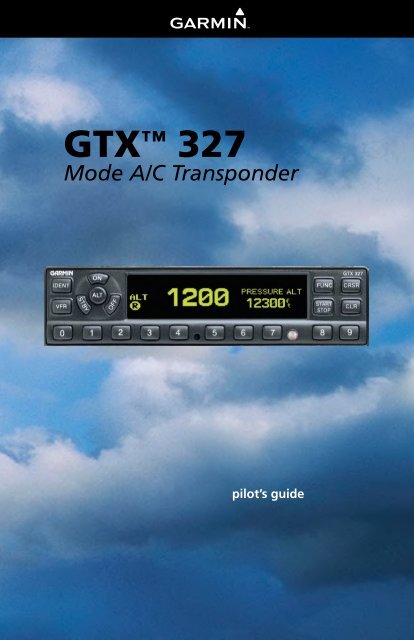Garmin GTX 327 - GTX 327 Pilot's Guide
Garmin GTX 327 - GTX 327 Pilot's Guide
Garmin GTX 327 - GTX 327 Pilot's Guide
Create successful ePaper yourself
Turn your PDF publications into a flip-book with our unique Google optimized e-Paper software.
<strong>GTX</strong> <strong>327</strong><br />
Mode A/C Transponder<br />
pilot’s guide
© Copyright 1999 - 2008<br />
GARMIN Ltd. or its subsidiaries<br />
All Rights Reserved<br />
Except as expressly provided herein, no part of this manual may be reproduced, copied,<br />
transmitted, disseminated, downloaded or stored in any storage medium, for any purpose<br />
without the express prior written consent of GARMIN. GARMIN hereby grants permission to<br />
download a single copy of this manual and of any revision to this manual onto a hard drive or<br />
other electronic storage medium to be viewed and to print one copy of this manual or of any<br />
revision hereto, provided that such electronic or printed copy of this manual or revision must<br />
contain the complete text of this copyright notice and provided further that any unauthorized<br />
commercial distribution of this manual or any revision hereto is strictly prohibited.<br />
This manual is written for software version 2.10, and is not suitable for earlier software<br />
versions. Information in this document is subject to change without notice. Visit the<br />
GARMIN web site (www.garmin.com) for current updates and supplemental information<br />
concerning the operation of this and other GARMIN products.<br />
Software License Agreement<br />
BY USING THE <strong>GTX</strong> <strong>327</strong>, YOU AGREE TO BE BOUND BY THE TERMS AND CONDITIONS<br />
OF THE FOLLOWING SOFTWARE LICENSE AGREEMENT. PLEASE READ THIS<br />
AGREEMENT CAREFULLY.<br />
GARMIN grants you a limited license to use the software embedded in this device (the<br />
“Software”) in binary executable form in the normal operation of the product. Title, ownership<br />
rights and intellectual property rights in and to the Software remain in GARMIN.<br />
You acknowledge that the Software is the property of GARMIN and is protected under the<br />
United States of America copyright laws and international copyright treaties. You further<br />
acknowledge that the structure, organization and code of the Software are valuable trade<br />
secrets of GARMIN and that the Software in source code form remains a valuable trade secret<br />
of GARMIN. You agree not to decompile, disassemble, modify, reverse assemble, reverse<br />
engineer or reduce to human readable form the Software or any part thereof or create any<br />
derivative works based on the Software. You agree not to export or re-export the Software to<br />
any country in violation of the export control laws of the United States of America.<br />
CAUTION: The <strong>GTX</strong> <strong>327</strong> should be turned off before starting or shutting<br />
down aircraft engine(s).<br />
NOTE: Contact a <strong>Garmin</strong> authorized dealer for software updates.<br />
April 2008 Part Number 190-00187-00 Rev. D Printed in USA
Limited Warranty<br />
This GARMIN product is warranted to be free from defects in materials or workmanship for<br />
one year from the date of purchase. Within this period, GARMIN will at its sole option,<br />
repair or replace any components that fail in normal use. Such repairs or replacement will<br />
be made at no charge to the customer for parts or labor, provided that the customer shall be<br />
responsible for any transportation cost. This warranty does not cover failures due to abuse,<br />
misuse, accident or unauthorized alteration or repairs.<br />
THE WARRANTIES AND REMEDIES CONTAINED HEREIN ARE EXCLUSIVE AND IN<br />
LIEU OF ALL OTHER WARRANTIES EXPRESS OR IMPLIED OR STATUTORY, INCLUDING<br />
ANY LIABILITY ARISING UNDER ANY WARRANTY OF MERCHANTABILITY OR FITNESS<br />
FOR A PARTICULAR PURPOSE, STATUTORY OR OTHERWISE. THIS WARRANTY GIVES<br />
YOU SPECIFIC LEGAL RIGHTS, WHICH MAY VARY FROM STATE TO STATE.<br />
IN NO EVENT SHALL GARMIN BE LIABLE FOR ANY INCIDENTAL, SPECIAL, INDIRECT<br />
OR CONSEQUENTIAL DAMAGES, WHETHER RESULTING FROM THE USE, MISUSE, OR<br />
INABILITY TO USE THIS PRODUCT OR FROM DEFECTS IN THE PRODUCT. Some states<br />
do not allow the exclusion of incidental or consequential damages, so the above limitations<br />
may not apply to you.<br />
GARMIN retains the exclusive right to repair or replace the unit or software or offer a full<br />
refund of the purchase price at its sole discretion. SUCH REMEDY SHALL BE YOUR SOLE<br />
AND EXCLUSIVE REMEDY FOR ANY BREACH OF WARRANTY.<br />
To obtain warranty service, contact your local <strong>Garmin</strong> Authorized Service Center. For<br />
assistance in locating a Service Center near you, call <strong>Garmin</strong> Customer Service at one of the<br />
numbers shown below.<br />
<strong>Garmin</strong> International, Inc.<br />
<strong>Garmin</strong> (Europe) Ltd.<br />
1200 East 151st Street Liberty House, Bulls Copse Road<br />
Olathe, Kansas 66062, U.S.A.<br />
Hounsdown Business Park<br />
Phone: 913/397.8200 Southampton, SO40 9RB, U.K.<br />
FAX: 913/397.8282 Phone: +44/0870.8501241<br />
FAX: +44/0870.8501251<br />
NOTE: It is the responsibility of the <strong>GTX</strong> <strong>327</strong> owner to obtain proper<br />
licensing before using the transponder.<br />
NOTE: The coverage expected from the <strong>GTX</strong> <strong>327</strong> is limited to line of sight.<br />
Low altitude or aircraft antenna shielding by the aircraft itself may result<br />
in reduced range. Range can be improved by climbing to a higher altitude.<br />
It may be possible to minimize antenna shielding by locating the antenna<br />
where dead spots are only noticed during abnormal flight attitudes.
The <strong>GTX</strong> <strong>327</strong> transponder is powered on by pressing the STBY, ALT, or ON keys, or by a remote avionics master switch<br />
(if applicable). After power on, a start-up page is displayed while the unit performs a self test. If the unit detects an<br />
internal failure, the screen displays SELF TEST FAILED.<br />
Mode Selection Keys<br />
OFF ⎯ Powers off the <strong>GTX</strong> <strong>327</strong>. Pressing STBY, ON, or<br />
ALT key powers on the transponder displaying the last active<br />
identification code.<br />
STBY ⎯ Selects the standby mode. When in standby mode,<br />
the transponder will not reply to any interrogations.<br />
ON ⎯ Selects Mode A. In this mode, the transponder replies<br />
to interrogations, as indicated by the Reply Symbol ( ).<br />
Replies do not include altitude information.<br />
ALT ⎯ Selects Mode A and Mode C. In ALT mode, the transponder replies to<br />
identification and altitude interrogations as indicated by the Reply Symbol ( ). Replies<br />
to altitude interrogations include the standard pressure altitude received from an external<br />
altitude source, which is not adjusted for barometric pressure. The ALT mode may be<br />
selected in aircraft not equipped with an optional altitude encoder; however, the reply<br />
signal will not include altitude information.<br />
Any time the function ON or ALT is selected the transponder becomes an active part of<br />
the Air Traffic Control Radar Beacon System (ATCRBS). The transponder also responds to<br />
interrogations from TCAS equipped aircraft.<br />
Code Selection<br />
Code selection is done with eight keys (0 – 7) providing 4,096 active identification codes.<br />
Pushing one of these keys begins the code selection sequence. Digits that are not yet entered<br />
appear as dashes. The new code is activated when the fourth digit is entered. Pressing the CLR<br />
key moves the cursor back to the previous digit. Pressing the CLR key when the cursor is on<br />
the first digit of the code, or pressing the CRSR key during code entry, removes the cursor and<br />
cancels data entry, restoring the previous code. The CLR key may be pressed up to five seconds<br />
after code entry is complete to return the cursor to the fourth digit. The numbers 8 and 9 are not<br />
used for code entry, only for entering a Count Down time and for adjusting contrast and display<br />
brightness.
Keys for Other <strong>GTX</strong> <strong>327</strong> Functions<br />
IDENT⎯ Pressing the IDENT key activates the Special Position<br />
Identification (SPI) Pulse for 18 seconds, identifying your transponder<br />
return from others on the air traffic controller’s screen. The word IDENT<br />
will appear in the upper left corner of the display during this time.<br />
VFR⎯ Sets the transponder code to the pre-programmed VFR code selected<br />
during installation configuration (this is set to 1200 at the factory). Pressing<br />
the VFR key again restores the previous identification code. If the VFR key<br />
is pressed when disabled (dependent upon installation configuration) a VFR<br />
Key Disabled message appears, to indicate that no operation took place.<br />
FUNC⎯ Changes the page shown on the right side of the display. Display<br />
includes Pressure Altitude, Flight Time, Count Up, and Count Down timers.<br />
START/STOP⎯ Starts and stops the Count Up, Count Down, and Flight<br />
timers.<br />
CRSR⎯ Initiates starting time entry for the Count Down timer and cancels<br />
transponder code entry.<br />
CLR⎯ Resets the Count Up, Count Down, and Flight timers. Cancels the<br />
previous keypress during code selection and Count Down entry. Returns<br />
cursor to the fourth code digit within five seconds after entry.<br />
8⎯ Reduces Contrast and Display Brightness when the respective fields<br />
are displayed (dependent upon installation configuration) and enters the<br />
number eight into the Count Down timer.<br />
9⎯ Increases Contrast and Display Brightness when the respective fields<br />
are displayed (dependent upon installation configuration) and enters the<br />
number nine into the Count Down timer.
Function Display<br />
NOTE: Transponder options are normally set at time of installation. For<br />
changes to the <strong>GTX</strong> <strong>327</strong> parameters, contact your <strong>Garmin</strong> authorized<br />
service center.<br />
PRESSURE ALT: Displays the altitude data supplied to the <strong>GTX</strong> <strong>327</strong> in feet,<br />
hundreds of feet (i.e., flight level), or meters, dependent upon installation<br />
configuration.<br />
FLIGHT TIME: Displays the Flight Time, configured during installation<br />
as MANUAL, CLEAR, or ACCUMULATE (see Timer Operation for details).<br />
Timer is controlled by the START/STOP and CLR keys when configured as<br />
Manual.<br />
COUNT UP TIMER: Controlled by START/STOP and CLR keys.<br />
COUNT DOWN TIMER: Controlled by START/STOP, CLR, and CRSR<br />
keys. The initial Count Down time is entered with the 0 – 9 keys.<br />
CONTRAST: This page is only displayed if manual contrast mode is<br />
selected during installation configuration. Contrast is controlled by the 8<br />
and 9 keys.<br />
DISPLAY: This page is only displayed if manual backlighting mode is<br />
selected.during installation configuration. Backlighting is controlled by the 8<br />
and 9 keys.<br />
Altitude Trend Indicator<br />
When the PRESSURE ALT page is displayed, an arrow may be displayed to the right of<br />
the altitude, indicating that the altitude is increasing or decreasing. One of two sizes of arrows<br />
may be displayed depending on the vertical speed rate. The sensitivity of these arrows is set<br />
during transponder installation.<br />
Automatic ALT/STBY Mode Switching<br />
If the <strong>GTX</strong> <strong>327</strong> is configured with Automated Airborne Determination, ALT mode<br />
selection occurs when lift-off is sensed. When the aircraft is on the ground, the transponder<br />
automatically selects and displays STBY. The transponder does not respond to ATCRBS<br />
interrogations when STBY is annunciated. When a delay time is set (dependent upon<br />
installation configuration), the <strong>GTX</strong> <strong>327</strong> waits the specified length of time after landing before<br />
changing to STBY mode.<br />
ADS-B Control (GDL 90)<br />
Automatic Dependent Surveillance-Broadcast (ADS-B) technology improves situational<br />
awareness and flight safety. With ADS-B capabilities, position, velocity, and heading<br />
information are automatically transmitted to other aircraft and ground stations. The <strong>GTX</strong> <strong>327</strong><br />
provides mode control for the optional GDL 90 Universal Access Transceiver (UAT) datalink.<br />
The GDL 90 provides ADS-B capabilities.
Timer Operation<br />
To operate the Flight Timer:<br />
1. Press the FUNC key until FLIGHT TIME is displayed.<br />
2. If the <strong>GTX</strong> <strong>327</strong> Flight Timer is configured as ACCUMULATE or CLEAR, the timer will<br />
begin automatically when the unit senses that the aircraft has become airborne. The<br />
timer may be reset to zero at every liftoff (CLEAR), continue accumulating time at liftoff<br />
(ACCUMULATE), or may be controlled manually (MANUAL).<br />
3. If desired, press START/STOP to pause or restart the timer.<br />
4. Press CLR to reset the timer to zero.<br />
5. If the timer is configured to start automatically it will pause when the Automated Airborne<br />
Determination senses that the aircraft is on the ground.<br />
To operate the Count Up timer:<br />
1. Press the FUNC key until COUNT UP is displayed.<br />
2. If necessary, press CLR to reset the Count Up timer to zero.<br />
3. Press START/STOP to begin counting up.<br />
4. Press START/STOP again to pause the timer.<br />
5. Press CLR to reset the timer to zero.<br />
To operate the Count Down timer:<br />
1. Press the FUNC key until COUNT DOWN is displayed.<br />
2. Press CRSR and use the 0 - 9 keys to set the initial time. All digits must be entered (use<br />
the 0 key to enter leading zeros).<br />
3. Press START/STOP begin to counting down.<br />
4. Press START/STOP again to pause the timer.<br />
5. When the Count Down timer expires, the COUNT DOWN banner is replaced with a<br />
flashing EXPIRED, and the time begins counting up.<br />
6. Press CLR to reset the timer to the initial time value.
© 1999 - 2008 <strong>Garmin</strong> Ltd. or its subsidiaries<br />
<strong>Garmin</strong> International, Inc.<br />
1200 East 151 st Street, Olathe, Kansas 66062, U.S.A.<br />
<strong>Garmin</strong> (Europe) Ltd.<br />
Liberty House, Bulls Copse Road, Hounsdown Business Park,<br />
Southampton, SO40 9RB, U.K.<br />
<strong>Garmin</strong> Corporation<br />
No. 68, Jangshu 2 nd Road, Shijr, Taipei County, Taiwan<br />
www.garmin.com<br />
Part Number 190-00187-00 Rev. D