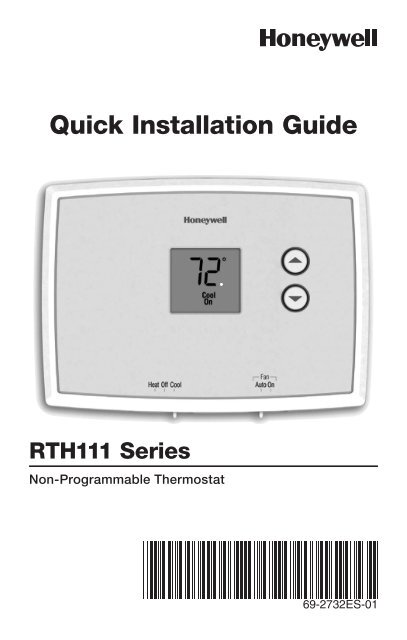Honeywell Digital Non-Programmable Thermostat (RTH111B1024) - Digital Non-Programmable Thermostat Installation Manual (English,Spanish)
Honeywell Digital Non-Programmable Thermostat (RTH111B1024) - Digital Non-Programmable Thermostat Installation Manual (English,Spanish)
Honeywell Digital Non-Programmable Thermostat (RTH111B1024) - Digital Non-Programmable Thermostat Installation Manual (English,Spanish)
Create successful ePaper yourself
Turn your PDF publications into a flip-book with our unique Google optimized e-Paper software.
Quick <strong>Installation</strong> Guide<br />
RTH111 Series<br />
<strong>Non</strong>-<strong>Programmable</strong> <strong>Thermostat</strong><br />
69-2732ES-01
Identify System Type<br />
This thermostat is compatible with the following systems:<br />
Gas, oil or electric furnace<br />
Central air conditioner<br />
Hot water system with or without pump<br />
Millivolt system<br />
Central heating and cooling system<br />
Heat pump without auxiliary/backup heat<br />
Do you need assistance?<br />
We are here to help.<br />
Call 1-800-468-1502 for wiring<br />
assistance before returning<br />
the thermostat to the store.<br />
This thermostat cannot be used on heat pumps with<br />
auxiliary/backup heat or on multistage systems.<br />
69-2732ES—01<br />
ii
1<br />
Turn Off Power to Heating/<br />
Cooling System<br />
OFF<br />
or<br />
1 69-2732ES—01
2<br />
Remove Old <strong>Thermostat</strong><br />
Remove old thermostat but leave wallplate with<br />
wires attached.<br />
Do not remove<br />
wallplate yet<br />
Is there a sealed tube containing<br />
mercury? If so, see back cover<br />
for proper disposal instructions.<br />
EM. HEAT AUX. HEAT<br />
50 60 70 80<br />
50 60 70 80 F<br />
CHECK FILTER MONTHLY<br />
Old thermostat<br />
EM. HEAT AUTO OFF<br />
Cover<br />
M33762<br />
69-2732ES—01 2
3<br />
Label Wires with Tags<br />
Label the wires using the supplied wire labels as you<br />
disconnect them.<br />
M28100<br />
Wire Labels<br />
M33763<br />
3 69-2732ES—01
4<br />
Separate Wallplate from<br />
New <strong>Thermostat</strong><br />
Remove wallplate from the new thermostat and mount<br />
onto wall.<br />
TO REMOVE WALLPLATE<br />
PULL HERE<br />
Wallplate<br />
M32731<br />
69-2732ES—01 4
W/<br />
Aux<br />
Not<br />
Used<br />
5<br />
Mount Wallplate<br />
Mount the new wallplate using the included screws<br />
and anchors.<br />
M32714<br />
Drill 3/16-in. holes for drywall<br />
Drill 3/32-in. holes for plaster<br />
5 69-2732ES—01
6<br />
Connect Wires<br />
Simply match wire labels.<br />
WIRE<br />
HOLE<br />
INSERT WIRES<br />
AND TIGHTEN<br />
SCREWS<br />
G<br />
Y<br />
W<br />
R<br />
LABELED<br />
WIRES<br />
SCREW<br />
W<br />
Not<br />
Used<br />
M32732<br />
Remove metal jumper if you have both R and Rc wires.<br />
Labels don’t match? See page 18.<br />
We are here to help.<br />
Call 1-800-468-1502 for wiring assistance.<br />
69-2732ES—01 6
7<br />
Install Batteries<br />
Install two AAA alkaline batteries.<br />
RTHXXXX<br />
M32707<br />
Back of thermostat<br />
7 69-2732ES—01
8<br />
Set fan operation switch<br />
Move the switch to the proper setting:<br />
Gas or Oil: For gas or oil heating systems, leave the fan<br />
operation switch in this factory-set position (for systems<br />
that control the fan in a call for heat).<br />
Electric or Heat Pump: Change the switch to this setting<br />
for heat pump or electric heat systems. (This setting is for<br />
systems that allow the thermostat to control the fan in a<br />
call for heat, if a fan wire is connected to the G terminal.)<br />
RTHXXXX<br />
GAS OR OIL<br />
ELECTRIC OR HEAT PUMP<br />
GAS OR OIL<br />
ELECTRIC OR HEAT PUMP<br />
M32716<br />
69-2732ES—01 8
W/<br />
Aux<br />
Not<br />
Used<br />
9<br />
Install <strong>Thermostat</strong> onto Wallplate<br />
Install thermostat onto the wallplate on the wall.<br />
Fan Fan<br />
Heat Off Cool Auto On<br />
Heat Off On<br />
M33588<br />
9 69-2732ES—01
10<br />
Turn Power Back On<br />
Turn the power back on to the heating/cooling system.<br />
ON<br />
or<br />
69-2732ES—01 10
11<br />
If your system type is...<br />
If your system type is:<br />
q Single Stage Heat and Cool<br />
q Heat Only or Cool Only<br />
Congratulations, you’re done!<br />
If you are not sure of your system type or if you have<br />
other questions, call us toll-free at 1-800-468-1502.<br />
This thermostat works on 24 volt or 750 mV systems.<br />
It will NOT work on multi-stage heat pump, multi-stage<br />
conventional system or 120/240 Volt systems.<br />
11 69-2732ES—01
Advanced <strong>Installation</strong><br />
Enter system setup.............................................................13<br />
Changing settings...............................................................14<br />
Heating cycle rate...............................................................15<br />
Temperature display............................................................16<br />
Compressor protection.......................................................17<br />
Alternative wiring.................................................................18<br />
Troubleshooting...................................................................19<br />
Customer assistance..........................................................20<br />
Limited warranty..................................................................21
System setup<br />
Enter System Setup<br />
RTH111<br />
To enter system setup, press and hold both the s and<br />
t buttons until the display changes (approximately 5<br />
seconds).<br />
Fan<br />
Heat Off Cool Auto On<br />
M33589<br />
SETUP WIRING ASSISTANCE TROUBLESHOOTING<br />
13 69-2732ES—01
Advanced <strong>Installation</strong> Guide<br />
System setup<br />
SETUP<br />
Changing Settings<br />
See pages 15–17 to change Function Settings.<br />
Function<br />
Setting<br />
WIRING<br />
5 5<br />
M33590<br />
ASSISTANCE<br />
TROUBLESHOOTING<br />
Change Function<br />
Change Setting<br />
1. Press the s or t button to change the setting.<br />
2. Press the s and t buttons simultaneously for one<br />
second to advance to the next function.<br />
3. When the last function is displayed, press the s and<br />
t buttons to save any changes and exit the menu.<br />
NOTE: If you do not press any button for 60 seconds<br />
while you are in the setup menu, the thermostat<br />
automatically saves any changes made and exits the<br />
menu.<br />
69-2732ES—01 14
About System your setup new thermostat<br />
RTH111<br />
Function 5: Heating cycle rate<br />
5 5<br />
M32733<br />
5 Gas or oil furnace: Use this setting if you have a<br />
standard gas or oil furnace that is less than 90%<br />
efficient.<br />
6 Electric furnace: Use this setting if you have any<br />
type of electric heating system.<br />
3 Hot water or high-efficiency furnace: Use this<br />
setting if you have a hot water system or a gas<br />
furnace of greater than 90% efficiency.<br />
2 Gas/oil steam or gravity system: Use this setting<br />
if you have a steam or gravity heat system.<br />
Press the s or t button to select your heating system<br />
and optimize its operation.<br />
OR<br />
Press to<br />
change<br />
setting.<br />
AND<br />
When finished,<br />
press s and t<br />
to advance to<br />
the next function.<br />
SETUP WIRING ASSISTANCE TROUBLESHOOTING<br />
M33591<br />
15 69-2732ES—01
Advanced <strong>Installation</strong> Guide<br />
System setup<br />
Function 14: Temperature display<br />
SETUP<br />
14 0<br />
M32759<br />
WIRING<br />
0 Fahrenheit temperature display (°F)<br />
1 Celsius temperature display (°C)<br />
TROUBLESHOOTING<br />
ASSISTANCE<br />
Press the s or t button to select Fahrenheit or<br />
Celsius temperature display.<br />
OR<br />
Press to<br />
change<br />
setting.<br />
AND<br />
When finished,<br />
press s and t<br />
to advance to<br />
the next function.<br />
69-2732ES—01 16<br />
M33591
RTH111<br />
System setup<br />
Function 15: Compressor Protection<br />
1 On<br />
0 Off<br />
15 1<br />
M32760<br />
Compressor Protection: This feature forces the compressor<br />
to wait approximately 5 minutes before restarting,<br />
to prevent equipment damage. During the wait<br />
time, the message “Cool On” is displayed on screen.<br />
Press the s or t button to select Compressor<br />
Protection settings.<br />
OR<br />
Press to<br />
change<br />
setting.<br />
AND<br />
When finished,<br />
press both s<br />
and t to exit<br />
and save changes.<br />
SETUP WIRING ASSISTANCE TROUBLESHOOTING<br />
M33591<br />
17 69-2732ES—01
Advanced <strong>Installation</strong> Guide<br />
About Alternate your Wiring new thermostat<br />
SETUP<br />
If labels do not match letters on the thermostat, check<br />
the chart below and connect to terminal as shown here<br />
(see notes, below).<br />
4<br />
4<br />
ASSISTANCE<br />
TROUBLESHOOTING<br />
WIRING<br />
B O G Y<br />
W NOT<br />
USED<br />
If wires will be connected to both R and Rc<br />
terminals, remove metal jumper (see page 6).<br />
Do not use C or X. Wrap bare end of wire with<br />
electrical tape.<br />
If you have a heat pump without auxiliary/backup<br />
heat connect O or B, not both. If you do not have<br />
a heat pump, do not connect B. Wrap bare end of<br />
wire with electrical tape.<br />
Place a jumper (piece of wire) between Y and W if<br />
you are using a heat pump without auxiliary/backup<br />
heat.<br />
<strong>Thermostat</strong> does not work on Heat Pumps with auxiliary/<br />
backup heat.<br />
R<br />
Rc<br />
M32734<br />
69-2732ES—01 18
Troubleshooting<br />
RTH111<br />
If you have difficulty with your thermostat, please try<br />
the following suggestions. Most problems can be corrected<br />
quickly and easily.<br />
Display is<br />
blank<br />
Heating or<br />
cooling system<br />
does not<br />
respond<br />
• Make sure furnace door is closed<br />
securely.<br />
• Make sure fresh AAA alkaline<br />
batteries are correctly installed<br />
(see page 7).<br />
• Set System switch to Heat. Make<br />
sure the temperature is set higher<br />
than the Inside temperature.<br />
• Set System switch to Cool. Make<br />
sure the temperature is set lower<br />
than the Inside temperature.<br />
• Check circuit breaker and reset if<br />
necessary.<br />
• Make sure heating & cooling power<br />
switches are on.<br />
• Make sure furnace door is securely<br />
closed.<br />
• Wait 5 minutes for the system to<br />
respond.<br />
SETUP WIRING ASSISTANCE TROUBLESHOOTING<br />
19 69-2732ES—01
Advanced <strong>Installation</strong> Guide<br />
Troubleshooting<br />
SETUP<br />
Temperature Make sure heating and cooling<br />
settings do not temperatures are set to acceptable<br />
change ranges:<br />
• Heat: 40° to 90°F (4.5° to 32°C).<br />
• Cool: 50° to 99°F (10° to 37°C).<br />
WIRING<br />
ASSISTANCE<br />
“Cool On” is<br />
flashing<br />
“Heat On” is<br />
not displayed<br />
“Cool On” is<br />
not displayed<br />
• Compressor protection feature is<br />
engaged. Wait 5 minutes for the<br />
system to restart safely, without<br />
damage to the compressor.<br />
• Set the System switch to Heat, and<br />
set the temperature level above the<br />
current room temperature.<br />
• Set the System switch to Cool, and<br />
set the temperature level below the<br />
current room temperature.<br />
TROUBLESHOOTING<br />
Customer assistance<br />
For assistance with this product, please visit<br />
http://yourhome.honeywell.com or call <strong>Honeywell</strong><br />
Customer Care toll-free at 1-800-468-1502.<br />
69-2732ES—01 20
One-year limited warranty<br />
<strong>Honeywell</strong> warrants this product, excluding battery, to be free from defects<br />
in the workmanship or materials, under normal use and service, for a<br />
period of one (1) year from the date of purchase by the consumer. If at any<br />
time during the warranty period the product is determined to be defective<br />
or malfunctions, <strong>Honeywell</strong> shall repair or replace it (at <strong>Honeywell</strong>’s option).<br />
If the product is defective,<br />
(i) return it, with a bill of sale or other dated proof of purchase, to the place<br />
from which you purchased it; or<br />
(ii) call <strong>Honeywell</strong> Customer Care at 1-800-468-1502. Customer Care<br />
will make the determination whether the product should be returned to<br />
the following address: <strong>Honeywell</strong> Return Goods, Dock 4 MN10-3860,<br />
1885 Douglas Dr. N., Golden Valley, MN 55422, or whether a replacement<br />
product can be sent to you.<br />
This warranty does not cover removal or reinstallation costs. This warranty<br />
shall not apply if it is shown by <strong>Honeywell</strong> that the defect or malfunction<br />
was caused by damage which occurred while the product was in the<br />
possession of a consumer.<br />
<strong>Honeywell</strong>’s sole responsibility shall be to repair or replace the product<br />
within the terms stated above. HONEYWELL SHALL NOT BE LIABLE FOR<br />
ANY LOSS OR DAMAGE OF ANY KIND, INCLUDING ANY INCIDENTAL OR<br />
CONSEQUENTIAL DAMAGES RESULTING, DIRECTLY OR INDIRECTLY,<br />
FROM ANY BREACH OF ANY WARRANTY, EXPRESS OR IMPLIED, OR<br />
ANY OTHER FAILURE OF THIS PRODUCT. Some states do not allow the<br />
exclusion or limitation of incidental or consequential damages, so this<br />
limitation may not apply to you.<br />
THIS WARRANTY IS THE ONLY EXPRESS WARRANTY HONEYWELL<br />
MAKES ON THIS PRODUCT. THE DURATION OF ANY IMPLIED<br />
WARRANTIES, INCLUDING THE WARRANTIES OF MERCHANTABILITY<br />
AND FITNESS FOR A PARTICULAR PURPOSE, IS HEREBY LIMITED TO<br />
THE ONE-YEAR DURATION OF THIS WARRANTY.<br />
Some states do not allow limitations on how long an implied warranty<br />
lasts, so the above limitation may not apply to you. This warranty gives<br />
you specific legal rights, and you may have other rights which vary from<br />
state to state.<br />
If you have any questions concerning this warranty, please write<br />
<strong>Honeywell</strong> Customer Relations, 1985 Douglas Dr, Golden Valley, MN 55422<br />
or call 1-800-468-1502. In Canada, write Retail Products ON15-02H,<br />
<strong>Honeywell</strong> Limited/ <strong>Honeywell</strong> Limitée, 35 Dynamic Drive, Toronto, Ontario<br />
M1V4Z9.<br />
21 69-2732ES—01
MERCURY NOTICE: Do not place your old<br />
thermostat in the trash if it contains mercury in a<br />
sealed tube. Contact the <strong>Thermostat</strong> Recycling<br />
Corporation at www.thermostat-recycle.org<br />
or 800-238-8192 for information on how and<br />
where to properly and safely dispose of your old<br />
thermostat.<br />
CAUTION: To avoid possible compressor<br />
damage, do not run air conditioner if the outside<br />
temperature drops below 50°F (10°C).<br />
Automation and Control Solutions<br />
<strong>Honeywell</strong> International Inc.<br />
1985 Douglas Drive North<br />
Golden Valley, MN 55422<br />
http://yourhome.honeywell.com<br />
® U.S. Registered Trademark<br />
© 2012 <strong>Honeywell</strong> International Inc.<br />
69-2732ES—01 M.S. 04-12<br />
Printed in U.S.A.
Guía de instalación rápida<br />
Serie RTH111<br />
Termostato no programable<br />
69-2732ES-01
Identifique el tipo de sistema<br />
Este termostato es compatible con los siguientes<br />
sistemas:<br />
Calefactor a gas, aceite o eléctrico<br />
Aire acondicionado central<br />
Sistema a agua caliente con o sin bomba<br />
Sistema de milivoltios<br />
Calefacción y aire acondicionado centrales<br />
Bomba de calor sin calefacción auxiliar<br />
¿Necesita ayuda?<br />
¡Aquí estamos!<br />
Llame al 1-800-468-1502 para<br />
obtener asistencia con el<br />
cableado antes de devolver el<br />
termostato a la tienda.<br />
Este termostato no puede usarse en bombas<br />
de calor con calefacción auxiliar ni en sistemas<br />
multietapas.<br />
69-2732ES—01<br />
ii
1<br />
Desconecte la alimentación<br />
en el sistema de calefacción/<br />
refrigeración<br />
APAGADO<br />
o<br />
1 69-2732ES—01
2<br />
Remueva su viejo termostato<br />
Retire el termostato existente pero deje la placa de<br />
montaje con los cables adheridos.<br />
No retirar la placa<br />
mural todavía<br />
¿Hay un tubo sellado que<br />
contiene mercurio? Si es así,<br />
consulte en la cubierta de<br />
este manual las instrucciones<br />
para su desecho apropiado.<br />
EM. HEAT AUX. HEAT<br />
50 60 70 80<br />
50 60 70 80 F<br />
CHECK FILTER MONTHLY<br />
Termostato viejo<br />
EM. HEAT AUTO OFF<br />
Cubierta<br />
M33762<br />
69-2732ES—01 2
3<br />
Identifique los cables<br />
Identifique los cables a medida que los desconecta,<br />
utilizando las etiquetas que se suministran.<br />
M28100<br />
Rótulos para los cables<br />
M33763<br />
3 69-2732ES—01
4<br />
Separe la placa de montaje del<br />
termostato nuevo<br />
Retire la placa de montaje del termostato nuevo y móntela<br />
en la pared.<br />
TO REMOVE WALLPLATE<br />
PULL HERE<br />
M32731<br />
Placa de montaje<br />
69-2732ES—01 4
W/<br />
Aux<br />
Not<br />
Used<br />
5<br />
Coloque la placa de montaje<br />
Monte la nueva placa de montaje utilizando los tornillos y<br />
anclajes que se suministran.<br />
M32714<br />
Taladre agujeros de 3/32 in. (2,4 mm) en yeso<br />
Taladre agujeros de 3/16 in. (4,8 mm) en paneles de yeso<br />
5 69-2732ES—01
6<br />
Conecte los cables<br />
Simplemente haga corresponder las etiquetas de los<br />
cables.<br />
ORIFICIO DE<br />
CABLEADO<br />
INSERTE<br />
LOS CABLES<br />
Y APRIETE<br />
LOS TORNILLOS<br />
G<br />
Y<br />
W<br />
R<br />
CABLES<br />
ETIQUETADOS<br />
TORNILLO<br />
W<br />
Not<br />
Used<br />
MS32732<br />
Retire el empalme metálico si tiene los cables “R” y “Rc”.<br />
¿Los rótulos no coinciden? Vea la página 18.<br />
Estamos aquí para ayudarle.<br />
Llame al 1-800-468-1502 para asistencia con el<br />
cableado.<br />
69-2732ES—01 6
7<br />
Instale las baterías<br />
Instale dos baterías alcalinas AAA en la parte de atrás del<br />
termostato.<br />
RTHXXXX<br />
M32707<br />
Parte de atrás del termostato<br />
7 69-2732ES—01
8<br />
Configure el interruptor de<br />
funcionamiento del ventilador<br />
Mueva el interruptor a la configuración adecuada:<br />
Gas o aceite: para los sistemas de calefacción de gas o<br />
aceite, deje el interruptor del ventilador en esta posición<br />
configurada de fábrica (para sistemas que controlan el<br />
ventilador en una orden de calefacción).<br />
Eléctrico o bomba de calor: cambie el interruptor a<br />
esta configuración para sistemas de bomba de calor o de<br />
calefacción eléctrica. (Esta configuración es para sistemas<br />
que permitan que el termostato controle el ventilador en<br />
una orden de calefacción, si un cable del ventilador está<br />
conectado al terminal G).<br />
RTHXXXX<br />
GAS OR OIL<br />
ELECTRIC OR HEAT PUMP<br />
GAS OR OIL<br />
ELECTRIC OR HEAT PUMP<br />
M32716<br />
69-2732ES—01 8
W/<br />
Aux<br />
Not<br />
Used<br />
9<br />
Instale el termostato en la placa<br />
de montaje<br />
Instale el termostato en la placa de montaje en la pared.<br />
Fan Fan<br />
Heat Off Cool Auto On<br />
Heat Off On<br />
M33588<br />
9 69-2732ES—01
10<br />
Active nuevamente el<br />
suministro eléctrico<br />
Active nuevamente el suministro eléctrico del sistema<br />
de calefacción/aire acondicionado.<br />
ENCENDIDO<br />
o<br />
69-2732ES—01 10
11<br />
Si su tipo de sistema es...<br />
Si su tipo de sistema es:<br />
q Calor y frío de una sola etapa<br />
q Calefacción únicamente o Refrigeración únicamente<br />
¡Felicitaciones, ya está listo!<br />
Si no está seguro del tipo de sistema que tiene o si<br />
tiene otras preguntas, llámenos gratis al<br />
1-800-468-1502.<br />
Este termostato funciona con sistemas de 24 voltios o<br />
750 mV. NO funcionará con bomba de calor de etapas<br />
múltiples, sistema convencional de etapas múltiples ni<br />
con sistemas de 120/240 voltios.<br />
11 69-2732ES—01
Guía de instalación avanzada<br />
Ingrese la configuración del sistema.................................13<br />
Cómo cambiar la configuración.........................................14<br />
Frecuencia del ciclo de calefacción...................................15<br />
Visor de la temperatura......................................................16<br />
Protección del compresor..................................................17<br />
Conexión alternativa...........................................................18<br />
En caso de dificultades......................................................19<br />
Asistencia al cliente............................................................20<br />
Garantía limitada.................................................................21
Configuración del sistema<br />
Ingrese la configuración del sistema<br />
Fan<br />
Heat Off Cool Auto On<br />
M33589<br />
RTH111<br />
Para ingresar la configuración del sistema, presione<br />
y mantenga presionados los botones s (arriba) y t<br />
(abajo) hasta que el visualizador cambie (5 segundos<br />
aproximadamente).<br />
CONFIGURACIÓN WIRING ASSISTANCE TROUBLESHOOTING<br />
13 69-2732ES—01
CONFIGURACIÓN<br />
Guía de instalación avanzada<br />
Configuración del sistema<br />
Cómo cambiar la configuración<br />
Consulte las páginas 15-17 para cambiar la<br />
configuración de las funciones.<br />
Número de la función<br />
Número de la opción<br />
WIRING<br />
5 5<br />
M33590<br />
ASSISTANCE<br />
TROUBLESHOOTING<br />
Cambio de<br />
función<br />
Cambio de<br />
configuración<br />
1. Presionar s o t para cambiar la función.<br />
2. Presionar s y t al mismo tiempo por un segundo<br />
para ir a la función siguiente.<br />
3. Cuando haya aparecido en pantalla la última<br />
función, presionar s y t para salvaguardar los<br />
cambios y salir del menú.<br />
NOTA: si no se presiona ningún botón durante<br />
60 segundos mientras esté abierto el menú de<br />
configuración, el termostato salvaguarda los cambios<br />
automáticamente y sale del menú.<br />
69-2732ES—01 14
About Configuración your new del thermostat sistema<br />
Función 5: Frecuencia del ciclo de calefacción<br />
5 5<br />
M32733<br />
5 Sistema de calefacción de gas o aceite:<br />
utilice esta configuración si tiene un sistema<br />
de calefacción estándar de gas o aceite cuyo<br />
rendimiento sea inferior al 90%.<br />
Presione el botón s o t para elegir su sistema de<br />
calefacción y optimizar su funcionamiento<br />
RTH111<br />
6 Sistema de calefacción eléctrico: utilice esta<br />
configuración si tiene cualquier tipo de sistema de<br />
calefacción eléctrica.<br />
3 Sistema de calefacción de agua caliente o de<br />
alto rendimiento: utilice esta configuración si tiene<br />
un sistema de agua caliente o de calefacción de gas<br />
cuyo rendimiento sea superior al 90%.<br />
2 Sistema de vapor o de gravedad a gas/aceite:<br />
utilice esta configuración si tiene un sistema de<br />
calefacción de vapor o gravedad.<br />
O<br />
Presione<br />
para<br />
cambiar la<br />
configuración<br />
Y<br />
Cuando termine,<br />
presione s y t<br />
para avanzar<br />
hasta la siguiente<br />
función.<br />
CONFIGURACIÓN WIRING ASSISTANCE TROUBLESHOOTING<br />
MS33591<br />
15 69-2732ES—01
CONFIGURACIÓN<br />
Guía de instalación avanzada<br />
Configuración del sistema<br />
Función 14: Visor de la temperatura<br />
14 0<br />
M32759<br />
WIRING<br />
0 Indicador de temperatura en grados Fahrenheit (°F)<br />
1 Indicador de temperatura en grados<br />
Centígrados (°C)<br />
TROUBLESHOOTING<br />
ASSISTANCE<br />
Presione el botón s or t para elegir el indicador de<br />
temperatura en grados Fahrenheit o Centígrados.<br />
O<br />
Presione<br />
para<br />
cambiar la<br />
configuración<br />
Y<br />
Cuando termine,<br />
presione s y t<br />
para avanzar<br />
hasta la siguiente<br />
función.<br />
69-2732ES—01 16<br />
MS33591
Configuración del sistema<br />
Función 15: Protección del compresor<br />
1 Encendido<br />
0 Apagado<br />
15 1<br />
M32760<br />
RTH111<br />
Protección del compresor: Esta función hace que<br />
el compresor demore aproximadamente 5 minutos<br />
antes de volver a iniciarse, para evitar daños al equipo.<br />
Durante este período de espera, el mensaje “Cool on”<br />
(Refrigeración activada) o “Heat on” (calefacción activada)<br />
aparece en el visualizador.<br />
Presione el botón s or t para elegir la configuración<br />
de protección del compresor.<br />
O<br />
Presione<br />
para<br />
cambiar la<br />
configuración<br />
Y<br />
Cuando termine,<br />
presione s y t<br />
para salir y<br />
guardar los<br />
cambios.<br />
CONFIGURACIÓN WIRING ASSISTANCE TROUBLESHOOTING<br />
MS33591<br />
17 69-2732ES—01
Guía de instalación avanzada<br />
Conexión alternativa<br />
SETUP<br />
Si las etiquetas no corresponden con las letras del<br />
termostato, revise la tabla que sigue y conecte al<br />
terminal como se indica aquí (refiérase a las notas que<br />
siguen).<br />
4<br />
4<br />
CABLEADO<br />
No<br />
Conecte<br />
ASSISTANCE<br />
TROUBLESHOOTING<br />
B O G Y<br />
W NOT<br />
USED<br />
Si los cables se conectarán a los terminales R y Rc,<br />
retire el puente metálico (refiérase a la Page 6).<br />
No utilice C o X. Envuelva los extremos pelados del<br />
cable con cinta aislante.<br />
Si tiene una bomba de calor sin calefacción<br />
auxiliar/de reserva conecte O o B, no ambos. Si no<br />
tiene una bomba de calor, no conecte B. Envuelva<br />
los extremos pelados del cable con cinta aislante.<br />
Coloque un puente (trozo de cable) entre Y y W si<br />
está utilizando una bomba de calor sin calefacción<br />
auxiliar/de reserva.<br />
El termostato no trabaja con bombas de calor con calor<br />
auxiliar/de reserva.<br />
R<br />
Rc<br />
MS32734<br />
69-2732ES—01 18
En caso de dificultades<br />
RTH111<br />
Si usted tiene dificultades con su termostato, pruebe<br />
las sugerencias que figuran a continuación. La mayoría<br />
de los problemas se pueden solucionar rápida y<br />
fácilmente.<br />
Pantalla en<br />
blanco<br />
El sistema de<br />
calefacción o<br />
refrigeración<br />
no responde<br />
• Asegúrese de que la puerta del<br />
sistema de calefacción esté bien<br />
cerrada.<br />
• Asegúrese de que las baterías<br />
AAA alcalinas estén instaladas<br />
correctamente (vea la página 7).<br />
• Coloque el interruptor del sistema<br />
en Heat (calefacción). Asegúrese<br />
de que la temperatura sea más alta<br />
que la temperatura interna.<br />
• Coloque el interruptor del sistema<br />
en Cool (refrigeración). Asegúrese<br />
de que la temperatura sea más baja<br />
que la temperatura interna.<br />
• Revise el interruptor de circuito y<br />
reinícielo si fuese necesario.<br />
• Compruebe que los interruptores<br />
del equipo de calefacción y<br />
refrigeración estén encendidos.<br />
• Compruebe que la puerta del<br />
sistema de calefacción esté cerrada<br />
de forma segura.<br />
• Espere 5 minutos para que<br />
responda el sistema.<br />
SETUP WIRING ASSISTANCE EN CASO DE DIFICULTADES<br />
19 69-2732ES—01
Guía de instalación avanzada<br />
En caso de dificultades<br />
SETUP<br />
WIRING<br />
Las configuraciones<br />
de la<br />
temperatura<br />
no cambian<br />
Asegúrese de que las temperaturas<br />
de calor y frío estén configuradas en<br />
rangos aceptables:<br />
• “Heat”: De 40 °F a 90 °F (de 4,5 °C<br />
a 32 °C).<br />
• “Cool”: De 50 °F a 99 °F (de 10 °C<br />
a 37 °C).<br />
El mensaje • La función de la protección del<br />
“Cool On” o compresor está funcionando.<br />
“Heat On” titila Espere 5 minutos para que el<br />
sistema se vuelva a iniciar de forma<br />
segura, sin dañar el compresor.<br />
ASSISTANCE<br />
“Heat On” no<br />
aparece en la<br />
pantalla<br />
“Cool On” no<br />
aparece en la<br />
pantalla<br />
• Mueva el interruptor “System” hasta<br />
la posición “Heat” y configure el nivel<br />
de temperatura por encima de la<br />
temperatura ambiente actual.<br />
• Mueva el interruptor “System” hasta<br />
la posición “Cool” y configure el nivel<br />
de temperatura por debajo de la<br />
temperatura ambiente actual.<br />
EN CASO DE DIFICULTADES<br />
Asistencia al cliente<br />
Si necesita asistencia, visite<br />
http://yourhome.honeywell.com o llame al número<br />
gratuito de atención al cliente de <strong>Honeywell</strong> al<br />
1 800 468-1502.<br />
69-2732ES—01 20
Assistance Garantía limitada à la clientèle de 1 año<br />
RTH111<br />
<strong>Honeywell</strong> garantiza este producto, a excepción de la batería, por el<br />
término de un (1) año contra cualquier defecto de fabricación o de los<br />
materiales, a partir de la fecha de compra por parte del consumidor. Si<br />
en cualquier momento durante el período de garantía se verifica que el<br />
producto tiene un defecto o que funciona mal, <strong>Honeywell</strong> lo reparará o<br />
reemplazará (a elección de <strong>Honeywell</strong>).<br />
Si el producto tiene defectos,<br />
(i) devuélvalo, con la factura de venta u otra prueba de compra fechada, al<br />
lugar donde lo compró; o<br />
(ii) comuníquese con el Centro de atención al cliente de <strong>Honeywell</strong><br />
al 1-800-468-1502. Atención al cliente decidirá si se debe devolver<br />
el producto a la siguiente dirección: Devolución de mercaderías de<br />
<strong>Honeywell</strong>, Dock 4 MN10-3860, 1885 Douglas Dr. N., Golden Valley, MN<br />
55422, o si se le puede enviar un producto en reemplazo.<br />
Esta garantía no cubre los costos de extracción o reinstalación. Esta<br />
garantía no se aplicará si <strong>Honeywell</strong> demuestra que el defecto o mal<br />
funcionamiento fue causado por daños ocurridos mientras el producto<br />
estaba en posesión de un consumidor.<br />
La única responsabilidad de <strong>Honeywell</strong> será reparar o reemplazar el<br />
producto dentro de los plazos establecidos anteriormente. HONEYWELL<br />
NO RESPONDERÁ POR LA PÉRDIDA O DAÑO DE NINGÚN TIPO,<br />
INCLUIDO EL DAÑO INCIDENTAL O INDIRECTO DERIVADO, DIRECTA<br />
O INDIRECTAMENTE, DEL INCUMPLIMIENTO DE LAS GARANTÍAS,<br />
EXPRESAS O IMPLICÍTAS, O DE OTRAS FALLAS DE ESTE PRODUCTO.<br />
Algunos estados no permiten la exclusión o limitación del daño incidental o<br />
indirecto, entonces, esta limitación puede no resultar aplicable a su caso.<br />
LA PRESENTE GARANTÍA ES LA ÚNICA GARANTÍA EXPRESA QUE<br />
HONEYWELL PROPORCIONA RESPECTO DE ESTE PRODUCTO.<br />
LA DURACIÓN DE LAS GARANTÍAS IMPLÍCITAS, INCLUÍDAS LAS<br />
GARANTÍAS DE COMERCIABILIDAD Y APTITUD PARA UN OBJETIVO<br />
PARTICULAR, ESTÁ LIMITADA A LA DURACIÓN DE UN AÑO DE LA<br />
PRESENTE GARANTÍA.<br />
Algunos estados no permiten las limitaciones sobre la duración del período<br />
de una garantía implícita, entonces la limitación anterior puede no resultar<br />
aplicable a su caso. Esta garantía le brinda derechos legales específicos, y<br />
usted podrá tener otros derechos que varían según el estado.<br />
Si tiene preguntas sobre la presente garantía, sírvase escribir a <strong>Honeywell</strong><br />
Customer Relations, 1985 Douglas Dr, Golden Valley, MN 55422 o llamar<br />
al 1-800-468-1502. En Canadá, escriba a Retail Products ON15-02H,<br />
<strong>Honeywell</strong> Limited/<strong>Honeywell</strong> Limitée, 35 Dynamic Drive, Toronto, Ontario<br />
M1V4Z9.<br />
21 69-2732ES—01<br />
SETUP WIRING ASSISTANCE EN CASO DE DIFICULTADES
AVISO DE MERCURIO: No arroje su viejo<br />
termostato a la basura si contiene mercurio en<br />
un tubo sellado. Comuníquese con <strong>Thermostat</strong><br />
Recycling Corporation en www.thermostatrecycle.org<br />
o llame al 800-238-8192 para obtener<br />
información sobre cómo y dónde desechar de<br />
forma adecuada y segura su termostato usado.<br />
PRECAUCIÓN: Para evitar posibles daños al<br />
compresor, no utilice el aire acondicionado si la<br />
temperatura externa es inferior a 50ºF (10ºC).<br />
Automatización y control desenlace<br />
<strong>Honeywell</strong> International Inc.<br />
1985 Douglas Drive North<br />
Golden Valley, MN 55422<br />
http://yourhome.honeywell.com<br />
® Marca Registrada en los EE. UU.<br />
© 2012 <strong>Honeywell</strong> International Inc.<br />
69-2732ES—01 M.S. 04-12<br />
Impreso en EE. UU.