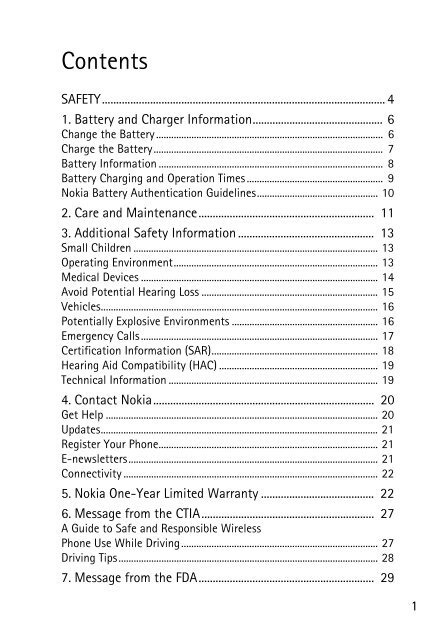Nokia 2605 - Nokia 2605
Nokia 2605 - Nokia 2605
Nokia 2605 - Nokia 2605
Create successful ePaper yourself
Turn your PDF publications into a flip-book with our unique Google optimized e-Paper software.
Contents<br />
SAFETY 7<br />
SAFETY .................................................................................................... 4<br />
1. Battery and Charger Information.............................................. 6<br />
Change the Battery.......................................................................................... 6<br />
Charge the Battery........................................................................................... 7<br />
Battery Information ......................................................................................... 8<br />
Battery Charging and Operation Times ...................................................... 9<br />
<strong>Nokia</strong> Battery Authentication Guidelines................................................ 10<br />
2. Care and Maintenance.............................................................. 11<br />
3. Additional Safety Information ................................................ 13<br />
Small Children ................................................................................................. 13<br />
Operating Environment................................................................................. 13<br />
Medical Devices .............................................................................................. 14<br />
Avoid Potential Hearing Loss ...................................................................... 15<br />
Vehicles.............................................................................................................. 16<br />
Potentially Explosive Environments .......................................................... 16<br />
Emergency Calls.............................................................................................. 17<br />
Certification Information (SAR).................................................................. 18<br />
Hearing Aid Compatibility (HAC) ............................................................... 19<br />
Technical Information ................................................................................... 19<br />
4. Contact <strong>Nokia</strong>.............................................................................. 20<br />
Get Help ............................................................................................................ 20<br />
Updates.............................................................................................................. 21<br />
Register Your Phone....................................................................................... 21<br />
E-newsletters................................................................................................... 21<br />
Connectivity ..................................................................................................... 22<br />
5. <strong>Nokia</strong> One-Year Limited Warranty ........................................ 22<br />
6. Message from the CTIA............................................................. 27<br />
A Guide to Safe and Responsible Wireless<br />
Phone Use While Driving.............................................................................. 27<br />
Driving Tips....................................................................................................... 28<br />
7. Message from the FDA.............................................................. 29<br />
1
© 2009 <strong>Nokia</strong>. All rights reserved.<br />
<strong>Nokia</strong>, Navi and <strong>Nokia</strong> Connecting People are trademarks or registered trademarks of<br />
<strong>Nokia</strong> Corporation. <strong>Nokia</strong> tune is a sound mark of <strong>Nokia</strong> Corporation. Other product<br />
and company names mentioned herein may be trademarks or tradenames of their<br />
respective owners.<br />
Reproduction, transfer, distribution, or storage of part or all of the contents in this<br />
document in any form without the prior written permission of <strong>Nokia</strong> is prohibited.<br />
cdma2000 is a registered certification mark of the Telecommunications<br />
Industry Association.<br />
Includes RSA BSAFE cryptographic or security protocol software from RSA<br />
Security.<br />
Bluetooth is a registered trademark of Bluetooth SIG, Inc.<br />
<strong>Nokia</strong> operates a policy of ongoing development. <strong>Nokia</strong> reserves the right to make<br />
changes and improvements to any of the products described in this document<br />
without prior notice.<br />
TO THE MAXIMUM EXTENT PERMITTED BY APPLICABLE LAW, UNDER NO<br />
CIRCUMSTANCES SHALL NOKIA OR ANY OF ITS LICENSORS BE RESPONSIBLE FOR ANY<br />
LOSS OF DATA OR INCOME OR ANY SPECIAL, INCIDENTAL, CONSEQUENTIAL OR<br />
INDIRECT DAMAGES HOWSOEVER CAUSED.<br />
THE CONTENTS OF THIS DOCUMENT ARE PROVIDED “AS IS”. EXCEPT AS REQUIRED BY<br />
APPLICABLE LAW, NO WARRANTIES OF ANY KIND, EITHER EXPRESS OR IMPLIED,<br />
INCLUDING, BUT NOT LIMITED TO, THE IMPLIED WARRANTIES OF MERCHANTABILITY<br />
AND FITNESS FOR A PARTICULAR PURPOSE, ARE MADE IN RELATION TO THE<br />
ACCURACY, RELIABILITY OR CONTENTS OF THIS DOCUMENT. NOKIA RESERVES THE<br />
RIGHT TO REVISE THIS DOCUMENT OR WITHDRAW IT AT ANY TIME WITHOUT PRIOR<br />
NOTICE.<br />
The availability of particular products and applications and services for these products<br />
may vary by region. Please check with your <strong>Nokia</strong> dealer for details, and availability of<br />
language options.<br />
2
Export controls<br />
This device may contain commodities, technology, or software subject to export laws<br />
and regulations from the US and other countries. Diversion contrary to law is<br />
prohibited.<br />
FCC/INDUSTRY CANADA NOTICE<br />
Your device may cause TV or radio interference (for example, when using a telephone<br />
in close proximity to receiving equipment). The FCC or Industry Canada can require<br />
you to stop using your telephone if such interference cannot be eliminated. If you<br />
require assistance, contact your local service facility. This device complies with part<br />
15 of the FCC rules. Operation is subject to the following two conditions: (1) This<br />
device may not cause harmful interference, and (2) this device must accept any<br />
interference received, including interference that may cause undesired operation.<br />
Any changes or modifications not expressly approved by <strong>Nokia</strong> could void the user’s<br />
authority to operate this equipment.<br />
The third-party applications provided with your device may have been created and<br />
may be owned by persons or entities not affiliated with or related to <strong>Nokia</strong>. <strong>Nokia</strong><br />
does not own the copyrights or intellectual property rights to the third-party<br />
applications. As such, <strong>Nokia</strong> does not take any responsibility for end-user support,<br />
functionality of the applications, or the information in the applications or these<br />
materials. <strong>Nokia</strong> does not provide any warranty for the third-party applications.<br />
BY USING THE APPLICATIONS YOU ACKNOWLEDGE THAT THE APPLICATIONS<br />
ARE PROVIDED AS IS WITHOUT WARRANTY OF ANY KIND, EXPRESS OR IMPLIED,<br />
TO THE MAXIMUM EXTENT PERMITTED BY APPLICABLE LAW. YOU FURTHER<br />
ACKNOWLEDGE THAT NEITHER NOKIA NOR ITS AFFILIATES MAKE ANY<br />
REPRESENTATIONS OR WARRANTIES, EXPRESS OR IMPLIED, INCLUDING BUT<br />
NOT LIMITED TO WARRANTIES OF TITLE, MERCHANTABILITY OR FITNESS FOR A<br />
PARTICULAR PURPOSE, OR THAT THE APPLICATIONS WILL NOT INFRINGE ANY<br />
THIRD-PARTY PATENTS, COPYRIGHTS, TRADEMARKS, OR OTHER RIGHTS.<br />
9214084/Issue 1<br />
3
SAFETY<br />
Read these simple guidelines. Not following them may be dangerous or<br />
illegal. Read the complete user guide for further information, available at<br />
www.nokiausa.com/support.<br />
SWITCH ON SAFELY<br />
Do not switch the device on when wireless phone use is<br />
prohibited or when it may cause interference or danger.<br />
ROAD SAFETY COMES FIRST<br />
Obey all local laws. Always keep your hands free to operate the<br />
vehicle while driving. Your first consideration while driving<br />
should be road safety.<br />
INTERFERENCE<br />
All wireless devices may be susceptible to interference, which<br />
could affect performance.<br />
SWITCH OFF IN RESTRICTED AREAS<br />
Follow any restrictions. Switch the device off in aircraft, near<br />
medical equipment, fuel, chemicals, or blasting areas.<br />
QUALIFIED SERVICE<br />
Only qualified personnel may install or repair this product.<br />
ACCESSORIES AND BATTERIES<br />
Use only approved accessories and batteries. Do not connect<br />
incompatible products.<br />
WATER-RESISTANCE<br />
Your device is not water-resistant. Keep it dry.<br />
4
■ About Your Device<br />
The wireless device (RM-339) described in this guide is approved for use on<br />
the following Verizon Wireless networks: CDMA 800 and 1900 MHz, and<br />
CDMA2000 1xRTT. Contact Verizon Wireless for more information about<br />
networks.<br />
When using the features in this device, obey all laws and respect local<br />
customs, privacy and legitimate rights of others, including copyrights.<br />
Copyright protection may prevent some images, music, and other content<br />
from being copied, modified, or transferred.<br />
Your device may have preinstalled bookmarks and links for third-party<br />
internet sites. You may also access other third-party sites through your<br />
device. Third-party sites are not affiliated with <strong>Nokia</strong>, and <strong>Nokia</strong> does not<br />
endorse or assume liability for them. If you choose to access such sites, you<br />
should take precautions for security or content.<br />
Warning: To use any features in this device, the device must be<br />
switched on. Do not switch the device on when wireless device use<br />
may cause interference or danger.<br />
Remember to make back-up copies or keep a written record of all<br />
important information stored in your device.<br />
When connecting to any other device, read its user guide for detailed<br />
safety instructions. Do not connect incompatible products.<br />
■ Assisted Global Positioning System<br />
Assisted GPS (AGPS) is used to retrieve assistance data over a packet data<br />
connection, which assists in calculating the coordinates of your current<br />
location when your device is receiving signals from satellites.<br />
The Global Positioning System (GPS), used by AGPS, is operated by the<br />
government of the United States, which is solely responsible for its<br />
accuracy and maintenance. The accuracy of location data can be affected<br />
by adjustments to GPS satellites made by the United States government<br />
and is subject to change with the United States Department of Defense<br />
civil GPS policy and the Federal Radionavigation Plan. Accuracy can also be<br />
affected by poor satellite geometry. Availability and quality of GPS signals<br />
5
may be affected by your location, buildings, natural obstacles, and weather<br />
conditions. The GPS receiver should only be used outdoors to allow<br />
reception of GPS signals.<br />
1. Battery and Charger<br />
Information<br />
■ Change the Battery<br />
Remove the Back Cover<br />
With the back of the phone facing<br />
you, push down and slide the back<br />
cover toward the bottom of the phone<br />
and remove.<br />
Note: Always switch off the<br />
device, and disconnect the charger and any other device, before<br />
removing the cover. Avoid touching electronic components while<br />
changing the cover. Always store and use the device with the<br />
cover attached.<br />
Remove the Battery<br />
After you have removed the back<br />
cover, insert your finger into the<br />
finger grip, and lift the battery from<br />
its compartment.<br />
6
Replace the Battery<br />
Insert the battery, making sure to<br />
align the contacts, and press down<br />
until the battery fits into place.<br />
Replace the Back Cover<br />
Replace the cover by aligning the<br />
cover tabs with the slots in the side<br />
of the phone. Slide the cover toward<br />
the top, securing it with a click.<br />
Important: Do not remove<br />
the front cover of this device. Attempts to remove the front cover<br />
may damage the phone. If your phone requires service, contact the<br />
<strong>Nokia</strong> Care Contact Center.<br />
■ Charge the Battery<br />
1. Plug the AC-6U charger transformer into a standard AC outlet.<br />
2. Open the charger cover on the left side of the phone.<br />
3. Insert the charger output<br />
plug into the slot. The<br />
battery strength indicator<br />
scrolls, to show the battery<br />
is charging. The charge<br />
time varies depending on<br />
the battery level.<br />
7
■ Battery Information<br />
Your device is powered by a rechargeable battery. The battery intended for<br />
used with this device is BL-4B 700 mAh Li-Ion. <strong>Nokia</strong> may make additional<br />
battery models available for this device. This device is intended for use<br />
when supplied with power from the following chargers: AC-6U. The exact<br />
charger model number may vary depending on the type of plug. The plug<br />
variant is identified by one of the following: E, EB, X, AR, U, A,C or UB.<br />
The battery can be charged and discharged hundreds of times, but it will<br />
eventually wear out. When the talk and standby times are noticeably<br />
shorter than normal, replace the battery. Use only <strong>Nokia</strong> approved<br />
batteries, and recharge your battery only with <strong>Nokia</strong> approved chargers<br />
designated for this device. Use of an unapproved battery or charger may<br />
present a risk of fire, explosion, leakage, or other hazard.<br />
If a battery is being used for the first time or if the battery has not been<br />
used for a prolonged period, it may be necessary to connect the charger,<br />
then disconnect and reconnect it to begin charging the battery. If the<br />
battery is completely discharged, it may take several minutes before the<br />
charging indicator appears on the display or before any calls can be made.<br />
Always switch the device off and disconnect the charger before removing<br />
the battery.<br />
Unplug the charger from the electrical plug and the device when not in<br />
use. Do not leave a fully charged battery connected to a charger, since<br />
overcharging may shorten its lifetime. If left unused, a fully charged<br />
battery will lose its charge over time.<br />
Always try to keep the battery between 15°C and 25°C (59°F and 77°F).<br />
Extreme temperatures reduce the capacity and lifetime of the battery.<br />
A device with a hot or cold battery may not work temporarily. Battery<br />
performance is particularly limited in temperatures well below freezing.<br />
Do not short-circuit the battery. Accidental short-circuiting can occur<br />
when a metallic object such as a coin, clip, or pen causes direct connection<br />
of the positive (+) and negative (-) terminals of the battery. (These look like<br />
metal strips on the battery.) This might happen, for example, when you<br />
8
carry a spare battery in your pocket or purse. Short-circuiting the terminals<br />
may damage the battery or the connecting object.<br />
Do not dispose of batteries in a fire as they may explode. Batteries may also<br />
explode if damaged. Dispose of batteries according to local regulations.<br />
Please recycle when possible. Do not dispose as household waste.<br />
Do not dismantle, cut, open, crush, bend, deform, puncture, or shred cells<br />
or batteries. In the event of a battery leak, do not allow the liquid to come<br />
in contact with the skin or eyes. In the event of such a leak, flush your skin<br />
or eyes immediately with water, or seek medical help.<br />
Do not modify, remanufacture, attempt to insert foreign objects into the<br />
battery, or immerse or expose it to water or other liquids.<br />
Improper battery use may result in a fire, explosion, or other hazard. If the<br />
device or battery is dropped, especially on a hard surface, and you believe<br />
the battery has been damaged, take it to a service center for inspection<br />
before continuing to use it.<br />
Use the battery only for its intended purpose. Never use any charger or<br />
battery that is damaged. Keep your battery out of the reach of small<br />
children.<br />
■ Battery Charging and Operation Times<br />
This section provides information about battery charging times with the<br />
AC-6U travel charger, and talk and standby times. The information in this<br />
section is subject to change. For more information, contact your service<br />
provider.<br />
Important: Battery talk and standby times are estimates only and<br />
depend on signal strength, network conditions, features used,<br />
battery age and condition, temperatures to which battery is<br />
exposed, use in digital mode, and many other factors. The amount<br />
of time a device is used for calls will affect its standby time.<br />
Likewise, the amount of time that the device is turned on and in<br />
the standby mode will affect its talk time.<br />
9
Charging Times<br />
The following charging times are approximate:<br />
Charger options<br />
BL-4B 700 mAh Li-lon battery<br />
AC-6U<br />
Up to 2 hours 10 minutes<br />
Talk and Standby Times<br />
Operation times are estimates only and depend on signal strength,<br />
device use, network conditions, features used, battery age and condition<br />
(including charging habits), temperatures to which the battery is exposed,<br />
and many other factors.<br />
Function<br />
Talk time<br />
Standby time<br />
Digital<br />
Up to 3 hours 30 minutes<br />
Up to 240 hours<br />
■ <strong>Nokia</strong> Battery Authentication Guidelines<br />
Always use original <strong>Nokia</strong> batteries for your safety. To check that you are<br />
getting an original <strong>Nokia</strong> battery, purchase it from a <strong>Nokia</strong> authorized<br />
service center or dealer, and inspect the hologram label using the following<br />
steps:<br />
Authenticate Hologram<br />
1. When you look at the hologram on the label,<br />
you should see the <strong>Nokia</strong> connecting hands<br />
symbol from one angle and the <strong>Nokia</strong> Original<br />
Enhancements logo when looking from<br />
another angle.<br />
10
2. When you angle the hologram left, right,<br />
down, and up, you should see 1, 2, 3 and<br />
4 dots on each side respectively.<br />
Successful completion of the steps is not a total<br />
assurance of the authenticity of the battery. If<br />
you have any reason to believe that your battery<br />
is not an authentic, original <strong>Nokia</strong> battery, you<br />
should refrain from using it, and take it to the<br />
nearest <strong>Nokia</strong> authorized service center or dealer for assistance. If<br />
authenticity cannot be verified, return the battery to the place of purchase.<br />
What if your battery is not authentic?<br />
If you cannot confirm that your <strong>Nokia</strong> battery with the hologram on the<br />
label is an authentic <strong>Nokia</strong> battery, please do not use the battery. Take it to<br />
the nearest authorized <strong>Nokia</strong> service center or dealer for assistance. The use<br />
of a battery that is not approved by <strong>Nokia</strong> may be dangerous and may result<br />
in poor performance and damage to your device and its accessories. It may<br />
also invalidate any approval or warranty applying to the device.<br />
To find out more about original <strong>Nokia</strong> batteries, visit www.nokia.com/battery.<br />
2. Care and Maintenance<br />
Your device is a product of superior design and craftsmanship and should<br />
be treated with care. The following suggestions will help you protect your<br />
warranty coverage.<br />
• Keep the device dry. Precipitation, humidity and all types of liquids or<br />
moisture can contain minerals that will corrode electronic circuits.<br />
If your device does get wet, remove the battery and allow the device to<br />
dry completely before replacing it.<br />
• Do not use or store the device in dusty, dirty areas. Its moving parts and<br />
electronic components can be damaged.<br />
• Do not store the device in hot areas. High temperatures can shorten the<br />
life of electronic devices, damage batteries, and warp or melt certain<br />
plastics.<br />
11
• Do not store the device in cold areas. When the device returns to its<br />
normal temperature, moisture can form inside the device and damage<br />
electronic circuit boards.<br />
• Do not attempt to open the device other than as instructed in this<br />
guide.<br />
• Do not drop, knock, or shake the device. Rough handling can break<br />
internal circuit boards and fine mechanics.<br />
• Do not use harsh chemicals, cleaning solvents, or strong detergents to<br />
clean the device.<br />
• Do not paint the device. Paint can clog the moving parts and prevent<br />
proper operation.<br />
• Use a soft, clean, dry cloth to clean any lenses, such as camera,<br />
proximity sensor, and light sensor lenses.<br />
• Use only the supplied or an approved replacement antenna.<br />
Unauthorized antennas, modifications, or attachments could damage<br />
the device and may violate regulations governing radio devices.<br />
• Use chargers indoors.<br />
• Always create a backup of data you want to keep, such as contacts and<br />
calendar notes.<br />
• To reset the device from time to time for optimum performance, power<br />
off the device and remove the battery.<br />
These suggestions apply equally to your device, battery, charger, or any<br />
accessory. If any device is not working properly, take it to the nearest<br />
authorized service facility for service.<br />
Recycle<br />
The crossed-out wheeled-bin symbol on your product, battery,<br />
literature, or packaging reminds you that all electrical and<br />
electronic products, batteries, and accumulators must be taken<br />
to separate collection at the end of their working life. This<br />
requirement applies in the European Union. Do not dispose<br />
of these products as unsorted municipal waste. For more<br />
environmental information, see the product Eco-Declarations at<br />
www.nokia.com/environment.<br />
12
Always return your used electronic products, batteries, and<br />
packaging materials to a dedicated collection point. This way<br />
you help prevent uncontrolled waste disposal and promote the<br />
recycling of materials. More detailed information is available<br />
from the product retailer, local waste authorities, national<br />
producer responsibility organisations, or your local <strong>Nokia</strong><br />
representative. Check how to recycle your <strong>Nokia</strong> products at<br />
www.nokia.com/werecycle, or if browsing on a mobile device,<br />
www.nokia.mobi/werecycle.<br />
3. Additional Safety Information<br />
■ Small Children<br />
Your device and its accessories may contain small parts. Keep them out of<br />
the reach of small children.<br />
■ Operating Environment<br />
This device meets radio frequency (RF) exposure guidelines when used<br />
either in the normal use position against the ear or when positioned at<br />
least 2.2 centimeters (7/8 inch) away from the body. When a carry case,<br />
belt clip, or holder is used for body-worn operation, it should not contain<br />
metal and should position the device the above-stated distance from<br />
your body.<br />
To transmit data files or messages, this device requires a quality<br />
connection to the network. In some cases, transmission of data files or<br />
messages may be delayed until such a connection is available. Ensure the<br />
above separation distance instructions are followed until the transmission<br />
is completed.<br />
13
■ Medical Devices<br />
Operation of any radio transmitting equipment, including wireless phones,<br />
may interfere with the functionality of inadequately protected medical<br />
devices. Consult a physician or the manufacturer of the medical device to<br />
determine if they are adequately shielded from external RF energy or if you<br />
have any questions. Switch off your device in health care facilities when<br />
any regulations posted in these areas instruct you to do so. Hospitals or<br />
health care facilities may be using equipment that could be sensitive to<br />
external RF energy.<br />
Implanted Medical Devices<br />
Manufacturers of medical devices recommend that a minimum separation<br />
of 15.3 centimeters (6 inches) should be maintained between a wireless<br />
device and an implanted medical device, such as a pacemaker or implanted<br />
cardioverter defibrillator, to avoid potential interference with the medical<br />
device. Persons who have such devices should:<br />
• Always keep the wireless device more than 15.3 centimeters (6 inches)<br />
from the medical device when the wireless device is turned on.<br />
• Not carry the wireless device in a breast pocket.<br />
• Hold the wireless device to the ear opposite the medical device to<br />
minimize the potential for interference.<br />
• Turn the wireless device off immediately if there is any reason to<br />
suspect that interference is taking place.<br />
• Read and follow the directions from the manufacturer of their<br />
implanted medical device.<br />
If you have any questions about using your wireless device with an<br />
implanted medical device, consult your health care provider.<br />
Hearing Aids<br />
Some digital wireless devices may interfere with some hearing aids.<br />
If interference occurs, consult your service provider.<br />
Warning: For hearing aid compatibility, you must turn off the<br />
Bluetooth connectivity.<br />
14
■ Avoid Potential Hearing Loss<br />
Prolonged exposure to loud sounds (including music) is the most common<br />
cause of preventable hearing loss. Some scientific research suggests that using<br />
portable audio devices, such as portable music players and cellular telephones,<br />
at high volume settings for long durations may lead to permanent noiseinduced<br />
hearing loss. This includes the use of headphones (including headsets,<br />
earbuds and Bluetooth or other wireless devices). Exposure to very loud sound<br />
has also been associated in some studies with tinnitus (a ringing in the ear),<br />
hypersensitivity to sound and distorted hearing. Individual susceptibility to<br />
noise-induced hearing loss and other potential hearing problems varies.<br />
The amount of sound produced by a portable audio device varies depending<br />
on the nature of the sound, the device, the device settings and the<br />
headphones. You should follow some common-sense recommendations<br />
when using any portable audio device:<br />
• Set the volume in a quiet environment and select the lowest volume at<br />
which you can hear adequately.<br />
• When using headphones, turn the volume down if you cannot hear the<br />
people speaking near you or if the person sitting next to you can hear<br />
what you are listening to.<br />
• Do not turn the volume up to block out noisy surroundings. If you choose<br />
to listen to your portable device in a noisy environment, use noisecanceling<br />
headphones to block out background environmental noise.<br />
• Limit the amount of time you listen. As the volume increases, less time<br />
is required before your hearing could be affected.<br />
• Avoid using headphones after exposure to extremely loud noises such<br />
as rock concerts that might cause temporary hearing loss. Temporary<br />
hearing loss might cause unsafe volumes to sound normal.<br />
• Do not listen at any volume that causes you discomfort. If you<br />
experience ringing in your ears, hear muffled speech or experience any<br />
temporary hearing difficulty after listening to your portable audio<br />
device, discontinue use and consult your doctor.<br />
15
■ Vehicles<br />
Radio frequency (RF) signals may affect improperly installed or<br />
inadequately shielded electronic systems in motor vehicles such as<br />
electronic fuel injection systems, electronic antiskid (antilock) braking<br />
systems, electronic speed control systems, and air bag systems. For more<br />
information, check with the manufacturer, or its representative, of your<br />
vehicle or any equipment that has been added.<br />
Only qualified personnel should service the device, or install the device in a<br />
vehicle. Faulty installation or service may be dangerous and may invalidate<br />
any warranty that may apply to the device. Check regularly that all wireless<br />
device equipment in your vehicle is mounted and operating properly. Do not<br />
store or carry flammable liquids, gases, or explosive materials in the same<br />
compartment as the device, its parts, or accessories. For vehicles equipped<br />
with an air bag, remember that air bags inflate with great force. Do not<br />
place objects, including installed or portable wireless equipment in the<br />
area over the air bag or in the air bag deployment area. If in-vehicle<br />
wireless equipment is improperly installed and the air bag inflates,<br />
serious injury could result.<br />
Using your device while flying in aircraft is prohibited. Switch off your<br />
device before boarding an aircraft. The use of wireless teledevices in an<br />
aircraft may be dangerous to the operation of the aircraft, disrupt the<br />
wireless telephone network, and may be illegal.<br />
■ Potentially Explosive Environments<br />
Switch off your device when in any area with a potentially explosive<br />
atmosphere, and obey all signs and instructions. Potentially explosive<br />
atmospheres include areas where you would normally be advised to turn<br />
off your vehicle engine. Sparks in such areas could cause an explosion or<br />
fire resulting in bodily injury or even death. Switch off the device at<br />
refueling points such as near gas pumps at service stations. Observe<br />
restrictions on the use of radio equipment in fuel depots, storage, and<br />
distribution areas; chemical plants; or where blasting operations are in<br />
progress. Areas with a potentially explosive atmosphere are often, but not<br />
16
always, clearly marked. They include below deck on boats, chemical<br />
transfer or storage facilities and areas where the air contains chemicals or<br />
particles such as grain, dust, or metal powders. You should check with the<br />
manufacturers of vehicles using liquefied petroleum gas (such as propane<br />
or butane) to determine if this device can be safely used in their vicinity.<br />
■ Emergency Calls<br />
Important: This device operates using radio signals, wireless<br />
networks, landline networks, and user-programmed functions. If<br />
your device supports voice calls over the internet (internet calls),<br />
activate both the internet calls and the cellular phone. The device<br />
will attempt to make emergency calls over both the cellular<br />
networks and through your internet call provider if both are<br />
activated. Connections in all conditions cannot be guaranteed.<br />
You should never rely solely on any wireless device for essential<br />
communications like medical emergencies.<br />
To make an emergency call:<br />
1. If the device is not on, switch it on. Check for adequate signal strength.<br />
Depending on your device, you may also need to complete the<br />
following:<br />
• Remove certain call restrictions you have activated in your device.<br />
• Change your profile from offline or flight profile mode to an active<br />
profile.<br />
2. Press the End key as many times as needed to clear the display<br />
and ready the device for calls.<br />
3. Enter the official emergency number for your present location.<br />
4. Press the Send key .<br />
If certain features are in use, you may first need to turn those features off<br />
before you can make an emergency call. Consult the user guide or your<br />
service provider for more information. When making an emergency call,<br />
give all the necessary information as accurately as possible. Your wireless<br />
device may be the only means of communication at the scene of an<br />
accident. Do not end the call until given permission to do so.<br />
17
■ Certification Information (SAR)<br />
This mobile device meets guidelines for exposure to radio waves.<br />
Your mobile device is a radio transmitter and receiver. It is designed not<br />
to exceed the limits for exposure to radio waves recommended by<br />
international guidelines. These guidelines were developed by the<br />
independent scientific organization ICNIRP and include safety margins<br />
designed to assure the protection of all persons, regardless of age and<br />
health.<br />
The exposure guidelines for mobile devices employ a unit of measurement<br />
known as the Specific Absorption Rate or SAR. The SAR limit stated in the<br />
ICNIRP guidelines is 2.0 watts/kilogram (W/kg) averaged over 10 grams of<br />
tissue. Tests for SAR are conducted using standard operating positions with<br />
the device transmitting at its highest certified power level in all tested<br />
frequency bands. The actual SAR level of an operating device can be below<br />
the maximum value because the device is designed to use only the power<br />
required to reach the network. That amount changes depending on a number<br />
of factors such as how close you are to a network base station. The highest<br />
SAR value under the ICNIRP guidelines for use of the device at the ear is<br />
0.68 W/kg.<br />
Use of device accessories may result in different SAR values. SAR values may<br />
vary depending on national reporting and testing requirements and the<br />
network band. Additional SAR information may be provided under product<br />
information at www.nokia.com.<br />
Your mobile device is also designed to meet the requirements for exposure<br />
to radio waves established by the Federal Communications Commission<br />
(USA) and Industry Canada. These requirements set a SAR limit of 1.6 W/kg<br />
averaged over one gram of tissue. The highest SAR value reported under this<br />
standard during product certification for use at the ear is 1.12 W/kg and<br />
when properly worn on the body is 0.69 W/kg.<br />
18
■ Hearing Aid Compatibility (HAC)<br />
Warning: For hearing aid compatibility, you must turn off the<br />
Bluetooth connectivity.<br />
Your mobile device model complies with FCC rules governing hearing aid<br />
compatibility. These rules require an M3 microphone or higher value.<br />
The M-value, shown on the device box, refers to lower radio frequency (RF)<br />
emissions. A higher M-value generally indicates that a device model has a<br />
lower RF emissions level, which may improve the likelihood that the device<br />
will operate with certain hearing aids. Some hearing aids are more immune<br />
than others to interference. Please consult your hearing health<br />
professional to determine the M-rating of your hearing aid and whether<br />
your hearing aid will work with this device. More information on<br />
accessibility can be found at www.nokiaaccessibility.com.<br />
■ Technical Information<br />
Type designation — RM-339<br />
Dimensions — Width, 42mm; length, 82mm; depth, 16mm<br />
Weight — 65.6 g with 700 mAh Li-Ion battery (BL-4B) excluding battery deck<br />
Main Display — 1.77"-in 128x160 pixels, 262,000 colors<br />
Front Display — 1.2"-in 128x128 pixels, 65,000 colors<br />
Camera — Integrated 0.3 Mpixels VGA camera with digital zoom<br />
Frequency range (Tx) — PCS: 1851.25-1908.75 MHz;<br />
Wireless networks — CDMA 800 and 1900 MHz,<br />
and CDMA2000 1xRTT cellular: 824.70-848.31 MHz<br />
Frequency range (Rx) — PCS: 1931.25-1988.75 MHz;<br />
and cellular: 869.70-893.31 MHz;<br />
GPS frequency — 1575.42 MHz<br />
Bluetooth frequency range — 2.402-2.48 GHz<br />
19
4. Contact <strong>Nokia</strong><br />
If you ever need to call <strong>Nokia</strong> Care Contact Center, you will need to provide<br />
specific information about your phone. Whether you are calling about your<br />
device or an accessory, have the equipment with you when you call. If a<br />
<strong>Nokia</strong> representative asks a specific question about the accessory, you will<br />
have it available for quick reference.<br />
■ Get Help<br />
Find Your Phone Label<br />
If you need to call the <strong>Nokia</strong> Care<br />
Contact Center or your service<br />
provider, you will need to provide<br />
specific information about your<br />
phone. This information is<br />
provided on the phone label (1),<br />
which is on the back of the phone<br />
(under the battery). It contains the<br />
model and serial numbers, as well as other important information about<br />
your phone.<br />
20<br />
<strong>Nokia</strong> Care Contact Center, USA<br />
<strong>Nokia</strong> Inc.<br />
Tel: 1-888-NOKIA-2U<br />
(1-888-665-4228)<br />
Website: www.nokiausa.com/support<br />
In Canada call:<br />
Tel: 1-888-22-NOKIA<br />
(1-888-226-6542)<br />
Website: www.nokia.ca<br />
For TTY/TDD users only:<br />
1-800-24-NOKIA (1-800-246-6542)
To help <strong>Nokia</strong> promptly answer your questions, have the following<br />
information available before contacting the <strong>Nokia</strong> Care Contact Center:<br />
• Your phone model number<br />
• Type designator<br />
• Mobile Equipment Identifier (MEID)<br />
• Your zip code<br />
■ Updates<br />
For the latest version of this guide, additional information, downloads, and<br />
services related to your <strong>Nokia</strong> product, see www.nokiausa.com/support or<br />
your local <strong>Nokia</strong> Web site. You may also download free configuration settings<br />
such as MMS, GPRS, e-mail, and other services for your phone model from<br />
www.nokiausa.com/phonesettings.<br />
If you still require assistance, check the list of local <strong>Nokia</strong> contact centers<br />
at www.nokiausa.com/customerservice.<br />
■ Register Your Phone<br />
Make sure to register your phone at www.warranty.nokiausa.com or call<br />
1-888-NOKIA-2U (1-888-665-4228) so that we can serve your needs<br />
better if you should need to call a customer center or to have your phone<br />
repaired.<br />
■ E-newsletters<br />
When you register your phone, you can sign up for the <strong>Nokia</strong> e-newsletter,<br />
<strong>Nokia</strong> Connections. You will receive tips and tricks on using your phone,<br />
accessory information, and special offers.<br />
21
■ Connectivity<br />
You can use the device as a modem to enable connectivity from the PC.<br />
For more information, see the <strong>Nokia</strong> PC Suite online help. <strong>Nokia</strong> PC Suite<br />
and all related software can be downloaded from<br />
www.nokiausa.com/pcsuite.<br />
22<br />
Important: Only install and use applications and other software<br />
from sources that offer adequate security and protection against<br />
harmful software.<br />
5. <strong>Nokia</strong> One-Year Limited<br />
Warranty<br />
<strong>Nokia</strong> Inc. (“<strong>Nokia</strong>”) warrants that this cellular phone (“Product”) is free<br />
from defects in material and workmanship that result in Product failure<br />
during normal usage, according to the following terms and conditions:<br />
1. The limited warranty for the Product extends for ONE (1) year beginning<br />
on the date of the purchase of the Product. This one year period is<br />
extended by each whole day that the Product is out of your possession<br />
for repair under this warranty.<br />
2. The limited warranty extends only to the original purchaser<br />
(“Consumer”) of the Product and is not assignable or transferable to<br />
any subsequent<br />
purchaser/end-user.<br />
3. The limited warranty extends only to Consumers who purchase the<br />
Product in the United States of America.<br />
4. During the limited warranty period, <strong>Nokia</strong> will repair, or replace, at<br />
<strong>Nokia</strong>’s sole option, any defective parts, or any parts that will not<br />
properly operate for their intended use with new or refurbished<br />
replacement items if such repair or replacement is needed because of<br />
product malfunction or failure during normal usage. No charge will be<br />
made to the Consumer for any such parts. <strong>Nokia</strong> will also pay for the<br />
labor charges incurred by <strong>Nokia</strong> in repairing or replacing the defective
parts. The limited warranty does not cover defects in appearance,<br />
cosmetic, decorative or structural items, including framing, and any<br />
non-operative parts. <strong>Nokia</strong>’s limit of liability under the limited<br />
warranty shall be the actual cash value of the Product at the time the<br />
Consumer returns the Product for repair, determined by the price paid<br />
by the Consumer for the Product less a reasonable amount for usage.<br />
<strong>Nokia</strong> shall not be liable for any other losses or damages.<br />
These remedies are the Consumer’s exclusive remedies for breach<br />
of warranty.<br />
5. Upon request from <strong>Nokia</strong>, the Consumer must prove the date of the<br />
original purchase of the Product by a dated bill of sale or dated<br />
itemized receipt.<br />
6. The Consumer shall bear the cost of shipping the Product to <strong>Nokia</strong>.<br />
<strong>Nokia</strong> shall bear the cost of shipping the Product back to the Consumer<br />
after the completion of service under this limited warranty.<br />
7. The Consumer shall have no coverage or benefits under this limited<br />
warranty if any of the following conditions are applicable:<br />
a) The Product has been subjected to abnormal use, abnormal<br />
conditions, improper storage, exposure to moisture or dampness,<br />
unauthorized modifications, unauthorized connections,<br />
unauthorized repair, misuse, neglect, abuse, accident, alteration,<br />
improper installation, or other acts which are not the fault of <strong>Nokia</strong>,<br />
including damage caused by shipping.<br />
b) The Product has been damaged from external causes such as<br />
collision with an object, or from fire, flooding, sand, dirt, windstorm,<br />
lightning, earthquake or damage from exposure to weather<br />
conditions, an Act of God, or battery leakage, theft, blown fuse, or<br />
improper use of any electrical source, damage caused by computer<br />
or internet viruses, bugs, worms, Trojan Horses, cancelbots or<br />
damage caused by the connection to other products not<br />
recommended for interconnection by <strong>Nokia</strong>.<br />
c) <strong>Nokia</strong> was not advised in writing by the Consumer of the alleged<br />
defect or malfunction of the Product within fourteen (14) days<br />
after the expiration of the applicable limited warranty period.<br />
23
d) The Product serial number plate or the accessory data code has<br />
been removed, defaced or altered.<br />
e) The defect or damage was caused by the defective function of the<br />
cellular system or by inadequate signal reception by the external<br />
antenna, or viruses or other software problems introduced into the<br />
Product.<br />
8. <strong>Nokia</strong> does not warrant uninterrupted or error-free operation of the<br />
Product. If a problem develops during the limited warranty period, the<br />
Consumer shall take the following step-by-step procedure:<br />
a) The Consumer shall return the Product to the place of purchase for<br />
repair or replacement processing.<br />
b) If “a” is not convenient because of distance (more than 50 miles) or<br />
for other good cause, the Consumer shall ship the Product prepaid and<br />
insured to <strong>Nokia</strong>.<br />
See www.nokiausa.com/support for the address of the repair<br />
center nearest you.<br />
c) The Consumer shall include a return address, daytime phone<br />
number and/or fax number, complete description of the problem,<br />
proof of purchase and service agreement (if applicable). Expenses<br />
related to removing the Product from an installation are not<br />
covered under this limited warranty.<br />
d) The Consumer will be billed for any parts or labor charges not<br />
covered by this limited warranty. The Consumer will be responsible<br />
for any expenses related to reinstallation of the Product.<br />
e) <strong>Nokia</strong> will repair the Product under the limited warranty within<br />
30 days after receipt of the Product. If <strong>Nokia</strong> cannot perform<br />
repairs covered under this limited warranty within 30 days, or after<br />
a reasonable number of attempts to repair the same defect, <strong>Nokia</strong><br />
at its option, will provide a replacement Product or refund the<br />
purchase price of the Product less a reasonable amount for usage.<br />
In some states the Consumer may have the right to a loaner if the<br />
repair of the Product takes more than ten (10) days.<br />
24
Please contact the <strong>Nokia</strong> Care Contact Center at the telephone<br />
number listed at the end of this warranty if you need a loaner and<br />
the repair of the Product has taken or is estimated to take more<br />
than ten (10) days.<br />
f) If the Product is returned during the limited warranty period, but<br />
the problem with the Product is not covered under the terms and<br />
conditions of this limited warranty, the Consumer will be notified<br />
and given an estimate of the charges the Consumer must pay to<br />
have the Product repaired, with all shipping charges billed to the<br />
Consumer. If the estimate is refused, the Product will be returned<br />
freight collect. If the Product is returned after the expiration of the<br />
limited warranty period, <strong>Nokia</strong>’s normal service policies shall apply<br />
and the Consumer will be responsible for all shipping charges.<br />
9. You (the Consumer) understand that the product may consist of<br />
refurbished equipment that contains used components, some of which<br />
have been reprocessed. The used components comply with Product<br />
performance and reliability specifications.<br />
10. ANY IMPLIED WARRANTY OF MERCHANTABILITY, OR FITNESS FOR A<br />
PARTICULAR PURPOSE OR USE, SHALL BE LIMITED TO THE DURATION<br />
OF THE FOREGOING LIMITED WRITTEN WARRANTY. OTHERWISE, THE<br />
FOREGOING LIMITED WARRANTY IS THE CONSUMER’S SOLE AND<br />
EXCLUSIVE REMEDY AND IS IN LIEU OF ALL OTHER WARRANTIES,<br />
EXPRESS OR IMPLIED. NOKIA SHALL NOT BE LIABLE FOR SPECIAL,<br />
INCIDENTAL, PUNITIVE OR CONSEQUENTIAL DAMAGES, INCLUDING<br />
BUT NOT LIMITED TO LOSS OF ANTICIPATED BENEFITS OR PROFITS,<br />
LOSS OF SAVINGS OR REVENUE, LOSS OF DATA, PUNITIVE DAMAGES,<br />
LOSS OF USE OF THE PRODUCT OR ANY ASSOCIATED EQUIPMENT,<br />
COST OF CAPITAL, COST OF ANY SUBSTITUTE EQUIPMENT OR<br />
FACILITIES, DOWNTIME, THE CLAIMS OF ANY THIRD PARTIES,<br />
INCLUDING CUSTOMERS, AND INJURY TO PROPERTY, RESULTING<br />
FROM THE PURCHASE OR USE OF THE PRODUCT OR ARISING FROM<br />
BREACH OF THE WARRANTY, BREACH OF CONTRACT, NEGLIGENCE,<br />
STRICT TORT, OR ANY OTHER LEGAL OR EQUITABLE THEORY, EVEN IF<br />
NOKIA KNEW OF THE LIKELIHOOD OF SUCH DAMAGES. NOKIA SHALL<br />
25
NOT BE LIABLE FOR DELAY IN RENDERING SERVICE UNDER THE<br />
LIMITED WARRANTY, OR LOSS OF USE DURING THE PERIOD THAT THE<br />
PRODUCT IS BEING REPAIRED.<br />
11. Some states do not allow limitation of how long an implied warranty<br />
lasts, so the one year warranty limitation may not apply to you (the<br />
Consumer). Some states do not allow the exclusion or limitation of<br />
incidental and consequential damages, so certain of the above<br />
limitations or exclusions may not apply to you (the Consumer). This<br />
limited warranty gives the Consumer specific legal rights and the<br />
Consumer may also have other rights which vary from state to state.<br />
12. <strong>Nokia</strong> neither assumes nor authorizes any authorized service center or<br />
any other person or entity to assume for it any other obligation or<br />
liability beyond that which is expressly provided for in this limited<br />
warranty including the provider or seller of any extended warranty or<br />
service agreement.<br />
13. This is the entire warranty between <strong>Nokia</strong> and the Consumer, and<br />
supersedes all prior and contemporaneous agreements or<br />
understandings, oral or written, relating to the Product, and no<br />
representation, promise or condition not contained herein shall<br />
modify these terms.<br />
14. This limited warranty allocates the risk of failure of the Product<br />
between the Consumer and <strong>Nokia</strong>. The allocation is recognized by the<br />
Consumer and is reflected in the purchase price.<br />
15. Any action or lawsuit for breach of warranty must be commenced<br />
within eighteen (18) months following purchase of the Product.<br />
16. Questions concerning this limited warranty may be directed to:<br />
<strong>Nokia</strong> Inc.<br />
Telephone: 1-888-NOKIA-2U (1-888-665-4228)<br />
Facsimile: (813) 249-9619<br />
TTY/TDD Users Only: 1-800-24-NOKIA (1-800-246-6542)<br />
Website: www.nokiausa.com/support<br />
26
6. Message from the CTIA<br />
(The Wireless Association)<br />
© 2006 Cellular Telecommunications & Internet Association. All Rights Reserved.<br />
1400 16th Street, NW Suite 600, Washington, DC 20036. Phone: (202) 785-0081<br />
Safety is the most important call you will ever make.<br />
■ A Guide to Safe and Responsible Wireless<br />
Phone Use While Driving<br />
Wireless devices give consumers the freedom to stay connected with<br />
family and friends, to conduct business and to have fun virtually anytime,<br />
anywhere. But, when it comes to using wireless phones behind the wheel,<br />
it’s important to remember that safety always comes first.<br />
Drivers face many distractions in the car – from eating and drinking to<br />
playing music or talking with other passengers. The wireless industry has<br />
worked closely with the public safety community, to help educate drivers<br />
on the range of distractions they face behind the wheel as well as when it<br />
is appropriate to place or receive a wireless phone call. Educational efforts<br />
that provide practical and sound advice, rather than legislation, are the<br />
best methods to truly affect driver behavior in a positive way.<br />
Through industry-sponsored public service announcements and outreach,<br />
drivers are reminded to, before reaching for the phone while driving, ask<br />
themselves, “Is this call necessary?” If it is necessary to use a wireless phone<br />
while driving, the wireless industry encourages drivers to follow some basic<br />
do’s and don’ts to ensure that a wireless phone doesn’t become a distraction.<br />
Your wireless phone can be your best traveling partner – offering a lifeline in<br />
emergencies, helping to locate directions and keeping you connected with<br />
family and friends when necessary. In fact, wireless phones are one of the best<br />
safety tools drivers can have on the road. Every day, more than 200,000 calls<br />
are made from wireless phones to 911 or other emergency services. That’s<br />
about 140 calls every minute. More Americans are using their wireless phones<br />
to report emergencies, to prevent crimes, and even to save lives.<br />
27
But safety should be every driver’s top priority. That means making good<br />
judgment calls about when it’s appropriate to use your wireless phone.<br />
It also means keeping your eyes on the road and being cautious and<br />
courteous of other drivers. Every state has hazardous or inattentive driving<br />
laws to discourage distracted driving – no matter what the cause.<br />
■ Driving Tips<br />
If it is necessary to use a wireless device while driving, the wireless industry<br />
encourages drivers to follow some basic do’s and don’ts to ensure that a<br />
wireless device doesn’t become a distraction.<br />
1. Get to know your wireless phone and its features such as speed dial and<br />
redial.<br />
2. Position your wireless phone within easy reach.<br />
3. Dial sensibly and assess the traffic; if possible, place calls when you are<br />
not moving.<br />
4. Let the person you are speaking with know you are driving; if necessary,<br />
suspend the call in heavy traffic or hazardous weather conditions.<br />
5. Do not take notes or look up phone numbers while driving.<br />
6. Use a hands-free device for convenience and comfort.<br />
7. Do not engage in stressful or emotional conversations that might divert<br />
your attention from the road.<br />
8. Dial 9-1-1 or other local emergency numbers to report serious<br />
emergencies — it’s free from your wireless phone!<br />
9. Use your wireless phone to help others in emergencies.<br />
10. Call roadside assistance or a special non-emergency wireless number<br />
when necessary.<br />
So, play it safe and remember, with wireless, safety is your call!<br />
For more information, please call 1-888-901-SAFE.<br />
For updates: http://www.ctia.org<br />
28
7. Message from the FDA<br />
The U.S. Food and Drug Administration (FDA) provides the following<br />
consumer information about wireless phones.<br />
See http://www.fda.gov/cellphones/ for updated information.<br />
Do wireless phones pose a health hazard?<br />
The available scientific evidence does not show that any health problems are<br />
associated with using wireless phones. There is no proof, however, that<br />
wireless phones are absolutely safe. Wireless phones emit low levels of<br />
radiofrequency energy (RF) in the microwave range while being used. They<br />
also emit very low levels of RF when in the stand-by mode. Whereas high<br />
levels of RF can produce health effects (by heating tissue), exposure to low<br />
level RF that does not produce heating effects causes no known adverse<br />
health effects. Many studies of low level RF exposures have not found any<br />
biological effects. Some studies have suggested that some biological effects<br />
may occur, but such findings have not been confirmed by additional<br />
research. In some cases, other researchers have had difficulty in<br />
reproducing those studies, or in determining the reasons for inconsistent<br />
results.<br />
What is FDA’s role concerning the safety of wireless phones?<br />
Under the law, FDA does not review the safety of radiation-emitting<br />
consumer products such as wireless phones before they can be sold, as it<br />
does with new drugs or medical devices. However, the agency has authority<br />
to take action if wireless phones are shown to emit radiofrequency energy<br />
(RF) at a level that is hazardous to the user. In such a case, FDA could require<br />
the manufacturers of wireless phones to notify users of the health hazard<br />
and to repair, replace or recall the phones so that the hazard no longer<br />
exists.<br />
Although the existing scientific data do not justify FDA regulatory actions,<br />
FDA has urged the wireless phone industry to take a number of steps,<br />
including the following:<br />
29
• Support needed research into possible biological effects of RF of the<br />
type emitted by wireless phones;<br />
• Design wireless phones in a way that minimizes any RF exposure to the<br />
user that is not necessary for device function; and<br />
• Cooperate in providing users of wireless phones with the best possible<br />
information on possible effects of wireless phone use on human health.<br />
FDA belongs to an interagency working group of the federal agencies that<br />
have responsibility for different aspects of RF safety to ensure coordinated<br />
efforts at the federal level. The following agencies belong to this working<br />
group:<br />
• National Institute for Occupational Safety and Health<br />
• Environmental Protection Agency<br />
• Federal Communications Commission<br />
• Occupational Safety and Health Administration<br />
• National Telecommunications and Information Administration<br />
The National Institutes of Health participates in some interagency working<br />
group activities, as well.<br />
FDA shares regulatory responsibilities for wireless phones with the Federal<br />
Communications Commission (FCC). All phones that are sold in the United<br />
States must comply with FCC safety guidelines that limit RF exposure. FCC<br />
relies on FDA and other health agencies for safety questions about wireless<br />
phones.<br />
FCC also regulates the base stations that the wireless phone networks rely<br />
upon. While these base stations operate at higher power than do the<br />
wireless phones themselves, the RF exposures that people get from these<br />
base stations are typically thousands of times lower than those they can get<br />
from wireless phones. Base stations are thus not the primary subject of the<br />
safety questions discussed in this document.<br />
30
What is FDA doing to find out more about the possible health effects<br />
of wireless phone RF?<br />
FDA is working with the U.S. National Toxicology Program and with groups<br />
of investigators around the world to ensure that high priority animal studies<br />
are conducted to address important questions about the effects of<br />
exposure to radiofrequency energy (RF). FDA has been a leading participant<br />
in the World Health Organization International Electromagnetic Fields<br />
(EMF) Project since its inception in 1996. An influential result of this work<br />
has been the development of a detailed agenda of research needs that has<br />
driven the establishment of new research programs around the world. The<br />
Project has also helped develop a series of public information documents on<br />
EMF issues. FDA and the Cellular Telecommunications & Internet<br />
Association (CTIA) have a formal Cooperative Research and Development<br />
Agreement (CRADA) to do research on wireless phone safety. FDA provides<br />
the scientific oversight, obtaining input from experts in government,<br />
industry, and academic organizations. CTIA-funded research is conducted<br />
through contracts to independent investigators. The initial research will<br />
include both laboratory studies and studies of wireless phone users. The<br />
CRADA will also include a broad assessment of additional research needs in<br />
the context of the latest research developments around the world.<br />
What steps can I take to reduce my exposure to radiofrequency energy<br />
from my wireless phone?<br />
If there is a risk from these products--and at this point we do not know<br />
that there is--it is probably very small. But if you are concerned about<br />
avoiding even potential risks, you can take a few simple steps to minimize<br />
your exposure to radiofrequency energy (RF). Since time is a key factor in<br />
how much exposure a person receives, reducing the amount of time spent<br />
using a wireless phone will reduce RF exposure.<br />
If you must conduct extended conversations by wireless phone every day,<br />
you could place more distance between your body and the source of the RF,<br />
since the exposure level drops off dramatically with distance. For example,<br />
you could use a headset and carry the wireless phone away from your body<br />
or use a wireless phone connected to a remote antenna.<br />
31
Again, the scientific data do not demonstrate that wireless phones are<br />
harmful. But if you are concerned about the RF exposure from these<br />
products, you can use measures like those described above to reduce your<br />
RF exposure from wireless phone use.<br />
What about children using wireless phones?<br />
The scientific evidence does not show a danger to users of wireless phones,<br />
including children and teenagers. If you want to take steps to lower<br />
exposure to radiofrequency energy (RF), the measures described above<br />
would apply to children and teenagers using wireless phones. Reducing the<br />
time of wireless phone use and increasing the distance between the user<br />
and the RF source will reduce RF exposure. Some groups sponsored by other<br />
national governments have advised that children be discouraged from<br />
using wireless phones at all. For example, the government in the United<br />
Kingdom distributed leaflets containing such a recommendation in<br />
December 2000. They noted that no evidence exists that using a wireless<br />
phone causes brain tumors or other ill effects. Their recommendation to<br />
limit wireless phone use by children was strictly precautionary; it was not<br />
based on scientific evidence that any health hazard exists.<br />
Do hands-free kits for wireless phones reduce risks from exposure to RF<br />
emissions?<br />
Since there are no known risks from exposure to RF emissions from wireless<br />
phones, there is no reason to believe that hands-free kits reduce risks.<br />
Hands-free kits can be used with wireless phones for convenience and<br />
comfort. These systems reduce the absorption of RF energy in the head<br />
because the phone, which is the source of the RF emissions, will not be<br />
placed against the head. On the other hand, if the phone is mounted against<br />
the waist or other part of the body during use, then that part of the body<br />
will absorb more RF energy. Wireless phones marketed in the U.S. are<br />
required to meet safety requirements regardless of whether they are used<br />
against the head or against the body. Either configuration should result in<br />
compliance with the safety limit.<br />
32
Do wireless phone accessories that claim to shield the head from<br />
RF radiation work?<br />
Since there are no known risks from exposure to RF emissions from wireless<br />
phones, there is no reason to believe that accessories that claim to shield<br />
the head from those emissions reduce risks. Some products that claim to<br />
shield the user from RF absorption use special phone cases, while others<br />
involve nothing more than a metallic accessory attached to the phone.<br />
Studies have shown that these products generally do not work as<br />
advertised. Unlike “hand-free” kits, these so-called “shields” may interfere<br />
with proper operation of the phone. The phone may be forced to boost its<br />
power to compensate, leading to an increase in RF absorption. In February<br />
2002, the Federal trade Commission (FTC) charged two companies that sold<br />
devices that claimed to protect wireless phone users from radiation with<br />
making false and unsubstantiated claims. According to FTC, these<br />
defendants lacked a reasonable basis to substantiate their claim.<br />
How does FCC Audit Cell Phone RF?<br />
After FCC grants permission for a particular cellular telephone to be marketed,<br />
FCC will occasionally conduct “post-grant” testing to determine whether<br />
production versions of the phone are being produced to conform with FCC<br />
regulatory requirements. The manufacturer of a cell phone that does not<br />
meet FCC’s regulatory requirements may be required to remove the cell<br />
phone from use and to refund the purchase price or provide a replacement<br />
phone, and may be subject to civil or criminal penalties. In addition, if the cell<br />
phone presents a risk of injury to the user, FDA may also take regulatory<br />
action. The most important post-grant test, from a consumer’s perspective,<br />
is testing of the RF emissions of the phone. FCC measures the Specific<br />
Absorption Rate (SAR) of the phone, following a very rigorous testing<br />
protocol. As is true for nearly any scientific measurement, there is a<br />
possibility that the test measurement may be less than or greater than the<br />
actual RF emitted by the phone. This difference between the RF test<br />
measurement and actual RF emission is because test measurements are<br />
limited by instrument accuracy, because test measurement and actual use<br />
environments are different, and other variable factors. This inherent<br />
variability is known as “measurement uncertainty.” When FCC conducts<br />
33
post-grant testing of a cell phone, FCC takes into account any<br />
measurement uncertainty to determine whether regulatory action is<br />
appropriate. This approach ensures that when FCC takes regulatory action,<br />
it will have a sound, defensible scientific basis.<br />
FDA scientific staff reviewed the methodology used by FCC to measure<br />
cell phone RF, and agreed it is an acceptable approach, given our current<br />
understanding of the risks presented by cellular phone RF emissions.<br />
RF emissions from cellular phones have not been shown to present a risk of<br />
injury to the user when the measured SAR is less than the safety limits set<br />
by FCC (an SAR of 1.6 w/kg). Even in a case where the maximum<br />
measurement uncertainty permitted by current measurement standards<br />
was added to the maximum permissible SAR, the resulting SAR value<br />
would be well below any level known to produce an acute effect.<br />
Consequently, FCC’s approach with measurement uncertainty will not<br />
result in consumers being exposed to any known risk from the RF emitted<br />
by cellular telephones.<br />
FDA will continue to monitor studies and literature reports concerning acute<br />
effects of cell phone RF, and concerning chronic effects of long-term<br />
exposure to cellular telephone RF (that is, the risks from using a cell phone<br />
for many years). If new information leads FDA to believe that a change to<br />
FCC’s measurement policy may be appropriate, FDA will contact FCC and<br />
both agencies will work together to develop a mutually-acceptable<br />
approach.<br />
Updated July 29, 2003<br />
Where can I find more information?<br />
Visit the <strong>Nokia</strong> web site for more information on SAR values, radio wave<br />
emissions, cellular networks, bio-electromagnetics research, and links to<br />
governmental, industry, and scientific sites around the world. Go to<br />
www.nokia.com/corporateresponsibility and select the EMF & Health tab.<br />
34
Contenido<br />
SEGURIDAD 7<br />
SEGURIDAD .......................................................................................... 4<br />
1. Información sobre baterías y cargadores................................ 6<br />
Cambiar la batería............................................................................................ 6<br />
Cargar la batería ............................................................................................... 7<br />
Información de la batería............................................................................... 8<br />
Carga y tiempos de funcionamiento de las baterías .............................. 9<br />
Normas de autenticación de baterías <strong>Nokia</strong>........................................... 10<br />
2. Cuidado y mantenimiento........................................................ 12<br />
3. Información adicional de seguridad...................................... 14<br />
Niños pequeños............................................................................................... 14<br />
Entorno operativo........................................................................................... 14<br />
Dispositivos médicos...................................................................................... 14<br />
Evitar posible pérdida de la audición........................................................ 15<br />
Vehículos........................................................................................................... 17<br />
Zonas potencialmente explosivas .............................................................. 17<br />
Llamadas de emergencia .............................................................................. 18<br />
Información de certificación (SAR) ........................................................... 19<br />
Compatibilidad con aparatos auditivos (HAC) ....................................... 20<br />
Información técnica....................................................................................... 20<br />
4. Contactar a <strong>Nokia</strong>....................................................................... 21<br />
Solicitar ayuda................................................................................................. 22<br />
Actualizaciones ............................................................................................... 22<br />
Registrar el teléfono ...................................................................................... 23<br />
Boletines informativos electrónicos.......................................................... 23<br />
Conectividad .................................................................................................... 23<br />
5. Garantía limitada de un año de <strong>Nokia</strong> ................................. 23<br />
6. Mensaje de la CTIA..................................................................... 28<br />
Una Guía para el uso responsable y seguro del teléfono<br />
celular al conducir.......................................................................................... 29<br />
Consejos de conducción ............................................................................... 30<br />
7. Mensaje de la FDA...................................................................... 31<br />
1
© 2009 <strong>Nokia</strong>. Todos los derechos reservados.<br />
<strong>Nokia</strong>, Navi y <strong>Nokia</strong> Connecting People son marcas comerciales o marcas registradas<br />
de <strong>Nokia</strong> Corporation. <strong>Nokia</strong> tune es una marca de sonido de <strong>Nokia</strong> Corporation. Otros<br />
nombres de productos y compañías aquí mencionados pueden ser marcas comerciales<br />
o nombres comerciales de sus respectivos propietarios.<br />
Se prohíbe la duplicación, la transferencia, la distribución o el almacenamiento parcial o<br />
total del contenido de este documento, de cualquier manera, sin el consentimiento<br />
previo por escrito de <strong>Nokia</strong>.<br />
cdma2000 es una marca de certificación registrada de la Asociación de la Industria de<br />
Telecomunicaciones Celulares (CTIA).<br />
Incluye software de protocolo de seguridad o criptográfico RSA BSAFE de<br />
RSA Security.<br />
Bluetooth es una marca registrada de Bluetooth SIG, Inc.<br />
<strong>Nokia</strong> cuenta con una política de desarrollo continuo. <strong>Nokia</strong> se reserva el derecho de<br />
introducir cambios y mejoras en cualquiera de los productos descritos en este<br />
documento sin previo aviso.<br />
SEGÚN EL MÁXIMO ALCANCE PERMITIDO POR LA LEGISLACIÓN VIGENTE,<br />
EN NINGUNA CIRCUNSTANCIA, NOKIA O SUS LICENCIANTES SERÁN RESPONSABLES<br />
DE LAS PÉRDIDAS DE DATOS O DE GANANCIAS NI DE LOS DAÑOS ESPECIALES,<br />
INCIDENTALES, RESULTANTES O INDIRECTOS, INDEPENDIENTEMENTE DE CÓMO<br />
HAYAN SIDO CAUSADOS.<br />
EL CONTENIDO DE ESTE DOCUMENTO SE PROVEE “TAL COMO ESTÁ”. A MENOS QUE LO<br />
REQUIERA LA LEGISLACIÓN VIGENTE, NO SE OTORGARÁ NINGUNA GARANTÍA, SEA<br />
EXPRESA O IMPLÍCITA, EN RELACIÓN CON LA PRECISIÓN, LA CONFIABILIDAD O EL<br />
CONTENIDO DE ESTE DOCUMENTO, INCLUIDAS, CON MERO CARÁCTER ENUNCIATIVO,<br />
LAS GARANTÍAS IMPLÍCITAS DE COMERCIALIZACIÓN Y DE IDONEIDAD PARA UN FIN<br />
DETERMINADO. NOKIA SE RESERVA EL DERECHO DE MODIFICAR ESTE DOCUMENTO<br />
O DISCONTINUAR SU USO EN CUALQUIER MOMENTO SIN PREVIO AVISO.<br />
La disponibilidad de productos específicos y de aplicaciones y servicios para dichos<br />
productos puede variar de una región a otra. Comuníquese con su distribuidor <strong>Nokia</strong><br />
para obtener información adicional y consultar la disponibilidad de opciones de<br />
idiomas.<br />
2
Controles de exportación<br />
Este dispositivo puede contener materias primas, tecnología o software sujetos a<br />
leyes y regulaciones de exportación de los Estados Unidos y otros países. Se prohíbe<br />
su desvío contraviniendo las leyes.<br />
AVISO DE LA FCC/INDUSTRY CANADA<br />
Su dispositivo puede causar interferencia radioeléctrica o televisiva (por ejemplo, cuando<br />
se utiliza un teléfono en las cercanías de equipos receptores). La FCC o Industry Canada<br />
puede exigirle que deje de usar su teléfono si no se puede eliminar tal interferencia.<br />
Si necesita ayuda, comuníquese con el centro de servicio local. Este dispositivo<br />
cumple con lo establecido en la sección 15 de las normas de la FCC. El funcionamiento<br />
de este dispositivo está sujeto a las siguientes dos condiciones: (1) este dispositivo no<br />
debe causar interferencia perjudicial, y (2) este dispositivo debe aceptar cualquier<br />
interferencia recibida, incluso una interferencia que pueda causar un funcionamiento<br />
no deseado. Cualquier cambio o modificación que no haya sido expresamente<br />
aprobado por <strong>Nokia</strong> puede anular la legitimación del usuario de utilizar este equipo.<br />
Es posible que personas o entidades no afiliadas ni asociadas a <strong>Nokia</strong> hayan creado las<br />
aplicaciones de terceros proporcionadas con su dispositivo y que sean las propietarias<br />
de ellas. <strong>Nokia</strong> no es propietaria de los derechos de copyright ni de los derechos de<br />
propiedad intelectual de las aplicaciones de terceros. Por lo tanto, <strong>Nokia</strong> no asume<br />
ningún tipo de responsabilidad en relación con la asistencia al usuario final, la<br />
funcionalidad de tales aplicaciones y la información incluida en las aplicaciones o los<br />
materiales. <strong>Nokia</strong> no provee ninguna garantía para las aplicaciones de terceros.<br />
AL USAR LAS APLICACIONES, USTED RECONOCE QUE LE SON PROVISTAS “TAL<br />
COMO ESTÁN”, SIN GARANTÍA DE NINGÚN TIPO, SEA EXPRESA O IMPLÍCITA,<br />
SEGÚN EL MÁXIMO ALCANCE PERMITIDO POR LA LEGISLACIÓN VIGENTE. USTED<br />
RECONOCE TAMBIÉN QUE NOKIA O SUS AFILIADAS NO HACEN NINGÚN TIPO DE<br />
REPRESENTACIÓN NI GARANTÍA, SEA EXPRESA O IMPLÍCITA, INCLUIDAS, CON MERO<br />
CARÁCTER ENUNCIATIVO, LAS GARANTÍAS DE TÍTULOS, COMERCIALIZACIÓN O<br />
IDONEIDAD PARA UN FIN DETERMINADO O LAS QUE ESTABLECEN QUE EL SOFTWARE<br />
NO INFRINGE NINGUNA PATENTE, COPYRIGHT, MARCA REGISTRADA U OTRO<br />
DERECHO DE TERCEROS.<br />
9214084/Edición 1<br />
3
SEGURIDAD<br />
Lea estas sencillas indicaciones. Su incumplimiento puede ser peligroso o<br />
ilegal. Lea todo el manual del usuario para obtener más información,<br />
disponible en www.nokiausa.com/support (en inglés).<br />
ENCIENDA EL TELÉFONO EN FORMA SEGURA<br />
No encienda el dispositivo donde el uso de teléfonos móviles<br />
esté prohibido o pueda causar interferencia o peligro.<br />
LA SEGURIDAD VIAL ANTE TODO<br />
Obedezca las leyes locales. Mantenga siempre las manos libres<br />
para maniobrar el vehículo mientras conduce. La seguridad vial<br />
debe ser su prioridad cuando conduce.<br />
INTERFERENCIA<br />
Todos los dispositivos móviles pueden ser sensibles a<br />
interferencias que pueden afectar su rendimiento.<br />
APAGUE EL DISPOSITIVO EN ÁREAS RESTRINGIDAS<br />
Respete todas las restricciones existentes. Apague el<br />
dispositivo cuando se encuentre en una aeronave o cerca de<br />
equipos médicos, combustibles, productos químicos o áreas<br />
donde se realizan explosiones.<br />
SERVICIO TÉCNICO CALIFICADO<br />
Sólo personal calificado puede instalar o reparar este producto.<br />
ACCESORIOS Y BATERÍAS<br />
Utilice sólo baterías y accesorios aprobados. No conecte<br />
productos incompatibles.<br />
RESISTENCIA AL AGUA<br />
Su dispositivo no es resistente al agua. Manténgalo seco.<br />
4
■ Acerca de su dispositivo<br />
El dispositivo móvil (RM-339) descrito en este manual está aprobado<br />
para su uso en las siguientes redes inalámbricas Verizon: CDMA 800 y<br />
1900 MHz, y CDMA2000 1xRTT. Comuníquese con Verizon Wireless para<br />
obtener más información sobre redes.<br />
Cuando use las funciones de este dispositivo, obedezca todas las leyes y<br />
respete las costumbres locales, la privacidad y los derechos legítimos de los<br />
demás, incluidos los derechos de propiedad intelectual.<br />
Es posible que la protección de los derechos de propiedad intelectual<br />
impida la copia, la modificación o la transferencia de determinadas<br />
imágenes, música y otros contenidos.<br />
El dispositivo puede tener preinstalados favoritos y enlaces a sitios de<br />
Internet de terceros. Usted también podrá acceder a otros sitios de terceros<br />
mediante su dispositivo. Los sitios de terceros no están afiliados a <strong>Nokia</strong>, y<br />
<strong>Nokia</strong> no los patrocina ni asume responsabilidad alguna por ellos. Si opta por<br />
acceder a dichos sitios, deberá tomar precauciones de seguridad o contenido.<br />
Aviso: para usar cualquier función de este dispositivo, excepto la<br />
alarma, es necesario que el dispositivo esté encendido. No<br />
encienda el dispositivo cuando el uso de dispositivos móviles<br />
pueda causar interferencia o peligro.<br />
Recuerde hacer copias de seguridad o llevar un registro escrito de toda la<br />
información importante almacenada en su dispositivo.<br />
Antes de conectar el teléfono a otro dispositivo, lea el manual del usuario<br />
para ver las instrucciones de seguridad detalladas. No conecte productos<br />
incompatibles.<br />
■ Sistema global de posicionamiento asistido<br />
Se usa el GPS asistido (AGPS) para recuperar datos de asistencia mediante<br />
una conexión de paquetes de datos, que ayudan a calcular las coordenadas<br />
de su ubicación actual cuando su dispositivo recibe señales de los satélites.<br />
El Gobierno de los Estados Unidos es el operador del Sistema de<br />
Posicionamiento Global (GPS-Global Positioning System), usado por AGPS,<br />
y el único responsable de su precisión y mantenimiento. La precisión de<br />
localización de datos puede verse afectada por los ajustes en los satélites<br />
5
GPS que realice el Gobierno de los Estados Unidos y está sujeta a cambios<br />
en la política civil de GPS del Departamento de Defensa de los Estados<br />
Unidos y del Plan de Radionavegación Federal (Federal Radionavigation<br />
Plan). La precisión de los datos también puede verse afectada por una mala<br />
geometría satelital. La ubicación, la presencia de edificios y de obstáculos<br />
naturales, y las condiciones climáticas pueden afectar la disponibilidad y la<br />
calidad de las señales GPS. Sólo deberá usarse el receptor GPS en exteriores<br />
para permitir la recepción de señales GPS.<br />
1. Información sobre baterías y<br />
cargadores<br />
■ Cambiar la batería<br />
Retirar la cubierta<br />
posterior<br />
Con la parte posterior del teléfono<br />
orientada hacia arriba, presione y<br />
deslice la cubierta posterior hacia la<br />
base del teléfono y retírela.<br />
Nota: apague siempre el<br />
dispositivo y desconecte el cargador y cualquier otro dispositivo<br />
antes de retirar la cubierta. Evite tocar los componentes<br />
electrónicos mientras cambia la cubierta. Siempre guarde y<br />
use el dispositivo con la cubierta colocada.<br />
Retirar la batería<br />
Después de retirar la cubierta<br />
posterior, coloque el dedo en la<br />
ranura de agarre y levante la batería<br />
de su compartimiento.<br />
6
Volver a colocar la<br />
batería<br />
Inserte la batería, asegurándose de<br />
alinear los contactos y oprima hacia<br />
abajo para ajustarla.<br />
Volver a colocar la<br />
cubierta posterior<br />
Vuelva a colocar la cubierta<br />
alineando las lengüetas con las<br />
ranuras que están al costado del<br />
teléfono. Deslice la cubierta hacia<br />
arriba y fíjela con un clic.<br />
Importante: no saque la cubierta frontal de este dispositivo.<br />
Si intenta sacarla, puede dañar el teléfono. Si el teléfono necesita<br />
mantenimiento, comuníquese con el Centro de Atención <strong>Nokia</strong> Care.<br />
■ Cargar la batería<br />
1. Enchufe el transformador del cargador AC-6U a un tomacorriente de<br />
CA estándar.<br />
2. Abra la cubierta del cargador en el lado izquierdo del teléfono.<br />
3. Conecte el cable del<br />
cargador a la ranura.<br />
El indicador de potencia<br />
de la batería se activa para<br />
indicar que la batería se<br />
está cargando. El tiempo<br />
de carga varía según el<br />
nivel de la batería.<br />
7
■ Información de la batería<br />
Su dispositivo recibe alimentación eléctrica a través de una batería<br />
recargable. La batería indicada para esta dispositivo es BL-4B 700 mAh<br />
Li-Ion. Es posible que <strong>Nokia</strong> tenga disponibles modelos de batería<br />
adicionales para este dispositivo. Este dispositivo está diseñado para su uso<br />
con los siguientes cargadores: AC-6U. Es posible que el número exacto de<br />
modelo de cargador varíe según el tipo de enchufe. La variante de enchufe<br />
se identifica con una de las siguientes opciones: E, EB, X, AR, U, A, C o UB.<br />
La batería se puede cargar y descargar cientos de veces, pero con el tiempo<br />
se gastará. Cuando los tiempos de conversación y de standby sean<br />
notablemente más cortos que lo normal, reemplace la batería. Utilice<br />
únicamente baterías aprobadas por <strong>Nokia</strong> y recárguelas sólo con los<br />
cargadores aprobados por <strong>Nokia</strong> y diseñados para este dispositivo. El uso<br />
de una batería o de un cargador no aprobado podría generar riesgo de<br />
incendio, explosión, pérdida u otro peligro.<br />
Si se usa una batería por primera vez, o si no se usó la batería durante<br />
un tiempo prolongado, tal vez sea necesario conectar el cargador,<br />
desconectarlo y reconectarlo para iniciar la carga de la batería. Si la batería<br />
está completamente descargada, es posible que pasen varios minutos<br />
antes de que el indicador de carga aparezca en la pantalla o antes de poder<br />
realizar alguna llamada.<br />
Apague siempre el dispositivo y desconecte el cargador antes de retirar<br />
la batería.<br />
Desconecte el cargador del enchufe eléctrico y del dispositivo cuando no<br />
esté en uso. No deje la batería conectada al cargador después de haberla<br />
cargado completamente, puesto que la sobrecarga puede acortar su vida<br />
útil. Si no se la utiliza, una batería completamente cargada se descargará<br />
paulatinamente.<br />
Intente mantener la batería siempre entre los 15 °C y 25 °C (59 °F y 77 °F).<br />
Las temperaturas extremas reducen la capacidad y la vida útil de la batería.<br />
Un dispositivo con una batería caliente o fría puede dejar de funcionar<br />
temporalmente. El rendimiento de la batería se ve particularmente<br />
limitado en temperaturas inferiores al punto de congelación.<br />
8
No provoque un cortocircuito en la batería. Puede producirse un<br />
cortocircuito accidental si un objeto metálico, como una moneda, un clip<br />
o un bolígrafo ocasionan la conexión directa de los terminales positivo (+)<br />
y negativo (-) de la batería (éstos parecen tiras metálicas en la batería).<br />
Puede ocurrir, por ejemplo, cuando lleva una batería de repuesto en su<br />
bolsillo o bolso. El cortocircuito de los terminales puede dañar la batería o<br />
el objeto que esté conectado a ella.<br />
No arroje las baterías al fuego, ya que pueden explotar. También pueden<br />
explotar si están dañadas. Elimine las baterías conforme a las normativas<br />
locales. Recíclelas siempre que sea posible. No las deseche junto con los<br />
desperdicios domésticos.<br />
No desmantele, corte, abra, aplaste, doble, deforme, perfore ni destruya las<br />
celdas o las baterías. En el caso de escape de líquido, evite su contacto con<br />
la piel o los ojos. Si esto ocurre, lave la piel o los ojos inmediatamente con<br />
agua o busque ayuda médica.<br />
No modifique ni reacondicione la batería; no intente insertar objetos<br />
extraños en ella ni la sumerja o exponga al agua o a otros líquidos.<br />
El uso inapropiado de la batería podría ocasionar un incendio, una<br />
explosión u otro peligro. Si el dispositivo o la batería se caen,<br />
especialmente en una superficie dura, y cree que la batería se dañó, llévela<br />
a un centro de servicios para su inspección antes de continuar usándola.<br />
Utilice la batería solamente para el propósito para el que fue diseñada.<br />
No utilice nunca el cargador o la batería si están dañados. Mantenga la<br />
batería fuera del alcance de los niños.<br />
■ Carga y tiempos de funcionamiento de las<br />
baterías<br />
Esta sección ofrece información sobre los tiempos de carga con el cargador<br />
de viaje AC-6U, los tiempos de conversación y standby. La información de<br />
esta sección está sujeta a cambios. Comuníquese con su proveedor de<br />
servicios para obtener más información.<br />
9
Importante: los tiempos de conversación y de standby de la<br />
batería son sólo estimaciones y dependen de la intensidad de<br />
la señal, las condiciones de la red, las funciones usadas, la<br />
antigüedad y las condiciones de la batería, la temperatura a la que<br />
se ha expuesto la batería, si se usó en modo digital y muchos otros<br />
factores. El tiempo empleado en las llamadas afectará el tiempo de<br />
standby de la batería. Asimismo, el tiempo durante el cual el<br />
dispositivo permanece encendido y en modo standby afectará<br />
el tiempo de conversación.<br />
Tiempos de carga<br />
Los siguientes tiempos de carga son aproximados:<br />
Opciones de cargador<br />
Batería Li-Ion 700 mAh BL-4B<br />
AC-6U<br />
Hasta 2 horas, 10 minutos<br />
Tiempos de conversación y standby<br />
Los tiempos de funcionamiento son sólo estimaciones y dependen de la<br />
intensidad de la señal, el uso del dispositivo, las condiciones de la red,<br />
las funciones usadas, el estado y la duración de la batería (incluso el<br />
procedimiento de carga), las temperaturas a las que se ha expuesto la<br />
batería y muchos otros factores.<br />
Función<br />
Tiempo de conversación<br />
Tiempo de standby<br />
Digital<br />
Hasta 3 horas, 30 minutos<br />
Hasta 240 horas<br />
■ Normas de autenticación de baterías <strong>Nokia</strong><br />
Siempre use baterías <strong>Nokia</strong> originales para su seguridad. Para asegurarse<br />
de haber adquirido una batería <strong>Nokia</strong> original, cómprela en un centro de<br />
servicio o distribuidor autorizado por <strong>Nokia</strong> e inspeccione el holograma<br />
siguiendo estos pasos:<br />
10
Autenticación del holograma<br />
1. Al mirar el holograma en la etiqueta, deberá ver<br />
el símbolo de las manos conectadas <strong>Nokia</strong> desde<br />
un ángulo y el logo <strong>Nokia</strong> Original<br />
Enhancements desde otro ángulo.<br />
2. Cuando mueva el holograma hacia la<br />
izquierda y la derecha, y hacia arriba y abajo,<br />
verá 1, 2, 3 y 4 puntitos en cada lado<br />
respectivamente.<br />
Completar con éxito los pasos no asegura<br />
totalmente la autenticidad de la batería. Si tiene<br />
alguna razón para creer que su batería no es una<br />
batería auténtica y original de <strong>Nokia</strong>, evite usarla<br />
y llévela al centro de servicio autorizado <strong>Nokia</strong> más cercano o a un<br />
distribuidor <strong>Nokia</strong> para solicitar asistencia. Ante la imposibilidad de<br />
verificar la autenticidad de la batería, devuélvala al lugar de compra.<br />
¿Qué ocurre si la batería no es auténtica?<br />
Si no puede confirmar que su batería <strong>Nokia</strong> con el holograma en la etiqueta<br />
es una batería auténtica de <strong>Nokia</strong>, no la use. Llévela al centro de servicio<br />
autorizado <strong>Nokia</strong> o al distribuidor más cercano para solicitar asistencia.<br />
El uso de una batería no aprobada por <strong>Nokia</strong> podría ser peligroso y podría<br />
resultar en un rendimiento inferior y dañar su dispositivo y los accesorios.<br />
También podría invalidar cualquier aprobación o garantía aplicables al<br />
dispositivo.<br />
Para obtener más información sobre baterías <strong>Nokia</strong> originales, consulte<br />
www.nokialatinoamerica.com/verifiquesubateria.<br />
11
2. Cuidado y mantenimiento<br />
Su dispositivo es un producto de diseño y fabricación superiores, y se lo<br />
debe tratar con cuidado. Las siguientes sugerencias lo ayudarán a<br />
mantener la cobertura de su garantía.<br />
• Mantenga el dispositivo seco. Las precipitaciones, la humedad y todos<br />
los tipos de líquidos o humedad contienen minerales que corroen los<br />
circuitos electrónicos. Si su dispositivo se moja, retire la batería y espere<br />
a que el dispositivo esté completamente seco para volver a colocarla.<br />
• No utilice ni guarde el dispositivo en lugares sucios o polvorientos.<br />
Las piezas movibles y los componentes electrónicos podrían dañarse.<br />
• No guarde el dispositivo en lugares calurosos. Las temperaturas altas<br />
pueden reducir la duración de los dispositivos electrónicos, dañar las<br />
baterías y deformar o derretir algunos tipos de plástico.<br />
• No guarde el dispositivo en lugares fríos. Cuando el dispositivo<br />
recupera su temperatura normal, puede formarse humedad en su<br />
interior, lo cual puede dañar las tarjetas de circuitos electrónicos.<br />
• Abra siempre el dispositivo de acuerdo con las instrucciones que<br />
figuran en este manual.<br />
• No deje caer, no golpee ni sacuda bruscamente el dispositivo. Los<br />
manejos bruscos pueden dañar las tarjetas de circuitos internos y los<br />
mecanismos delicados.<br />
• No utilice productos químicos abrasivos, solventes de limpieza ni<br />
detergentes fuertes para limpiarlo.<br />
• No pinte el dispositivo. La pintura puede obstruir las piezas movibles e<br />
impedir la operación apropiada.<br />
• Use un paño suave, limpio y seco para limpiar cualquier tipo de lente, como<br />
la lente de la cámara, de los sensores de proximidad y de los sensores de luz.<br />
• Utilice sólo la antena suministrada o una de repuesto aprobada. El uso de<br />
antenas, modificaciones o accesorios no aprobados podría dañar el<br />
dispositivo e infringir los reglamentos sobre el uso de dispositivos de radio.<br />
• Use los cargadores en interiores.<br />
• Haga siempre una copia de seguridad de los datos que desea guardar,<br />
como sus contactos y notas de agenda.<br />
• Para reiniciar el dispositivo periódicamente y optimizar su desempeño,<br />
apáguelo y quite la batería.<br />
12
Estas recomendaciones se aplican de igual manera a su dispositivo, la<br />
batería, al cargador o cualquier accesorio. Si algún dispositivo no funciona<br />
correctamente, llévelo a su centro de servicio autorizado más cercano.<br />
Eliminación<br />
El símbolo del contenedor con ruedas tachado en su producto,<br />
batería, documentación o embalaje, le recuerda que todos los<br />
productos eléctricos y electrónicos, las baterías y los<br />
acumuladores deben ser entregados por separado para su<br />
eliminación luego de finalizada su vida útil. Este requisito se<br />
aplica a la Unión Europea y a otros sitios que disponen de<br />
sistemas de recolección separados. No deseche estos productos<br />
junto con los demás desperdicios domésticos. Para obtener más<br />
información ambiental, consulte la Declaración ecológica del<br />
producto en www.nokia.com/environment (en inglés).<br />
Siempre devuelva los productos electrónicos usados, baterías y<br />
materiales de embalaje en un punto de recolección dedicado.<br />
De este modo ayuda a evitar la eliminación de desechos no<br />
controlada y a promover el reciclaje de materiales. El vendedor<br />
minorista de los productos, las autoridades locales de<br />
eliminación de desechos, las organizaciones de responsabilidad<br />
de la producción nacional o su representante <strong>Nokia</strong> local<br />
cuentan con información más detallada. Verifique cómo reciclar<br />
sus productos <strong>Nokia</strong> en www.nokia.com/werecycle (en inglés)<br />
o si está explorando desde un dispositivo móvil,<br />
www.nokia.mobi/werecycle (en inglés).<br />
13
3. Información adicional de<br />
seguridad<br />
■ Niños pequeños<br />
Su dispositivo y los accesorios pueden contener partes pequeñas.<br />
Manténgalos fuera del alcance de los niños.<br />
■ Entorno operativo<br />
Este dispositivo cumple con lo establecido en las normas de exposición a RF<br />
cuando se lo usa en su posición normal cerca del oído o cuando se lo coloca<br />
a una distancia mínima de 2,2centímetros (7/8 pulgadas) del cuerpo.<br />
Al portar el dispositivo en accesorios, como un estuche, un clip para<br />
cinturón o un soporte, utilice sólo los accesorios que no contengan metal<br />
y que mantengan el dispositivo a la distancia del cuerpo indicada<br />
anteriormente.<br />
Para transmitir archivos de datos o mensajes, este dispositivo requiere una<br />
conexión de calidad a la red. En algunos casos, la transmisión de archivos<br />
de datos o mensajes puede demorarse hasta que la conexión adecuada esté<br />
disponible. Asegúrese de seguir las instrucciones anteriores sobre las<br />
distancias de separación hasta que la transmisión haya finalizado.<br />
■ Dispositivos médicos<br />
Los aparatos de radiotransmisión, incluidos los teléfonos móviles, pueden<br />
interferir con el funcionamiento de dispositivos médicos que no estén<br />
protegidos adecuadamente. Consulte a un médico o al fabricante del<br />
dispositivo médico si tiene alguna pregunta o para determinar si está<br />
correctamente protegido contra las señales externas de RF. Apague su<br />
teléfono en los centros de salud donde se le indique hacerlo. Es probable que<br />
en los hospitales y los centros de salud se utilicen equipos sensibles a las<br />
señales externas de radiofrecuencia.<br />
14
Dispositivos médicos implantados<br />
Los fabricantes de dispositivos médicos recomiendan que se mantenga una<br />
separación mínima de 15,3 cm (6 pulgadas) entre un teléfono móvil y el<br />
dispositivo médico implantado, por ejemplo, marcapaso o desfibrilador<br />
cardioversor implantado, a fin de evitar interferencias potenciales con el<br />
dispositivo médico. Quienes tengan dichos dispositivos deben:<br />
• Mantener siempre una distancia de más de 15,3 cm (6 pulgadas) entre<br />
su dispositivo móvil y el dispositivo médico cuando el dispositivo móvil<br />
esté encendido.<br />
• No llevar el dispositivo móvil en el bolsillo superior de la ropa.<br />
• Utilizar el dispositivo en el oído contrario al dispositivo médico para<br />
minimizar las posibles interferencias.<br />
• Apagar el dispositivo móvil inmediatamente si existe alguna razón para<br />
sospechar que se están produciendo interferencias.<br />
• Leer y seguir las instrucciones del fabricante de los dispositivos<br />
médicos implantados.<br />
Si tiene alguna pregunta acerca del uso de su dispositivo móvil con un<br />
dispositivo médico implantado, consulte a su médico.<br />
Auxiliares auditivos<br />
Algunos dispositivos móviles digitales pueden interferir con determinados<br />
auxiliares auditivos. Si se produce alguna interferencia, consulte a su<br />
proveedor de servicios.<br />
Advertencia: para activar la compatibilidad de auxiliares<br />
auditivos es necesario desactivar la conectividad Bluetooth.<br />
■ Evitar posible pérdida de la audición<br />
Una exposición prolongada a sonidos fuertes (incluida música) es la causa<br />
más común de una pérdida de audición evitable. Algunas investigaciones<br />
científicas sugieren que usar dispositivos de audio portátiles, como<br />
reproductores de música y teléfonos celulares, a alto volumen durante<br />
mucho tiempo puede llevar a una pérdida permanente de la audición<br />
inducida por ruido. Esto incluye el uso de audífonos (incluidos auriculares,<br />
audífonos y Bluetooth u otros dispositivos inalámbricos). La exposición a<br />
15
sonidos muy fuertes también ha sido asociada en algunos estudios con<br />
tinnitus (un pitido en la oreja), hipersensibilidad al sonido y audición<br />
distorsionada. La susceptibilidad individual a la pérdida de la audición<br />
inducida por ruido y otros posibles problemas de este tipo varían.<br />
La cantidad de sonido producida por un dispositivo de audio portátil varía<br />
según la naturaleza del sonido, el dispositivo mismo, sus configuraciones y<br />
los audífonos. Debe seguir algunas recomendaciones de sentido común al<br />
usar cualquier dispositivo de audio de este tipo.<br />
• Configure el volumen en un entorno tranquilo y seleccione el menor<br />
volumen al que puede escuchar adecuadamente.<br />
• Cuando use los audífonos, baje el volumen si no puede escuchar a las<br />
personas que le hablan de cerca o si la persona sentada junto a usted<br />
puede escuchar el audio del audífono.<br />
• No suba el volumen para abstraerse de entornos ruidosos. Si decide<br />
escuchar su dispositivo portátil en un entorno ruidoso, use audífonos<br />
con cancelación de ruido para bloquear el ruido ambiente de fondo.<br />
• Limite la cantidad de tiempo que escucha. Mientras mayor sea el<br />
volumen, menos tiempo se requiere antes de que su audición pueda<br />
verse afectada.<br />
• Evite usar audífonos después de exponerse a ruidos extremadamente<br />
fuertes, tales como conciertos de rock, que podrían provocar una<br />
pérdida temporal de la audición. Esta pérdida temporal de la audición<br />
puede ocasionar que volúmenes poco seguros se escuchen como<br />
normales.<br />
• No utilice el audífono a un volumen que le resulte incómodo. Si siente<br />
zumbidos en las orejas, le cuesta escuchar o experimenta cualquier<br />
dificultad auditiva temporal después de usar el dispositivo de audio<br />
portátil, discontinúe su uso y consulte con su médico.<br />
16
■ Vehículos<br />
Las señales de radiofrecuencia (RF) pueden afectar los sistemas<br />
electrónicos instalados o protegidos en forma inadecuada en los<br />
automóviles, por ejemplo, sistemas electrónicos de inyección directa,<br />
sistemas electrónicos de frenos antideslizantes (antibloqueo), sistemas<br />
electrónicos de control de velocidad y sistemas de bolsas de aire. Para<br />
obtener más información, consulte al fabricante o al concesionario de<br />
su vehículo o de los equipos que haya incorporado posteriormente.<br />
Sólo personal especializado debe reparar el dispositivo o instalarlo en su<br />
vehículo. Una instalación o reparación defectuosa puede resultar peligrosa<br />
y anular cualquier garantía que se aplique al dispositivo. Compruebe con<br />
regularidad que el equipo completo del dispositivo móvil de su vehículo<br />
esté correctamente montado y funcionando debidamente. No almacene ni<br />
transporte líquidos inflamables, gases o materiales explosivos en el mismo<br />
compartimiento destinado al dispositivo, sus piezas o accesorios. Para los<br />
automóviles equipados con bolsas de aire, recuerde que se inflan con<br />
mucha fuerza. No coloque objetos, incluidos los equipos instalados o los<br />
celulares, encima del área de la bolsa de aire o en la zona donde ésta pueda<br />
desplegarse. Si el equipo de telefonía móvil para vehículos no está bien<br />
instalado y las bolsas de aire se despliegan, se pueden producir lesiones<br />
graves.<br />
Se prohíbe el uso de dispositivos celulares a bordo de las aeronaves.<br />
Apague su dispositivo antes de abordar el avión. Su uso puede resultar<br />
peligroso para el funcionamiento del avión, interrumpir la red del teléfono<br />
móvil y puede ser ilegal.<br />
■ Zonas potencialmente explosivas<br />
Apague el dispositivo en áreas donde puedan producirse explosiones y<br />
obedezca todas las señales e instrucciones. Las zonas potencialmente<br />
explosivas incluyen las zonas donde existen avisos reglamentarios que le<br />
exigen que apague el motor de su vehículo. Las chispas en dichas zonas<br />
pueden producir explosiones o incendios que causan lesiones físicas o<br />
incluso la muerte. Apague el dispositivo en los lugares de abastecimiento<br />
17
de combustible, como las áreas cercanas a las bombas de combustible en<br />
las estaciones de servicio. Respete las restricciones de uso de los equipos<br />
de radio en depósitos y áreas de almacenamiento y distribución de<br />
combustible, en plantas químicas o en lugares donde se realicen<br />
explosiones. Las zonas con atmósferas potencialmente explosivas suelen<br />
estar marcadas, pero no siempre de manera clara. Éstas incluyen las áreas<br />
bajo la cubierta de los barcos, las instalaciones de transferencia o<br />
almacenamiento de productos químicos y las áreas donde el aire contiene<br />
elementos químicos o partículas, como granos, polvo o partículas<br />
metálicas. Debe consultar a los fabricantes de vehículos que usan gas<br />
licuado de petróleo (como propano o butano) para determinar si se puede<br />
usar este dispositivo en forma segura en su cercanía.<br />
■ Llamadas de emergencia<br />
Importante: este dispositivo funciona con señales de radio, redes<br />
celulares, redes terrestres y funciones programadas por el<br />
usuario. Si su dispositivo admite llamadas de voz por Internet<br />
(llamadas por Internet), active las llamadas por Internet y el<br />
teléfono celular. El dispositivo intentará realizar llamadas de<br />
emergencia tanto a través de la red celular como de su<br />
proveedor de servicios de llamadas por Internet, si ambos están<br />
activados. No se pueden garantizar las conexiones en todas las<br />
condiciones. Nunca dependa únicamente de un dispositivo<br />
móvil para las comunicaciones importantes, como emergencias<br />
médicas.<br />
Para realizar una llamada de emergencia:<br />
1. Si el dispositivo está apagado, enciéndalo. Compruebe que la<br />
intensidad de la señal sea adecuada. Dependiendo de su dispositivo,<br />
también puede ser necesario hacer lo siguiente:<br />
• Eliminar ciertas restricciones de llamadas que haya activado en su<br />
dispositivo.<br />
• Cambiar el perfil desconectado o de vuelo a un perfil activo.<br />
18
2. Pulsar la tecla Finalizar tantas veces como sea necesario para<br />
borrar la pantalla y preparar el dispositivo para las llamadas.<br />
3. Ingrese el número de emergencia oficial de la localidad en la que se<br />
encuentre.<br />
4. Pulse la tecla Enviar .<br />
Si ciertas funciones están activas, es posible que deba desactivarlas antes<br />
de poder efectuar una llamada de emergencia. Para obtener más<br />
información, consulte el manual del usuario o a su proveedor de servicios.<br />
Cuando realice una llamada de emergencia, recuerde dar toda la<br />
información necesaria de la forma más exacta posible. Su dispositivo móvil<br />
puede ser el único medio de comunicación en el lugar de un accidente.<br />
No finalice la llamada hasta que reciba instrucciones de hacerlo.<br />
■ Información de certificación (SAR)<br />
Este dispositivo móvil cumple las normas referentes a la exposición a ondas<br />
de radio.<br />
Su dispositivo móvil es radiotransmisor y receptor. Está diseñado para no<br />
exceder los límites de exposición a ondas de radio recomendados por las<br />
normas internacionales. La organización científica independiente ICNIRP<br />
ha desarrollado estas normas e incluido márgenes de seguridad diseñados<br />
para asegurar la protección de todas las personas, independientemente de su<br />
edad o estado de salud.<br />
Las normas de exposición para dispositivos móviles emplean una unidad de<br />
medida conocida como Tasa Específica de Absorción (SAR, Specific<br />
Absorption Rate). El límite de la SAR que las normas ICNIRP establecen es<br />
un promedio de 2 Vatios/kilogramo (W/kg) en 10 gramos de tejido corporal.<br />
Se realizan las pruebas de SAR mediante el uso en posiciones de manejo<br />
estándar, con el dispositivo transmitiendo al nivel más alto de potencia<br />
certificado en todas las bandas de frecuencia comprobadas. El nivel de<br />
SAR real de un dispositivo en funcionamiento puede estar debajo del valor<br />
máximo, ya que el dispositivo está diseñado para usar sólo la potencia<br />
requerida para alcanzar la red. La cantidad cambia según varios factores,<br />
por ejemplo, su proximidad a una estación base de red. El valor de SAR más<br />
alto que las normas ICNIRP establecen para la posición de este dispositivo<br />
cerca del oído es de 0,68 W/kg.<br />
El uso de los accesorios del dispositivo puede generar distintos valores de<br />
19
SAR. Es posible que los valores de SAR varíen, dependiendo de los requisitos<br />
nacionales de emisión de informes y de pruebas, además de la banda de la<br />
red. Se puede proporcionar información adicional sobre SAR junto con la<br />
información del producto, en inglés, en www.nokia.com.<br />
Su dispositivo móvil también está diseñado para cumplir con los requisitos<br />
relacionados con la exposición a ondas de radio que establecen la FCC (los<br />
EE.UU.) e Industry Canada. Estos requisitos determinan un límite SAR de un<br />
promedio de 1,6 W/kg en un gramo de tejido corporal. El valor de SAR más<br />
elevado informado según este estándar durante la certificación del<br />
producto para su uso cerca del oído es de 1,12 W/kg; cuando se lleva<br />
adecuadamente cerca del cuerpo es de 0,69 W/kg.<br />
■ Compatibilidad con aparatos auditivos (HAC)<br />
Advertencia: para activar la compatibilidad de auxiliares<br />
auditivos es necesario desactivar la conectividad Bluetooth.<br />
Este modelo de dispositivo móvil cumple con lo establecido en las normas de<br />
la FCC que rigen la compatibilidad de auxiliares auditivos. Según estas<br />
normas, se requiere un micrófono M3 o superior. El valor M, que se muestra<br />
en el empaque del dispositivo, hace referencia a las emisiones más bajas de<br />
radiofrecuencia (RF). Un valor M mayor, en general, indica que el modelo<br />
del dispositivo tiene un nivel más bajo de emisión de RF, lo que aumenta la<br />
probabilidad de que el dispositivo pueda funcionar con determinados<br />
auxiliares auditivos. Algunos auxiliares auditivos son más inmunes a<br />
interferencias que otros. Consulte a un profesional especializado en el área<br />
de auxiliares auditivos para determinar la calificación M de su auxiliar y si<br />
funcionará con este dispositivo. Puede obtener información sobre la<br />
accesibilidad en www.nokiaaccessibility.com (en inglés).<br />
■ Información técnica<br />
Designación de tipo: RM-339<br />
Dimensiones: ancho 42 mm; largo 82 mm; profundidad 16mm<br />
Peso: 65,6 g con batería 700 mAh Li-Ion (BL-4B), sin la unidad de batería<br />
Pantalla principal: 1,77 pulg en 128x160 píxeles, 262.000 colores<br />
20
Pantalla frontal: 1,2 pulg en 128x128 píxeles, 65.000 colores<br />
Cámara: VGA integrada, 0,3 Mpíxeles con zoom digital<br />
Rango de frecuencia (Tx): PCS, 1851,25 a 1908,75 MHz;<br />
Redes inalámbricas: CDMA 800 y 1900 MHz,<br />
y CDMA2000 1xRTT celular: 824,70 a 848,31 MHz<br />
Rango de frecuencia (Rx): PCS, 1931,25 a 1988,75 MHz;<br />
y celular: 869,70 a 893,31 MHz;<br />
Frecuencia de GPS: 1575,42 MHz<br />
Rango de frecuencia de Bluetooth: 2,402 a 2,48 GHz<br />
4. Contactar a <strong>Nokia</strong><br />
Si alguna vez necesita llamar al Centro de asistencia de <strong>Nokia</strong>, tendrá que<br />
entregar información específica acerca de su teléfono. Ya sea que esté<br />
llamando acerca del dispositivo o de un accesorio, tenga el equipo consigo<br />
cuando llama. Si un representante de <strong>Nokia</strong> hace una pregunta específica<br />
acerca del accesorio, lo tendrá disponible para una referencia rápida.<br />
Centro de asistencia de <strong>Nokia</strong>, EE.UU.<br />
<strong>Nokia</strong> Inc.<br />
Tel: 1-888-NOKIA-2U<br />
(1-888-665-4228)<br />
Sitio Web: www.nokiausa.com/support (en inglés)<br />
En Canadá, llame al:<br />
Tel: 1-888-22-NOKIA<br />
(1-888-226-6542)<br />
Sitio Web: www.nokia.ca<br />
Sólo para usuarios TTY/TDD:<br />
1-800-24-NOKIA (1-800-246-6542)<br />
21
■ Solicitar ayuda<br />
Localizar la etiqueta del teléfono<br />
Si necesita llamar al Centro de<br />
asistencia de <strong>Nokia</strong> o a su<br />
proveedor de servicios, tendrá que<br />
entregar información específica<br />
acerca de su teléfono. Esta<br />
información aparece en la<br />
etiqueta del teléfono (1), la cual<br />
está en la parte posterior del<br />
teléfono (debajo de la batería). Contiene los números de modelo y de serie,<br />
así como otra información acerca del teléfono.<br />
Para ayudar a <strong>Nokia</strong> a responder con prontitud a sus preguntas, tenga la<br />
siguiente información a mano antes de comunicarse con el Centro de<br />
asistencia de <strong>Nokia</strong>:<br />
• Número de modelo del teléfono<br />
• Designador de tipo<br />
• Identificador de equipo móvil (MEID)<br />
• Su código postal<br />
■ Actualizaciones<br />
Para obtener los manuales más recientes, información adicional,<br />
descargas y servicios relacionados con su producto <strong>Nokia</strong>, consulte<br />
www.nokiausa.com/support o su sitio Web local de <strong>Nokia</strong>. También<br />
puede descargar gratuitamente configuraciones como MMS, GPRS,<br />
e-mail, y otros servicios para su modelo de teléfono desde<br />
www.nokiausa.com/phonesettings (en inglés).<br />
Si todavía necesita ayuda, revise la lista de centros locales de asistencia<br />
de <strong>Nokia</strong> en www.nokiausa.com/customerservice (en inglés).<br />
22
■ Registrar el teléfono<br />
Asegúrese de registrar el teléfono en www.warranty.nokiausa.com<br />
(en inglés) o llamar al 1-888-NOKIA-2U (1-888-665-4228) para<br />
poder servirle mejor si necesita llamar al centro de servicio o reparar el<br />
teléfono.<br />
■ Boletines informativos electrónicos<br />
Al registrar su teléfono, puede inscribirse para recibir el boletín informativo<br />
de <strong>Nokia</strong>, <strong>Nokia</strong> Connections. Así recibirá consejos y trucos sobre cómo<br />
usar su teléfono, información acerca de accesorios y ofertas especiales.<br />
■ Conectividad<br />
Puede usar el dispositivo como módem y habilitar la conexión para una<br />
computadora. Para obtener más información, consulte la ayuda en línea<br />
de <strong>Nokia</strong> PC Suite. <strong>Nokia</strong> PC Suite y todos los softwares relacionados se<br />
pueden descargar desde www.nokiausa.com/pcsuite (en inglés).<br />
Importante: instale y utilice sólo las aplicaciones y software<br />
de fuentes que ofrecen seguridad y protección adecuada contra<br />
software perjudicial.<br />
5. Garantía limitada de un año<br />
de <strong>Nokia</strong><br />
<strong>Nokia</strong> Inc. (“<strong>Nokia</strong>”) garantiza que este teléfono celular (“Producto”)<br />
está libre de defectos en materiales y mano de obra que generen averías<br />
durante su uso normal, de acuerdo a los siguientes términos y limitaciones:<br />
1. La garantía limitada para el Producto cubre UN (1) año a partir de la fecha<br />
de la compra del Producto. Este período de un año se extiende por cada<br />
día completo que el Producto está fuera de su posesión por reparación<br />
bajo garantía.<br />
23
2. La garantía limitada se extiende únicamente al comprador original<br />
(“Consumidor”) del Producto y no es asignable ni transferible a ningún<br />
comprador/usuario final posterior:<br />
3. La garantía limitada se extiende únicamente a los Consumidores que<br />
adquieren el Producto en los Estados Unidos de América.<br />
4. Durante el período de la garantía limitada, <strong>Nokia</strong> reparará, o repondrá,<br />
a elección de <strong>Nokia</strong>, cualquier parte o pieza defectuosa, o que no<br />
cumpla apropiadamente con su función original, por partes nuevas o<br />
reconstruidas si dichas partes nuevas o reconstruidas son necesarias<br />
debido al mal funcionamiento o avería durante su uso normal. No se<br />
efectuará ningún cobro al Consumidor por tales partes. <strong>Nokia</strong> pagará<br />
también los cobros de mano de obra incurridos por <strong>Nokia</strong> durante la<br />
reparación o reemplazo de las piezas defectuosas. La garantía limitada<br />
no ampara los defectos en hechura, las partes cosméticas, decorativas<br />
o artículos estructurales, tampoco el marco, ni cualquier parte<br />
inoperativa. El límite de responsabilidad de <strong>Nokia</strong> bajo la garantía<br />
limitada será el valor actual en efectivo del Producto en el momento<br />
en que el Consumidor devuelva el Producto para la reparación, que se<br />
determina por el precio que el Consumidor pagó por el Producto<br />
menos una cantidad razonable deducida por el tiempo de uso del<br />
producto. <strong>Nokia</strong> no será responsable por ninguna pérdida ni ningún<br />
daño. Tales reparaciones son reparaciones exclusivas del Cliente por<br />
incumplimiento de garantía.<br />
5. A solicitud de <strong>Nokia</strong>, el Consumidor debe comprobar la fecha de la<br />
compra original del Producto mediante una factura fechada de la<br />
compra o un recibo fechado especificando el artículo.<br />
6. El Consumidor cubrirá el costo del envío del Producto a <strong>Nokia</strong>. <strong>Nokia</strong><br />
cubrirá el costo del envío del Producto de vuelta al Consumidor después<br />
de completar el servicio bajo esta garantía limitada.<br />
7. El Consumidor no tendrá derecho a aplicar esta garantía limitada ni a<br />
obtener ningún beneficio de la misma si cualquiera de las siguientes<br />
condiciones es aplicable:<br />
a) El Producto haya sido expuesto a: uso anormal, condiciones<br />
anormales, almacenamiento inapropiado, exposición a la humedad,<br />
24
modificaciones no autorizadas, conexiones no autorizadas,<br />
reparaciones no autorizadas, mal uso, descuido, abuso, accidente,<br />
alteración, instalación inadecuada, incluidos daños ocasionados<br />
por envío, u otros actos que no sean culpa de <strong>Nokia</strong>.<br />
b) El Producto haya sido estropeado debido a causas externas, tales<br />
como colisión con otro objeto, incendios, inundaciones, arena,<br />
suciedad, huracán, relámpagos, terremoto o deterioro causado por<br />
condiciones meteorológicas, factores de fuerza mayor o drenaje de<br />
batería, robo, fusible roto, o uso inapropiado de cualquier fuente de<br />
energía; daños causados por cualquier tipo de virus, gusanos,<br />
Caballos de Troya, robo de cancelación (Cancelbots) o perjuicio<br />
causado por una conexión a otros productos no recomendados por<br />
<strong>Nokia</strong> para la interconexión.<br />
c) <strong>Nokia</strong> no haya sido avisado por escrito por el Consumidor del<br />
supuesto defecto o mal funcionamiento del Producto dentro del<br />
período de catorce (14) días después de la caducidad del período de<br />
la correspondiente garantía limitada.<br />
d) El número de serie de la placa del Producto o el código de datos del<br />
accesorio haya sido retirado, borrado o alterado.<br />
e) El defecto o daño haya sido causado por la función defectuosa del<br />
sistema celular por recepción inadecuada de señal de la antena<br />
externa o virus u otros problemas de software introducidos al<br />
Producto.<br />
8. <strong>Nokia</strong> no garantiza la operación ininterrumpida o libre de errores de<br />
este Producto. Si surge un problema durante el período de garantía<br />
limitada, el Consumidor tendrá que aplicar el siguiente procedimiento<br />
paso a paso:<br />
a) El Consumidor deberá devolver el Producto al lugar de adquisición<br />
para su reparación o reemplazo.<br />
b) Si “a” no le acomoda por la distancia (más de 50 millas) o por otra<br />
causa justificada, el Consumidor enviará el Producto prepagado y<br />
asegurado a <strong>Nokia</strong>.<br />
Consulte www.nokiausa.com/support (en inglés) para encontrar la<br />
dirección del centro de reparaciones más cercano a usted.<br />
25
c) El Consumidor deberá incluir una dirección de devolución, número<br />
de teléfono y/o número de fax, descripción completa del problema,<br />
prueba de compra y acuerdo de servicio (si corresponde). Los gastos<br />
relacionados con la extracción del Producto de una instalación no<br />
están cubiertos por esta garantía limitada.<br />
d) El Consumidor recibirá las facturas de cualquier parte o cargos por<br />
mano de obra que no estén cubiertos por esta garantía limitada.<br />
El Consumidor será responsable de cualquier gasto relacionado con<br />
la reinstalación del Producto.<br />
e) <strong>Nokia</strong> reparará el Producto bajo la garantía limitada dentro de<br />
30 días después de la recepción del Producto. Si <strong>Nokia</strong> no puede<br />
realizar reparaciones cubiertas por esta garantía limitada dentro de<br />
30 días, o después de un número razonable de intentos por reparar<br />
el mismo defecto, <strong>Nokia</strong> a su elección, proporcionará un reemplazo<br />
del Producto o un reembolso del precio de compra del Producto<br />
menos una cantidad razonable por uso. Es posible que en algunos<br />
estados el Consumidor tenga el derecho a un producto a préstamo<br />
si la reparación del Producto demora más de diez (10) días.<br />
Comuníquese con el Centro de atención <strong>Nokia</strong> Care al número<br />
telefónico que aparece al final de esta garantía si necesita un<br />
producto a préstamo y la reparación del Producto ha demorado o<br />
se estima que demore más de diez (10) días.<br />
f) Si el Producto se devuelve durante el período de garantía limitada,<br />
pero el problema con el Producto no está cubierto por los términos<br />
y condiciones de esta garantía limitada, el Consumidor será<br />
notificado y se le entregará un cálculo estimado de los cargos que<br />
debe pagar por la reparación del Producto, con todos los cargos de<br />
envío facturados a nombre del Consumidor. Si el cálculo estimado<br />
es rechazado, el Producto se devolverá con los costos de transporte<br />
por cobrar. Si el Producto se devuelve después de la expiración del<br />
período de garantía limitada, se deberán aplicar las políticas de<br />
servicio normal de <strong>Nokia</strong> y el Consumidor será responsable de los<br />
cargos de envío.<br />
26
9. Usted (el consumidor) comprende que es posible que el producto<br />
conste de equipo reconstruido que contiene componentes usados,<br />
algunos de los cuales han sido procesados. Los componentes usados<br />
cumplen con las especificaciones de rendimiento y confiabilidad del<br />
Producto.<br />
10. CUALQUIER GARANTÍA IMPLÍCITA DE MERCANTIBILIDAD O DE<br />
ADECUACIÓN PARA UN PROPÓSITO O USO PARTICULAR, DEBE<br />
LIMITARSE A LA DURACIÓN DE LA GARANTÍA LIMITADA ESCRITA QUE<br />
PRECEDE. DE LO CONTRARIO, LA GARANTÍA LIMITADA PRECEDENTEES<br />
EL ÚNICO Y EXCLUSIVO RECURSO DEL CLIENTE Y REEMPLAZA A<br />
TODAS LAS OTRAS GARANTÍAS, EXPRESAS O IMPLÍCITAS. NOKIA NO<br />
PODRÁ SER REQUERIDO POR DAÑOS INCIDENTALES O<br />
CONSECUENCIALES O POR PÉRDIDAS ANTICIPADAS INCLUYENDO,<br />
PERO SIN LIMITAR, A PÉRDIDA DE BENEFICIOS O GANANCIAS<br />
ANTICIPADAS, PÉRDIDA DE AHORROS O INGRESOS, DAÑOS<br />
PUNITIVOS, PÉRDIDA DE USO DEL PRODUCTO O DE CUALQUIER OTRO<br />
EQUIPO RELACIONADO, COSTO DE CAPITAL, COSTO DE CUALQUIER<br />
EQUIPO O FACILIDAD DE REEMPLAZO, TIEMPO MUERTO, LAS<br />
DEMANDAS DE PERSONAS A TERCERAS INCLUYENDO CLIENTES, Y<br />
DAÑO A LA PROPIEDAD COMO RESULTADOS DE LA COMPRA O USO<br />
DEL PRODUCTO O CAUSADO POR UNA VIOLACIÓN DE LA GARANTÍA<br />
DE CONTRATO, NEGLIGENCIA, INDEMNIZACIÓN ESTRICTA, O<br />
CUALQUIER OTRA TEORÍA LEGAL O IMPARCIAL, AÚN CUANDO NOKIA<br />
SUPIERA DE LA EXISTENCIA DE DICHOS DAÑOS. NOKIA NO SERÁ<br />
RESPONSABLE DE LA DEMORA EN LA APORTACIÓN DE SERVICIO BAJO<br />
LA GARANTÍA LIMITADA, O PÉRDIDA DE USO DURANTE EL PERÍODO DE<br />
LA REPARACIÓN DEL PRODUCTO.<br />
11. Algunos estados no permiten limitación de duración de una garantía<br />
implícita, entonces puede que la garantía limitada de un año arriba<br />
mencionada no le concierna a usted (el Consumidor). Algunos estados<br />
no permiten exclusiones o limitaciones de daños incidentales y<br />
consecuentes, por lo tanto puede que ciertas limitaciones o exclusiones<br />
arriba indicadas no le conciernan a usted (el Consumidor). Esta garantía<br />
limitada proporciona al Consumidor derechos legales específicos y puede<br />
ser que tenga otros derechos, los cuales varían de estado a estado.<br />
27
12. <strong>Nokia</strong> no asume ni tampoco autoriza ninguna otra responsabilidad ni<br />
por centros de servicio no autorizados ni por cualquier otra persona o<br />
entidad que se asumiera, ni ninguna otra cosa que no esté<br />
explícitamente provista en esta garantía limitada, incluidos el<br />
proveedor o vendedor de cualquier garantía limitada o acuerdo de<br />
servicio.<br />
13. Ésta es la garantía entera entre <strong>Nokia</strong> y el Consumidor, e invalida<br />
todos los acuerdos anteriores y contemporáneos, verbales o escritos,<br />
y todas las comunicaciones relacionadas al Producto y ninguna<br />
representación, promesa o condición no mencionada en el presente<br />
modificará estos términos.<br />
14. La garantía limitada indica el riesgo de falla del producto entre el<br />
Consumidor y <strong>Nokia</strong>. La imputación es reconocida por el Consumidor<br />
y se refleja en el precio de compra.<br />
15. Cualquier gestión o acción legal relacionada con la garantía deberá<br />
ser iniciada dentro de los dieciocho (18) meses subsecuentes a la<br />
compra del Producto.<br />
16. Para preguntas respecto a esta garantía limitada, contacte a:<br />
<strong>Nokia</strong> Inc.<br />
Teléfono: 1-888-NOKIA-2U (1-888-665-4228)<br />
Fax: (813) 249-9619<br />
Sólo usuarios TTY/TDD: 1-800-24-NOKIA (1-800-246-6542)<br />
Sitio Web: www.nokiausa.com/support (en inglés)<br />
6. Mensaje de la CTIA<br />
(La Asociación Inalámbrica)<br />
© 2006 Cellular Telecommunications & Internet Association. Todos los derechos reservados.<br />
1400 16th Street, NW Suite 600, Washington, DC 20036. Teléfono: (202) 785-0081<br />
La seguridad es su llamado más importante.<br />
28
■ Una Guía para el uso responsable y seguro del<br />
teléfono celular al conducir<br />
Los dispositivos inalámbricos brindan a los consumidores la libertad de<br />
mantenerse conectado con la familia y los amigos, para realizar negocios y<br />
divertirse virtualmente en cualquier momento y cualquier lugar. Pero cuando<br />
se trata de usar teléfonos móviles detrás del volante, es importante<br />
recordar que la seguridad siempre está primero.<br />
Los conductores enfrentan muchas distracciones en el auto, desde comer y<br />
beber hasta escuchar música o conversar con otros pasajeros. La industria<br />
de productos inalámbricos ha trabajado estrechamente con la comunidad<br />
de seguridad pública, para ayudar a educar a los conductores acerca de la<br />
gama de distracciones que enfrentan detrás del volante así como cuándo<br />
es adecuado hacer o recibir una llamada por teléfono móvil. Los esfuerzos<br />
educacionales que proporcionan un consejo práctico y sólido, en vez de<br />
una legislación, son los mejores métodos para afectar verdaderamente el<br />
comportamiento del conductor de una manera positiva.<br />
A través de anuncios y el alcance del servicio público auspiciados por la<br />
industria, se les recuerda a los conductores que, antes de tomar el teléfono<br />
mientras conducen, se pregunten: “¿Es necesaria esta llamada?”. Si es<br />
necesario usar un teléfono móvil mientras se conduce, la industria<br />
inalámbrica anima a los conductores a seguir algunos consejos básicos<br />
sobre qué hacer y qué no hacer para garantizar que no se transforme en<br />
una distracción.<br />
Su teléfono móvil puede ser su mejor socio de viaje: siendo un salvavidas en<br />
emergencias, ayudando a localizar direcciones y manteniéndolo conectado<br />
con su familia y amigos cuando sea necesario. De hecho, los teléfonos<br />
móviles son una de las mejores herramientas de seguridad que los<br />
conductores pueden tener consigo en la carretera. Cada día, se hacen más<br />
de 200.000 llamadas desde teléfonos móviles al 911 u otros servicios de<br />
emergencia. Eso significa unas 140 llamadas cada minuto. Más<br />
estadounidenses están usando sus teléfonos móviles para informar<br />
emergencias, evitar delitos y hasta salvar vidas.<br />
29
Pero la seguridad deber ser la prioridad principal de cada conductor. Eso<br />
significa juzgar bien cuándo es apropiado usar el teléfono celular. También<br />
significa mantenerse atento a la ruta y ser precavido y cortés con los otros<br />
conductores. Cada estado cuenta con leyes contra la conducción peligrosa y<br />
descuidada para desanimar la conducción de este tipo, sin importar la causa.<br />
■ Consejos de conducción<br />
Si es necesario usar un teléfono móvil mientras se conduce, la industria<br />
inalámbrica anima a los conductores a seguir algunos consejos básicos<br />
sobre qué hacer y qué no hacer para garantizar que no se transforme en<br />
una distracción.<br />
1. Conozca el teléfono inalámbrico y sus funciones, como la marcación<br />
rápida y el remarcado.<br />
2. Coloque el teléfono celular a su alcance.<br />
3. Marque con sensatez y esté al tanto del tráfico; si fuera posible haga<br />
las llamadas cuando esté estacionado.<br />
4. Dígale a la otra persona que usted está conduciendo; si fuera necesario,<br />
cancele la llamada en embotellamientos o durante condiciones<br />
climáticas peligrosas.<br />
5. No tome notas o busque números telefónicos cuando esté<br />
conduciendo.<br />
6. Use un dispositivo manos libres por comodidad y conveniencia.<br />
7. Evite conversaciones estresantes y emotivas que puedan distraer su<br />
atención de la vía.<br />
8. Marque el 9-1-1 u otros números de emergencia locales para informar<br />
emergencias graves, es gratis desde su teléfono móvil.<br />
9. Use su teléfono celular para ayudar a los demás en momentos de<br />
emergencia.<br />
10. Cuando sea necesario, llame al centro de asistencia de tráfico u otro<br />
número celular que no sea de emergencia.<br />
30
Así que no se arriesgue y recuerde que con la tecnología inalámbrica, tiene<br />
un llamado a la seguridad.<br />
Para obtener más información, llame al 1-888-901-SAFE.<br />
Para obtener actualizaciones: http://www.ctia.org (en inglés)<br />
7. Mensaje de la FDA<br />
La Administración de Drogas y Alimentos de los Estados Unidos (FDA)<br />
entrega la siguiente información al consumidor acerca de los teléfonos<br />
inalámbricos.<br />
Consulte http://www.fda.gov/cellphones/ (en inglés) para obtener<br />
información actualizada.<br />
¿Significan un peligro para la salud los teléfonos celulares?<br />
La evidencia científica disponible no muestra que ningún problema de salud<br />
tenga relación con el uso de teléfonos celulares. No hay pruebas, sin<br />
embargo, de que los teléfonos celulares sean absolutamente seguros.<br />
Los teléfonos celulares emiten niveles bajos de radiofrecuencia (RF) en la<br />
gama de microonda durante el uso. También emiten niveles muy bajos de<br />
RF en modalidad de inactividad. Mientras que los niveles altos de RF pueden<br />
influir en la salud (por calentamiento), la exposición a un nivel bajo de RF no<br />
produce efectos de calentamiento y no causa efectos adversos a la salud.<br />
Muchos estudios sobre exposiciones a nivel bajo de RF no han encontrado<br />
efectos biológicos. Ciertos estudios han sugerido que podrían resultar en<br />
ciertos efectos biológicos, pero tales encuestas no han sido confirmadas por<br />
estudios adicionales. En ciertos casos, otros investigadores han tenido<br />
dificultades para reproducir tales estudios o determinar las causas de los<br />
resultados inconsistentes.<br />
¿Cuál es el papel de la FDA concerniente a la seguridad de los teléfonos<br />
celulares?<br />
Según la ley, la FDA no revisa la seguridad de los productos que generan<br />
radiación, tales como, teléfonos celulares antes de su venta, como se hacen<br />
con medicamentos o dispositivos médicos nuevos. Sin embargo, la agencia<br />
tiene la autoridad para realizar una acción si se demuestra que el nivel de la<br />
31
adiofrecuencia (RF) emitida por los teléfonos celulares muestra algún peligro<br />
para el usuario. En tal caso, la FDA podría requerir a los fabricantes de<br />
teléfonos celulares que avisen a los usuarios del peligro de los celulares<br />
para la salud, y que reparen, o devuelvan los teléfonos para que el peligro<br />
no exista.<br />
Aunque los datos científicos existentes no justifican las acciones<br />
reglamentarias de la FDA, la FDA le exige a la industria de teléfonos<br />
celulares que establezca medidas, que incluyan las siguientes:<br />
• Respaldar la investigación necesaria hacia los posibles efectos<br />
biológicos del tipo de RF generada por teléfonos celulares;<br />
• Fabricar los teléfonos celulares de tal manera que minimicen la<br />
exposición del usuario a un nivel RF necesario para el funcionamiento<br />
del dispositivo; y<br />
• Colaborar en la tarea de proveerles a los usuarios de teléfonos celulares<br />
la mayor información posible sobre los resultados generados por el uso<br />
de los teléfonos celulares en cuanto a la salud.<br />
La FDA pertenece a un grupo de interagencias de las agencias federales que<br />
se encargan de los distintos aspectos de la seguridad de la RF para asegurar<br />
los esfuerzos coordinados al nivel federal. Las agencias siguientes<br />
pertenecen a este grupo:<br />
• National Institute for Occupational Safety and Health<br />
• Environmental Protection Agency<br />
• Federal Communications Commission<br />
• Occupational Safety and Health Administration<br />
• National Telecommunications and Information Administration<br />
El National Institute of Health participa también en actividades del grupo<br />
interagencia.<br />
La FDA comparte con la Federal Communications Commission (FCC) las<br />
responsabilidades para teléfonos celulares. Todos los teléfonos vendidos en<br />
los Estados Unidos deben cumplir con los reglamentos establecidos por la<br />
32
FCC que limitan la exposición RF. La FCC depende de la FDA y otras agencias<br />
sanitarias sobre los asuntos de seguridad de los teléfonos celulares.<br />
La FCC también regula las estaciones base de donde dependen las redes de<br />
teléfonos celulares. Mientras estas estaciones base funcionan con una<br />
potencia más alta que los propios teléfonos celulares, la exposición RF que<br />
el usuario podría recibir de dichas estaciones base es, en general, mucho<br />
más reducida que la RF generada por los teléfonos celulares. Las estaciones<br />
base no son el tema principal de las preguntas de seguridad tratadas en<br />
este documento.<br />
¿Qué está realizando la FDA para descubrir más acerca de los posibles<br />
efectos en la salud causados por la radiofrecuencia emitida por los<br />
teléfonos celulares?<br />
La FDA junto con el U.S. National Toxicology Program y otros grupos de<br />
investigadores mundiales están trabajando para asegurar que se están<br />
conduciendo estudios altamente prioritarios en animales paraabordar<br />
importantes preguntas sobre los efectos de la exposición a radiofrecuencia<br />
(RF). La FDA ha sido el participante líder en el proyecto de la entidad World<br />
Health Organization International Electromagnetic Fields (EMF) Project<br />
desde su inicio en el 1996. Como importante resultado de este trabajo se<br />
desarrolló una agenda detallada de las necesidades en la investigación que<br />
propulsó el establecimiento de programas nuevos de investigaciones por<br />
todo el mundo. El proyecto también ha ayudado al desarrollo de una serie<br />
de documentos de información pública sobre los asuntos EMF. La FDA y la<br />
Cellular Telecommunications & Internet Association (CTIA) conducen un<br />
acuerdo formal denominado Cooperative Research and Development<br />
Agreement (CRADA) para realizar investigaciones sobre la seguridad en el<br />
uso de los teléfonos celulares. La FDA brinda una visión científica, a partir de<br />
las opiniones de los expertos de organizaciones académicas, industriales y<br />
gubernamentales. La investigación financiada por la CTIA es realizada por<br />
contratos con investigadores independientes. La investigación inicial incluirá<br />
tanto los experimentos en laboratorios como los estudios sobre usuarios de<br />
teléfonos celulares. El proyecto CRADA también va a evaluar ampliamente<br />
los requerimientos adicionales en los estudios bajo el contexto de los<br />
desarrollos de las investigaciones más recientes en todo el mundo.<br />
33
¿Qué medidas puedo tomar para reducir mi exposición a la<br />
radiofrecuencia de mi teléfono celular?<br />
Si existe algún riesgo de estos productos (y en este momento<br />
desconocemos tal existencia), probablemente será muy mínimo. Sin<br />
embargo, si le preocupa evitar posibles riesgos, puede seguir unos sencillos<br />
pasos para minimizar su exposición a la radiofrecuencia (RF). Puesto que el<br />
tiempo es un factor clave en cuanto al nivel de la exposición que una<br />
persona pueda recibir, minimizar el tiempo de uso del teléfono celular<br />
reducirá la exposición a la RF.<br />
Si tiene que realizar llamadas extensas con su teléfono celular todos los<br />
días, podría poner más distancia entre su cuerpo y la fuente de la RF, ya que<br />
el nivel de exposición se reduce drásticamente con la distancia. Por<br />
ejemplo, podría utilizar un auricular y llevar el celular apartado de su<br />
cuerpo o usar un teléfono celular conectado a una antena remota.<br />
Se reitera que los datos científicos no demuestran que los teléfonos<br />
celulares sean peligrosos. Sin embargo, si le preocupa evitar posibles<br />
riesgos, podría adoptar las medidas antes mencionadas para reducir el<br />
nivel de exposición a la RF que se origina de los teléfonos celulares.<br />
¿Significa un riesgo para los niños el uso de teléfonos celulares?<br />
Las evidencias científicas no muestran peligro a los usuarios de teléfonos<br />
celulares, incluso para los niños y jóvenes. Si desea seguir algunos pasos<br />
para reducir la exposición a la radiofrecuencia (RF), las medidas<br />
anteriormente mencionadas servirían para los niños y jóvenes que usan<br />
teléfonos celulares. Reducir el tiempo de uso del teléfono móvil yaumentar<br />
la distancia entre el usuario y la fuente de RF reducirá la exposición a la<br />
radiofrecuencia. Algunos grupos auspiciados por otros gobiernos<br />
nacionales han aconsejado que se evite del todo que los niños usen<br />
teléfonos celulares. Por ejemplo, en diciembre de 2000, el gobierno del Reino<br />
Unido distribuyó folletos con dicha recomendación. Hacían ver, en todo<br />
caso, que no existe ninguna evidencia de que el uso de teléfonos celulares<br />
pueda causar tumores cerebrales u otras enfermedades. Su recomendación<br />
para limitar el uso de los teléfonos celulares por parte de los niños fue<br />
solamente en sentido preventivo; no se basó en ninguna evidencia de<br />
peligros para la salud.<br />
34
¿Reducen los kits manos libres para teléfonos celulares los riesgos de la<br />
exposición a emisiones de radiofrecuencia?<br />
Como no existen riesgos conocidos a partir de la exposición a emisiones de<br />
radiofrecuencia a teléfonos móviles, no hay motivo para creer que los kits<br />
manos libres reducen los riesgos. Los kits manos libres se pueden usar con<br />
teléfonos móviles por comodidad y conveniencia. Estos sistemas reducen la<br />
absorción de radiofrecuencia en la cabeza, porque el teléfono, que es la<br />
fuente de las emisiones de radiofrecuencia, no se colocará contra ella. Por<br />
otro lado, si el teléfono se monta contra la cintura u otra parte del cuerpo<br />
mientras se usa, entonces esa parte del cuerpo absorberá más la<br />
radiofrecuencia. Los teléfonos móviles que circulan en el mercado de los<br />
Estados Unidos deben cumplir los requisitos de seguridad<br />
independientemente de si se usan apoyados contra la cabeza o contra el<br />
cuerpo. Cualquier configuración debe cumplir con el límite de seguridad.<br />
¿Funcionan los accesorios de teléfonos móviles que aseguran proteger<br />
la cabeza de la radiación de radiofrecuencia?<br />
Como no existen riesgos conocidos a partir de la exposición a emisiones de<br />
radiofrecuencia a teléfonos móviles, no hay motivo para creer que los<br />
accesorios que aseguran proteger la cabeza de tales emisiones reducen los<br />
riesgos. Algunos productos que aseguran proteger al usuario de la absorción<br />
de radiofrecuencia usan estuches especiales para teléfono, mientras que<br />
otros no ocupan más que un accesorio metálico adosado al teléfono. Los<br />
estudios han demostrado que estos productos generalmente no funcionan<br />
según se publicita. A diferencia de los kits manos libres, estos así llamados<br />
“escudos” pueden interferir con la operación adecuada del teléfono. Es posible<br />
que el teléfono se vea forzado a aumentar su potencia como compensación,<br />
incrementando la absorción de radiofrecuencia. En febrero de 2002,<br />
la Federal Trade Commission (FTC) acusó a dos empresas que vendían<br />
dispositivos que aseguraban proteger a los usuarios de teléfonos móviles<br />
de la radiación de afirmaciones falsas e infundadas. Según la FTC, estos<br />
acusados carecían de una base razonable para sustentar su afirmación.<br />
¿Cómo audita la FCC la radiofrecuencia de los teléfonos celulares?<br />
Después de que la FCC concede el permiso para que un teléfono celular en<br />
particular salga al mercado, ocasionalmente realiza pruebas “posteriores al<br />
35
permiso” para determinar si las versiones de producción del teléfono se<br />
están produciendo en conformidad con sus requisitos reglamentarios. Es<br />
posible que a un fabricante de un teléfono celular que no cumple con los<br />
requisitos reglamentarios de la FCC se le pida que retire dicho celular en uso<br />
y reembolse el precio de compra o bienproporcione un teléfono de reemplazo,<br />
y además puede estar sujeto a penas civiles o criminales. Además, si el teléfono<br />
celular presenta un riesgo de lesión para el usuario, es posible que la FDA<br />
también tome medidas reglamentarias. La prueba más importante,<br />
posterior al permiso, desde la perspectiva del consumidor, es probar las<br />
emisiones de radiofrecuencia del teléfono. La FCC mide la Tasa de<br />
absorción específica (SAR) del teléfono, siguiendo un protocolo de pruebas<br />
muy estricto. Tal como ocurre con casi toda medición científica, hay una<br />
posibilidad de que la medición de la prueba sea menor o mayor que la<br />
radiofrecuencia real emitida por el teléfono. Esta diferencia entre la<br />
medición de prueba de radiofrecuencia y la emisión real de RF es el motivo<br />
por el cual las mediciones de prueba se ven limitadas por precisión<br />
instrumental, ya que las mediciones de prueba y los entornos reales de uso<br />
son distintos, además de otros factores variables. Esta variabilidad inherente<br />
se conoce como “incertidumbrede medición”. Cuando la FCC conduce<br />
pruebas posteriores al permiso de un teléfono celular, toma en cuenta toda<br />
incertidumbre de medición para determinar si corresponde una medida<br />
reglamentaria. Este enfoque garantiza que cuando la FCC aplica medidas<br />
reglamentarias, cuenta con una base científica sólida y defendible.<br />
El personal científico de la FDA revisó la metodología usada por la FCC para<br />
medir la radiofrecuencia emitida por los teléfonos celulares y acordó que<br />
era un enfoque aceptable, dado nuestro actual entendimiento de los<br />
riesgos presentados por emisiones de radiofrecuencia de teléfonos<br />
celulares. No se ha demostrado que las emisiones de radiofrecuencia desde<br />
los teléfonos celulares presenten un riesgo de lesión para el usuario cuando<br />
la SAR medida es menor que los límites de seguridad establecidos por la FCC<br />
(una SAR de 1,6 W/kg). Incluso en un caso en que la incertidumbre de<br />
medición permitida por los estándares actuales de medición se haya<br />
añadido a la máxima SAR permisible, el valor de la SAR resultante sería<br />
bien por debajo de cualquier nivel conocido para producir un efecto agudo.<br />
En consecuencia, el enfoque de la FCC con respecto de la incertidumbre de<br />
36
medición no provocará que los consumidores queden expuestos a cualquier<br />
riesgo conocido de la radiofrecuencia emitida por los teléfonos celulares.<br />
La FDA seguirá controlando los estudios y los informes relacionados con los<br />
efectos agudos de la radiofrecuencia emitida por teléfonos celulares y<br />
relacionados con los efectos crónicos de la exposición a largo plazo a esta<br />
emisión (es decir, los riesgos de usar un teléfono celular durante muchos<br />
años). Si nueva información lleva a la FDA a creer que sería apropiado un<br />
cambio en la política de mediciones de la FCC, la FDA se comunicará con la<br />
FCC y ambas agencias trabajarán mancomunadas para desarrollar un<br />
enfoque mutuamente aceptable.<br />
Actualizado al 29 de julio de 2003<br />
¿Dónde puedo conseguir más información?<br />
Visite el sitio Web de <strong>Nokia</strong> para obtener más información acerca de los valores<br />
de la SAR, emisiones de ondas de radio, redes celulares, investigaciones<br />
bioelectromagnéticas y vínculos a sitios gubernamentales, industriales y<br />
científicos en todo el mundo. Vaya a www.nokia.com/corporateresponsibility<br />
(en inglés) y seleccione la ficha EMF & Health.<br />
37