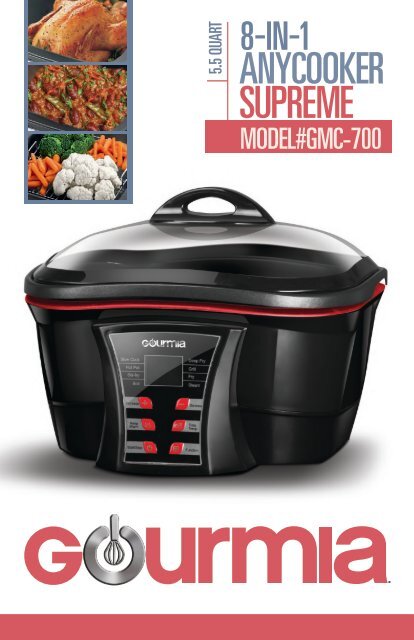You also want an ePaper? Increase the reach of your titles
YUMPU automatically turns print PDFs into web optimized ePapers that Google loves.
5.5 QUART<br />
8-IN-1<br />
ANYCOOKER<br />
SUPREME<br />
MODEL#GMC-700
Table of Contents<br />
Read All Instructions Prior to Operating 2<br />
Important Safeguards and Warnings 3-5<br />
Introduction 6<br />
Compliance and Wattage 6<br />
Getting to Know Your <strong>Multi</strong>-Purpose <strong>Cooker</strong> 7-9<br />
Placing Handle on Frying Basket 10<br />
How to Use 11<br />
Quick Cooking Instructions 12<br />
Slow Cook <strong>Function</strong> 13-17<br />
Hot Pot <strong>Function</strong> - Great for Fondue! 17-21<br />
Stir-Fry <strong>Function</strong> 22-26<br />
Boil <strong>Function</strong> 26-30<br />
Deep Fry <strong>Function</strong> 30-34<br />
Grill <strong>Function</strong> 35-39<br />
Fry <strong>Function</strong> 39-43<br />
Steam <strong>Function</strong> 43-47<br />
Roasting <strong>Function</strong> 48-52<br />
Keep Warm 52-53<br />
Recipes and Cooking Videos 54-60<br />
Troubleshooting 61<br />
Maintenance and Care 62<br />
Warranty 63<br />
Read All Instructions Prior to Operating<br />
• This manual is a comprehensive step-by-step user instruction guide on<br />
how to use the 8-in-1 <strong>Multi</strong>-Purpose <strong>Cooker</strong>.<br />
• Make sure to read, understand and follow all these instructions.<br />
• To address any questions relating to ordering parts, operating the 8-in-1<br />
<strong>Multi</strong>-Purpose <strong>Cooker</strong>, troubleshooting, maintenance, service or any<br />
thing else, contact <strong>Gourmia</strong> ® Customer Service at 888-552-0033.<br />
2
Important Safeguards and Warnings<br />
When using electrical appliances, the following safety precautions<br />
MUST be followed to reduce the risk of fire, electric shock and/or injury.<br />
• This product is only for indoor household use. Do NOT use outdoors.<br />
• Do NOT use appliance for other than intended use.<br />
• Do NOT use this appliance as a space heating device.<br />
• Do NOT operate this appliance while Cooking Pot content is empty.<br />
• Improper use of this appliance may result in temporary, permanent or fatal<br />
injuries that could have been avoided.<br />
• This appliance is NOT intended to be used by persons (including children) with<br />
reduced physical, sensory or mental capabilities, or lack of experience and knowledge;<br />
unless they are supervised while using the appliance and given instruction on how to<br />
use the appliance by the person responsible for their safety. This person who is giving<br />
instruction MUST have read and understand how to use this appliance and assumes<br />
total responsibility for the safety of the person they are supervising.<br />
• This appliance should NOT be used by children.<br />
• Children should be supervised to ensure that they do NOT play with the appliance.<br />
• Close supervision is necessary when any appliance is used near children.<br />
• To protect against electrical shock do NOT immerse cord, plug or appliance in water<br />
or other liquids.<br />
• Do NOT touch hot surfaces instead use handles or knobs.<br />
• Unplug appliance from outlet when NOT in use and before cleaning.<br />
• Allow appliance to cool off before inserting or removing parts and before washing<br />
parts.<br />
• It is recommended to regularly inspect the appliance. Do NOT operate any appliance<br />
with a damaged cord or plug, or after the appliance malfunctions or has been<br />
damaged in any manner.<br />
• Do NOT use any accessory attachments NOT recommended by the appliance<br />
manufacturer since it may cause injuries.<br />
• Do NOT let cord hang over the edge of table or counter, or touch hot surfaces.<br />
• Do NOT place on or near a hot gas or electric burner, or in a heated oven.<br />
• To turn off the appliance press the “Stop” Button and then unplug power cord from<br />
wall outlet.<br />
3
• When using the appliance, provide adequate air space above and on all sides for<br />
circulation. Do NOT place appliance underneath cabinets.<br />
• Do NOT cut foods directly in the Cooking Pot and do NOT use metal utensils in this<br />
appliance; both actions could scratch the nonstick ceramic coating.<br />
• For cooking, we recommend using wooden spoons or silicone spatulas or utensils<br />
for stirring the food.<br />
• For washing, we recommend using a soft dishrag or non-metallic sponge or brush.<br />
• Do NOT put the <strong>Cooker</strong> or Nonstick Cooking Pot in the dishwasher.<br />
• Do NOT use nonstick cooking spray on the Nonstick Cooking Pot.<br />
• Preseason the Nonstick Cooking Pot by first washing and completely drying it, then<br />
use a paper towel to rub about a teaspoon of oil (any type will do) around the inside of<br />
the Nonstick Cooking Pot.<br />
• The Cooking Pot gets hot. When in use, always use oven mitts or potholders when<br />
touching any outer or inner surface of the appliance.<br />
• If there is a power outage, the <strong>Multi</strong>-<strong>Function</strong> <strong>Cooker</strong> will turn off. If this is discovered<br />
quickly, continue cooking when the power is restored. If you are not sure how long the<br />
<strong>Multi</strong>-<strong>Function</strong> <strong>Cooker</strong> has been off, discard the food.<br />
• Do NOT operate if the appliance is covered by or touching flammable materials,<br />
including towels, curtains, draperies, walls or anything similar.<br />
• Do NOT store any item on top of the appliance while in operation.<br />
• Do NOT store any materials, items or appliances, other than the manufacturer’s<br />
recommended accessories, in this appliance when NOT in use.<br />
• Do NOT place any materials in the appliance such as paper, cardboard, plastic, foam<br />
and other flammable materials or their likes.<br />
• Extreme caution MUST be used when moving an appliance containing hot oil or<br />
other hot liquids. It is recommended that the appliance NOT be moved while the appliance<br />
and contents are still hot.<br />
• Do NOT use the appliance to store any types of oils or liquids.<br />
• Proceed with CAUTION when adding refrigerated foods into the heated Nonstick<br />
Cooking Pot.<br />
• The appliance is NOT intended to be operated by means of an external timer or<br />
separate remote control system.<br />
• Do NOT use this appliance on an unstable surface. Place this appliance on a stable,<br />
leveled and durable surface.<br />
• Do NOT attempt to use, heat or cook nonfood items in this appliance.<br />
• This appliance generates heat and rising steam during its use. Proper precautions<br />
4
MUST be taken to prevent the risk of burns, fires, or other injury to persons or damage<br />
to property.<br />
• Avoid sudden temperature changes, such as adding frozen foods into the heated<br />
Cooking Pot or placing the hot Cooking Pot directly on the countertop.<br />
• To prevent damage or shock hazard, cook ONLY in the Nonstick Cooking Pot<br />
provided.<br />
• When cooking, carefully lift Glass Lid from <strong>Cooker</strong> by the handle to allow water to<br />
drip into Cooking Pot but do NOT allow water to drip into Cooking Pot if it is filled<br />
with cooking oil or lard.<br />
• Never use the Cooking Pot on a gas or electric cooktop, or over an open flame.<br />
• Never wear loose articles of clothing that can fall inside the Cooking Pot while it’s<br />
being used or while it’s still hot.<br />
• <strong>Gourmia</strong> ® , it’s owners, partners, officers, employees, affiliates, manufacturers,<br />
importers, promoters, parent companies and anyone else who does business with<br />
them are NOT responsible or liable for anyone misusing this appliance, modifying<br />
the original appliance in anyway, servicing appliance with unauthorized personnel, not<br />
following or ignoring instructions, or using the appliance for anything else other than<br />
its intended use.<br />
POLARIZED PLUG: This appliance has a polarized plug (one blade is wider than the<br />
other). To reduce the risk of electric shock, this plug is intended to fit into a polarized<br />
outlet only one way. If the plug does not fully fit into the outlet, reverse the plug. If it<br />
still does not fit, contact a qualified electrician. Do not attempt to modify the plug in<br />
any way. Do NOT use an extension cord with this appliance.<br />
TAMPER-RESISTANT SCREW: This appliance is equipped with a tamper-resistant<br />
screw to prevent removal of the outer cover. To reduce the risk of fire or electric shock,<br />
DO NOT attempt to remove the outer cover. There are no user-serviceable parts<br />
inside. Repair should ONLY be done by authorized service personnel.<br />
ELECTRICAL CORD: If the power cord is damaged, please contact Customer Service<br />
at 888-552-0033.<br />
SAVE THESE INSTRUCTIONS<br />
This product is only for indoor household use.<br />
5
Introduction --------------------<br />
Thank you for purchasing our 8-in-1 <strong>Multi</strong>-Purpose <strong>Cooker</strong> and for the opportunity<br />
to serve you and your family delicious meals for years to come. When designing our<br />
products, we listen to your needs and wants in order to develop the highest quality<br />
appliances that fit your lifestyle.<br />
Because we know how important your kitchen space is, our 8-in-1<br />
<strong>Multi</strong>-Purpose <strong>Cooker</strong> is 8 appliances in 1 stylish compact design that gives you the<br />
convenience to slow cook; stir fry, boil, deep fry, grill, fry, steam and even use as a<br />
hot pot. While cleaning has never been easier with the nonstick cooking pot, stainless<br />
steel racks and basket; glass lid and cooker with soft-touch controls and removable<br />
magnetic power cord.<br />
We think of you often, since our customer’s satisfaction is our #1 priority and<br />
the reason why we value your opinion and feedback. Your input allows us to come up<br />
with ground-breaking solutions for your everyday life. We are committed to being a<br />
reliable company that you can count on and one that excels in making the most stylish,<br />
durable and innovative appliances in the market place.<br />
Compliance and Wattage ----<br />
• Intertek 3079590<br />
• Conforms to UL STD 1026 and 1083. Certified to CSA STD C22 2 NO 64<br />
• 120V 60HZ 1500W<br />
6
Getting to Know Your <strong>Multi</strong>-Purpose <strong>Cooker</strong>----<br />
Appliance may vary slightly from<br />
what is illustrated.<br />
1. Tempered Glass Lid<br />
2. Frying Basket with Handle<br />
3. Steaming Rack<br />
4. Roasting Rack<br />
5. Nonstick Cooking Pot<br />
6. <strong>Cooker</strong><br />
7. Removable Magnetic Power Cord<br />
8. Control Panel<br />
9. Digital Display<br />
For Replacable Parts,<br />
Call Customer Service at 888-552-0033.<br />
7
1. Back of <strong>Cooker</strong><br />
2. Magnets that Attach to Power Cord<br />
3. Power Cord Lip (faces down) for<br />
Connection<br />
4. Removable Magnetic Power Cord<br />
For Replacable Parts Call Customer Service at 888-552-0033.<br />
8
1. <strong>Function</strong>s for: Slow Cook, Hot Pot, Stir-Fry and Boil<br />
2. <strong>Function</strong> Lights Digital Display<br />
3. Cooking Temperature Digital Display in Fahrenheit<br />
• Lowest temperature is 122°F and highest temperature is 464°F<br />
• Default temperature displays when Cooking <strong>Function</strong> is selected<br />
4. <strong>Function</strong> Lights Digital Display<br />
5. <strong>Function</strong>s for: Deep Fry, Grill, Fry and Steam<br />
6. Timer Digital Display<br />
• Lowest time is 1 minute and highest time is 9 hours and 59 minutes<br />
• Default cooking time displays when Cooking <strong>Function</strong> is selected (hour and minutes)<br />
7. Decrease Button<br />
• Press and release button to decrease time or temperature by 1 digit<br />
• Press and hold down button to decrease time or temperature faster<br />
8. Time/Temperature Button<br />
• Press Time/Temp Button 1 time to select time<br />
• Press Time/Temp Button 2 times to select temperature<br />
9. <strong>Function</strong> Button to Select Cooking <strong>Function</strong><br />
10. Control Panel<br />
11. Start/Stop Button<br />
12. Keep Warm Button<br />
• Default time is 2 hours and set temperature is 176°F<br />
13. Increase Button<br />
• Press and release button to increase time or temperature by 1 digit<br />
• Press and hold down button to increase time or temperature faster<br />
14. Digital Display<br />
9
Placing Handle on Frying Basket ----<br />
Squeeze Inward<br />
Insert Through Here<br />
While Squeezing<br />
Insert In Here<br />
Release<br />
10
- How to Use--- -- ----------<br />
This product is only for indoor household use. Make sure to read and<br />
understand the Important Safeguards and Warnings before operating the<br />
8-in-1 <strong>Multi</strong>-<strong>Function</strong> Cook.<br />
Getting Started<br />
Unpack and Remove All Packing Materials<br />
1. Unpack the 8-in-1 <strong>Multi</strong>-Purpose <strong>Cooker</strong> and remove<br />
all packing materials including the Foam Liner between<br />
the Non-Stick Cooking Pot and the <strong>Cooker</strong>.<br />
Remove Foam Liner<br />
Place Handle on Basket<br />
2. Place the Handle on the Frying Basket by grasping<br />
the Metal Prongs and squeezing inward. Insert the Metal<br />
Prongs into loops inside the basket and release the Metal<br />
Prongs.<br />
Hand Wash and Dry<br />
3. Hand wash and dry the following: Tempered Glass<br />
Lid, Frying Basket, Steaming Rack, Roasting Rack and<br />
Nonstick Cooking Pot.<br />
11
Quick Cooking Instructions------------<br />
Cooking Instructions<br />
1. Connect the Power Cord to the <strong>Cooker</strong> and power outlet.<br />
<strong>Function</strong><br />
Default<br />
1. 2. Select<br />
Press<br />
Connect the Power Image Cord to the <strong>Cooker</strong> and power outlet.<br />
<strong>Function</strong><br />
<strong>Function</strong> Light Temp./Time<br />
Button Press<br />
2. Select<br />
Image <strong>Function</strong> Flashes <strong>Function</strong> Default<br />
<strong>Function</strong><br />
Button<br />
Light Flashes Temp./Time<br />
2.Select<br />
<strong>Function</strong><br />
Slow Cook<br />
(After it shuts<br />
off, it goes<br />
into Keep Warm<br />
mode for 2 hrs.)<br />
1 time<br />
Slow Cook<br />
212°F/6 hrs.<br />
Press<br />
Once<br />
Time/Temp.<br />
Press Button Once<br />
Time/Temp.<br />
Button<br />
Press<br />
+ or –<br />
Button<br />
(Time)<br />
Press<br />
Twice<br />
Time/Temp.<br />
Press Button Twice<br />
Time/Temp.<br />
Button<br />
Press<br />
+ or –<br />
Button<br />
(Temp.)<br />
Hot Pot<br />
2 times<br />
Hot Pot<br />
212°F/1 hr.<br />
Press<br />
+ or –<br />
Button<br />
(Time)<br />
Press<br />
+ or –<br />
Button<br />
(Temp.)<br />
Stir Fry<br />
3 times<br />
Stir Fry<br />
464°F/15 min.<br />
Press<br />
+ or –<br />
Button<br />
(Time)<br />
Press<br />
+ or –<br />
Button<br />
(Temp.)<br />
Boil<br />
(After it shuts<br />
off, it goes<br />
into Keep Warm<br />
mode for 2 hrs.)<br />
4 times<br />
Boil<br />
302°F/25 min.<br />
Press<br />
+ or –<br />
Button<br />
(Time)<br />
Press<br />
+ or –<br />
Button<br />
(Temp.)<br />
Deep Fry<br />
5 times<br />
Deep Fry<br />
392°F/30 min.<br />
Press<br />
+ or –<br />
Button<br />
(Time)<br />
Press<br />
+ or –<br />
Button<br />
(Temp.)<br />
Grill<br />
6 times<br />
Grill<br />
464°F/30 min.<br />
Press<br />
+ or –<br />
Button<br />
(Time)<br />
Press<br />
+ or –<br />
Button<br />
(Temp.)<br />
Fry<br />
7 times<br />
Fry<br />
356°F/25 min.<br />
Press<br />
+ or –<br />
Button<br />
(Time)<br />
Press<br />
+ or –<br />
Button<br />
(Temp.)<br />
Steam<br />
8 times<br />
Steam<br />
428°F/15 min.<br />
Press<br />
+ or –<br />
Button<br />
(Time)<br />
Press<br />
+ or –<br />
Button<br />
(Temp.)<br />
Roasting<br />
N/A<br />
N/A<br />
374°F/1 hr.<br />
Press Time/Temp<br />
Button to Set<br />
Press<br />
+<br />
Button<br />
(Time)<br />
Press<br />
+<br />
Button<br />
(Temp.)<br />
3. Press Start button on Control Panel to begin heating up the <strong>Cooker</strong><br />
(<strong>Function</strong> Light turns solid).<br />
4. When timer runs out, the <strong>Cooker</strong> beeps 9 times and shuts off automatically<br />
or manually press the Stop button on Control Panel.<br />
5. Press the Keep Warm Button to keep the food warm, then press the Stop<br />
button to shut off the <strong>Cooker</strong>.<br />
3. Press Start button on Control Panel to begin heating up the <strong>Cooker</strong> (<strong>Function</strong> Light turns solid).<br />
4. When timer runs out, the <strong>Cooker</strong> shuts off automatically or manually press the Stop button on Control Panel.<br />
5. Press the Keep Warm Button to keep the food warm, then press the Stop button to shut off the <strong>Cooker</strong>.<br />
12<br />
c 2016 <strong>Gourmia</strong>d .All Rights Reserved.
Slow Cook <strong>Function</strong>----------------<br />
1. For the Slow Cook <strong>Function</strong> use the<br />
<strong>Cooker</strong>, Nonstick Cooking Pot, Lid and<br />
Power Cord (A).<br />
Place the <strong>Cooker</strong> on a stable, leveled<br />
and durable surface.<br />
2. Add ingredients to the Nonstick Cooking<br />
Pot and cover with Glass Lid (B).<br />
NOTE: Or follow recipe instructions.<br />
3. Place the Power Cord on the <strong>Cooker</strong> and<br />
plug into outlet (C).<br />
NOTE: Power Cord Lip MUST face down<br />
in order to plug it into the <strong>Cooker</strong>. <strong>Cooker</strong><br />
beeps when Power Cord is plugged in.<br />
13
4. The Temperature and<br />
Time on Digital Display will<br />
illuminate and stay on until<br />
the <strong>Cooker</strong> is unplugged (D).<br />
5. Press the <strong>Function</strong> Button<br />
1 time (or as many times<br />
as needed) to choose Slow<br />
Cook and <strong>Function</strong> Light<br />
illuminates on Digital Display<br />
and begins flashing (E).<br />
NOTE: Default temperature is<br />
212°F and default time is 6<br />
hours.<br />
6. To adjust the temperature,<br />
press the Time/Temp Button 2<br />
times and temperature symbol<br />
starts flashing on Digital Display;<br />
then press the Decrease (-)<br />
Button or the Increase (+) Button<br />
to change the temperature (F).<br />
NOTE: Change the temperature<br />
according to what the recipe<br />
calls for.<br />
14
7. To adjust the time, press<br />
the Time/Temp Button 1 time<br />
and time symbol starts flashing<br />
on Digital Display; then press<br />
the Decrease (-) Button or<br />
the Increase (+) Button to<br />
change the time (G).<br />
NOTE: Change the time<br />
according to what the recipe<br />
calls for.<br />
8. Press Start Button to begin<br />
heating the Cooking Pot to<br />
the chosen temperature and<br />
begin the cooking process<br />
(H).<br />
NOTE: The <strong>Cooker</strong> makes<br />
a noise while it’s heating up<br />
but that is normal and then it<br />
stops. The Slow Cook Light on<br />
Digital Display stops flashing<br />
and becomes solid and timer<br />
begins its countdown.<br />
The Cooking Pot and Lid get hot.<br />
When in use, always use oven mitts or<br />
potholders when touching any outer or<br />
inner surface of the <strong>Cooker</strong>. Use handle<br />
on Glass Lid to lift it up and proceed with<br />
CAUTION when removing it because of the<br />
condensed steam on the Lid. Do NOT cook<br />
the food in the Keep Warm cycle (HH).<br />
15
9. When cooking time ends,<br />
the <strong>Cooker</strong> beeps 9 times, it<br />
switches to Keep Warm Cycle<br />
for a default time of 2 hours<br />
and the Keep Warm Light<br />
comes on (J). To turn off<br />
<strong>Cooker</strong> press the Stop Button.<br />
Do NOT keep the food<br />
in the Keep Warm Cycle for<br />
more than 4 hours.<br />
10. To adjust the Keep Warm<br />
Time, press the Time/Temp<br />
Button 1 time and time<br />
symbol starts flashing on<br />
Digital Display; then press<br />
the Decrease (-) Button or<br />
the Increase (+) Button to<br />
change the time (K).<br />
11. When Keep Warm time<br />
ends, the Keep Warm light<br />
turns off and the <strong>Cooker</strong><br />
turns off and beeps 9 times<br />
(L).<br />
16
12. To turn off <strong>Cooker</strong> (before<br />
times ends) press the Stop<br />
Button (M).<br />
Unplug the Power Cord<br />
from the <strong>Cooker</strong> and power<br />
outlet. Allow <strong>Cooker</strong> and<br />
parts to cool off completely<br />
before washing them.<br />
Hot Pot <strong>Function</strong>------------------<br />
1. For the Hot Pot <strong>Function</strong> use the<br />
<strong>Cooker</strong>, Nonstick Cooking Pot, Lid and<br />
Power Cord (A).<br />
NOTE: Using the Lid for this <strong>Function</strong> is<br />
optional (or follow recipe instructions).<br />
Place the <strong>Cooker</strong> on a stable,<br />
leveled and durable surface.<br />
17
2. Add ingredients to the Nonstick Cooking<br />
Pot and cover with Glass Lid (B).<br />
NOTE: Or follow recipe instructions.<br />
3. Place the Power Cord on the <strong>Cooker</strong> and<br />
plug into outlet (C).<br />
NOTE: Power Cord Lip MUST face down<br />
in order to plug it into the <strong>Cooker</strong>. <strong>Cooker</strong><br />
beeps when Power Cord is plugged in.<br />
4. The Temperature and<br />
Time on Digital Display will<br />
illuminate and stay on until<br />
the <strong>Cooker</strong> is unplugged (D).<br />
18
5. Press the <strong>Function</strong> Button<br />
2 times (or as many times as<br />
needed) to choose Hot Pot<br />
and <strong>Function</strong> Light illuminates<br />
on Digital Display and begins<br />
flashing (E).<br />
NOTE: Default temperature<br />
is 212°F and default time is<br />
1 hour.<br />
6. To adjust the temperature,<br />
press the Time/Temp Button<br />
2 times and temperature<br />
symbol starts flashing on<br />
Digital Display; then press<br />
the Decrease (-) Button or<br />
the Increase (+) Button to<br />
change the temperature (F).<br />
NOTE: Change the temperature<br />
according to what the recipe<br />
calls for.<br />
7. To adjust the time, press<br />
the Time/Temp Button 1 time<br />
and time symbol starts flashing<br />
on Digital Display; then press<br />
the Decrease (-) Button or<br />
the Increase (+) Button to<br />
change the time (G).<br />
NOTE: Change the time<br />
according to what the recipe<br />
calls for.<br />
19
8. Press Start Button to begin<br />
heating the Cooking Pot to the<br />
chosen temperature and begin<br />
the cooking process (H).<br />
NOTE: The <strong>Cooker</strong> makes<br />
a noise while it’s heating up<br />
but that is normal and then<br />
it stops. The Hot Pot Light on<br />
Digital Display stops flashing<br />
and becomes solid and timer<br />
begins its countdown.<br />
The Cooking Pot and Lid get hot. When<br />
in use, always use oven mitts or potholders<br />
when touching any outer or inner surface<br />
of the <strong>Cooker</strong>. Use handle on Glass Lid to<br />
lift it up and proceed with CAUTION when<br />
removing it because of the condensed<br />
steam on the Lid. Do NOT cook the food in<br />
the Keep Warm cycle (HH).<br />
20<br />
9. When cooking time ends,<br />
the <strong>Cooker</strong> beeps 9 times,<br />
it does NOT switch to Keep<br />
Warm Cycle. To keep Fondue<br />
warm, press the Keep Warm<br />
Button (default time 2 hours)<br />
and the Keep Warm Light<br />
comes on (J). To turn off<br />
<strong>Cooker</strong> press the Stop Button.<br />
Do NOT keep the<br />
Fondue in the Keep Warm<br />
Cycle for more than 2 hours.
10. To adjust the Keep Warm<br />
Time, press the Time/Temp<br />
Button 1 time and time<br />
symbol starts flashing on<br />
Digital Display; then press<br />
the Decrease (-) Button or<br />
the Increase (+) Button to<br />
change the time (K).<br />
11. When Keep Warm time<br />
ends, the Keep Warm light<br />
turns off and the <strong>Cooker</strong><br />
turns off and beeps 9 times<br />
(L).<br />
12. To turn off <strong>Cooker</strong> (before<br />
times ends) press the Stop<br />
Button (M).<br />
Unplug the Power Cord<br />
from the <strong>Cooker</strong> and power<br />
outlet. Allow <strong>Cooker</strong> and<br />
parts to cool off completely<br />
before washing them.<br />
21
Stir-Fry <strong>Function</strong>------------------<br />
1. For the Stir-Fry <strong>Function</strong> use the <strong>Cooker</strong>,<br />
Nonstick Cooking Pot, Lid and Power Cord<br />
(A).<br />
NOTE: Using the Lid for this <strong>Function</strong> is<br />
optional (or follow recipe instructions).<br />
Place the <strong>Cooker</strong> on a stable, leveled<br />
and durable surface.<br />
2. Add oil, butter or other similar ingredient<br />
for Stir-Fry to the Nonstick Cooking Pot and<br />
cover with Glass Lid (B).<br />
NOTE: Or follow recipe instructions.<br />
3. Place the Power Cord on the <strong>Cooker</strong> and<br />
plug into outlet (C).<br />
NOTE: Power Cord Lip MUST face down<br />
in order to plug it into the <strong>Cooker</strong>. <strong>Cooker</strong><br />
beeps when Power Cord is plugged in.<br />
22
4. The Temperature and<br />
Time on Digital Display will<br />
illuminate and stay on until<br />
the <strong>Cooker</strong> is unplugged (D).<br />
5. Press the <strong>Function</strong> Button<br />
3 times (or as many times as<br />
needed) to choose Stir-Fry<br />
and <strong>Function</strong> Light illuminates<br />
on Digital Display and begins<br />
flashing (E).<br />
NOTE: Default temperature<br />
is 464°F and default time is<br />
15 minutes.<br />
6. To adjust the temperature,<br />
press the Time/Temp Button<br />
2 times and temperature<br />
symbol starts flashing on<br />
Digital Display; then press<br />
the Decrease (-) Button or the<br />
Increase (+) Button to change<br />
the temperature (F).<br />
NOTE: Change the temperature<br />
according to what the recipe<br />
calls for.<br />
23
7. To adjust the time, press<br />
the Time/Temp Button 1 time<br />
and time symbol starts flashing<br />
on Digital Display; then press<br />
the Decrease (-) Button or the<br />
Increase (+) Button to change<br />
the time (G).<br />
NOTE: Change the time<br />
according to what the recipe<br />
calls for.<br />
8. Press Start Button to begin<br />
heating the Cooking Pot to the<br />
chosen temperature and begin<br />
the cooking process (H).<br />
NOTE: The <strong>Cooker</strong> makes<br />
a noise while it’s heating up<br />
but that is normal and then<br />
it stops. The Stir-Fry Light on<br />
Digital Display stops flashing<br />
and becomes solid and timer<br />
begins its countdown.<br />
Preheat <strong>Cooker</strong> for 30<br />
seconds. The Cooking Pot<br />
and Lid get hot. When in use,<br />
always use oven mitts or potholders<br />
when touching any<br />
outer or inner surface of the<br />
<strong>Cooker</strong>. Use handle on Glass<br />
Lid to lift it up and proceed with<br />
CAUTION when removing it<br />
because of the condensed<br />
steam on the Lid. Do NOT cook<br />
the food in the Keep Warm cycle<br />
(HH).<br />
24
9. When cooking time ends,<br />
the <strong>Cooker</strong> beeps 9 times,<br />
it does NOT switch to Keep<br />
Warm Cycle. To keep food<br />
warm, press the Keep Warm<br />
Button (default time 2 hours)<br />
and the Keep Warm Light<br />
comes on (J). To turn off<br />
<strong>Cooker</strong> press the Stop Button.<br />
Do NOT keep the food<br />
in the Keep Warm Cycle for<br />
more than 30 minutes for<br />
food will dry out.<br />
10. To adjust the Keep Warm<br />
Time, press the Time/Temp<br />
Button 1 time and time<br />
symbol starts flashing on<br />
Digital Display; then press<br />
the Decrease (-) Button or<br />
the Increase (+) Button to<br />
change the time (K).<br />
11. When Keep Warm time<br />
ends, the Keep Warm light<br />
turns off and the <strong>Cooker</strong> turns<br />
off and beeps 9 times (L).<br />
25
12. To turn off <strong>Cooker</strong> (before<br />
times ends) press the Stop<br />
Button (M).<br />
Unplug the Power Cord<br />
from the <strong>Cooker</strong> and power<br />
outlet. Allow <strong>Cooker</strong> and<br />
parts to cool off completely<br />
before washing them.<br />
Boil <strong>Function</strong>---------------------<br />
1. For the Boil <strong>Function</strong> use the <strong>Cooker</strong>,<br />
Nonstick Cooking Pot, Lid and Power Cord<br />
(A).<br />
NOTE: Using the Lid for this <strong>Function</strong> is<br />
optional.<br />
Place the <strong>Cooker</strong> on a stable, leveled<br />
and durable surface.<br />
2. Add water up to the max line on the<br />
inside of Nonstick Cooking Pot for Boiling<br />
and cover with Glass Lid (B).<br />
NOTE: Or follow recipe instructions.<br />
26
3. Place the Power Cord on the <strong>Cooker</strong> and<br />
plug into outlet (C).<br />
NOTE: Power Cord Lip MUST face down<br />
in order to plug it into the <strong>Cooker</strong>. <strong>Cooker</strong><br />
beeps when Power Cord is plugged in.<br />
4. The Temperature and<br />
Time on Digital Display will<br />
illuminate and stay on until<br />
the <strong>Cooker</strong> is turned off (D).<br />
27<br />
5. Press the <strong>Function</strong> Button<br />
4 times (or as many times as<br />
needed) to choose Boil and<br />
<strong>Function</strong> Light illuminates<br />
on Digital Display and begins<br />
flashing (E).<br />
NOTE: Default temperature<br />
is 302°F and default time is<br />
25 minutes.
6. To adjust the temperature,<br />
press the Time/Temp Button<br />
2 times and temperature<br />
symbol starts flashing on<br />
Digital Display; then press<br />
the Decrease (-) Button or<br />
the Increase (+) Button to<br />
change the temperature (F).<br />
NOTE: Change the temperature<br />
according to what the recipe<br />
calls for.<br />
7. To adjust the time, press<br />
the Time/Temp Button 1<br />
time and time symbol starts<br />
flashing on Digital Display;<br />
then press the Decrease (-)<br />
Button or the Increase (+)<br />
Button to change the time<br />
(G).<br />
NOTE: Change the time<br />
according to what the recipe<br />
calls for.<br />
28<br />
8. Press Start Button to begin<br />
heating the Cooking Pot to the<br />
chosen temperature and begin<br />
the cooking process (H).<br />
NOTE: The <strong>Cooker</strong> makes a<br />
noise while it’s heating up<br />
but that is normal and then<br />
it stops. The Boil Light on<br />
Digital Display stops flashing<br />
and becomes solid and timer<br />
begins its countdown.
Wait until water starts to boil and<br />
then use CAUTION when putting food in the<br />
water. Do NOT cook the food in the Keep<br />
Warm cycle. The Cooking Pot and Lid get<br />
hot. When in use, always use oven mitts or<br />
potholders when touching any outer or inner<br />
surface of the <strong>Cooker</strong>. Use handle on Glass Lid<br />
to lift it up and proceed with CAUTION when<br />
removing it because of the condensed<br />
steam on the Lid (HH).<br />
9. When cooking time ends,<br />
the <strong>Cooker</strong> beeps 9 times,<br />
it switches to Keep Warm<br />
Cycle for a default time of<br />
2 hours and the Keep Warm<br />
Light comes on (J). To turn<br />
off <strong>Cooker</strong> press the Stop<br />
Button.<br />
Do NOT keep the food<br />
in the Keep Warm Cycle for<br />
more than 1 hour.<br />
10. To adjust the Keep Warm<br />
Time, press the Time/Temp<br />
Button 1 time and time<br />
symbol starts flashing on<br />
Digital Display; then press the<br />
Decrease (-) Button or the<br />
Increase (+) Button to change<br />
the time (K).<br />
29
11. When Keep Warm time<br />
ends, the Keep Warm light<br />
turns off and the <strong>Cooker</strong><br />
turns off and beeps 9 times<br />
(L).<br />
12. To turn off <strong>Cooker</strong><br />
(before times ends) press<br />
the Stop Button (M).<br />
Unplug the Power Cord<br />
from the <strong>Cooker</strong> and power<br />
outlet. Allow <strong>Cooker</strong> and<br />
parts to cool off completely<br />
before washing them.<br />
Deep Fry <strong>Function</strong>----------------<br />
1. For the Deep Fry <strong>Function</strong> use the <strong>Cooker</strong>,<br />
Nonstick Cooking Pot, Frying Basket, Lid and<br />
Power Cord (A).<br />
NOTE: Using the Lid for this <strong>Function</strong> is<br />
optional, but if Lid is used do NOT let the<br />
condensed steam on the Glass Lid fall into<br />
the hot oil.<br />
Place the <strong>Cooker</strong> on a stable, leveled<br />
and durable surface.<br />
30
2. Add the oil for Deep Frying to the Nonstick<br />
Cooking Pot and cover with Glass Lid (B).<br />
NOTE: Or follow recipe instructions.<br />
Fill the Nonstick Cooking Pot with oil<br />
up to the MAX Oil Line on the inside of the<br />
Cooking Pot.<br />
3. Place the Power Cord on the <strong>Cooker</strong> and<br />
plug into outlet (C).<br />
NOTE: Power Cord Lip MUST face down<br />
in order to plug it into the <strong>Cooker</strong>. <strong>Cooker</strong><br />
beeps when Power Cord is plugged in.<br />
4. The Temperature and<br />
Time on Digital Display will<br />
illuminate and stay on until<br />
the <strong>Cooker</strong> is unplugged (D).<br />
31
5. Press the <strong>Function</strong> Button<br />
5 times (or as many times as<br />
needed) to choose Deep Fry<br />
and <strong>Function</strong> Light illuminates<br />
on Digital Display and begins<br />
flashing (E).<br />
NOTE: Default temperature is<br />
392°F and default time is 30<br />
minutes.<br />
6. To adjust the temperature,<br />
press the Time/Temp Button<br />
2 times and temperature<br />
symbol starts flashing on<br />
Digital Display; then press<br />
the Decrease (-) Button or<br />
the Increase (+) Button to<br />
change the temperature (F).<br />
NOTE: Change the temperature<br />
according to what the<br />
recipe calls for.<br />
7. To adjust the time, press<br />
the Time/Temp Button 1<br />
time and time symbol starts<br />
flashing on Digital Display;<br />
then press the Decrease (-)<br />
Button or the Increase (+)<br />
Button to change the time (G).<br />
NOTE: Change the time<br />
according to what the recipe<br />
calls for.<br />
32
8. Press Start Button to begin<br />
heating the Cooking Pot to<br />
the chosen temperature and<br />
begin the cooking process (H).<br />
NOTE: The <strong>Cooker</strong> makes a<br />
noise while it’s heating up<br />
but that is normal and then it<br />
stops. The Deep Fry Light on<br />
Digital Display stops flashing<br />
and becomes solid and timer<br />
begins its countdown.<br />
The Cooking Pot, Frying Basket and<br />
Lid get hot. When in use, always use oven<br />
mitts or potholders when touching any<br />
outer or inner surface of the <strong>Cooker</strong>. Use<br />
handle on Glass Lid to lift it up and do NOT<br />
let the condensed steam on the Lid fall<br />
into the hot oil (HH).<br />
Preheat <strong>Cooker</strong> for 4 to 5 minutes,<br />
place food in the Frying Basket and use<br />
CAUTION when putting Frying Basket in<br />
the oil. Do NOT cook the food in the Keep<br />
Warm cycle (HHH).<br />
33
9. When cooking time ends, the<br />
<strong>Cooker</strong> turns off and beeps 9<br />
times, it does NOT switch to Keep<br />
Warm Cycle. Take out Frying Basket<br />
and place it on the outer rim of<br />
the Nonstick Cooking Pot to drain<br />
excess oil (J). To keep frying follow<br />
steps 5 through 9.<br />
Do NOT keep the <strong>Cooker</strong> “ON” once frying is completed.<br />
10. To turn off <strong>Cooker</strong> (before<br />
times ends) press the Stop<br />
Button (M).<br />
Unplug the Power Cord<br />
from the <strong>Cooker</strong> and power<br />
outlet. Allow <strong>Cooker</strong> and<br />
parts to cool off completely<br />
before washing them.<br />
34
Grill <strong>Function</strong> -- -<br />
1. For the Grill <strong>Function</strong> use the <strong>Cooker</strong>,<br />
Nonstick Cooking Pot, Lid and Power<br />
Cord (A).<br />
NOTE: Using the Lid for this <strong>Function</strong> is<br />
optional (or follow recipe instructions).<br />
Place the <strong>Cooker</strong> on a stable,<br />
leveled and durable surface.<br />
2. Cover Nonstick Cooking Pot with<br />
Glass Lid (B).<br />
NOTE: Follow recipe instructions.<br />
35
3. Place the Power Cord on the <strong>Cooker</strong> and<br />
plug into outlet (C).<br />
NOTE: Power Cord Lip MUST face down<br />
in order to plug it into the <strong>Cooker</strong>. <strong>Cooker</strong><br />
beeps when Power Cord is plugged in.<br />
4. The Temperature and<br />
Time on Digital Display will<br />
illuminate and stay on until<br />
the <strong>Cooker</strong> is unplugged (D).<br />
5. Press the <strong>Function</strong> Button<br />
6 times (or as many times as<br />
needed) to choose Grill and<br />
<strong>Function</strong> Light illuminates on<br />
Digital Display and begins<br />
flashing (E).<br />
NOTE: Default temperature<br />
is 464°F and default time is<br />
30 minutes.<br />
36
6. To adjust the temperature,<br />
press the Time/Temp Button<br />
2 times and temperature<br />
symbol starts flashing on<br />
Digital Display; then press<br />
the Decrease (-) Button or<br />
the Increase (+) Button to<br />
change the temperature (F).<br />
NOTE: Change the temperature<br />
according to what the<br />
recipe calls for.<br />
7. To adjust the time, press<br />
the Time/Temp Button 1<br />
time and time symbol starts<br />
flashing on Digital Display;<br />
then press the Decrease (-)<br />
Button or the Increase (+)<br />
Button to change the time (G).<br />
NOTE: Change the time<br />
according to what the recipe<br />
calls for.<br />
8. Press Start Button to<br />
begin heating the Cooking<br />
Pot to the chosen temperature<br />
and begin the cooking<br />
process (H).<br />
NOTE: The <strong>Cooker</strong> makes a<br />
noise while it’s heating up<br />
but that is normal and then<br />
it stops. The Grill Light on<br />
Digital Display stops flashing<br />
and becomes solid and timer<br />
begins its countdown.<br />
37
Preheat <strong>Cooker</strong> for 30 seconds then<br />
follow recipe instructions. The Cooking<br />
Pot and Lid get hot (HH). When in use,<br />
always use oven mitts or potholders when<br />
touching any outer or inner surface of the<br />
<strong>Cooker</strong>. Use handle on Glass Lid to lift<br />
it up and proceed with CAUTION when<br />
removing it because of the condensed<br />
steam on the Lid. Do NOT cook the food in<br />
the Keep Warm cycle.<br />
9. When cooking time ends,<br />
the <strong>Cooker</strong> beeps 9 times,<br />
it does NOT switch to Keep<br />
Warm Cycle. To keep food<br />
warm, press the Keep Warm<br />
Button (default time 2 hours)<br />
and the Keep Warm Light<br />
comes on (J). To turn off<br />
<strong>Cooker</strong> press the Stop Button.<br />
Do NOT keep the food<br />
in the Keep Warm Cycle for<br />
more than 30 minutes.<br />
38<br />
10. To adjust the Keep Warm<br />
Time, press the Time/Temp<br />
Button 1 time and time<br />
symbol starts flashing on<br />
Digital Display; then press the<br />
Decrease (-) Button or the<br />
Increase (+) Button to<br />
change the time (K).
11. When Keep Warm time<br />
ends, the Keep Warm light<br />
turns off and the <strong>Cooker</strong><br />
turns off and beeps 9 times<br />
(L).<br />
12. To turn off <strong>Cooker</strong> (before<br />
times ends) press the Stop<br />
Button (M).<br />
Unplug the Power Cord<br />
from the <strong>Cooker</strong> and power<br />
outlet. Allow <strong>Cooker</strong> and<br />
parts to cool off completely<br />
before washing them.<br />
Fry <strong>Function</strong>----------------------<br />
1. For the Fry <strong>Function</strong> use the <strong>Cooker</strong>, Nonstick<br />
Cooking Pot, Lid and Power Cord (A).<br />
NOTE: Using the Lid for this <strong>Function</strong> is<br />
optional, but if Lid is used do NOT let the<br />
condensed steam on the Glass Lid fall into the<br />
hot oil.<br />
Place the <strong>Cooker</strong> on a stable, leveled<br />
and durable surface.<br />
39
2. Add the oil for Frying to the Nonstick<br />
Cooking Pot and cover with Glass Lid (B).<br />
NOTE: Or follow recipe instructions.<br />
Do not pass the MAX Oil Line on the<br />
inside of the Cooking Pot.<br />
3. Place the Power Cord on the <strong>Cooker</strong> and<br />
plug into outlet (C).<br />
NOTE: Power Cord Lip MUST face down<br />
in order to plug it into the <strong>Cooker</strong>. <strong>Cooker</strong><br />
beeps when Power Cord is plugged in.<br />
4. The Temperature and<br />
Time on Digital Display will<br />
illuminate and stay on until<br />
the <strong>Cooker</strong> is unplugged (D).<br />
40
5. Press the <strong>Function</strong> Button<br />
7 times (or as many times as<br />
needed) to choose Fry and<br />
<strong>Function</strong> Light illuminates<br />
on Digital Display and begins<br />
flashing (E).<br />
NOTE: Default temperature<br />
is 356°F and default time is<br />
25 minutes.<br />
6. To adjust the temperature,<br />
press the Time/Temp Button<br />
2 times and temperature<br />
symbol starts flashing on<br />
Digital Display; then press<br />
the Decrease (-) Button or<br />
the Increase (+) Button to<br />
change the temperature (F).<br />
NOTE: Change the temperature<br />
according to what the recipe<br />
calls for.<br />
7. To adjust the time, press<br />
the Time/Temp Button 1 time<br />
and time symbol starts flashing<br />
on Digital Display; then press<br />
the Decrease (-) Button or the<br />
Increase (+) Button to change<br />
the time (G).<br />
NOTE: Change the time<br />
according to what the recipe<br />
calls for.<br />
41
8. Press Start Button to<br />
begin heating the Cooking<br />
Pot to the chosen temperature<br />
and begin the cooking<br />
process (H).<br />
NOTE: The <strong>Cooker</strong> makes a<br />
noise while it’s heating up<br />
but that is normal and then<br />
it stops. The Fry Light on<br />
Digital Display stops flashing<br />
and becomes solid and timer<br />
begins its countdown.<br />
The Cooking Pot and Lid get hot.<br />
When in use, always use oven mitts or<br />
potholders when touching any outer or<br />
inner surface of the <strong>Cooker</strong>. Use handle on<br />
Glass Lid to lift it up and do NOT let the<br />
condensed steam on the Lid fall into the<br />
hot oil (HH).<br />
Preheat <strong>Cooker</strong> for 30 seconds,<br />
and use CAUTION when putting food<br />
inside the Nonstick Cooking Pot. Follow<br />
recipe instructions. Do NOT cook the food<br />
in the Keep Warm cycle (HHH).<br />
42
9. When cooking time ends,<br />
the <strong>Cooker</strong> turns off and<br />
beeps 9 times, it does NOT<br />
switch to Keep Warm Cycle.<br />
(J). To keep frying follow<br />
steps 5 through 9.<br />
Do NOT keep the<br />
<strong>Cooker</strong> “ON” once frying is<br />
completed.<br />
10. To turn off <strong>Cooker</strong> (before<br />
times ends) press the Stop<br />
Button (M).<br />
Unplug the Power Cord<br />
from the <strong>Cooker</strong> and power<br />
outlet. Allow <strong>Cooker</strong> and<br />
parts to cool off completely<br />
before washing them.<br />
Steam <strong>Function</strong>-------------------<br />
1. For the Steam <strong>Function</strong> use the <strong>Cooker</strong>,<br />
Nonstick Cooking Pot, Steaming Rack, Lid<br />
and Power Cord (A).<br />
NOTE: Lid must be used for this function<br />
(or follow recipe instructions).<br />
Place the <strong>Cooker</strong> on a stable, leveled<br />
and durable surface.<br />
43
2. Add water up to the MAX Line on the<br />
inside of Nonstick Cooking Pot for Steaming,<br />
then add Steaming Rack, food and cover with<br />
Glass Lid (B).<br />
NOTE: Or follow recipe instructions.<br />
3. Place the Power Cord on the <strong>Cooker</strong> and<br />
plug into outlet (C).<br />
NOTE: Power Cord Lip MUST face down<br />
in order to plug it into the <strong>Cooker</strong>. <strong>Cooker</strong><br />
beeps when Power Cord is plugged in.<br />
4. The Temperature and<br />
Time on Digital Display will<br />
illuminate and stay on until<br />
the <strong>Cooker</strong> is turned off (D).<br />
44
5. Press the <strong>Function</strong> Button<br />
8 times (or as many times<br />
as needed) to choose Steam<br />
and <strong>Function</strong> Light illuminates<br />
on Digital Display and begins<br />
flashing (E).<br />
NOTE: Default temperature<br />
is 428°F and default time is<br />
15 minutes.<br />
6. To adjust the temperature,<br />
press the Time/Temp Button<br />
2 times and temperature<br />
symbol starts flashing on<br />
Digital Display; then press<br />
the Decrease (-) Button or the<br />
Increase (+) Button to<br />
change the temperature (F).<br />
NOTE: Change the temperature<br />
according to what the<br />
recipe calls for.<br />
7. To adjust the time, press<br />
the Time/Temp Button 1 time<br />
and time symbol starts flashing<br />
on Digital Display; then press<br />
the Decrease (-) Button or the<br />
Increase (+) Button to change<br />
the time (G).<br />
NOTE: Change the time<br />
according to what the recipe<br />
calls for.<br />
45
8. Press Start Button to begin<br />
heating the Cooking Pot to the<br />
chosen temperature and begin<br />
the cooking process (H).<br />
NOTE: The <strong>Cooker</strong> makes a<br />
noise while it’s heating up but<br />
that is normal and then it stops.<br />
The Steam Light on Digital<br />
Display stops flashing and<br />
becomes solid and timer<br />
begins its countdown.<br />
When water starts to boil, use<br />
CAUTION when lifting the Lid by the<br />
handle, lift it away from your body<br />
as you may get burned with the hot<br />
steam. Do NOT cook the food in the<br />
Keep Warm cycle. The Cooking Pot,<br />
Steaming Rack and Lid get hot. When<br />
in use, always use oven mitts or<br />
potholders when touching any outer<br />
or inner surface of the <strong>Cooker</strong> (HH).<br />
9. When cooking time ends,<br />
the <strong>Cooker</strong> beeps 9 times,<br />
it does NOT switch to Keep<br />
Warm Cycle (J). To turn off<br />
<strong>Cooker</strong> press the Stop Button.<br />
Do NOT keep the food in<br />
the Keep Warm Cycle for<br />
more than 5 minutes for it<br />
might overcook depending<br />
on the food and recipe.<br />
46
10. To adjust the Keep Warm<br />
Time, press the Time/Temp<br />
Button 1 time and time<br />
symbol starts flashing on<br />
Digital Display; then press the<br />
Decrease (-) Button or the<br />
Increase (+) Button to<br />
change the time (K).<br />
11. When Keep Warm time<br />
ends, the Keep Warm light<br />
turns off and the <strong>Cooker</strong><br />
turns off and beeps 9 times<br />
(L).<br />
12. To turn off <strong>Cooker</strong><br />
(before times ends) press<br />
the Stop Button (M).<br />
Unplug the Power Cord from<br />
the <strong>Cooker</strong> and power outlet.<br />
Allow <strong>Cooker</strong> and parts to<br />
cool off completely before<br />
washing them.<br />
47
----------- Roasting <strong>Function</strong> ------------------<br />
1. For the Roasting <strong>Function</strong> use the <strong>Cooker</strong>,<br />
Nonstick Cooking Pot, Roasting Rack, Lid and<br />
Power Cord (A).<br />
NOTE: Lid must be used for this function (or<br />
follow recipe instructions).<br />
Place the <strong>Cooker</strong> on a stable, leveled<br />
and durable surface.<br />
2. Cover Nonstick Cooking Pot with Glass<br />
Lid (B).<br />
NOTE: Follow recipe instructions.<br />
3. Place the Power Cord on the <strong>Cooker</strong> and<br />
plug into outlet (C).<br />
NOTE: Power Cord Lip MUST face down<br />
in order to plug it into the <strong>Cooker</strong>. <strong>Cooker</strong><br />
beeps when Power Cord is plugged in.<br />
48
4. The Temperature and<br />
Time on Digital Display will<br />
illuminate and stay on until<br />
the <strong>Cooker</strong> is unplugged (D).<br />
5. To set the recommended<br />
temperature and time for<br />
Roasting, press the Time/<br />
Temp Button 2 times and<br />
temperature symbol starts<br />
flashing on Digital Display and<br />
press the Increase (+) Button<br />
to change the temperature to<br />
374°F. Then press the Time/<br />
Temp Button 1 time and time<br />
symbol starts flashing on<br />
Digital Display and press the<br />
Increase (+) Button to change<br />
the time to 1 hour (E).<br />
NOTE: There is no default<br />
temperature or time for the<br />
Roasting <strong>Function</strong>.<br />
6. To adjust the temperature,<br />
press the Time/Temp Button<br />
2 times and temperature<br />
symbol starts flashing on<br />
Digital Display; then press<br />
the Decrease (-) Button or<br />
the Increase (+) Button to<br />
change the temperature (F).<br />
NOTE: Change the temperature<br />
according to what the recipe<br />
calls for.<br />
49
7. To adjust the time, press<br />
the Time/Temp Button 1 time<br />
and time symbol starts flashing<br />
on Digital Display; then press<br />
the Decrease (-) Button or<br />
the Increase (+) Button to<br />
change the time (G).<br />
NOTE: Change the time<br />
according to what the recipe<br />
calls for.<br />
8. Press Start Button to begin<br />
heating the Cooking Pot to<br />
the chosen temperature and<br />
begin the cooking process (H).<br />
NOTE: The <strong>Cooker</strong> makes a<br />
noise while it’s heating up<br />
but that is normal and then<br />
it stops. The timer begins its<br />
countdown.<br />
Preheat <strong>Cooker</strong> for 30 seconds then<br />
follow recipe instructions. The Cooking<br />
Pot, Roasting Rack and Lid get hot (HH).<br />
When in use, always use oven mitts or<br />
potholders when touching any outer or<br />
inner surface of the <strong>Cooker</strong>. Use handle<br />
on Glass Lid to lift it up and proceed with<br />
CAUTION when removing it because of<br />
the condensed steam on the Lid. Do NOT<br />
cook the food in the Keep Warm cycle.<br />
50
9. When cooking time ends,<br />
the <strong>Cooker</strong> beeps 9 times,<br />
it does NOT switch to Keep<br />
Warm Cycle. To keep food<br />
warm, press the Keep<br />
Warm Button (default time 2<br />
hours) and the Keep Warm<br />
Light comes on (J). To turn<br />
off <strong>Cooker</strong> press the Stop<br />
Button.<br />
Do NOT keep the food<br />
in the Keep Warm Cycle for<br />
more than 30 minutes.<br />
10. To adjust the Keep Warm<br />
Time, press the Time/Temp<br />
Button 1 time and time symbol<br />
starts flashing on Digital Display;<br />
then press the Decrease (-)<br />
Button or the Increase (+)<br />
Button to change the time (K).<br />
11. When Keep Warm time<br />
ends, the Keep Warm light<br />
turns off and the <strong>Cooker</strong> turns<br />
off and beeps 9 times (L).<br />
51
12. To turn off <strong>Cooker</strong> (before<br />
times ends) press the Stop<br />
Button (M).<br />
Unplug the Power Cord from<br />
the <strong>Cooker</strong> and power outlet.<br />
Allow <strong>Cooker</strong> and parts to<br />
cool off completely before<br />
washing them.<br />
----------------------Keep Warm----------------------<br />
1. When cooking time ends,<br />
the <strong>Cooker</strong> beeps 9 times. To<br />
keep food warm, press the<br />
Keep Warm Button (default<br />
time 2 hours) and the Keep<br />
Warm Light comes on (A).<br />
To turn off <strong>Cooker</strong> press the<br />
Stop Button.<br />
Do NOT keep the food<br />
in the Keep Warm Cycle for<br />
more time than the recipe<br />
calls for.<br />
52
2. To adjust the Keep Warm<br />
Time, press the Time/Temp<br />
Button 1 time and time<br />
symbol starts flashing on<br />
Digital Display; then press the<br />
Decrease (-) Button or the<br />
Increase (+) Button to change<br />
the time (B).<br />
3. When Keep Warm time<br />
ends, the Keep Warm light<br />
turns off and the <strong>Cooker</strong><br />
turns off and beeps 9 times<br />
(C).<br />
4. To turn off <strong>Cooker</strong> (before<br />
times ends) press the Stop<br />
Button (D).<br />
Unplug the Power Cord<br />
from the <strong>Cooker</strong> and power<br />
outlet. Allow <strong>Cooker</strong> and parts<br />
to cool off completely before<br />
washing them.<br />
53
-----------Recipes and Cooking Videos------------<br />
Scan QR Code to<br />
Watch Cooking Video<br />
https://youtu.be/XL7ol91Kk-s<br />
Cornish<br />
Hen Roast<br />
Serves: 4 people Prep time: 25 minutes<br />
Serving size: 1 Hen for 2 people Cook time: 1 hour<br />
Ingredients<br />
2 (20 oz.) Cornish Hens<br />
4 Sprigs of Rosemary<br />
8 Sprigs of Thyme<br />
1 1/2 Stick (12 oz.) Herbed Garlic Butter<br />
6 Fresh Cloves of Garlic<br />
5-6 Whole Carrots<br />
5-6 Stalks of Celery<br />
12 oz. Fingerling Potatoes<br />
1 1/4 Cup of Chicken Stalk<br />
1/3 Cup Orange Juice (no pulp)<br />
2 Tsp Onion Powder<br />
2 Tsp Garlic Powder<br />
Salt<br />
Pepper<br />
54
Food Prep<br />
Vegetable Potatoes Medley<br />
1. Cut bottom of carrots off then cut into even quadrants and place in bowl.<br />
2. Cut bottom of celeries then cut into even quadrants and place in bowl.<br />
3. Some Fingerling potatoes will be larger than others, so cut the larger<br />
potatoes in half and place in bowl.<br />
4. Pour 1 cup of Chicken Stalk into bowl.<br />
5. Pour 1/4 cup of Orange Juice into bowl.<br />
6. Add 2 Tsp of Herbed Garlic Butter into bowl.<br />
Cornish Hens<br />
1. Rinse hens and pat dry ensuring skin is dry so butter will stick to it.<br />
2. Puncture 3-5 holes in the cavity of hen, upwards towards the breast with<br />
out puncturing the skin.<br />
3. Using pointer finger separate skin from breast making a sweeping motion<br />
with finger.<br />
4. Take 1 Tsp of Herbed Garlic Butter and spread under skin along the left<br />
breast being sure to spread evenly.<br />
5. Take another tablespoon of butter and spread evenly under skin on right<br />
side of breast.<br />
6. Pat dry Hen once more just in case Hen was previously chilled,<br />
condensation may be present keeping the skin moist.<br />
7. Spread 2-3 Tablespoons of Herbed Butter all along the outside of the hen<br />
making sure to spread an even coat throughout the hen.<br />
8. Rinse hands with warm water.<br />
9. Begin seasoning Hen by placing 1 sprig of rosemary inside cavity of hen.<br />
10. Place 2-3 sprigs of Thyme inside cavity of hen.<br />
11. Place 1 whole clove of Garlic inside cavity as well.<br />
12. Start seasoning the outside of the bird by sprinkling 1-2 pinches of Salt.<br />
13. Spread 1Tsp of Onion powder on outside skin.<br />
14. Spread 1Tsp of Garlic powder on outside skin.<br />
15. Sprinkle pepper all around on outside skin.<br />
16. Pour 1/4 cup of Chicken Stalk mixed with the remaining orange juice<br />
and pour half into each hen.<br />
17. Repeat the above for each hen.<br />
55
Prepping the 8-in-1 <strong>Multi</strong>-Purpose <strong>Cooker</strong><br />
1. Press <strong>Function</strong> 6 times (or as many times as needed) following the light<br />
til it illuminates the Grill <strong>Function</strong> which can also be used to roast.<br />
2. Once Grill <strong>Function</strong> is illuminated the light will continue to flash letting you<br />
at you may still adjust the time and temperature. To do so follow the<br />
instructions bellow:<br />
a. Press Time/Temp Button once to change time, the default time is 30 minutes,<br />
press Increase (+) on the Control Panel to move the time up to 1 hour.<br />
b. After changing time you may now press the Time/Temp button once more to<br />
adjust the temperature to 302°F by pressing Decreasing (-) on the Control Panel.<br />
3. Once you have set the time and temperature, pour the vegetables and<br />
potatoes into the bottom of the cooker and place the Steaming Rack<br />
top side facing down.<br />
4. Take the slices of lemon and lay them on the Steaming Rack making a<br />
bed for the hens.<br />
5. Place hens on bed of lemons and spread the remaining 4-6 cloves of<br />
garlic around the Steaming Rack.<br />
6. Press Start button to allow the cooker to heat up and now you’re ready to<br />
start cooking!<br />
7. When the time is up the cooker will automatically turn off. At this time<br />
using a meat a thermometer insert along the breast being careful<br />
not to puncture the cavity, and the meat should read 180°F<br />
letting you know it is fully cooked through.<br />
NOTE: There will be a lot of juices left over with your vegetables that can<br />
be saved and used to make a soup.<br />
Browning Hens (Optional)<br />
1. After emptying the <strong>Cooker</strong> of all content, leave <strong>Cooker</strong> set to Grill <strong>Function</strong>.<br />
2. Press Time/Temp Button on <strong>Cooker</strong> to change time, the default time is 30<br />
minutes, press Decrease (-) on the Control Panel to move the time to 5-6<br />
minutes.<br />
3. Press Start Button to allow the cooker to heat up.<br />
4. Once the cooker has heated place hens breast-side down and allow them<br />
to brown for about a minutes, continue to turn the hens till desired browning<br />
is reached.<br />
Bon Appetite<br />
56
57<br />
Scan QR Code to<br />
Watch Cooking Video<br />
https://youtu.be/E_C8MWJpjg8<br />
Steak<br />
Fajitas<br />
Serves: 6 people Prep Time: 15 minutes<br />
Serving size: 2 fajitas per person Cook time: 20 minutes<br />
Ingredients<br />
1 1/2 Pound of Top Round Beef cut into Strips<br />
3 Whole Peppers (green, red, yellow)<br />
1 Whole White Onion<br />
6 oz. Baby Bella Mushrooms Sliced and Rinsed<br />
1/4 Cup of Cooking Wine<br />
2 Tsp Butter<br />
2 tsp Fajita Seasoning<br />
2 tsp Onion Powder<br />
1 Tbl Fresh Minced Garlic<br />
A Pinch of Cumin (½ tsp)<br />
Salt<br />
Pepper<br />
Guacamole<br />
Shredded Cheese<br />
Salsa<br />
Tortillas<br />
Prepping your meal<br />
1. Cut top round beef into even strips.<br />
2. Slice onions and peppers into even strips.<br />
3. Rinse and cut Baby Bella mushrooms into even slices.
4. Mince about 2-3 cloves of fresh garlic.<br />
5. Season meat (be sure to evenly spread out the seasoning making sure<br />
that all the steak is equally coated)<br />
Cooking the Fajitas<br />
Setting up 8-in-1 <strong>Multi</strong>-Purpose <strong>Cooker</strong><br />
1. Press <strong>Function</strong> 3 times (or as many times as needed) following the light<br />
till it illuminates the Stir-Fry <strong>Function</strong>.<br />
2. Once the Stir-Fry <strong>Function</strong> is illuminated the light will continue to flash<br />
letting you know that you may still adjust the time and temperature. To<br />
do so follow the instructions bellow:<br />
a. Press Time/Temp Button once to change time the default time is 15 minutes, press<br />
Increase (+) on the Control Panel to increase the time to 20 minutes.<br />
b. After changing time you may now press the Time/Temp button once more to adjust<br />
the temperature, but in this recipe the default temperature of 464°F is perfect.<br />
3. Press Start Button to allow the cooker to heat up and now you are ready<br />
to start cooking!<br />
Cooking<br />
4. Place two tablespoons of butter inside the Nonstick Cooking Pot and<br />
spread it around with a wooden spoon to avoid scratching the nonstick surface.<br />
5. Place a tablespoon of garlic and the white onion in the Nonstick Cooking<br />
Pot with the butter and let it sit for a minute, stirring occasionally.<br />
6. Now place steaks in Nonstick Cooking Pot to sear them, spread the<br />
steaks around covering the entire Cooking Pot and let them sit for 1-2 min.<br />
7. Once the steaks have seared on one side flip and allow the other side to<br />
sear as well.<br />
8. After steaks have been seared, add in the Baby Bella mushrooms.<br />
9. Add in the cooking wine, enough to coat everything in the Nonstick Cooking Pot.<br />
10. Add in the peppers.<br />
11. Place Glass Lid on the Cooking Pot and cook for 5-6 minutes.<br />
12. Remove Glass Lid by the handle and place Steaming Rack with top side<br />
up on the Cooking Pot’s four marked grooves, then place tortillas on<br />
the Steaming Rack. As fajitas are cooking, the rising steam will warm<br />
the tortillas. Steam each tortilla for 20-30 seconds.<br />
13. Now your fajitas and tortillas are done, if time has not run out yet press<br />
the Stop Button to turn off <strong>Cooker</strong>.<br />
Bon Appetite<br />
58
59<br />
Scan QR Code to<br />
Watch Cooking Video<br />
https://youtu.be/hYgaoz9H5d8<br />
Simple<br />
Pot Roast<br />
Serves: 4 people Prep Time: 20 minutes<br />
Cooking Time: 2-4 hours<br />
Ingredients<br />
2 ½ Pounds of Chuck Roast Boneless Meat<br />
1 Whole White Onion<br />
8 oz. Whole Baby Bella Mushrooms<br />
24 oz. Fingerling Medley Potatoes<br />
1 Cup Beef Stalk<br />
1/4 Cup Cooking Wine<br />
2 Tsp Worcestershire Sauce<br />
2 Sprigs of Rosemary<br />
4 Sprigs of Thyme<br />
1 Tsp Herbed Garlic Butter<br />
2 tsp Onion Powder<br />
2 tsp Garlic Powder<br />
Salt<br />
Pepper<br />
Meal Prep<br />
1. Dice 1 Whole White Onion<br />
2. 8 oz. Whole Baby Bella Mushrooms<br />
3. Fingerling Potatoes Halved<br />
4. 2 Sprigs of Rosemary Cut in Half<br />
5. 4 Sprigs of Thyme Cut in Half
Meat Seasoning<br />
1. Spread 1 tsp of onion powder evenly on each side of the meat.<br />
2. Spread 1 tsp of garlic powder evenly on each side of the meat.<br />
3. Salt and Pepper on each side of the meat.<br />
Cook Meal<br />
Sear the Meat<br />
1. Plug in 8-in-1 <strong>Multi</strong>-Purpose <strong>Cooker</strong><br />
2. Press <strong>Function</strong> 6 times (or as many times as needed) following the light<br />
till it illuminates the Grill <strong>Function</strong>.<br />
a. The <strong>Function</strong> Light flashes letting you know that you can adjust time and temperature.<br />
b. To adjust time press Time/Temp Button once, the default time is 30 minutes change<br />
it to 6 minutes by pressing the Decreased (-) Button.<br />
c. To adjust temperature press Time/Temp Button once more, the default temperature<br />
is 464°F which work for this recipe.<br />
3. Press Start Button to heat up the <strong>Cooker</strong>.<br />
4. Add 1 Tsp of Herbed Butter to the Nonstick Cooking Pot and spread it<br />
around with a wooden spoon.<br />
5. Once <strong>Cooker</strong> is heated, place meat in the Nonstick Cooking Pot and let it<br />
sit without moving for 3 minutes.<br />
6. After 3 minutes, flip the meat to sear on the other side for the last 2-2 1/2 min.<br />
Slow-Cook<br />
1. Once cooker turns off, Press <strong>Function</strong> Button until Slow Cook <strong>Function</strong><br />
light illuminates.<br />
a. Adjust time by pressing Time/Temp Button once, default time is 6 hours, press the<br />
Decrease (-) Button until 2 hours is displayed.<br />
b. Adjust temperature by pressing Time/Temp Button once more, default temperature<br />
is 212ºF, press Increase (+) Button until 302°F is displayed.<br />
2. Pour in diced white onion.<br />
3. Add whole Baby Bella Mushrooms.<br />
4. Pour 1 cup of Beef Stalk, 1/4 cup of cooking wine and 2 Tsp of Worcestershire<br />
sauce.<br />
5. Place Glass Lid on <strong>Cooker</strong> and press the Start Button.<br />
6. Once Timer runs out, remove meat and potatoes letting meat rest before cutting.<br />
Making Gravy<br />
1. Add 1-2 Tsp of Flour, mixing constantly till sauce thickens into a gravy.<br />
2. Once sauce thickens you may now carve the meat and pour the gravy on top.<br />
Bon Appetite<br />
60
-------------------Troubleshooting-------------------<br />
Problem Possible Cause Solution<br />
<strong>Cooker</strong> is not turning on • The power outlet might • Use another power outlet.<br />
not have any power.<br />
• Plug the Power Cord to the<br />
• The Power Cord is plugged in wrong. <strong>Cooker</strong> with the Lip facing down.<br />
Food is undercooked • The wrong <strong>Function</strong> or temperature may • Make sure you use the correct<br />
have been used.<br />
<strong>Function</strong>, temperature and<br />
• The power may have been interrupted. Cooking time for your recipe.<br />
• The Lid may have been improperly placed • If the power was interrupted<br />
on the Cooking Pot.<br />
and you don’t know for how long,<br />
• The power wattage in your home might be discard the food.<br />
different.<br />
• Make sure the Lid is placed evenly<br />
• Lid might have been removed too many on top of the Cooking Pot.<br />
times during cooking.<br />
• Keep the Lid closed while roasting<br />
or slow cooking. Every time the Lid<br />
is removed it adds another 15-20<br />
minutes to slow cooking.<br />
Food is over cooked • There may be a difference between your • As you use the <strong>Multi</strong>-Purpose <strong>Cooker</strong><br />
Recipe and the operation of the <strong>Multi</strong>-Purpose make note of the temperature and time<br />
<strong>Cooker</strong> settings.<br />
it took to cook your favorite recipes.<br />
• Not all appliances cook exactly the same,<br />
these setting might be different from other<br />
appliances you have used.<br />
The meat was done but • The foods might have been placed improperly • Place the vegetables on the bottom<br />
the vegetables were in the Cooking Pot. and sides of the Cooking Pot.<br />
undercooked while slow<br />
• Place the meat on top of the vegetables<br />
cooking<br />
and in the center of the Cooking Pot.<br />
If additional assistance is needed, please call our Customer Service at 888-552-0033.<br />
61
---------------Maintenance and Care---------------<br />
Before cleaning any part, make sure the 8-in-1 <strong>Multi</strong>-Purpose <strong>Cooker</strong> is off,<br />
unplugged and cool. Before moving or cleaning the Cooking Pot, wait until<br />
the hot oil has cooled completely, empty content and wipe down with paper<br />
towel before washing for easy cleaning. Do NOT use steel wool scouring<br />
pads or abrasive cleaners to clean any parts. Do NOT immerge <strong>Cooker</strong> or<br />
Power Cord in water.<br />
Wipe Down Outside Wash by Hand with Dishwasher Safe,<br />
Surfaces with Soft Soft Pad and Dry Top Rack ONLY<br />
Damp Cloth and Dry<br />
Do Not leave Particles on Elements<br />
62
We are here to help you!<br />
Warranty ------------------------<br />
1 Year Limited Warranty<br />
For service, repair or any questions regarding your appliance please<br />
contact our Customer Service at 888-552-0033.<br />
• This appliance has a 1 Year Limited Warranty from the original date of<br />
purchase with proof of purchase.<br />
• Save your receipt as proof of date purchased.<br />
• This applies to the original person who purchased the appliance and it is<br />
not transferable to a third party user.<br />
• Repairs and replacements of defective parts are at the seller’s discretion.<br />
• In the event that repairs aren’t possible, the seller will replace the product or part.<br />
• If product replacement or repair is not acceptable, the seller has the<br />
option of refunding the cash value for the appliance or part returned.<br />
Things NOT covered under this warranty<br />
• Normal wear and tear from using the appliance<br />
• Accidental negligence<br />
• Damage from misuse, abuse or neglect of appliance<br />
• Using appliance for other things than its intended use<br />
• Repair of appliance by unauthorized parties<br />
• Any modification done to the original appliance<br />
• Damage from commercial use of the appliance<br />
• Appliances used or serviced outside the country of purchase<br />
• Shipping and handling costs associated with the replacement of the appliance<br />
<strong>Gourmia</strong>’s liability will not exceed the purchase price of the appliance.<br />
63
<strong>Gourmia</strong>.com<br />
This manual contains the most current information at the time of printing.<br />
<strong>Gourmia</strong> ® reserves the right to modify systems, components and content without notice.<br />
This manual is 100% recyclable.<br />
© 2016 <strong>Gourmia</strong> ® . All Rights Reserved.<br />
<strong>Gourmia</strong> ® is a Registered Trademark of The SteelStone Group.<br />
Products mentioned herein are for identification purposes only and<br />
may be registered trademarks or trademarks of their respective<br />
companies. All other brand names, trademarks or registered<br />
trademarks are the property of their respective owners.<br />
We value your business and we are here to help you with any questions or comments you might have.<br />
Please call our Customer Service Department at 888-552-0033.<br />
64