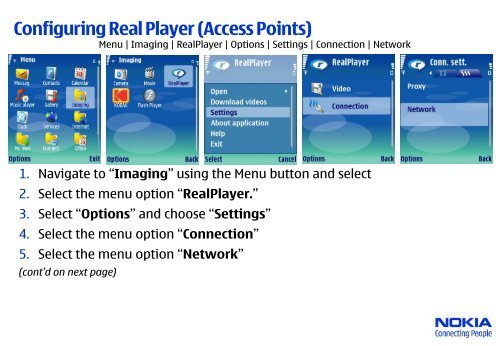Nokia N80 Internet Edition - Nokia N80 Internet Edition
Nokia N80 Internet Edition - Nokia N80 Internet Edition
Nokia N80 Internet Edition - Nokia N80 Internet Edition
Create successful ePaper yourself
Turn your PDF publications into a flip-book with our unique Google optimized e-Paper software.
Configuring Real Player (Access Points)<br />
Menu | Imaging | RealPlayer | Options | Settings | Connection | Network<br />
1. Navigate to “Imaging” using the Menu button and select<br />
2. Select the menu option “RealPlayer.”<br />
3. Select “Options” and choose “Settings”<br />
4. Select the menu option “Connection”<br />
5. Select the menu option “Network”<br />
(cont’d on next page)
Configuring Real Player (Access Points)<br />
Menu | Imaging | RealPlayer | Options | Settings | Connection | Network | Options | Change<br />
1. Highlight the menu option labeled “Default access point”<br />
2. Select “Options” and choose “Change”<br />
Select the current access point you are using from the list of previously defined<br />
access points (WLAN/GPRS).*<br />
*Note, if you change access point [WLAN->GPRS, GPRS->GPRS, etc..], and real player is unable to<br />
stream, verify the access point in this menu option.
Configuring Real Player (Bandwidth Settings)<br />
Menu | Imaging | RealPlayer | Options | Settings | Connection | Network | Options | Advance Settings<br />
When experiencing bandwidth issues, or if realplayer returns the error “not<br />
enough bandwidth, please check network settings.” Do the following:<br />
• Select “Options” and choose “Advance settings”<br />
• Select the connection you are experiencing the bandwidth issues with<br />
[GPRS, EGPRS, UMTS or WLAN bandwidth]<br />
• Selection “Options” and “User defined”<br />
• Enter in a higher value* [ ex. GPRS =150kbps – 300kbps]<br />
*Note, if you experience buffering issues, you will need to lower the speed set in step 4.