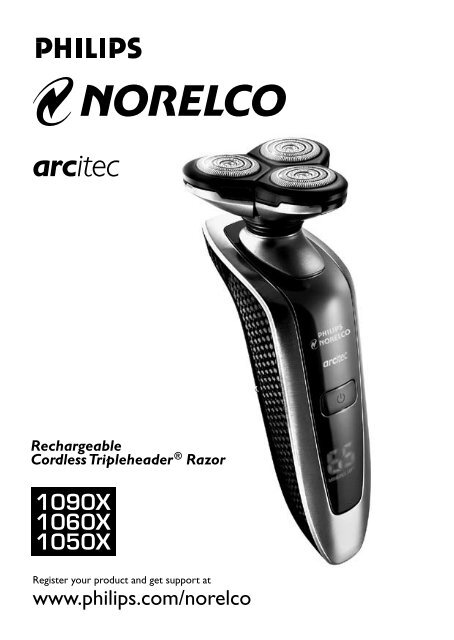Philips Norelco Electric razor - User manual - ASP
Philips Norelco Electric razor - User manual - ASP
Philips Norelco Electric razor - User manual - ASP
You also want an ePaper? Increase the reach of your titles
YUMPU automatically turns print PDFs into web optimized ePapers that Google loves.
Rechargeable<br />
Cordless Tripleheader ® Razor<br />
1090X<br />
1060X<br />
1050X<br />
Register your product and get support at<br />
www.philips.com/norelco
ENGLISH 4<br />
Congratulations on your purchase and<br />
welcome to <strong>Philips</strong> <strong>Norelco</strong>!<br />
1090X/1060X/1050X<br />
To fully benefit from the support that <strong>Philips</strong><br />
<strong>Norelco</strong> offers, register your product at<br />
www.philips.com/norelco
ENGLISH<br />
IMPORTANT SAFETY<br />
INSTRUCTIONS<br />
When using an electric appliance, basic precautions should always<br />
be followed, including the following:<br />
Read all instructions before using this appliance.<br />
DANGER<br />
To reduce the risk of electric shock:<br />
1. Do not reach for a <strong>razor</strong> or corded charging stand/pod that has<br />
fallen into water. Unplug immediately.<br />
2. Use <strong>razor</strong> only in dry condition. Do not use a <strong>razor</strong> or corded<br />
charging stand/pod while bathing or in a shower.<br />
3. Do not submerge <strong>razor</strong> in water.<br />
4. Do not place or store a <strong>razor</strong> or charging stand/pod where it<br />
can fall or be pulled into a tub or sink. Do not place or drop a<br />
<strong>razor</strong> or charging stand/pod into water or other liquid.<br />
5. Always unplug this charging stand/pod from the electrical<br />
outlet immediately after use, except when <strong>razor</strong> is (re)charging.<br />
6. Unplug and remove power supply cord from charging stand/pod<br />
before cleaning.<br />
WARNING<br />
To reduce the risk of burns, fire, electric shock, or injury<br />
to persons:<br />
1. Close supervision is necessary when this <strong>razor</strong>/charging<br />
stand/pod is used by, on, or near children or invalids.<br />
2. Use this <strong>razor</strong> for its intended household use as described in<br />
this <strong>manual</strong>. Do not use attachments not recommended by<br />
<strong>Philips</strong> Electronics North America Corporation.<br />
3. Never operate this <strong>razor</strong>/charging stand/pod if it has a damaged<br />
cord or charging plug, if it is not working properly, if it has<br />
been dropped or damaged, or dropped into water while<br />
ENGLISH<br />
plugged in. For assistance call 1-800-243-3050.<br />
4. Keep the <strong>razor</strong>, charging stand/pod, cord and charging plug away<br />
from heated surfaces.<br />
5. Never drop or insert any object into any opening.<br />
6. Do not charge <strong>razor</strong> or plug in charging stand/pod outdoors<br />
or operate where aerosol (spray) products are being used or<br />
where oxygen is being administered.<br />
7. Do not use this <strong>razor</strong> with a damaged or broken comb, as facial<br />
injury may occur.<br />
8. Always put <strong>razor</strong> in stand/pod first, attach cord to stand/pod,<br />
then plug into outlet. Be certain plug is inserted firmly into<br />
charging stand/pod, up to mark indicated on plug. To disconnect,<br />
remove charging plug from outlet.<br />
9. Never put the <strong>razor</strong> in direct sunlight or store in a pouch or<br />
charging pod at a temperature above 140°F.<br />
10.Razor can be rinsed under running tap water. Do not charge or<br />
operate <strong>razor</strong> until fully dried.<br />
11. To prevent possible damage to the cord, do not wrap cord<br />
around the <strong>razor</strong> or charging stand/pod.<br />
SAVE THESE<br />
INSTRUCTIONS<br />
IMPORTANT: The power plug contains a transformer. Do not<br />
cut off the power plug to replace it with another plug, as this will<br />
cause a hazardous condition.
ENGLISH<br />
ENGLISH<br />
<br />
Table of Contents<br />
45 - DAY MONEY-BACK GUARANTEE<br />
To enjoy the closest and most comfortable shave from your new <strong>Philips</strong> <strong>Norelco</strong><br />
Men’s Razor, the <strong>razor</strong> should be used exclusively for 3 weeks. This allows your<br />
hair and skin enough time to adapt to the <strong>Philips</strong> <strong>Norelco</strong> Shaving System. If, after<br />
that period of time, you are not fully satisfied with your <strong>Philips</strong> <strong>Norelco</strong> Men’s<br />
Razor, send the product back along with dated sales receipt and we’ll refund you<br />
the full purchase price. The <strong>razor</strong> must be shipped prepaid by insured mail,<br />
insurance prepaid, and have the original sales receipt, indicating purchase<br />
price and the date of purchase, enclosed. We cannot be responsible<br />
for lost mail. The <strong>razor</strong> must be postmarked no later than 45 days from<br />
the date of purchase. <strong>Philips</strong> <strong>Norelco</strong> reserves the right to verify the purchase<br />
price of the <strong>razor</strong> and limit refunds not to exceed suggested retail price.<br />
To obtain money-back guarantee return authorization form, call 1-800-243-3050<br />
for assistance.<br />
Features.........................................................8-9<br />
Multi-Purpose Display...........................10-14<br />
Charge Meter................................................14<br />
Before First Use.....................................14-15<br />
Charging...................................................15-18<br />
Recharging......................................................18<br />
Quick Charge................................................18<br />
Put It To The Test & Shaving Tips........18-19<br />
How to Shave<br />
With Razor..............................................19-20<br />
Trimming ..................................................20-21<br />
Travel Lock...............................................21-22<br />
Cleaning....................................................22-26<br />
Replacing Razor Head<br />
Assembly..................................................26-27<br />
Maintenance..................................................27<br />
Storage............................................................28<br />
Assistance.......................................................29<br />
Accessories....................................................30<br />
Warranty........................................................31
ENGLISH<br />
ENGLISH<br />
<br />
Model 1090X<br />
Model 1060X<br />
Model 1050X<br />
Features<br />
Flex & Pivot Action<br />
Razor Head<br />
Assembly<br />
• Hair Chamber<br />
captures shaven hair<br />
Quick Clean System<br />
Protective Razor<br />
Head Cap<br />
Electronic<br />
On/Off Button<br />
Multi-Purpose<br />
Display<br />
• Shows remaining<br />
power level in<br />
batteries (1060X)<br />
or actual remaining<br />
shaving minutes<br />
(1090X)<br />
• Battery Charge,<br />
Full & Low Indicators<br />
Travel Lock<br />
Replacement Razor<br />
Head Assembly<br />
Indicator<br />
Precision Tube<br />
Trimmer<br />
Automatic<br />
Worldwide Voltage<br />
100V to 240V AC<br />
Cleaning Brush<br />
Power Pod<br />
Charging Stand<br />
Rechargeable 1-hour<br />
Full Charge for up to<br />
21 days of cordless<br />
shaving time<br />
Quick Charge<br />
Cordless - To shave<br />
without a cord<br />
Full 2-Year Warranty<br />
45-Day Money-Back<br />
Guarantee<br />
How the Unique <strong>Philips</strong> <strong>Norelco</strong> Lift and<br />
Cut ® Shaving System Makes Close Comfortable:<br />
Automatic Cleaning Indicator<br />
• Indicates <strong>razor</strong> heads should be cleaned<br />
Groove channels<br />
beard closer to<br />
cutting system<br />
Lifter raises hair<br />
Slots to cut long<br />
hairs<br />
Holes to cut short<br />
hairs even closer
10 ENGLISH<br />
ENGLISH 11<br />
Multi-Purpose Display<br />
◗ Remove any sticker or protective foil from<br />
the display before using <strong>razor</strong>.<br />
◗ Depending on the <strong>razor</strong> model, there are 3<br />
different types of displays:<br />
C Display for Model 1090X<br />
C Display for Model 1060X<br />
C Display for Model 1050X<br />
The display provides the following<br />
information:<br />
◗ When you turn the <strong>razor</strong> ON or OFF the<br />
display will come on for approximately 10<br />
seconds.<br />
◗ Charging Indicator<br />
C -Model 1090X<br />
As soon as you connect the power cord to<br />
an electrical outlet, the display goes on. The<br />
minutes indication appears as well as the plug<br />
symbol. Both the minutes indication and plug<br />
symbol will start blinking. The display shows an<br />
increase in shaving minutes from 0 to 65.<br />
C -Model 1060X<br />
As soon as you connect the power cord<br />
to an electrical outlet, the display goes on.<br />
The plug symbol and bottom arrowheads on<br />
the display will blink. As charging continues,<br />
more and more arrowheads will blink to<br />
indicate what level the batteries have been<br />
charged.<br />
C -Model 1050X<br />
As soon as you connect the power cord to<br />
an electrical outlet, the display goes on. The<br />
battery symbol will blink during charging.<br />
◗ Full Charge Indicator<br />
C -Model 1090X<br />
When batteries have been fully charged, the<br />
minutes indication appears on the display and<br />
the plug symbol goes off.<br />
C -Model 1060X<br />
When batteries have been fully charged, all<br />
arrowheads and charge level lights light up<br />
continuously and the plug symbol goes off.<br />
C When you turn the <strong>razor</strong> ON, the arrowheads<br />
at the top of the display light up to indicate the<br />
<strong>razor</strong> is fully charged.
12 ENGLISH<br />
ENGLISH 13<br />
C -Model 1050X<br />
When the batteries have been fully charged,<br />
the battery symbol lights up continuously.<br />
◗ Remaining Battery Capacity<br />
C -Model 1090X<br />
The number on the display shows remaining<br />
shaving time in minutes.<br />
C -Model 1060X<br />
The amount of charge level arrowheads indicates<br />
the amount of charge remaining in batteries.<br />
- When the top arrowheads on the display are<br />
lit, the battery is 100% charged.<br />
- When only the bottom arrowheads on the<br />
display are lit, 20% of the battery capacity<br />
is left.<br />
◗ Low Battery Indicator<br />
C -Model 1090X<br />
When the battery is almost empty (5 or less<br />
shaving minutes left), the minutes indication<br />
and plug symbol will blink. When you turn the<br />
<strong>razor</strong> OFF the shaving minutes and plug symbol<br />
continue to blink for a few seconds. You will<br />
hear a beep when there are no minutes left.<br />
C -Model 1060X<br />
When the battery is almost empty (5 or less<br />
shaving minutes left), the battery symbol blinks<br />
red and the arrowheads of the bottom charge<br />
level blink. When you turn the <strong>razor</strong> OFF the<br />
battery symbol and the arrowheads of the<br />
bottom charge level continue to blink for a few<br />
seconds.<br />
C -Model 1050X<br />
When the battery is almost empty (5 or less<br />
shaving minutes left), the battery symbol lights<br />
up red. When you turn the <strong>razor</strong> OFF the<br />
battery symbol blinks for a few seconds.<br />
C ◗ Cleaning Indicator<br />
For optimal shaving performance, we<br />
recommend cleaning the <strong>razor</strong> after EACH use.<br />
The blinking faucet symbol will remind you the<br />
Razor Head Assembly needs to be cleaned.<br />
This happens after each shave.<br />
C ◗ Replacement Razor Head Assembly Indicator<br />
Every year, depending on your shaving behavior,<br />
after turning the <strong>razor</strong> OFF, the replacement<br />
head assembly symbol indicator starts to blink<br />
(Model 1090X only, you will also hear a beep).<br />
The replacement head symbol will remain visible<br />
for the next 7 shaves to remind you that with<br />
new shaving heads you will guarantee yourself<br />
optimal shaving performance.<br />
C If the display shows a blinking replacement head<br />
assembly symbol and faucet symbol with<br />
exclamation mark, clean the <strong>razor</strong> thoroughly<br />
before continuing to shave (see ‘Cleaning’).<br />
After cleaning, if the blinking replacement
14 ENGLISH<br />
ENGLISH 15<br />
head assembly symbol and faucet symbol with<br />
exclamation mark remain on the display,<br />
immediately replace the Razor Head Assembly<br />
(see ‘Replacing Razor Head Assembly’).<br />
Charge Meter<br />
◗ Charge Meter monitors amount of remaining<br />
battery power (Model 1060X) and actual<br />
shaving minutes (Model 1090X) available.<br />
‘Minutes Left’ or remaining battery capacity<br />
is based on the amount of power consumed<br />
shaving per minute and is dependent upon<br />
your skin and beard type, whether you use<br />
pre-shave lotion, and how often the trimmer<br />
is used.<br />
◗ Initially your <strong>razor</strong> may need to go through<br />
2 or 3 full charge/recharge cycles before<br />
‘Minutes Left’ (Model 1090X) or remaining<br />
battery capacity indicators (Model 1060X)<br />
begins to display your accurate shaving<br />
minutes left.<br />
Before First Use<br />
◗ Charge the <strong>razor</strong> before you start using<br />
it (see ‘Charging’). Make sure the <strong>razor</strong> is<br />
switched off before you start charging it.<br />
◗ Remove any sticker or protective foil from<br />
the Display before using <strong>razor</strong>.<br />
Important<br />
◗ Only use the power cord and charging stand<br />
or power pod provided to charge<br />
the <strong>razor</strong>.<br />
◗ The power plug transforms 100-240V AC to<br />
less than 24V DC.<br />
◗ Do not attempt to disassemble the Razor<br />
Head Assembly to individually clean each<br />
cutter and comb. The individual shaving heads<br />
are not removable.<br />
Travel Lock<br />
The <strong>razor</strong> is equipped with a travel lock function.<br />
You can use the travel lock function when you are<br />
going to store the <strong>razor</strong> for a longer period or if<br />
you are going to take the <strong>razor</strong> with you when<br />
traveling. See ‘Travel Lock’ section for instructions<br />
on how to use this function.<br />
Charging<br />
◗ Battery performance is best if you recharge<br />
only when the batteries are (almost)<br />
completely empty.<br />
◗ Charging or recharging at temperatures below<br />
40ºF or higher than 95ºF adversely affects<br />
lifetime of batteries.<br />
◗ Do not leave the charging stand or power pod<br />
with the <strong>razor</strong> in it continuously plugged into<br />
the outlet as it would reduce life of batteries.<br />
If storing <strong>razor</strong> in charging stand or power
16 ENGLISH<br />
ENGLISH 17<br />
pod, remove the plug from the outlet as soon<br />
as the <strong>razor</strong> is fully charged.<br />
◗ Charging or recharging requires one full hour.<br />
◗ A fully charged <strong>razor</strong> has a shaving time of up<br />
to 65 minutes.<br />
◗ Recharge only when the recharge indicators<br />
appear on the <strong>razor</strong>.<br />
◗ Do not charge <strong>razor</strong> in a pouch.<br />
◗ Do not charge/recharge or use <strong>razor</strong> until<br />
fully dried.<br />
C 4<br />
Insert the top of the <strong>razor</strong> into the power<br />
pod (1) and then press the bottom part<br />
into the power pod (2).<br />
5 The display on the <strong>razor</strong> will indicate <strong>razor</strong><br />
is charging.<br />
6 Charging requires one full hour. A fully<br />
charged <strong>razor</strong> has a cordless shaving time<br />
of up to 21 days.<br />
Charging in the Power Pod<br />
Charging in the Charging Stand<br />
C 1<br />
Connect the small plug of cord to power<br />
pod. Connect the power plug into any<br />
100V to 240V AC outlet. Use only the<br />
power cord provided.<br />
1 Connect the small plug of cord to charging<br />
stand. Connect the power plug into any<br />
100V to 240V AC outlet. Use only the<br />
power cord provided.<br />
◗ An adaptor plug may be necessary for power<br />
cord usage in some foreign countries. Use<br />
an attachment plug adaptor of the proper<br />
configuration for the power outlet.<br />
The power cord will automatically convert to<br />
work on 100V to 240V AC systems.<br />
◗ An adaptor plug may be necessary for power<br />
cord usage in some foreign countries. Use<br />
an attachment plug adaptor of the proper<br />
configuration for the power outlet.<br />
The power cord will automatically convert to<br />
work on 100V to 240V AC systems.<br />
C 2 Lift the top of the power pod lid (1) and<br />
remove (2).<br />
C 3 Remove protective <strong>razor</strong> head cap from<br />
<strong>razor</strong>.<br />
The <strong>razor</strong> will not fit in the power pod with the<br />
protective <strong>razor</strong> head cap on <strong>razor</strong>.<br />
C 2<br />
Place <strong>razor</strong> in stand in an upright position.<br />
Press the <strong>razor</strong> tightly into the holder<br />
making sure the charging contacts on each<br />
side of the <strong>razor</strong> fit into the holder. If<br />
<strong>razor</strong> has been placed correctly, you will<br />
hear a beep (Model 1090X only).
18 ENGLISH<br />
ENGLISH<br />
19<br />
3 The display on the <strong>razor</strong> will indicate <strong>razor</strong><br />
is charging.<br />
4 Charging requires one full hour. A fully<br />
charged <strong>razor</strong> has a cordless shaving time<br />
of up to 21 days.<br />
Recharging<br />
1 Recharging requires one full hour.<br />
Recharge only when the recharge indicators<br />
appear on the <strong>razor</strong>.<br />
2 When the <strong>razor</strong> is full charged, disconnect<br />
the power cord from outlet.<br />
Do not keep charging stand or power pod<br />
permanently plugged into outlet.<br />
Quick Charge<br />
When batteries are totally depleted, recharging<br />
the <strong>razor</strong> for approximately 3 minutes gives<br />
enough energy for a 3-minute cordless shave.<br />
Put It To The Test & Shaving Tips<br />
◗ 21 Day Trial and Conversion Process. It is a fact<br />
that your skin and beard need time to adjust to<br />
a new shaving system.<br />
◗ Use your new <strong>razor</strong> exclusively for 3 weeks to<br />
fully enjoy the closeness of a <strong>Philips</strong> <strong>Norelco</strong><br />
shave.<br />
◗ At first you may not get as close a shave as you<br />
expect, or your face may even become slightly<br />
C 1<br />
irritated. This is normal since your beard and<br />
skin will need time to adjust. Invest 3 weeks and<br />
you’ll soon experience the full joy of your new<br />
<strong>razor</strong>.<br />
◗ Stick with it! If you alternate shaving methods<br />
during the adjustment period, it may make it<br />
more difficult to adapt to the <strong>Philips</strong> <strong>Norelco</strong><br />
shaving system.<br />
◗ If you are still not convinced after 21 days,<br />
<strong>Philips</strong> <strong>Norelco</strong> will refund you the full<br />
purchase price as long as the request is<br />
received within 45 days of purchase.<br />
How To Shave With Razor<br />
◗ Use this <strong>razor</strong> for its intended household use<br />
as described in this <strong>manual</strong>.<br />
◗ Shaving with a clean, dry face gives the best<br />
results.<br />
Turn <strong>razor</strong> ON by pressing the on/off<br />
button once. Shave against the direction<br />
of beard growth using both straight and<br />
circular movements.<br />
2 Stretch your skin with your free hand so<br />
blades can lift and cut whiskers. Gently<br />
press <strong>razor</strong> to skin so the floating heads<br />
can follow the contours of your face.<br />
DO NOT press too hard. Too much<br />
pressure can pinch the skin into the combs.
20 ENGLISH<br />
ENGLISH<br />
21<br />
C 4<br />
3 Turn <strong>razor</strong> OFF by pressing the on/off<br />
button once.<br />
The display lights up for a few seconds and then<br />
shows the remaining battery capacity (Models<br />
1090X and 1060X only).<br />
Put the Protective Razor Head Cap on the<br />
<strong>razor</strong> to protect <strong>razor</strong> heads.<br />
C For optimal shaving results, replace Razor Head<br />
Asssembly (model #RQ10) once a year or<br />
when the replacement head symbol starts<br />
blinking.<br />
C 2<br />
Trimming<br />
To Groom Sideburns and Moustache:<br />
1 Turn <strong>razor</strong> ON.<br />
The display lights up for a few seconds.<br />
Press the trimmer slide forward to slide out<br />
the trimmer.<br />
C 3<br />
Hold trimmer to exact hairline desired.<br />
Move trimmer downward with gentle<br />
pressure.<br />
4 Trim beard, moustache or sideburns using<br />
the trimmer.<br />
5 Turn <strong>razor</strong> OFF when finished.<br />
The display lights up for a few seconds and then<br />
shows the remaining battery capacity (Models<br />
1090X and 1060X only).<br />
6 Thoroughly clean the trimmer after using<br />
(see ‘Cleaning’).<br />
C 7 Put the Protective Razor Head Cap on the<br />
<strong>razor</strong>.<br />
Travel Lock<br />
If you are going to store the <strong>razor</strong> for a longer<br />
time period or if traveling, it is possible to lock<br />
the <strong>razor</strong>. The travel lock prevents the <strong>razor</strong> from<br />
being switched on by accident.
22 ENGLISH<br />
ENGLISH<br />
23<br />
C 1<br />
Activating the Travel Lock<br />
Press the on/off button for 3 seconds<br />
until the lock symbol appears on the<br />
display. For model 1090X only, you will also<br />
hear a beep.<br />
2 The travel lock has now been activated.<br />
Deactivating the Travel Lock<br />
1 Press the ON/OFF button for 3 seconds.<br />
2 The <strong>razor</strong> turns ON to indicate that the<br />
<strong>razor</strong> has been unlocked. The <strong>razor</strong> is now<br />
ready for use.<br />
B The <strong>razor</strong> unlocks automatically when you place<br />
the <strong>razor</strong> in the power pod or charging stand<br />
while plugged in.<br />
Cleaning<br />
C ◗ The tap symbol on the back of the <strong>razor</strong><br />
indicates that the <strong>razor</strong> can be rinsed under<br />
running tap water.<br />
◗ Always clean your <strong>razor</strong> after each use.<br />
◗ Regular cleaning guarantees better shaving<br />
results.<br />
◗ Always switch <strong>razor</strong> OFF and remove from<br />
charging stand or power pod before cleaning.<br />
◗ Never remove or replace Razor Head<br />
Assembly while motor is on.<br />
C 1<br />
C 2<br />
◗ Do not apply pressure to combs. Do not<br />
touch <strong>razor</strong> heads with hard objects as this<br />
may dent or damage precision-made slotted<br />
combs.<br />
◗ Do not use <strong>razor</strong> if combs are damaged or<br />
broken. Facial injury may occur.<br />
◗ Never dry the shaving unit with a towel or<br />
tissue as this may damage <strong>razor</strong> heads.<br />
◗ DO NOT attempt to disassemble the Razor<br />
Head Assembly to individually replace or<br />
clean each cutter and comb. The individual<br />
shaving heads (cutters and combs) are NOT<br />
removable/replaceable.<br />
◗ Do not use abrasives, scourers or liquids such<br />
as acetone to clean the <strong>razor</strong>.<br />
The faucet symbol will start blinking after<br />
each shave to remind you that the <strong>razor</strong><br />
needs to be cleaned.<br />
Razor Head Assembly: After Each Use<br />
◗ It is recommended that you clean the Razor<br />
Head Assembly thoroughly after each use to<br />
maintain optimal shaving performance.<br />
1 Turn <strong>razor</strong> OFF.<br />
Using your thumb and forefinger, grasp the<br />
sides of the shaving head near the center<br />
of the assembly and pull each individual<br />
shaving head open.
24 ENGLISH<br />
ENGLISH<br />
25<br />
C 3<br />
Note: Individual shaving heads are not removable<br />
from the Razor Head Assembly.<br />
Rinse all three shaving heads and three<br />
hair chambers under hot tap water by<br />
letting the water run in and around all the<br />
openings for at least 30 seconds.<br />
BE CAREFUL TO TEST WATER FIRST SO AS<br />
NOT TO BURN OR SCALD HANDS.<br />
C 4 You can also immerse the Razor Head<br />
Assembly in hot water with some liquid<br />
soap or a degreasing liquid (e.g. alcohol)<br />
for at least 30 seconds.<br />
Make sure the <strong>razor</strong> is ON to thoroughly<br />
remove any residue. Rinse Razor Head Assembly<br />
completely under hot tap water before using<br />
<strong>razor</strong>.<br />
C 6<br />
5 Carefully shake off excess water and leave<br />
the shaving heads open to dry the Razor<br />
Head Assembly completely.<br />
Press each shaving head back onto the<br />
Razor Head Assembly. You will hear a<br />
‘click’.<br />
7 Allow Razor Head Assembly to completely<br />
air dry before storing.<br />
C 2<br />
C 3<br />
C 4<br />
C 2<br />
Razor Head Assembly: With A Brush<br />
1 Turn <strong>razor</strong> OFF.<br />
Using your thumb and forefinger pull each<br />
individual shaving head open.<br />
Note: Individual shaving heads are not removable<br />
from the Razor Head Assembly.<br />
Brush out hairs from each shaving head<br />
and hair chamber with the supplied brush.<br />
Press each shaving head back onto the<br />
Razor Head Assembly. You will hear a<br />
‘click’.<br />
Trimmer: After Each Use<br />
1 Turn <strong>razor</strong> OFF.<br />
Push the trimmer slide switch forward to<br />
slide out the trimmer.
26 ENGLISH<br />
ENGLISH<br />
27<br />
C 3<br />
C 6<br />
Clean the trimmer with the short-bristled<br />
side of the brush supplied. Brush up and<br />
down along the trimmer teeth.<br />
4 Turn the trimmer ON and OFF. Repeat<br />
step 3.<br />
5 Lubricate trimmer teeth twice a year with<br />
one drop of mineral oil.<br />
Push the trimmer slide switch backward to<br />
retract the trimmer.<br />
Replacing Razor Head Assembly<br />
◗ Replace the entire Razor Head Assembly once<br />
a year for optimal shaving results.<br />
◗ Replace damaged or worn Razor Head<br />
Assembly with model RQ10 <strong>Philips</strong> <strong>Norelco</strong><br />
<strong>razor</strong> heads only.<br />
◗ The individual shaving heads (cutters and<br />
combs) are NOT removable/replaceable. Only<br />
the one-piece Razor Head Assembly can be<br />
replaced.<br />
Replacement Razor Head Assembly<br />
Indication<br />
C ◗ The replacement head indicator symbol starts<br />
blinking (model 1090X only, you will also hear<br />
a beep) to remind you to check if it’s time to<br />
C 1<br />
replace your Razor Head Assembly to obtain<br />
optimal shaving results.<br />
Remove the Razor Head Assembly from<br />
the <strong>razor</strong> by pulling the Razor Head<br />
Assembly straight up away from the <strong>razor</strong>.<br />
C 2 Place new Razor Head Assembly back on<br />
the <strong>razor</strong> and push down (you will hear a<br />
click).<br />
The Razor Head Assembly will only fit correctly<br />
in one position on <strong>razor</strong>. Make sure to align the<br />
raised notch on the Razor Head Assembly (1)<br />
with the slot inside the top of <strong>razor</strong> (2).<br />
This <strong>razor</strong> and charging stand/power pod have no<br />
other user-serviceable parts. For assistance call<br />
1-800-243-3050.<br />
Maintenance<br />
◗ Always remove <strong>razor</strong> from the charging stand/<br />
power pod before cleaning appliance.<br />
◗ Unplug the charging stand/power pod after<br />
charging/recharging <strong>razor</strong>. The charging stand/<br />
power pod and <strong>razor</strong> may be wiped clean using<br />
a damp cloth.<br />
◗ Water from the tap should be on a warm<br />
setting to clean any washable parts.<br />
Note: DO NOT place or clean any parts of the<br />
charging stand/power pod in a dishwasher.
28 ENGLISH<br />
ENGLISH<br />
29<br />
Storage<br />
◗ The <strong>razor</strong> can be stored in the power pod<br />
supplied. The power pod will provide extra<br />
protection during travel.<br />
◗ The <strong>razor</strong> can be placed in the charging<br />
stand/power pod for safe storage. Remove the<br />
plug from outlet as soon as the <strong>razor</strong> is fully<br />
charged.<br />
◗ If storing <strong>razor</strong> in power pod, be sure to<br />
remove Protective Razor Head Cap from<br />
<strong>razor</strong>.<br />
◗ If appliance will not be used for an extended<br />
period of time, it is recommended that you<br />
thoroughly clean and air dry the Razor Head<br />
Assembly and trimmer before storing.<br />
◗ Be sure <strong>razor</strong> is turned off. Remove cord from<br />
outlet and charging stand/power pod before<br />
storing in a safe, dry location where it will not<br />
be crushed, banged, or subject to damage.<br />
◗ Do not wrap cord around <strong>razor</strong> or charging<br />
stand/power pod when storing.<br />
◗ Store cord in a safe location where it will not<br />
be cut or damaged.<br />
◗ Do not keep charging stand/power pod<br />
permanently plugged into outlet.<br />
◗ Do not place or store charging stand/power<br />
pod where it can fall or be pulled into a tub<br />
or sink, water or other liquid while plugged in.<br />
◗ During storage in the charging stand, always<br />
put the Protective Razor Head Cap on <strong>razor</strong><br />
to protect heads.<br />
Assistance<br />
◗ For assistance, call toll free:<br />
1-800-243-3050<br />
or visit our website:<br />
www.philips.com/norelco<br />
◗ Information is available 24 hours a day,<br />
7 days a week.
30 ENGLISH<br />
ENGLISH 31<br />
Accessories<br />
◗ Replacement Razor Head Assembly<br />
Model RQ10 – For maximum <strong>razor</strong><br />
performance, replace your <strong>Philips</strong> <strong>Norelco</strong><br />
Razor Head Assembly once a year. Razor Head<br />
Assembly contains 3 cutters & 3 combs that<br />
are not individually removable or replaceable.<br />
◗ <strong>Philips</strong> <strong>Norelco</strong> Razor Accessories may be<br />
purchased at a store near you or on our<br />
website www.philips.com/norelco<br />
FULL TWO YEAR WARRANTY<br />
<strong>Philips</strong> Electronics North America Corporation warrants each new <strong>Philips</strong> <strong>Norelco</strong> Product,<br />
Models 1090X/1060X/1050X (except cutters and combs) against defects in materials or workmanship<br />
for a period of two years from the date of purchase, and agrees to repair or replace<br />
any defective product without charge.<br />
IMPORTANT: This warranty does not cover damage resulting from accident, misuse or abuse,<br />
lack of reasonable care, the affixing of any attachment not provided with the product or loss of<br />
parts or subjecting the product to any but the specified voltage.* Use of unauthorized replacement<br />
parts will void this warranty.<br />
PHILIPS ELECTRONICS NORTH AMERICA CORPORATION WILL NOT PAY<br />
FOR WARRANTY SERVICE PERFORMED BY A NON-AUTHORIZED REPAIR<br />
SERVICE AND WILL NOT REIMBURSE THE CONSUMER FOR DAMAGE RE-<br />
SULTING FROM WARRANTY SERVICE PERFORMED BY A NON-AUTHORIZED<br />
REPAIR SERVICE. NO RESPONSIBILITY IS ASSUMED FOR ANY SPECIAL,<br />
INCIDENTAL OR CONSEQUENTIAL DAMAGES.<br />
In order to obtain warranty service, simply go to www.philips.com/norelco or call 1-800-243-<br />
3050 for assistance. It is suggested that for your protection you return shipments of product<br />
by insured mail, insurance prepaid. Damage occurring during shipment is not covered by this<br />
warranty.<br />
NOTE: No other warranty, written or oral, is authorized by <strong>Philips</strong> Electronics North America<br />
Corporation.<br />
This warranty gives you specific legal rights, and you may also have other rights which vary from<br />
state to state. Some states do not allow the exclusion or limitation of incidental or consequential<br />
damages, so the above exclusion and limitations may not apply to you.<br />
* Read enclosed instructions carefully.<br />
Manufactured for:<br />
<strong>Philips</strong> Consumer Lifestyle<br />
A Division of <strong>Philips</strong> Electronics North America Corporation<br />
®<br />
1600 Summer Street – 5th Floor, Stamford, CT 06905-5125<br />
LISTED<br />
TM<br />
®<br />
LISTED<br />
LISTED<br />
This symbol on the product’s nameplate means it is<br />
TM<br />
listed by Underwriters’ Laboratories, Inc.<br />
®<br />
TM<br />
®<br />
LISTED<br />
<strong>Norelco</strong>, Tripleheader, Lift and Cut and<br />
TM<br />
North America Corporation.<br />
are Registered Trademarks of <strong>Philips</strong> Electronics<br />
Arcitec is a Trademark of <strong>Philips</strong> Electronics North America Corporation.<br />
is a Trademark of <strong>Philips</strong> Electronics North America Corporation.<br />
PHILIPS is a Registered Trademark of Koninklijke <strong>Philips</strong> Electronics N.V.<br />
© 2008 <strong>Philips</strong> Electronics North America Corporation. All Rights Reserved.