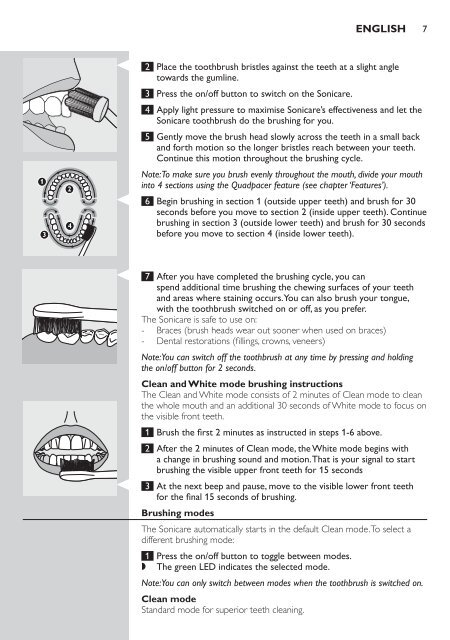Philips Sonicare HealthyWhite Rechargeable sonic toothbrush - User manual - SWE
Philips Sonicare HealthyWhite Rechargeable sonic toothbrush - User manual - SWE
Philips Sonicare HealthyWhite Rechargeable sonic toothbrush - User manual - SWE
Create successful ePaper yourself
Turn your PDF publications into a flip-book with our unique Google optimized e-Paper software.
ENGLISH 7<br />
1<br />
3<br />
2<br />
4<br />
2 Place the <strong>toothbrush</strong> bristles against the teeth at a slight angle<br />
towards the gumline.<br />
3 Press the on/off button to switch on the <strong>Sonicare</strong>.<br />
4 Apply light pressure to maximise <strong>Sonicare</strong>’s effectiveness and let the<br />
<strong>Sonicare</strong> <strong>toothbrush</strong> do the brushing for you.<br />
5 Gently move the brush head slowly across the teeth in a small back<br />
and forth motion so the longer bristles reach between your teeth.<br />
Continue this motion throughout the brushing cycle.<br />
Note: To make sure you brush evenly throughout the mouth, divide your mouth<br />
into 4 sections using the Quadpacer feature (see chapter ‘Features’).<br />
6 Begin brushing in section 1 (outside upper teeth) and brush for 30<br />
seconds before you move to section 2 (inside upper teeth). Continue<br />
brushing in section 3 (outside lower teeth) and brush for 30 seconds<br />
before you move to section 4 (inside lower teeth).<br />
7 After you have completed the brushing cycle, you can<br />
spend additional time brushing the chewing surfaces of your teeth<br />
and areas where staining occurs. You can also brush your tongue,<br />
with the <strong>toothbrush</strong> switched on or off, as you prefer.<br />
The <strong>Sonicare</strong> is safe to use on:<br />
-<br />
-<br />
Braces (brush heads wear out sooner when used on braces)<br />
Dental restorations (fi llings, crowns, veneers)<br />
Note: You can switch off the <strong>toothbrush</strong> at any time by pressing and holding<br />
the on/off button for 2 seconds.<br />
Clean and White mode brushing instructions<br />
The Clean and White mode consists of 2 minutes of Clean mode to clean<br />
the whole mouth and an additional 30 seconds of White mode to focus on<br />
the visible front teeth.<br />
1 Brush the fi rst 2 minutes as instructed in steps 1-6 above.<br />
2 After the 2 minutes of Clean mode, the White mode begins with<br />
a change in brushing sound and motion. That is your signal to start<br />
brushing the visible upper front teeth for 15 seconds<br />
3 At the next beep and pause, move to the visible lower front teeth<br />
for the fi nal 15 seconds of brushing.<br />
Brushing modes<br />
The <strong>Sonicare</strong> automatically starts in the default Clean mode. To select a<br />
different brushing mode:<br />
1 Press the on/off button to toggle between modes.<br />
, The green LED indicates the selected mode.<br />
Note: You can only switch between modes when the <strong>toothbrush</strong> is switched on.<br />
Clean mode<br />
Standard mode for superior teeth cleaning.<br />
4235.020.2529.2.indd 7 22-09-2008 10:30:11