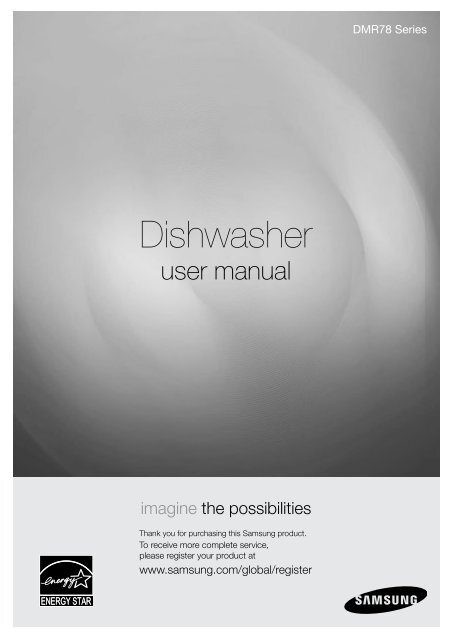Samsung 24" Dishwasher - DMR78AHS/XAA - User Manual (ENGLISH)
Samsung 24" Dishwasher - DMR78AHS/XAA - User Manual (ENGLISH)
Samsung 24" Dishwasher - DMR78AHS/XAA - User Manual (ENGLISH)
Create successful ePaper yourself
Turn your PDF publications into a flip-book with our unique Google optimized e-Paper software.
DMR78 Series<br />
<strong>Dishwasher</strong><br />
user manual<br />
imagine the possibilities<br />
Thank you for purchasing this <strong>Samsung</strong> product.<br />
To receive more complete service,<br />
please register your product at<br />
www.samsung.com/global/register
features of your new samsung<br />
dishwasher<br />
Your new <strong>Samsung</strong> <strong>Dishwasher</strong> will change the way you feel about doing<br />
dishes. From its extra large capacity to its energy efficiency, your new <strong>Samsung</strong><br />
dishwasher has all the features to make your chores much less mundane.<br />
1. Extra large capacity<br />
The upper rack is slanted for larger dishes. The space has been maximized to accommodate<br />
a variety of dish sizes.<br />
2. Elegant design with digital touch sensors<br />
Digital touch sensors are used in the control panel for more simple operation, with a touch of<br />
elegance.<br />
3. Increased convenience<br />
The smart auto cycle determines the level of soil on the dishes and initiates the optimal cycle<br />
using this feature saving water, energy and time.<br />
4. Extremely quiet operation<br />
Efficient noise control technology is used for the quietest possible operation. Your new<br />
<strong>Samsung</strong> dishwasher will be quieter than ever.<br />
5. Self-cleaning filter<br />
Cleaning the filter yourself is a thing of the past! This product keeps food waste internally<br />
while operating, then drains it automatically with the water.<br />
This manual contains important information regarding the use and care of your new <strong>Samsung</strong><br />
dishwasher. Refer to it for descriptions of the control panel, instructions on how to use the<br />
dishwasher, and tips for making the most of its state-of-the-art features and technologies. The<br />
cycle chart on page 22 offers an overview of the different cycles and the troubleshooting section<br />
on page 23 tells you what to do if something goes wrong.<br />
_ features of your new samsung dishwasher
safety information<br />
Throughout this manual, you’ll see Warning and Caution notes. These<br />
important safety instructions do not cover all possible situations that might occur.<br />
It is your responsibility to use and caution when installing, maintaining, and<br />
operating your dishwasher. <strong>Samsung</strong> will not be liable for damages resulting<br />
from improper use.<br />
Important safety instructions<br />
What the icons and signs in this user manual mean :<br />
WARNING<br />
CAUTION<br />
CAUTION<br />
Hazards or unsafe practices that may result in severe personal injury or<br />
death.<br />
Hazards or unsafe practices that may result in personal injury or property<br />
damage.<br />
To reduce the risk of fire, explosion, electric shock, or personal injury when<br />
using your dishwasher, follow these basic safety precautions:<br />
Do NOT attempt.<br />
Do NOT disassemble.<br />
Do NOT touch.<br />
Follow directions explicity.<br />
Unplug the power plug from the wall socket.<br />
Make sure the machine is grounded to prevent electric shock.<br />
Call the service center for help.<br />
WARNING - When using the dishwasher, follow basic precautions, including the<br />
following:<br />
Read all instructions before using the dishwasher.<br />
As with any equipment using electricity, water and moving parts, potential hazards exist.<br />
To safely operate this appliance, familiarize yourself with its operations and exercise care<br />
when using it.<br />
Install and level your dishwasher on an uncarpeted floor that can support its weight.<br />
Your dishwasher must be properly grounded. Never connect it to an ungrounded outlet.<br />
See page 11 for more information on grounding your dishwasher.<br />
Connect the ground wire to the green ground connector in the terminal box.<br />
Use the dishwasher only for its intended function.<br />
Save these instructions<br />
safety information _
safety information<br />
Use only detergents or rinse agents recommended for use in a dishwasher, and keep them<br />
out of the reach of children.<br />
After unpacking the dishwasher, keep the packaging out of the reach of children.<br />
When loading items to be washed:<br />
- Locate sharp items so that they are not likely to damage the door seal.<br />
- Load sharp knives with the handles up to reduce the risk of cut-type injuries.<br />
Do not wash plastic items unless they are marked “dishwasher safe” or the equivalent.<br />
For plastic items not so marked, check the manufacturer’s recommendations.<br />
Do not touch the heating element during or immediately after use.<br />
Do not operate the dishwasher unless all enclosure panels are properly in place.<br />
Do not tamper with the controls.<br />
Do not abuse, sit on, or stand on the door, lid, or dish racks of the dishwasher.<br />
Do not push or place pressure on the door when it is open, as this may damage the<br />
dishwasher or cause harm.<br />
To reduce the risk of injury, do not allow children to play in or on the dishwasher.<br />
To reduce the risk of fire or explosion:<br />
- Under certain conditions, hydrogen gas may be produced in a hot water system that<br />
has not been used for two weeks or more. HYDROGEN GAS IS EXPLOSIVE. If the hot<br />
water system has not been used for such a period, before using the dishwasher turn<br />
on all hot water faucets and let the water flow from each for several minutes. This will<br />
release any accumulated hydrogen gas. As the gas is flammable, do not smoke or use<br />
an open flame during this time.<br />
Remove the door to the washing compartment when removing an old dishwasher from<br />
service or discarding it.<br />
Disconnect the power cable (or disconnect the circuit breaker) before servicing your<br />
dishwasher.<br />
Do not allow children to play in or on the dishwasher. They may harm themselves or<br />
damage the dishwasher.<br />
Do not repair, replace, or service any part of your dishwasher yourself. Disassembly, repairs<br />
and modifications are permitted by authorized service technicians only. Work done by an<br />
unauthorized person may void your warranty.<br />
Before disposing of your dishwasher, remove the door of the washing compartment or the<br />
door latch so that children or small animals do not get trapped inside.<br />
_ safety information<br />
Save these instructions
The dishwasher is extremely heavy. Do not attempt to move or carry the dishwasher by<br />
yourself. Two or more people are needed to move a dishwasher and avoid potential injuries.<br />
After the dishwasher is installed, check that the drain hose is properly connected and<br />
that there is no leakage from the hose connectors. If the drain hose is loose, it may cause<br />
property damage.<br />
The water supply line is susceptible to breakage. As time goes by, it becomes less flexible.<br />
Check the line periodically. If it is swollen, torn, cut or there is a water leak, replace it<br />
immediately.<br />
Do not put gasoline, solvents, or other flammable materials inside the dishwasher. Do not<br />
wash dishes exposed to these materials.<br />
Keep your dishwasher detergent out of the reach of children. Detergent has an adverse<br />
effect on human organs. It contains elements for polishing and is corrosive. Avoid letting the<br />
detergent come into contact with your skin and eyes.<br />
Do not install the dishwasher near electrical components. Keep the dishwasher away from<br />
open flames.<br />
If the dishwasher is left unused for an extended period of time, turn off the water supply.<br />
This dishwasher is intended for residential use only.<br />
Before using your dishwasher<br />
WARNING<br />
WARNING<br />
Tip-Over Hazard<br />
- Do not use the dishwasher until it is correctly installed.<br />
- Do not push down on an open door.<br />
- Do not place excessive weight on the open door.<br />
Electric Shock Hazard<br />
Failure to follow these instructions can result in death, fire, or electric shock:<br />
- Electrically ground the dishwasher<br />
- Connect the ground wire to the green ground connector in the junction box.<br />
- Do not use an extension cord.<br />
Save these instructions<br />
safety information _
contents<br />
setting up your dishwasher<br />
7<br />
7<br />
Unpacking your dishwasher<br />
7 Checking parts<br />
8 Control panel<br />
10 Cycle selector<br />
10 Display<br />
11 Meeting installation requirements<br />
using your dishwasher<br />
12<br />
12<br />
Basic guidelines<br />
14 Adjusting the angle of the plate supports<br />
15 Adjusting the height of the upper rack<br />
15 Removing the upper rack<br />
16 Loading the lower rack<br />
16 Loading the upper rack<br />
17 Using the cutlery basket<br />
18 Using the dispenser<br />
cleaning and maintaining your<br />
dishwasher<br />
20<br />
cycles<br />
22<br />
22<br />
20 Cleaning the exterior<br />
20 Cleaning the interior<br />
20 Cleaning the nozzles<br />
21 Storing your dishwasher<br />
Cycle chart<br />
troubleshooting<br />
23<br />
23<br />
Check these points if your dishwasher…<br />
25 Information codes<br />
appendix<br />
26<br />
26<br />
Helping the environment<br />
26 Specifications<br />
_ Contents
setting up your dishwasher<br />
Be sure to have your installer follow these instructions closely so that your new<br />
dishwasher works properly and that you’re not at risk of injury when washing<br />
dishes.<br />
Unpacking your dishwasher<br />
• Once your new dishwasher has been delivered to you, carefully unpack it and check for any damage.<br />
If the dishwasher has been damaged, make note of it on the waybill and keep a copy. Do not install the<br />
dishwasher, and contact <strong>Samsung</strong> Customer Service at the number listed below.<br />
• If there is no damage to the product, you can proceed with the installation. If you are going to install it<br />
yourself, make sure to read through the installation guide and follow the directions inside.<br />
• After unpacking your dishwasher, keep the packaging out of the reach of children to ensure their safety.<br />
Checking parts<br />
When your dishwasher has been unpacked, make sure you’ve received all the parts shown below.<br />
If your dishwasher was damaged during shipping, or if you do not have all the parts, contact <strong>Samsung</strong><br />
Customer Service at 1-800-SAMSUNG(726-7864)<br />
01 setting up your dishwasher<br />
Drain hose<br />
Air brake<br />
Base<br />
Lower nozzle<br />
Dispenser<br />
Door<br />
Vapor vent cover<br />
Control panel<br />
Middle nozzle<br />
Upper rack Lower rack Cutlery basket<br />
setting up your dishwasher _
setting up your dishwasher<br />
Control panel<br />
DMR78 Series<br />
1 2 3 4<br />
1<br />
2<br />
3<br />
4<br />
DISPLAY<br />
DELAY START<br />
SANITIZE WITH<br />
EXTRA DRY<br />
HALF LOAD<br />
Displays the remaining wash time, any wash information (Delay start, Sanitize,<br />
Half load, Child lock), and error messages (Rinse refill, error).<br />
If an error occurs during an operation, an error message is displayed with a<br />
warning sound. Refer to the information codes page.<br />
Delay a cycle for up to 24 hours in one-hour increments. The hour displayed<br />
indicates the time at which the wash will be started.<br />
The temperature rises to 162 ˚F (72 ˚C) in the final rinse cycle for high<br />
temperature sanitization.<br />
If you select the Sanitize with Extra Dry option, the “Sanitize” indicator blinks<br />
when the water temperature meets the sanitary temperature (over 155 ˚F<br />
(68 ˚C)), and then illuminates for 10 minutes at the end of the cycle while it<br />
sanitizes.<br />
The Sanitize feature is in accordance with NSF/ANSI Standard 184<br />
for Residential <strong>Dishwasher</strong>s. Certified residential dishwashers are not<br />
intended for licensed food establishments. Your dishwasher is NSF<br />
Certified. The cycle that is NSF certified is the Heavy Cycle with the<br />
sanitize with extra dry option selected.<br />
You should select Sanitize with Extra Dry option with rinse aid for better<br />
drying performance.<br />
Select this option to wash a small load of dishes. It is recommended that<br />
dishes are placed in the upper rack for this feature.<br />
When Half Load is selected, the dishes placed in the lower rack will not<br />
be washed. Only the dishes in the upper rack will be washed.<br />
If you select the Half Load option, both water and electricity consumption are<br />
reduced.<br />
_ setting up your dishwasher
5<br />
6<br />
7<br />
8<br />
01 setting up your dishwasher<br />
5<br />
6<br />
7<br />
8<br />
CANCEL &<br />
DRAIN<br />
CHILD LOCK<br />
CYCLE<br />
SELECTOR<br />
POWER<br />
To cancel & drain a cycle currently running, hold down both the Heavy and<br />
Delicate buttons for three (3) seconds.<br />
This option allows you to lock the buttons on the control panel.<br />
Children will not be able to accidently start the dishwasher by pressing the<br />
buttons on the control panel when this option is selected. We recommend<br />
activating this feature while cleaning or wiping the control panel.<br />
When a cycle is running, you cannot operate the Power button. You can<br />
only operate it when no cycle is running.<br />
Activating/Deactivating - If you want to activate or deactivate this option,<br />
hold down the Rinse and Quick buttons simultaneously for three (3)<br />
seconds.<br />
You can select the appropriate wash cycle depending on the soil level of your<br />
dishes. When a cycle is selected, the indicator for that cycle lights up. If you<br />
want to cancel the selected cycle, press the selected cycle button again.<br />
When pressed, all indicator lights turn on and off and the most recently<br />
finished cycle light lights up.<br />
When the dishwasher is running and a selected cycle is finished, ‘End’ is<br />
displayed and the power turns off automatically.<br />
You can select options (Half Load, Sanitize with Extra Dry, or Delay Start) before starting a cycle. If you<br />
change the cycle after selecting an option, the original cycle is reset.<br />
setting up your dishwasher _
setting up your dishwasher<br />
Cycle selector<br />
DMR78 Series<br />
1 2 3 4 5 6<br />
1<br />
2<br />
3<br />
4<br />
5<br />
6<br />
NORMAL<br />
HEAVY<br />
DELICATE<br />
RINSE<br />
QUICK<br />
SMART AUTO<br />
Use this cycle for regular dinner dishes.<br />
Use this cycle for hard-to-clean, heavily soiled dishes, pots and pans, and<br />
dishes with heavy oil.<br />
Use this cycle for normally soiled dishes or fragile items such as glasses.<br />
Use this cycle for pre-cleaned dishes or glasses. No detergent is dispensed<br />
and no dry cycle is initiated.<br />
Use this cycle for lightly soiled dishes. Detergent is dispensed but no dry<br />
cycle is initiated.<br />
This cycle detects the level of soil and automatically initiates the optimal cycle<br />
after a few minutes of operation.<br />
Display<br />
DMR78 Series<br />
Top<br />
Front<br />
1. When the door of the dishwasher is open, the top and front displays (PLURAL) are illuminated. When<br />
closed, only the front display is illuminated.<br />
2. When Delay Start, Sanitize with Extra Dry, Half Load, or Child Lock are selected, the respective<br />
indicators are illuminated.<br />
3. When “Rinse Refill” remains illuminated there is no rinse agent in the dispenser and you should refill the<br />
rinse aid.<br />
4. If the door is opened while a cycle is in progress, the remaining time will flash.<br />
10_ setting up your dishwasher
Meeting installation requirements<br />
CAUTION<br />
WARNING<br />
Electrical supply and grounding<br />
To prevent unnecessary risk of fire, electrical shock, or personal injury, all wiring and grounding<br />
must be done in accordance with the National Electrical Code ANSI/FNPA, No. 70 Latest<br />
Revision and local codes and ordinances. It is the personal responsibility of the appliance owner<br />
to provide adequate electrical service for this appliance.<br />
Never use an extension cord.<br />
When preparing for installation, ensure that your power supply offers:<br />
• A 120 Volt 60 Hz 15 AMP fuse or circuit breaker<br />
• An individual branch circuit serving only your dishwasher<br />
Your dishwasher must be grounded. If your dishwasher malfunctions or breaks down, grounding<br />
will reduce the risk of electric shock by providing a path of least resistance for the electric<br />
current.<br />
Never connect the ground wire to plastic plumbing lines, gas lines, or hot water pipes.<br />
01 setting up your dishwasher<br />
WARNING<br />
GROUNDING INSTRUCTIONS<br />
For a permanently connected appliance:<br />
This appliance must be connected to a grounded metal, permanent wiring system, or an<br />
equipment-grounding conductor must be run with the circuit conductors and then connected to<br />
the equipment-grounding terminal or lead on the appliance.<br />
Water supply<br />
Your dishwasher will fill properly when your water pressure is 20~120 psi (140~830 kPa). Water<br />
pressure less than 20 psi (140 kPa) may cause water supply valve failure, not allowing the water<br />
supply valve to shut off completely. Or, it may take the dishwasher longer to fill than what the<br />
controls allow, resulting in your dishwasher turning off. (A fill-time limit, designed to prevent<br />
overflowing/flooding if an internal line becomes loose, is built into the controls.)<br />
Most plumbing supply stores sell water supply lines of various lengths up to 10 feet (305<br />
cm) long.<br />
You can reduce the risk of leaks and water damage by:<br />
• Making water faucets easily accessible.<br />
• Turning off faucets when the dishwasher is not in use.<br />
• Periodically checking for leaks at water supply line fittings.<br />
Before using your dishwasher for the first time, check all connections at the water supply valve<br />
and faucets for leaks.<br />
Flooring<br />
For best performance, your dishwasher must be installed on a solidly constructed floor.<br />
Never install your dishwasher on a platform or poorly supported structure.<br />
Your dishwasher must be properly installed in accordance with the Installation Guide before it is used. If<br />
you did not receive an Installation Guide with your dishwasher, you can receive one by visiting our website<br />
at www.samsung.com.<br />
setting up your dishwasher _11
using your dishwasher<br />
Basic guidelines<br />
1. Open the door and load your dishes (see page 16).<br />
- Place dishes into the upper and lower racks, unless half load is selected.<br />
- Remove any food remains from the dishes before placing them in the rack(s).<br />
- After placing the dishes into the racks, rotate the nozzles by hand to check whether any of the<br />
dishes will interfere with them.<br />
2. Add detergent to the dispenser (page 18).<br />
- Make sure to use only automatic dishwasher detergent.<br />
- Refer to “Using the dispenser” on how to add detergent.<br />
3. Press the Power button.<br />
- When the Power button is pressed, the entire display turns on and off and the most recently<br />
finished cycle light lights up.<br />
- If “Rinse Refill” is illuminated, you should refill the rinse aid to improve the washing and drying<br />
performance.<br />
4. Select a cycle button (see pages 10 and 22).<br />
- Press the appropriate cycle button depending on the soil level of the dishes.<br />
- When a cycle is selected, the cycle light is illuminated. If the cycle button is activated again, the light<br />
turns off and the cycle is canceled.<br />
- On selecting a cycle according to the soil level of the dishes, see “Cycle Selector”.<br />
5. Close the door.<br />
- Push the racks back so that they are in place. Close the door.<br />
- When the door is closed, the dishwasher will start the selected cycle after a few seconds.<br />
- The door must be firmly closed. If the door is slightly ajar, the selected cycle will not start<br />
automatically.<br />
6. When the wash cycle is completed.<br />
- “End” is displayed on the display and a chime is played.<br />
- The power is automatically turned off.<br />
CAUTION<br />
When you want to load more dishes or pause the dishwasher while it is already running, make sure<br />
to open the door slowly and carefully as there is a possibility of injury from the hot steam inside the<br />
dishwasher.<br />
(If the door is opened while the dishwasher is running, a safety mechanism is activated and stops the<br />
cycle.)<br />
You should use rinse aids for better drying performance. You can further increase the drying<br />
performance by additionally selecting the Sanitize with Extra Dry option and increasing the water<br />
temperature.<br />
12_ using your dishwasher
WARNING<br />
Touch controls<br />
Allows you to easily operate the dishwasher.<br />
• Convenient operations with a soft touch<br />
• Simple and stylish design<br />
• Easy to clean<br />
• If you have children or you want to clean the Control Interface, we recommend<br />
activating the Child-lock feature to lock the control buttons.<br />
- Children will not be able to accidently start the dishwasher by touching the controls with<br />
this option selected.<br />
- If cycle is running, buttons will not respond.<br />
- If dishwasher is off, only the Power button is responded<br />
Condensing dry technology<br />
• Saves energy by drying the dishes using the remaining heat after the last rinse cycle.<br />
• Clean and safe. No hot steam is emitted during the drying cycle.<br />
Do not wash the following items<br />
• Acrylic, Aluminum: Dishes with printed gold rim decoration may become discolored.<br />
• Dishes treated with adhesive: Treated plastics, wood, ivory, copper and tin may come<br />
loose.<br />
• Plastics with a temperature tolerance less than 194 ˚F (90 ˚C) : Thin plastics wash and<br />
dry poorly, and may be damaged due to elevated wash temperatures.<br />
• Tin: Tin should be washed by hand and dried immediately as it may rust.<br />
• Wooden utensils: Wooden items may crack.<br />
02 using your dishwasher<br />
WARNING<br />
When using the dishwasher, try to arrange the dishes properly as described on page 16.<br />
• You should remove food remains such as bones, fruit seeds, etc. and any other kind of<br />
waste such as toothpicks, paper, etc. from the dishes as these may cause damage to the<br />
dishes, create noise, or even a product malfunction.<br />
• Select the appropriate cycle depending on the level of soil and the type of dishes.<br />
• Use only the proper amount of detergent and rinsing agent.<br />
using your dishwasher _13
using your dishwasher<br />
Adjusting the angle of the plate supports<br />
The removable plate supports in the lower and upper racks allow you to adjust the angle of the tines up to<br />
five different levels according to the size and shape of the dishes. To adjust the angles, see the illustrations<br />
below.<br />
In the lower rack, the plate support can be easily removed or can be folded to make room for large items<br />
such as pots and pans. In the upper rack, the plate support can also be removed.<br />
Lift up the handles ‘A’ to remove the plate support. To refit the plate support, align it so it is in place and<br />
then push down the handles ‘A’.<br />
Movable<br />
tines<br />
14_ using your dishwasher
Adjusting the height of the upper rack<br />
This <strong>Samsung</strong> dishwasher uses a rack able to accommodate larger sized plates. By adjusting the height of<br />
the upper rack, you can make room for different size dishes. You can place dinner plates with a diameter of<br />
14 in. (36 cm) into the lower rack and plates up to 12 in. (30 cm) in diameter into the upper rack.<br />
DMR78 Series<br />
1. To lower the upper rack by 2 in. (5 cm),<br />
press the ‘A’ levers located at the left and<br />
right sides of the upper rack and push the<br />
upper rack downwards slightly at the same<br />
time.<br />
2. To raise the upper rack, just pull the upper<br />
rack upwards without operating any levers.<br />
The levers will latch and the upper rack will<br />
be in the high position.<br />
A<br />
02 using your dishwasher<br />
CAUTION<br />
We recommend adjusting the height of the<br />
upper rack before loading dishes into the<br />
rack, as the dishes may be damaged.<br />
Removing the upper rack<br />
See the illustrations below for removing the upper rack.<br />
Pull the upper rack towards the front and then remove it by lifting it up slightly and pulling it towards the<br />
front (as shown in figures below).<br />
When loading dishes, we recommend pulling the upper rack sufficiently to the front and then loading it.<br />
CAUTION<br />
While the upper rack is removable, it must be installed for the dishwasher to operate properly.<br />
If you attempt to operate the dishwasher without the rack, noise will occur and the dishwasher will<br />
perform poorly.<br />
using your dishwasher _15
using your dishwasher<br />
Loading the lower rack<br />
Load cookware (pots, pans, etc.), up to 14 in. (36 cm) in diameter into the lower rack. The lower rack has<br />
been especially designed for dinner dishes, soup bowls, plates, pots, lids, casserole dishes and plates.<br />
Load your plates into the center column of the rack so their open sides face towards the right. Load large<br />
items such as pans and pots into the dishwasher so their open sides face downwards. We recommend<br />
loading cups, stemware and small plates into the upper rack.<br />
See the recommended loading patterns below.<br />
14 place setting 12 place setting 10 place setting<br />
Loading the upper rack<br />
The upper rack has been designed for small plates, mugs, glasses and plastic items marked “dishwasher<br />
safe”. Load your plates into the dishwasher so their open sides face forward. If a number of cups or<br />
cookware items need to be washed, you can adjust the angle of the movable tines or remove them to make<br />
more room.<br />
Make sure the loaded dishes do not interfere with the rotation of the nozzle which is located at the bottom<br />
of the upper rack. (Check this by rotating the nozzle by hand.)<br />
14 place setting 12 place setting 10 place setting<br />
Using the glass support<br />
You can load cups or glasses onto the glass support. This<br />
is also very convenient for washing wine glasses. Hang your<br />
wine glasses onto the pegs of the glass support.<br />
You can fold the glass support back when it is not being<br />
used.<br />
16_ using your dishwasher
Loading the large items<br />
You can load large items such as pans and pots into the lower<br />
rack.<br />
Make sure pot handles and other items do not interfere with<br />
rotation of the nozzles.<br />
Using the cutlery basket<br />
The cutlery basket consists of three compartments.<br />
Each knife, spoon, or fork can be placed separately into<br />
the spoon stand to prevent chipping and discoloration.<br />
02 using your dishwasher<br />
DO NOT let any item extend through the bottom.<br />
1 Small forks<br />
2 Spoons<br />
3 Knives<br />
4 Large spoons and forks<br />
5 Medium-sized forks<br />
The cutlery basket can be used with the cover either open or removed. Refer to the illustration below to<br />
remove the cover. Take care not to break the plastic hinge.<br />
using your dishwasher _17
using your dishwasher<br />
Using the dispenser<br />
Filling the detergent dispenser<br />
1. Open the cover by pushing the cover latch downwards.<br />
Cover latch<br />
2. Add the recommended amount of detergent to the main<br />
wash dispenser using the table below.<br />
3. Close the dispenser cover. You will hear a ‘click’ when it is<br />
closed correctly.<br />
‘Click’<br />
4. When Heavy cycle is selected, add the recommended<br />
amount of detergent to the pre-wash dispenser using the<br />
table below.<br />
The cover opens automatically to dispense the detergent during the wash.<br />
CYCLE<br />
Normal, Delicate,<br />
Quick, Smart Auto<br />
Main wash dispenser<br />
AMOUNT OF DETERGENT<br />
Pre-wash dispenser<br />
0.5 oz (15 g) No detergent<br />
Heavy 0.7 oz (20 g) 0.2 oz (5 g)<br />
Rinse No detergent No detergent<br />
The numbers inside the dispenser refer to grams.<br />
18_ using your dishwasher
Filling the rinse aid dispenser<br />
Your dishwasher has been designed to use liquid rinse aid.<br />
The use of a rinse aid greatly improves the drying performance after the final rinse.<br />
1. Turn the dispenser knob counterclockwise to open the<br />
cover.<br />
2. Pour rinse aid into the opening until the indicator points to<br />
“MAX.” Avoid overfilling the dispenser.<br />
Avoid overfilling the<br />
dispenser<br />
02 using your dishwasher<br />
3. Adjust the amount of rinse aid released during the rinse<br />
operation.<br />
You can adjust the amount over four levels (1~4). The<br />
greater the number, the larger the amount of rinse aid<br />
released. The factory default is 3.<br />
When the rinse dispenser is filled up, it is good for about 40<br />
washes.<br />
4. Close the cover.<br />
Turn the dispenser knob clockwise.<br />
CAUTION<br />
We strongly recommended using only liquid rinse aid.<br />
using your dishwasher _19
cleaning and maintaining your<br />
dishwasher<br />
Keeping your dishwasher clean improves its performance, reduces unnecessary<br />
repairs, and lengthens its life.<br />
Cleaning the exterior<br />
It’s best to clean spills on the outside of your dishwasher as they occur. Use a soft damp cloth on the<br />
control panel to gently wipe away spills and dust. Do not use benzene, wax, thinner, chlorine bleach, or<br />
alcohol. These materials may discolor the inner walls and may cause stains. Do not clean the dishwasher by<br />
sprinkling water over it and avoid water coming into contact with any of the electrical parts.<br />
If your dishwasher has a stainless steel door panel, it can be cleaned with a stainless steel cleaner for<br />
Home Appliances or similar product using a clean, soft cloth.<br />
Cleaning the interior<br />
Clean the interior of your dishwasher periodically to remove any dirt or food particles. Wipe the inside of the<br />
dishwasher and the inner part of the door with a wet dishcloth. We recommend running the dishwasher<br />
periodically (using a Quick or Delicate cycle with the sanitize with extra dry with extra dry option) with an<br />
empty load after inserting dishwasher detergent. This will keep your dishwasher clean.<br />
CAUTION<br />
Do not remove the Seal tub front (the long rubber seal enclosing the opening of the dishwasher).<br />
Cleaning the nozzles<br />
If the cleaning performance of your dishwasher is continually low or the nozzles seem clogged, you can<br />
clean each of the nozzles. When removing the nozzles, take care as they may break.<br />
Lower nozzle<br />
1. Check whether the nozzle hole is clogged<br />
by food particles.<br />
2. If cleaning is needed, remove the nozzle by<br />
pulling it upwards.<br />
3. Clean the nozzle and push it back into<br />
place.<br />
4. Check whether the nozzle is engaged<br />
correctly by rotating it by hand.<br />
20_ cleaning and maintaining
Middle nozzle<br />
1. Pull the upper rack towards the front and<br />
remove it.<br />
2. Check whether the nozzle hole is clogged<br />
by food particles.<br />
3. If cleaning is needed, remove the nozzle.<br />
4. To remove the nozzle, unfasten and<br />
remove the nut, and remove the nozzle.<br />
5. Clean the nozzle, insert it again and fasten<br />
the nut.<br />
6. When fastening the nut, rotate it firmly by<br />
hand.<br />
7. Check whether the nozzle is engaged<br />
correctly by rotating it by hand.<br />
Upper nozzle<br />
1. Check whether the nozzle hole is clogged<br />
by food particles.<br />
2. If cleaning is needed, remove the nozzle.<br />
3. To remove the nozzle, pull out the upper<br />
rack first, remove the duct connected to<br />
the nozzle from the tub bracket, and then<br />
remove the nozzle. To remove the bracket,<br />
use tools such as a screwdriver.<br />
4. Clean the nozzle and connect it to the<br />
duct.<br />
5. Insert the duct into the bracket.<br />
6. Check whether the nozzle is engaged<br />
correctly by rotating it by hand.<br />
03 cleaning and maintaining<br />
Storing your dishwasher<br />
If you need to store your dishwasher for an extended period of time, first drain and disconnect it, as your<br />
dishwasher may be damaged if water is left in the hoses and internal components before storage.<br />
After draining and disconnecting the dishwasher, be sure to turn off the water supply valve and circuit<br />
breaker.<br />
cleaning and maintaining _21
cycles<br />
Cycle chart<br />
( •: Basic, : Flexible step)<br />
Cycle<br />
Prewash1<br />
Prewash2<br />
Prewash3<br />
Main wash Rinse1 Rinse2<br />
Last Rinse<br />
[Sanitize]<br />
Dry<br />
Water<br />
[gal(l)]<br />
Time<br />
(min)<br />
Normal<br />
• • • • • 3.9~7.7<br />
140 ˚F (60 ˚C)<br />
(14.8~29)<br />
120 ˚F (49 ˚C)<br />
[162 ˚F (72 ˚C)<br />
108~134<br />
Heavy<br />
• • • • • • • •<br />
149 ˚F (65 ˚C)<br />
158 ˚F (70 ˚C)<br />
[162 ˚F (72 ˚C)]<br />
9.0 (34) 182<br />
Delicate<br />
• • • • •<br />
113 ˚F (45 ˚C)<br />
140 ˚F (60 ˚C)<br />
[162 ˚F (72 ˚C)]<br />
5.2 (19.6) 115<br />
Rinse • 1.3 (4.9) 11<br />
Quick<br />
• • • •<br />
113 ˚F (45 ˚C)<br />
140 ˚F (60 ˚C)<br />
[162 ˚F (72 ˚C)]<br />
5.2 (19.6) 38<br />
Smart<br />
Auto<br />
• • • • •<br />
140~158 ˚F<br />
113 ˚F~149 ˚F<br />
(60~70 ˚C)<br />
(45~65 ˚C)<br />
[162 ˚F (72 ˚C)]<br />
5.2~9.0<br />
(19.6~34 )<br />
58~182<br />
• The numbers in parentheses in the Last Rinse column represent the temperature when Sanitize with<br />
Extra Dry is selected. The wash time is the same.<br />
• When Smart Auto or Normal cycle is selected, the (flexible) steps can be eliminated depending on the<br />
level of soil of the dishes.<br />
• The wash time varies depending on the added steps.<br />
• Even though Half Load is selected, the cycle sequence remains the same.<br />
• The wash time may vary depending on the water pressure, drain conditions, and temperature of the<br />
supplied water.<br />
22_ program
troubleshooting<br />
Check these points if your dishwasher…<br />
PROBLEM POSSIBLE CAUSE SOLUTION<br />
Will not start. The door is not closed completely. Check that the door is latched and<br />
closed completely.<br />
Is taking too long with an<br />
operation (maybe cycle).<br />
Has a bad odor.<br />
Has water remaining<br />
after the cycle has<br />
finished.<br />
Has food particles<br />
remaining on dishes.<br />
No cycle is selected.<br />
The power cable is not connected.<br />
The water supply does not work.<br />
A circuit is tripped or a fuse is open.<br />
Cold water is being supplied.<br />
There is water left over from the last<br />
cycle.<br />
The drain hose is folded or clogged.<br />
An inappropriate cycle has been<br />
selected.<br />
The water temperature is low.<br />
No dishwashing detergent is being<br />
used.<br />
The pressure of the supplied water<br />
is low.<br />
A nozzle is clogged.<br />
The dishes are improperly loaded.<br />
Select a cycle.<br />
Connect the power cable.<br />
Check that the water supply valve is<br />
open.<br />
Reset the circuit breaker or replace<br />
the fuse.<br />
Check that the water supply line is<br />
connected to a hot water supply.<br />
(Additional time is required to heat<br />
cold water.)<br />
Insert detergent without loading<br />
dishes, and run the Quick cycle to<br />
clean the dishwasher.<br />
Straighten the hose.<br />
Select a cycle according to the<br />
number and soil level of the dishes,<br />
as directed in this manual.<br />
Connect the water supply line to a<br />
hot water supply.<br />
Use a automatic dishwasher<br />
detergent.<br />
The proper pressure of the supplied<br />
water should be 20~120 psi<br />
(140~830 kPa).<br />
Clean the nozzle.<br />
Rearrange the dishes so they do not<br />
interfere with the nozzle rotation and<br />
the dispenser operation.<br />
Does not dry dishes well. There is no rinse aid in the dispenser. Check the dispenser and add rinse<br />
aid.<br />
The temperature of the water is low<br />
when the dishwasher is running.<br />
Use rinse aid with the Sanitize<br />
with Extra Dry option.<br />
05 troubleshooting<br />
troubleshooting _23
troubleshooting<br />
PROBLEM POSSIBLE CAUSE SOLUTION<br />
Has spots and film left<br />
on dishes.<br />
Is too noisy.<br />
Leaves glasses with a<br />
dim polish.<br />
Leaves black or gray<br />
marks on the dishes.<br />
Leaves a yellow or brown<br />
film on the inside of the<br />
dishwasher.<br />
Does not have any lamps<br />
lit up.<br />
Does not have a<br />
smoothly rotating nozzle.<br />
Has a bent upper rack<br />
after loading dishes.<br />
The water temperature is low.<br />
The detergent amount is<br />
inappropriate.<br />
Too many dishes have been loaded.<br />
Dishes are loaded incorrectly.<br />
The pressure of the supplied water is<br />
insufficient.<br />
Improper detergent is being used.<br />
There is no rinse aid.<br />
The water is too hard.<br />
Sound is generated when the<br />
dispenser cover is open.<br />
Sound is generated when the drain<br />
pump is operating in an early stage.<br />
The dishwasher is not level.<br />
There is a ‘chopping’ sound because<br />
a nozzle is bumping against the<br />
dishes.<br />
The supplied water is soft and too<br />
much detergent is being supplied.<br />
Aluminum dishes have been loaded.<br />
This occurs from coffee and tea<br />
soils.<br />
The power is not connected.<br />
The fuse is broken or the circuit<br />
breaker is out of order.<br />
The nozzle hole is clogged with food<br />
particles.<br />
The dishes are not loaded properly.<br />
For best performance, the<br />
temperature of the supplied water<br />
should be 120 ˚F (49 ˚C).<br />
Supply the appropriate amount of<br />
automatic dishwasher detergent.<br />
Load only an appropriate number of<br />
dishes.<br />
Load your dishes as recommended.<br />
(See page 16.)<br />
The proper pressure of the supplied<br />
water is 20~120 psi (140~830 kPa).<br />
Use a automatic dishwasher<br />
detergent.<br />
Check the dispenser and add the<br />
rinse aid.<br />
Add a water softener.<br />
This is normal operation.<br />
Ensure the dishwasher is level.<br />
Rearrange the dishes.<br />
Underload the dishwasher and use a<br />
rinse aid to minimize this.<br />
Remove the marks on the dishes<br />
using a low sensitivity cleaner.<br />
Remove the soils using a spot<br />
cleaner.<br />
Connect the power cable.<br />
Replace the fuse or repair the circuit<br />
breaker.<br />
Clean the nozzle hole.<br />
Load your dishes as recommended.<br />
(See page 16.)<br />
24_ troubleshooting
Information codes<br />
Information codes are displayed to help you better understand what is occurring with your dishwasher.<br />
If occured the below codes, you should select the Cancle&Drain option and follow the below instruction.<br />
CODE SYMBOL MEANING SOLUTION<br />
Thermistor error<br />
Heater error<br />
Heater error<br />
Low water level error<br />
Functional error. Insert detergent without loading<br />
dishes, and run a cycle.<br />
If the problem continues, disconnect the circuit<br />
breaker and contact a service center.<br />
05 troubleshooting<br />
Half load function error<br />
Water supply error<br />
The temperature of the supplied<br />
water is too high<br />
Drain error<br />
Water level error (over-level)<br />
Check whether the water supply line is<br />
connected correctly.<br />
Check whether the water supply valve is closed,<br />
the water supply is suspended or the water<br />
inlet valve or line is frozen or clogged by foreign<br />
particles.<br />
If the problem continues, disconnect the circuit<br />
breaker and contact a service center.<br />
Check the temperature of the supplied water. If<br />
it is higher than 176 ˚F (80 ˚C), a functional error<br />
may occur with the dishwasher.<br />
Check whether the drain hose is clogged or<br />
folded. If the problem continues, disconnect the<br />
circuit breaker and contact a service center.<br />
Functional error. Disconnect the circuit breaker<br />
and contact a service center.<br />
Leakage<br />
Key pressed<br />
For any codes not listed above, call 1-800-SAMSUNG(726-7864)<br />
Functional error. Close the water supply valve<br />
and disconnect the circuit breaker and contact a<br />
service center.<br />
Functional error. Turn off the dishwasher and Use<br />
a soft damp cloth on the control panel. (Refer to<br />
the cleaning section.)<br />
If the problem continues, disconnect the circuit<br />
breaker and contact a service center.<br />
troubleshooting _25
appendix<br />
Helping the environment<br />
• Your dishwasher is manufactured from recyclable materials. If you decide to dispose of it, please<br />
observe local waste disposal regulations. Cut off the power cable so that the appliance cannot be<br />
connected to a power source.<br />
• Remove the door so that animals and small children cannot get trapped inside the appliance.<br />
• Do not exceed the detergent quantities recommended in the detergent manufacturers’ instructions.<br />
Specifications<br />
Model<br />
DMR78 Series<br />
Type <strong>Dishwasher</strong> Wash capacity 14 place setting<br />
Power<br />
120 V/60 Hz AC only,<br />
15 A circuit breaker<br />
Wash temperature<br />
Normal 120 ˚F (49 ˚C)<br />
Wash type Rotating nozzle spray Rinse temperature Normal 140 ˚F (60 ˚C)<br />
Dry type<br />
Used water pressure<br />
Dimensions<br />
(Width×Depth×Height)<br />
Rated power usage<br />
Weight<br />
Condensed dry system<br />
20 ~ 120 psi<br />
(140 ~ 830 kPa)<br />
Built-in<br />
Wash motor<br />
Heater<br />
Unpacked 108 lb (49 kg)<br />
Standard amount of<br />
used water<br />
Number of wash<br />
cycles<br />
Normal 7.7 gal (29 l)<br />
Standard 6 cycles<br />
23 7 / 8 x 243/4 x 33 7 / 8 in. (605 x 627 x 860 mm)<br />
170 W<br />
1100 W<br />
26_ appendix
warranty<br />
SAMSUNG DISHWASHER<br />
LIMITED WARRANTY TO ORIGINAL PURCHASER<br />
This SAMSUNG brand product, as supplied and distributed by USA: SAMSUNG ELECTRONICS AMERICA,<br />
INC./CANADA: SAMSUNG ELECTRONICS CANADA, INC. (SAMSUNG) and delivered new, in the original<br />
carton to the original consumer purchaser, is warranted by SAMSUNG against manufacturing defects in<br />
materials and workmanship for a limited warranty period of:<br />
One (1) Year All Parts and Labor, Five (5) Years Printed Circuit Board, Racking (Labor Charges for in-home<br />
service starting from the 2nd year is customer’s responsibility), and Lifetime Stainless Door Liner & Tub<br />
for leakage. <strong>Samsung</strong> will replace your unit with same or current model (that is better or equivalent in<br />
functionality) (Labor related to replacement is customer’s responsibility).<br />
This limited warranty begins on the original date of purchase, and is valid only on products purchased and<br />
used in the United States/Canada. To receive warranty service, the purchaser must contact SAMSUNG for<br />
problem determination and service procedures. Warranty service can only be performed by a SAMSUNG<br />
authorized service center. The original dated bill of sale must be presented upon request as proof of<br />
purchase to SAMSUNG or SAMSUNG’s authorized service center. SAMSUNG will provide in-home service<br />
during the warranty period at no charge, subject to availability within the contiguous United States/Canada.<br />
In home service is not available in all areas.<br />
To receive in-home service, product must be unobstructed and accessible to the service agent. If service<br />
is not available, SAMSUNG may elect to provide transportation of the product to and from an authorized<br />
service center.<br />
SAMSUNG will repair, replace, or refund this product at our option and at no charge as stipulated herein,<br />
with new or reconditioned parts or products if found to be defective during the limited warranty period<br />
specified above. All replaced parts and products become the property of SAMSUNG and must be returned<br />
to SAMSUNG. Replacement parts and products assume the remaining original warranty, or ninety (90)<br />
days, whichever is longer.<br />
This limited warranty covers manufacturing defects in materials and workmanship encountered in normal,<br />
noncommercial use of this product and shall not apply to the following: damage that occurs in shipment;<br />
delivery and installation; applications and uses for which this product was not intended; altered product or<br />
serial numbers; cosmetic damage or exterior finish; accidents, abuse, neglect, fire, water, lightning, or other<br />
acts of nature or God; use of products, equipment, systems, utilities, services, parts, supplies, accessories,<br />
applications, installations, repairs, external wiring or connectors not supplied or authorized by SAMSUNG<br />
that damage this product or result in service problems; incorrect electrical line voltage, fluctuations and<br />
surges; customer adjustments and failure to follow operating instructions, maintenance and environmental<br />
instructions that are covered and prescribed in the instruction book; product removal and reinstallation;<br />
problems caused by pest infestations. This limited warranty does not cover problems resulting from<br />
incorrect electric current, voltage or supply, light bulbs, house fuses, house wiring, cost of a service call for<br />
instructions, or fixing installation errors. SAMSUNG does not warrant uninterrupted or error-free operation of<br />
the product.<br />
warranty _27
warranty<br />
EXCEPT AS SET FORTH HEREIN, THERE ARE NO WARRANTIES ON THIS PRODUCT EITHER EXPRESS<br />
OR IMPLIED, AND SAMSUNG DISCLAIMS ALL WARRANTIES INCLUDING, BUT NOT LIMITED TO, ANY<br />
IMPLIED WARRANTIES OF MERCHANTABILITY, INFRINGEMENT OR FITNESS FOR A PARTICULAR<br />
PURPOSE. NO WARRANTY OR GUARANTEE GIVEN BY ANY PERSON, FIRM, OR CORPORATION WITH<br />
RESPECT TO THIS PRODUCT SHALL BE BINDING ON SAMSUNG. SAMSUNG SHALL NOT BE LIABLE<br />
FOR LOSS OF REVENUE OR PROFITS, FAILURE TO REALIZE SAVINGS OR OTHER BENEFITS, OR ANY<br />
OTHER SPECIAL, INCIDENTAL OR CONSEQUENTIAL DAMAGES CAUSED BY THE USE, MISUSE, OR<br />
INABILITY TO USE THIS PRODUCT, REGARDLESS OF THE LEGAL THEORY ON WHICH THE CLAIM IS<br />
BASED, AND EVEN IF SAMSUNG HAS BEEN ADVISED OF THE POSSIBILITY OF SUCH DAMAGES.<br />
NOR SHALL RECOVERY OF ANY KIND AGAINST SAMSUNG BE GREATER IN AMOUNT THAN THE<br />
PURCHASE PRICE OF THE PRODUCT SOLD BY SAMSUNG AND CAUSING THE ALLEGED DAMAGE.<br />
WITHOUT LIMITING THE FOREGOING, PURCHASER ASSUMES ALL RISK AND LIABILITY FOR LOSS,<br />
DAMAGE, OR INJURY TO PURCHASER AND PURCHASER’S PROPERTY AND TO OTHERS AND THEIR<br />
PROPERTY ARISING OUT OF THE USE, MISUSE, OR INABILITY TO USE THIS PRODUCT. THIS LIMITED<br />
WARRANTY SHALL NOT EXTEND TO ANYONE OTHER THAN THE ORIGINAL PURCHASER OF THIS<br />
PRODUCT, IS NONTRANSFERABLE AND STATES YOUR EXCLUSIVE REMEDY.<br />
Some states do not allow limitations on how long an implied warranty lasts, or the exclusion or limitation<br />
of incidental or consequential damages, so the above limitations or exclusions may not apply to you. This<br />
warranty gives you specific rights, and you may also have other rights, which vary from state to state.<br />
To obtain warranty service, please contact SAMSUNG at:<br />
In USA<br />
SAMSUNG ELECTRONICS AMERICA, INC. – CONSUMER ELECTRONICS CUSTOMER SERVICE<br />
400 Valley Road, Suite 201, Mt. Arlington, NJ 07856<br />
1-800-SAMSUNG(726-7864)<br />
www.samsung.com/us<br />
In CANADA<br />
SAMSUNG ELECTRONICS CANADA, INC. – CONSUMER ELECTRONICS CUSTOMER SERVICE<br />
55 Standish Court, Mississauga, Ontario L5R 4B2 Canada<br />
1-800-SAMSUNG(726-7864)<br />
www.samsung.com/ca<br />
28_ warranty
memo
Questions or Comments?<br />
Country CALL OR VISIT US ONLINE AT<br />
USA 1-800-SAMSUNG(726-7864) www.samsung.com/us<br />
CANADA 1-800-SAMSUNG(726-7864) www.samsung.com/ca<br />
Code No. DD68-00036A_EN