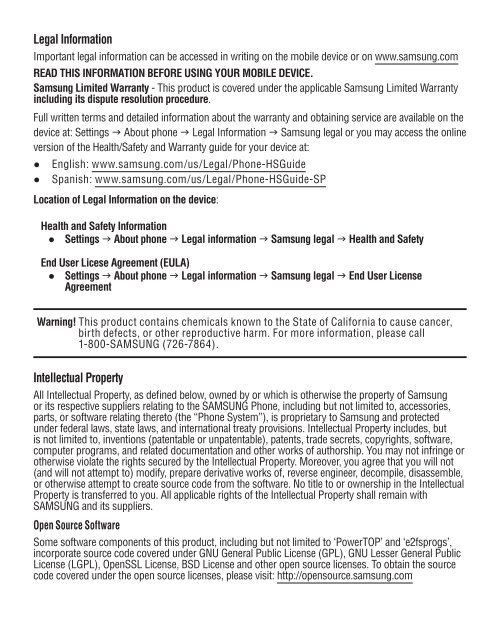Samsung Galaxy E5 16GB (Tracfone) - SM-S978LZWATFN - Legal ver. Lollipop 5.0 (ENGLISH(North America),0.14 MB)
Samsung Galaxy E5 16GB (Tracfone) - SM-S978LZWATFN - Legal ver. Lollipop 5.0 (ENGLISH(North America),0.14 MB)
Samsung Galaxy E5 16GB (Tracfone) - SM-S978LZWATFN - Legal ver. Lollipop 5.0 (ENGLISH(North America),0.14 MB)
Create successful ePaper yourself
Turn your PDF publications into a flip-book with our unique Google optimized e-Paper software.
<strong>Legal</strong> Information<br />
Important legal information can be accessed in writing on the mobile device or on www.samsung.com<br />
READ THIS INFORMATION BEFORE USING YOUR MOBILE DEVICE.<br />
<strong>Samsung</strong> Limited Warranty - This product is co<strong>ver</strong>ed under the applicable <strong>Samsung</strong> Limited Warranty<br />
including its dispute resolution procedure.<br />
Full written terms and detailed information about the warranty and obtaining service are available on the<br />
device at: Settings g About phone g <strong>Legal</strong> Information g <strong>Samsung</strong> legal or you may access the online<br />
<strong>ver</strong>sion of the Health/Safety and Warranty guide for your device at:<br />
●●<br />
English: www.samsung.com/us/<strong>Legal</strong>/Phone-HSGuide<br />
●●<br />
Spanish: www.samsung.com/us/<strong>Legal</strong>/Phone-HSGuide-SP<br />
Location of <strong>Legal</strong> Information on the device:<br />
Health and Safety Information<br />
●●<br />
Settings g About phone g <strong>Legal</strong> information g <strong>Samsung</strong> legal g Health and Safety<br />
End User Licese Agreement (EULA)<br />
●●<br />
Settings g About phone g <strong>Legal</strong> information g <strong>Samsung</strong> legal g End User License<br />
Agreement<br />
Warning! This product contains chemicals known to the State of California to cause cancer,<br />
birth defects, or other reproductive harm. For more information, please call<br />
1-800-SAMSUNG (726-7864).<br />
Intellectual Property<br />
All Intellectual Property, as defined below, owned by or which is otherwise the property of <strong>Samsung</strong><br />
or its respective suppliers relating to the SAMSUNG Phone, including but not limited to, accessories,<br />
parts, or software relating thereto (the “Phone System”), is proprietary to <strong>Samsung</strong> and protected<br />
under federal laws, state laws, and international treaty provisions. Intellectual Property includes, but<br />
is not limited to, inventions (patentable or unpatentable), patents, trade secrets, copyrights, software,<br />
computer programs, and related documentation and other works of authorship. You may not infringe or<br />
otherwise violate the rights secured by the Intellectual Property. Moreo<strong>ver</strong>, you agree that you will not<br />
(and will not attempt to) modify, prepare derivative works of, re<strong>ver</strong>se engineer, decompile, disassemble,<br />
or otherwise attempt to create source code from the software. No title to or ownership in the Intellectual<br />
Property is transferred to you. All applicable rights of the Intellectual Property shall remain with<br />
SAMSUNG and its suppliers.<br />
Open Source Software<br />
Some software components of this product, including but not limited to ‘PowerTOP’ and ‘e2fsprogs’,<br />
incorporate source code co<strong>ver</strong>ed under GNU General Public License (GPL), GNU Lesser General Public<br />
License (LGPL), OpenSSL License, BSD License and other open source licenses. To obtain the source<br />
code co<strong>ver</strong>ed under the open source licenses, please visit: http://opensource.samsung.com
Disclaimer of Warranties; Exclusion of Liability<br />
EXCEPT AS SET FORTH IN THE EXPRESS WARRANTY CONTAINED ON THE WARRANTY PAGE<br />
ENCLOSED WITH THE PRODUCT, THE PURCHASER TAKES THE PRODUCT “AS IS”, AND SAMSUNG<br />
MAKES NO EXPRESS OR IMPLIED WARRANTY OF ANY KIND WHATSOEVER WITH RESPECT TO<br />
THE PRODUCT, INCLUDING BUT NOT LIMITED TO THE MERCHANTABILITY OF THE PRODUCT OR<br />
ITS FITNESS FOR ANY PARTICULAR PURPOSE OR USE; THE DESIGN, CONDITION OR QUALITY OF<br />
THE PRODUCT; THE PERFORMANCE OF THE PRODUCT; THE WORKMANSHIP OF THE PRODUCT<br />
OR THE COMPONENTS CONTAINED THEREIN; OR COMPLIANCE OF THE PRODUCT WITH THE<br />
REQUIREMENTS OF ANY LAW, RULE, SPECIFICATION OR CONTRACT PERTAINING THERETO.<br />
NOTHING CONTAINED IN THE INSTRUCTION MANUAL SHALL BE CONSTRUED TO CREATE AN<br />
EXPRESS OR IMPLIED WARRANTY OF ANY KIND WHATSOEVER WITH RESPECT TO THE PRODUCT.<br />
IN ADDITION, SAMSUNG SHALL NOT BE LIABLE FOR ANY DAMAGES OF ANY KIND RESULTING<br />
FROM THE PURCHASE OR USE OF THE PRODUCT OR ARISING FROM THE BREACH OF THE<br />
EXPRESS WARRANTY, INCLUDING INCIDENTAL, SPECIAL OR CONSEQUENTIAL DAMAGES, OR LOSS<br />
OF ANTICIPATED PROFITS OR BENEFITS.<br />
Modification of Software<br />
SAMSUNG IS NOT LIABLE FOR PERFORMANCE ISSUES OR INCOMPATIBILITIES CAUSED BY YOUR<br />
EDITING OF REGISTRY SETTINGS, OR YOUR MODIFICATION OF OPERATING SYSTEM SOFTWARE.<br />
USING CUSTOM OPERATING SYSTEM SOFTWARE MAY CAUSE YOUR DEVICE AND APPLICATIONS<br />
TO WORK IMPROPERLY. YOUR CARRIER MAY NOT PERMIT USERS TO DOWNLOAD CERTAIN<br />
SOFTWARE, SUCH AS CUSTOM OS.<br />
IF YOUR CARRIER PROHIBITS THIS, IF YOU ATTEMPT TO DOWNLOAD SOFTWARE ONTO THE<br />
DEVICE WITHOUT AUTHORIZATION, YOU WILL BE NOTIFIED ON THE SCREEN THAT THE DEVICE<br />
WILL NO LONGER OPERATE AND BE INSTRUCTED TO POWER DOWN THE DEVICE. YOU MUST THEN<br />
CONTACT YOUR CARRIER TO RESTORE THE DEVICE TO THE CARRIER AUTHORIZED SETTINGS.<br />
<strong>Samsung</strong> KNOX<br />
<strong>Samsung</strong> Knox is <strong>Samsung</strong>’s security platform and is a mark for a <strong>Samsung</strong> device tested for security<br />
with enterprise use in mind. Additional licensing fee may be required. For more information about Knox,<br />
please refer to: www.samsung.com/us/knox. [030115]<br />
This section outlines the safety precautions associated with using your phone. The terms “mobile<br />
device” or “cell phone” are used in this section to refer to your phone. Read this information before<br />
using your mobile device.<br />
This device is capable of operating in Wi-Fi mode in the 2.4 and 5 GHz bands. The FCC requires<br />
that devices operating within 5.15-5.25 GHz may only be used indoors, not outside, in order to avoid<br />
interference with Mobile Satellite Services (MSS). Therefore, this device is restricted from being used<br />
outdoors when operating in frequencies between 5.15-5.25 GHz.
Specific Absorption Rate (SAR) Certification Information<br />
Your wireless device is a radio transmitter and recei<strong>ver</strong>. It is designed and manufactured not to exceed<br />
the exposure limits for Radio Frequency (RF) energy set by the Federal Communications Commission<br />
(FCC) of the U.S. Go<strong>ver</strong>nment.<br />
These FCC RF exposure limits are derived from the recommendations of two expert organizations: the<br />
National Council on Radiation Protection and Measurement (NCRP) and the Institute of Electrical and<br />
Electronics Engineers (IEEE). In both cases, the recommendations were developed by scientific and<br />
engineering experts drawn from industry, go<strong>ver</strong>nment, and academia after extensive reviews of the<br />
scientific literature related to the biological effects of RF energy.<br />
The RF exposure limit set by the FCC for wireless mobile phones employs a unit of measurement known<br />
as the Specific Absorption Rate (SAR). The SAR is a measure of the rate of absorption of RF energy by<br />
the human body expressed in units of watts per kilogram (W/kg). The FCC requires wireless phones to<br />
comply with a safety limit of 1.6 watts per kilogram (1.6 W/kg).<br />
The FCC SAR limit incorporates a substantial margin of safety to give additional protection to the public<br />
and to account for any variations in measurements.<br />
SAR tests are conducted using standard operating positions accepted by the FCC with the phone<br />
transmitting at its highest certified power level in all tested frequency bands. Although the SAR is<br />
determined at the highest certified power level, the actual SAR level of the phone while operating can be<br />
well below the maximum reported value. This is because the phone is designed to operate at multiple<br />
power levels so as to use only the power required to reach the network. In general, the closer you are to<br />
a wireless base station antenna, the lower the power output of the device.<br />
Before a new model device is available for sale to the public, it must be tested and certified to the FCC<br />
that it does not exceed the SAR limit established by the FCC. Tests for each model phone are performed<br />
in positions and locations (e.g. at the ear and worn on the body) as required by the FCC. For body-worn<br />
operation, this phone has been tested and meets FCC RF exposure guidelines when used with an<br />
accessory that contains no metal and that positions the mobile device a minimum of 1.5 cm from the<br />
body.<br />
Use of other accessories may not ensure compliance with FCC RF exposure guidelines. The FCC has<br />
granted an Equipment Authorization for this mobile device with all reported SAR levels evaluated as in<br />
compliance with the FCC RF exposure guidelines.<br />
This device has a FCC ID number: A3L<strong>SM</strong>S978L [Model Number: <strong>SM</strong>-S978L] and the specific SAR<br />
levels for this device can be found at the following FCC website: www.fcc.gov/oet/ea/.<br />
The SAR information for this device can also be found on <strong>Samsung</strong>’s website: www.samsung.com/sar.<br />
SAR information on this and other model devices can be accessed online on the FCC’s website through<br />
http://transition.fcc.gov/oet/rfsafety/sar.html. To find information that pertains to a particular model,<br />
this site uses the device FCC ID number which is usually printed somewhere on the case of the device.<br />
Sometimes it may be necessary to remove the battery pack to find the number. Once you have the FCC<br />
ID number for a particular device, follow the instructions on the website and it should provide values for<br />
typical or maximum SAR for a particular phone. Additional SAR information can also be obtained at<br />
www.fcc.gov/encyclopedia/specific-absorption-rate-sar-cellular-telephones.
FCC Part 15 Information to User<br />
Pursuant to part 15.21 of the FCC Rules, you are cautioned that changes or modifications not expressly<br />
approved by <strong>Samsung</strong> could void your authority to operate the device.<br />
This device complies with part 15 of the FCC Rules. Operation is subject to the following two conditions:<br />
(1) This device may not cause harmful interference, and (2) this device must accept any interference<br />
received, including interference that may cause undesired operation.<br />
Note: This equipment has been tested and found to comply with the limits for a Class B digital device,<br />
pursuant to part 15 of the FCC Rules. These limits are designed to provide reasonable protection against<br />
harmful interference in a residential installation. This equipment generates, uses and can radiate radio<br />
frequency energy and, if not installed and used in accordance with the instructions, may cause harmful<br />
interference to radio communications.<br />
Howe<strong>ver</strong>, there is no guarantee that interference will not occur in a particular installation. If this<br />
equipment does cause harmful interference to radio or television reception, which can be determined<br />
by turning the equipment off and on, the user is encouraged to try to correct the interference by one or<br />
more of the following measures:<br />
●●<br />
Reorient or relocate the receiving antenna.<br />
●●<br />
Increase the separation between the equipment and recei<strong>ver</strong>.<br />
●●<br />
Connect the equipment into an outlet on a circuit different from that to which the recei<strong>ver</strong><br />
is connected.<br />
●●<br />
Consult the dealer or an experienced radio/TV technician for help.<br />
Commercial Mobile Alerting System (CMAS)<br />
This device is designed to receive Wireless Emergency Alerts from CMAS. If your wireless provider<br />
has chosen to participate in CMAS, alerts are available while in the provider’s co<strong>ver</strong>age area. If you<br />
travel outside your provider’s co<strong>ver</strong>age area, wireless emergency alerts may not be available. For more<br />
information, please contact your wireless provider.<br />
<strong>Samsung</strong> Mobile Products and Recycling<br />
<strong>Samsung</strong> cares for the environment and encourages its customers to recycle <strong>Samsung</strong> mobile devices<br />
and genuine <strong>Samsung</strong> accessories.<br />
Proper disposal of your mobile device and its battery is not only important for safety, it benefits the<br />
environment.<br />
Batteries must be recycled or disposed of properly.<br />
Note: Dispose of unwanted electronics through an approved recycler.<br />
We’ve made it easy for you to recycle your old <strong>Samsung</strong> mobile device by working with respected takeback<br />
companies in e<strong>ver</strong>y state in the country.<br />
Most carriers will provide a take-back option for products to be properly disposed when purchasing<br />
new products.
For battery recycling,<br />
go to call2recycle.org<br />
or call 1-800-822-8837.<br />
Drop It Off<br />
You can drop off your <strong>Samsung</strong>-branded mobile device and batteries for recycling at one of our<br />
numerous <strong>Samsung</strong> Recycling Direct (<strong>SM</strong>) locations.<br />
Note: <strong>Samsung</strong>-branded devices and batteries will be accepted at these locations for no fee.<br />
To find the nearest recycling location, go to any of the following:<br />
●●<br />
www.samsung.com/recyclingdirect or call 1-877-278-0799.<br />
●●<br />
PLUG-IN to eCYCLING with EPA: www.call2recycle.org/<br />
Mail It In<br />
The <strong>Samsung</strong> Mobile Take-Back Program will provide <strong>Samsung</strong> customers with a free recycling<br />
mailing label.<br />
For more information, go to: https://pages.samsung.com/recycling/index.jsp and follow the<br />
on-screen instructions or call 1-800-822-8837.<br />
Follow local regulations regarding disposal of mobile devices and batteries<br />
Dispose of your mobile device and batteries in accordance with local regulations. In some areas,<br />
the disposal of these items in household or business trash may be prohibited. Help us protect the<br />
environment - recycle!<br />
Ne<strong>ver</strong> dispose of batteries in a fire because they may explode.<br />
GPS & AGPS<br />
Certain <strong>Samsung</strong> mobile devices can use a Global Positioning System (GPS) signal for location‐based<br />
applications. A GPS uses satellites controlled by the U.S. Go<strong>ver</strong>nment that are subject to changes<br />
implemented in accordance with the Department of Defense policy and the 2008 Federal Radio<br />
navigation Plan (FRP). Changes may affect the performance of location‐based technology on your<br />
mobile device.<br />
Certain <strong>Samsung</strong> mobile devices can also use an Assisted Global Positioning System (AGPS), which<br />
obtains information from the cellular network to improve GPS performance. AGPS uses your wireless<br />
service provider’s network and therefore airtime, data charges, and/or additional charges may apply in<br />
accordance with your service plan. Contact your wireless service provider for details.
Your Location<br />
Location‐based information includes information that can be used to determine the approximate<br />
location of a mobile device. Mobile devices which are connected to a wireless network transmit<br />
location‐based information. Additionally, if you use applications that require location‐based information<br />
(e.g. driving directions), such applications transmit location‐based information. The location‐based<br />
information may be shared with third‐parties, including your wireless service provider, applications<br />
providers, <strong>Samsung</strong>, and other third‐parties providing services.<br />
Use of AGPS in Emergency Calls<br />
When you make an emergency call, the cellular network may activate AGPS technology in your mobile<br />
device to tell the emergency responders your approximate location.<br />
AGPS has limitations and might not work in your area. Therefore:<br />
●●<br />
Always tell the emergency responder your location to the best of your ability; and<br />
●●<br />
Remain on the mobile device for as long as the emergency responder instructs you.<br />
Navigation<br />
Maps, directions, and other navigation‐data, including data relating to your current location, may<br />
contain inaccurate or incomplete data, and circumstances can and do change o<strong>ver</strong> time. In some areas,<br />
complete information may not be available. Therefore, you should always visually confirm that the<br />
navigational instructions are consistent with what you see before following them. All users should<br />
pay attention to road conditions, closures, traffic, and all other factors that may impact safe driving or<br />
walking. Always obey posted road signs.<br />
Emergency Calls<br />
This mobile device, like any wireless mobile device, operates using radio signals, wireless and landline<br />
networks, as well as user‐programmed functions, which cannot guarantee connection in all conditions,<br />
areas, or circumstances.<br />
Therefore, you should ne<strong>ver</strong> rely solely on any wireless mobile device for essential communications<br />
(medical emergencies, for example). Before traveling in remote or underdeveloped areas, plan an<br />
alternate method of contacting emergency services personnel. Remember, to make or receive any calls,<br />
the mobile device must be switched on and in a service area with adequate signal strength.<br />
Emergency calls may not be possible on all wireless mobile device networks or when certain network<br />
services and/or mobile device features are in use. Check with local service providers. If certain features<br />
are in use (call blocking, for example), you may first need to deactivate those features before you can<br />
make an emergency call. Consult your User Manual and your local cellular service provider. When<br />
making an emergency call, remember to give all the necessary information as accurately as possible.<br />
Remember that your mobile device may be the only means of communication at the scene of an<br />
accident; do not cut off the call until given permission to do so.<br />
To make an emergency call:<br />
1. If the mobile device is not on, switch it on.<br />
2. Open your phone dialer.<br />
3. Enter the emergency number for your present location (for example, 911 or other official<br />
emergency number), then tap Call/Send. Emergency numbers vary by location.
FCC Hearing Aid Compatibility (HAC) Regulations for Wireless Devices<br />
The U.S. Federal Communications Commission (FCC) has established requirements for digital wireless<br />
mobile devices to be compatible with hearing aids and other assistive hearing devices.<br />
When individuals employing some assistive hearing devices (hearing aids and cochlear implants) use<br />
wireless mobile devices, they may detect a buzzing, humming, or whining noise. Some hearing devices<br />
are more immune than others to this interference noise, and mobile devices also vary in the amount of<br />
interference they generate.<br />
The wireless telephone industry has developed a rating system for wireless mobile devices to assist<br />
hearing device users find mobile devices that may be compatible with their hearing devices. Not all<br />
mobile devices have been rated. Mobile devices that are rated have the rating on their box or a label<br />
located on the box.<br />
The ratings are not guarantees. Results will vary depending on the user’s hearing device and hearing<br />
loss. If your hearing device happens to be vulnerable to interference, you may not be able to use a rated<br />
mobile device successfully. Trying out the mobile device with your hearing device is the best way to<br />
evaluate it for your personal needs.<br />
M‐Ratings: Wireless mobile devices rated M3 or M4 meet FCC requirements and are likely to generate<br />
less interference to hearing devices than mobile devices that are not labeled. M4 is the better/higher of<br />
the two ratings. M‐ratings refer to enabling acoustic coupling with hearing aids that do not operate in<br />
telecoil mode.<br />
T‐Ratings: Mobile devices rated T3 or T4 meet FCC requirements and are likely to generate less<br />
interference to hearing devices than mobile devices that are not labeled. T4 is the better/higher of the<br />
two ratings. T‐ratings refer to enabling inductive coupling with hearing aids operating in telecoil mode.<br />
Hearing devices may also be rated. Your hearing aid manufacturer or hearing health professional may<br />
help you find this rating. Higher ratings mean that the hearing device is relatively immune to interference<br />
noise.<br />
Under the current industry standard, <strong>America</strong>n National Standards Institute (ANSI) C63.19, the hearing<br />
aid and wireless mobile device rating values are added together to indicate how usable they are together.<br />
For example, if a hearing aid meets the M2 level rating and the wireless mobile device meets the M3<br />
level rating, the sum of the two values equals M5.<br />
Under the standard, this should provide the hearing aid user with normal use while using the hearing aid<br />
with the particular wireless mobile device. A sum of 6 or more would indicate excellent performance.<br />
Howe<strong>ver</strong>, these are not guarantees that all users will be satisfied. T ratings work similarly.
M3 + M2 = 5<br />
T3 + T2 = 5<br />
The HAC rating and measurement procedure are described in the <strong>America</strong>n National Standards Institute<br />
(ANSI) C63.19 standard.<br />
HAC for Newer Technologies<br />
This phone has been tested and rated for use with hearing aids for some of the wireless technologies<br />
that it uses. Howe<strong>ver</strong>, there may be some newer wireless technologies used in this phone that have not<br />
been tested yet for use with hearing aids.<br />
It is important to try the different features of this phone thoroughly and in different locations, using your<br />
hearing aid or cochlear implant, to determine if you hear any interfering noise. Consult your service<br />
provider or the manufacturer of this phone for information on hearing aid compatibility. If you have<br />
questions about return or exchange policies, consult your service provider or phone retailer.<br />
Caution! Some applications or prolonged usage may increase device temperature.<br />
Prolonged skin contact with a device that is hot to the touch may produce skin<br />
discomfort or redness, or low-temperature burns. If the device feels hot to the<br />
touch, discontinue use and close all applications or turn off the device until it cools.<br />
Always ensure that the device has adequate ventilation and air flow. Co<strong>ver</strong>ing<br />
the device with bedding, your body, thick clothing or any other materials that<br />
significantly affect air flow may affect the performance of the phone and poses<br />
a possible risk of fire or explosion, which could lead to serious bodily injuries or<br />
damage to property.<br />
Restricting Children’s Access to Your Mobile Device<br />
Your mobile device is not a toy. Do not allow children to play with it because they could hurt themselves<br />
and others, damage the mobile device, or make calls that increase your mobile device bill.<br />
Keep the mobile device and all its parts and accessories out of the reach of small children.
Warranty Information<br />
SAMSUNG ELECTRONICS AMERICA, INC. (“SAMSUNG”) warrants that SAMSUNG’s devices and<br />
accessories (“Products”) are free from defects in material and workmanship under normal use and<br />
service.<br />
<strong>Samsung</strong> Electronics <strong>America</strong>, Inc<br />
85 Challenger Road<br />
Ridgefield Park, New Jersey 07660<br />
Phone: 1-800-SAMSUNG (726-7864)<br />
Standard Limited Warranty<br />
This section outlines the warranty and EULA information for this device.<br />
Device<br />
Battery(ies)*<br />
Other Accessories*<br />
*If applicable.<br />
1 Year<br />
1 Year<br />
1 Year<br />
What is not co<strong>ver</strong>ed?<br />
This Limited Warranty is conditioned upon proper use of the Product.<br />
This Limited Warranty does not co<strong>ver</strong>: (a) defects or damage resulting from accident, misuse, abnormal<br />
use, abnormal conditions, improper storage, exposure to liquid, moisture, dampness, sand or dirt,<br />
neglect, or unusual physical, electrical or electromechanical stress; (b) scratches, dents and cosmetic<br />
damage, unless caused by SAMSUNG; (c) defects or damage resulting from excessive force or use<br />
of a metallic object when pressing on a touch screen; (d) equipment that has the serial number or<br />
the enhancement data code removed, defaced, damaged, altered or made illegible; (e) ordinary wear<br />
and tear; (f) defects or damage resulting from the use of Product in conjunction or connection with<br />
accessories, products, or ancillary/peripheral equipment not furnished or approved by SAMSUNG;<br />
(g) defects or damage resulting from improper testing, operation, maintenance, installation, service,<br />
or adjustment not furnished or approved by SAMSUNG, including but not limited to installation of<br />
unauthorized software and unauthorized root access, both of which shall void this limited warranty; (h)<br />
defects or damage resulting from external causes such as collision with an object, fire, flooding, dirt,<br />
windstorm, lightning, earthquake, exposure to weather conditions, theft, blown fuse, or improper use<br />
of any electrical source; (i) defects or damage resulting from cellular signal reception or transmission,<br />
or viruses or other software problems introduced into the Product; or (j) Product used or purchased<br />
outside the United States. This Limited Warranty co<strong>ver</strong>s batteries only if battery capacity falls below<br />
80% of rated capacity or the battery leaks, and this Limited Warranty does not co<strong>ver</strong> any battery if (i) the<br />
battery has been charged by a battery charger not specified or approved by SAMSUNG for charging the<br />
battery; (ii) any of the seals on the battery are broken or show evidence of tampering; or (iii) the battery<br />
has been used in equipment other than the SAMSUNG device for which it is specified.
What are SAMSUNG’s obligations?<br />
During the applicable warranty period, provided the Product is returned in accordance with the terms<br />
of this Limited Warranty, SAMSUNG will repair or replace the Product, at SAMSUNG’s sole option,<br />
without charge. SAMSUNG may, at SAMSUNG’s sole option, use rebuilt, reconditioned, or new parts<br />
or components when repairing any Product, or may replace the Product with a rebuilt, reconditioned or<br />
new Product.<br />
Repaired/replaced cases, pouches and holsters will be warranted for a period of ninety (90) days. All<br />
other repaired/replaced Products will be warranted for a period equal to the remainder of the original<br />
Limited Warranty on the original Product or for ninety (90) days, whiche<strong>ver</strong> is longer. All replaced<br />
Products, parts, components, boards and equipment shall become the property of SAMSUNG. Except<br />
to any extent expressly allowed by applicable law, transfer or assignment of this Limited Warranty is<br />
prohibited.<br />
What must you do to obtain warranty service?<br />
To obtain service under this Limited Warranty, you must return the Product to an authorized phone<br />
service facility in an adequate container for shipping, accompanied by the sales receipt or comparable<br />
proof of sale showing the original date of purchase by the first consumer purchaser, the serial number<br />
of the Product and the seller’s name and address.<br />
To obtain assistance on where to deli<strong>ver</strong> the Product, please call SAMSUNG Customer Care at<br />
1-800-SAMSUNG (726-7864). If SAMSUNG determines that any Product is not co<strong>ver</strong>ed by this Limited<br />
Warranty, you must pay all parts, shipping, and labor charges for the repair or return of such Product.<br />
You should keep a separate backup copy of any contents of the Product before deli<strong>ver</strong>ing the Product to<br />
SAMSUNG for warranty service, as some or all of the contents may be deleted or reformatted during the<br />
course of warranty service.<br />
What are the limits on SAMSUNG’s liability?<br />
THIS LIMITED WARRANTY SETS OUT THE FULL EXTENT OF SAMSUNG’S RESPONSIBILITIES, AND<br />
THE EXCLUSIVE REMEDY REGARDING THE PRODUCTS.<br />
ALL IMPLIED WARRANTIES, INCLUDING WITHOUT LIMITATION, IMPLIED WARRANTIES OF<br />
MERCHANTABILITY AND FITNESS FOR A PARTICULAR PURPOSE, ARE LIMITED TO THE DURATION<br />
OF THIS LIMITED WARRANTY. IN NO EVENT SHALL SAMSUNG BE LIABLE FOR DAMAGES IN EXCESS<br />
OF THE PURCHASE PRICE OF THE PRODUCT OR FOR, WITHOUT LIMITATION, COMMERCIAL LOSS<br />
OF ANY SORT; LOSS OF USE, TIME, DATA, REPUTATION, OPPORTUNITY, GOODWILL, PROFITS OR<br />
SAVINGS; INCONVENIENCE; INCIDENTAL, SPECIAL, CONSEQUENTIAL OR PUNITIVE DAMAGES;<br />
OR DAMAGES ARISING FROM THE USE OR INABILITY TO USE THE PRODUCT. SOME STATES AND<br />
JURISDICTIONS DO NOT ALLOW LIMITATIONS ON HOW LONG AN IMPLIED WARRANTY LASTS, OR<br />
THE DISCLAIMER OR LIMITATION OF INCIDENTAL OR CONSEQUENTIAL DAMAGES, SO THE ABOVE<br />
LIMITATIONS AND DISCLAIMERS MAY NOT APPLY TO YOU.<br />
SAMSUNG MAKES NO WARRANTIES OR REPRESENTATIONS, EXPRESS OR IMPLIED, STATUTORY<br />
OR OTHERWISE, AS TO THE QUALITY, CAPABILITIES, OPERATIONS, PERFORMANCE OR SUITABILITY<br />
OF ANY THIRD-PARTY SOFTWARE OR EQUIPMENT USED IN CONJUNCTION WITH THE PRODUCT, OR<br />
THE ABILITY TO INTEGRATE ANY SUCH SOFTWARE OR EQUIPMENT WITH THE PRODUCT, WHETHER<br />
SUCH THIRD-PARTY SOFTWARE OR EQUIPMENT IS INCLUDED WITH THE PRODUCT DISTRIBUTED<br />
BY SAMSUNG OR OTHERWISE. RESPONSIBILITY FOR THE QUALITY, CAPABILITIES, OPERATIONS,<br />
PERFORMANCE AND SUITABILITY OF ANY SUCH THIRD-PARTY SOFTWARE OR EQUIPMENT RESTS<br />
SOLELY WITH THE USER AND THE DIRECT VENDOR, OWNER OR SUPPLIER OF SUCH THIRD-PARTY<br />
SOFTWARE OR EQUIPMENT.<br />
Nothing in the Product instructions or information shall be construed to create an express warranty<br />
of any kind with respect to the Products. No agent, employee, dealer, representative or reseller is
authorized to modify or extend this Limited Warranty or to make binding representations or claims,<br />
whether in ad<strong>ver</strong>tising, presentations or otherwise, on behalf of SAMSUNG regarding the Products or<br />
this Limited Warranty.<br />
This Limited Warranty gives you specific legal rights, and you may also have other rights that vary from<br />
state to state.<br />
What is the procedure for resolving disputes?<br />
ALL DISPUTES WITH SAMSUNG ARISING IN ANY WAY FROM THIS LIMITED WARRANTY OR THE<br />
SALE, CONDITION OR PERFORMANCE OF THE PRODUCTS SHALL BE RESOLVED EXCLUSIVELY<br />
THROUGH FINAL AND BINDING ARBITRATION, AND NOT BY A COURT OR JURY.<br />
Any such dispute shall not be combined or consolidated with a dispute involving any other person’s<br />
or entity’s Product or claim, and specifically, without limitation of the foregoing, shall not under any<br />
circumstances proceed as part of a class action. The arbitration shall be conducted before a single<br />
arbitrator, whose award may not exceed, in form or amount, the relief allowed by the applicable law.<br />
The arbitration shall be conducted according to the <strong>America</strong>n Arbitration Association (AAA) Commercial<br />
Arbitration Rules applicable to consumer disputes. This arbitration provision is entered pursuant to the<br />
Federal Arbitration Act. The laws of the State of Texas, without reference to its choice of laws principles,<br />
shall go<strong>ver</strong>n the interpretation of the Limited Warranty and all disputes that are subject to this arbitration<br />
provision. The arbitrator shall decide all issues of interpretation and application of this arbitration<br />
provision and the Limited Warranty.<br />
For any arbitration in which your total damage claims, exclusive of attorney fees and expert witness<br />
fees, are $5,000.00 or less (“Small Claim”), the arbitrator may, if you prevail, award your reasonable<br />
attorney fees, expert witness fees and costs as part of any award, but may not grant SAMSUNG its<br />
attorney fees, expert witness fees or costs unless it is determined that the claim was brought in bad<br />
faith. In a Small Claim case, you shall be required to pay no more than half of the total administrative,<br />
facility and arbitrator fees, or $50.00 of such fees, whiche<strong>ver</strong> is less, and SAMSUNG shall pay the<br />
remainder of such fees. Administrative, facility and arbitrator fees for arbitrations in which your total<br />
damage claims, exclusive of attorney fees and expert witness fees, exceed $5,000.00 (“Large Claim”)<br />
shall be determined according to AAA rules. In a Large Claim case, the arbitrator may grant to the<br />
prevailing party, or apportion among the parties, reasonable attorney fees, expert witness fees and<br />
costs. Judgment may be entered on the arbitrator’s award in any court of competent jurisdiction.<br />
This arbitration provision also applies to claims against SAMSUNG’s employees, representatives and<br />
affiliates if any such claim arises from the Product’s sale, condition or performance.<br />
You may opt out of this dispute resolution procedure by providing notice to SAMSUNG no later than<br />
30 calendar days from the date of the first consumer purchaser’s purchase of the Product. To opt out,<br />
you must send notice by e-mail to optout@sea.samsung.com, with the subject line: “Arbitration Opt<br />
Out.” You must include in the opt out e-mail (a) your name and address; (b) the date on which the<br />
Product was purchased; (c) the Product model name or model number; and (d) the IMEI or MEID or<br />
Serial Number, as applicable, if you have it (the IMEI or MEID or Serial Number can be found (i) on<br />
the Product box; (ii) on the Product information screen, which can be found under “Settings;” (iii)<br />
on a label on the back of the Product beneath the battery, if the battery is removable; and (iv) on<br />
the outside of the Product if the battery is not removable). Alternatively, you may opt out by calling<br />
1-800-SAMSUNG (726-7864) no later than 30 calendar days from the date of the first consumer<br />
purchaser’s purchase of the Product and providing the same information. These are the only two forms<br />
of notice that will be effective to opt out of this dispute resolution procedure. Opting out of this dispute<br />
resolution procedure will not affect the co<strong>ver</strong>age of the Limited Warranty in any way, and you will<br />
continue to enjoy the benefits of the Limited Warranty.
Se<strong>ver</strong>ability<br />
If any portion of this Limited Warranty is held to be illegal or unenforceable, such partial illegality or<br />
unenforceability shall not affect the enforceability of the remainder of the Limited Warranty.<br />
Precautions for Transfer and Disposal<br />
If data stored on this device is deleted or reformatted using the standard methods, the data only appears<br />
to be removed on a superficial level, and it may be possible for someone to retrieve and reuse the data<br />
by means of special software.<br />
To avoid unintended information leaks and other problems of this sort, it is recommended that the<br />
device be returned to <strong>Samsung</strong>’s Customer Care Center for an Extended File System (EFS) Clear which<br />
will eliminate all user memory and return all settings to default settings. Please contact the<br />
<strong>Samsung</strong> Customer Care Center for details.<br />
Important! Please provide warranty information (proof of purchase) to <strong>Samsung</strong>’s Customer<br />
Care Center in order to provide this service at no charge. If the warranty has<br />
expired on the device, charges may apply.<br />
No reproduction in whole or in part allowed without prior written approval. Specifications and availability<br />
subject to change without notice. [070115]<br />
End User License Agreement for Software<br />
The EULA for this device can be found:<br />
●●<br />
Online at: www.samsung.com/us/<strong>Legal</strong>/<strong>Samsung</strong><strong>Legal</strong>-EULA4.<br />
<strong>Samsung</strong> and <strong>Samsung</strong> <strong>Galaxy</strong> <strong>E5</strong> are both trademarks of <strong>Samsung</strong> Electronics Co., Ltd.