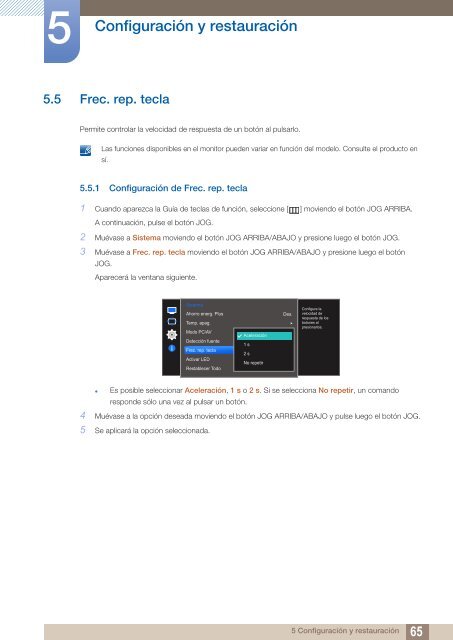Samsung 27" Curved LED Monitor with High Glossy Finish - LS27E510CSY/ZA - User Manual ver. 1.0 (SPANISH,3.14 MB)
Samsung 27" Curved LED Monitor with High Glossy Finish - LS27E510CSY/ZA - User Manual ver. 1.0 (SPANISH,3.14 MB)
Samsung 27" Curved LED Monitor with High Glossy Finish - LS27E510CSY/ZA - User Manual ver. 1.0 (SPANISH,3.14 MB)
You also want an ePaper? Increase the reach of your titles
YUMPU automatically turns print PDFs into web optimized ePapers that Google loves.
5<br />
Configuración y restauración<br />
5.5 Frec. rep. tecla<br />
Permite controlar la velocidad de respuesta de un botón al pulsarlo.<br />
Las funciones disponibles en el monitor pueden variar en función del modelo. Consulte el producto en<br />
sí.<br />
5.5.1 Configuración de Frec. rep. tecla<br />
1 Cuando aparezca la Guía de teclas de función, seleccione [ ] moviendo el botón JOG ARRIBA.<br />
A continuación, pulse el botón JOG.<br />
2 Muévase a Sistema moviendo el botón JOG ARRIBA/ABAJO y presione luego el botón JOG.<br />
3 Muévase a Frec. rep. tecla moviendo el botón JOG ARRIBA/ABAJO y presione luego el botón<br />
JOG.<br />
Aparecerá la ventana siguiente.<br />
Sistema<br />
Ahorro energ. Plus<br />
Temp. apag.<br />
Modo PC/AV<br />
Detección fuente<br />
Frec. rep. tecla<br />
Activar <strong>LED</strong><br />
Restablecer Todo<br />
Des.<br />
Aceleración<br />
1 s<br />
Acceleration<br />
2 s<br />
No repetir<br />
Configure la<br />
velocidad de<br />
respuesta de los<br />
botones al<br />
presionarlos.<br />
• Es posible seleccionar Aceleración, 1 s o 2 s. Si se selecciona No repetir, un comando<br />
responde sólo una vez al pulsar un botón.<br />
4 Muévase a la opción deseada moviendo el botón JOG ARRIBA/ABAJO y pulse luego el botón JOG.<br />
5 Se aplicará la opción seleccionada.<br />
5 Configuración y restauración<br />
65