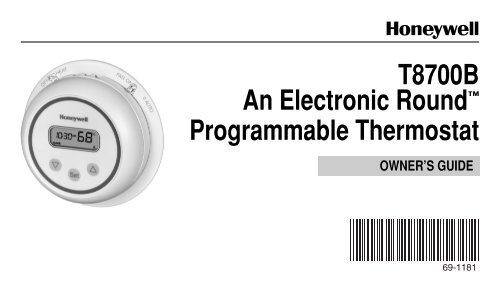Honeywell Round® Non-Programmable Thermostat - Round Non-Programmable Thermostat Owner's Manual (English)
Honeywell Round® Non-Programmable Thermostat - Round Non-Programmable Thermostat Owner's Manual (English)
Honeywell Round® Non-Programmable Thermostat - Round Non-Programmable Thermostat Owner's Manual (English)
Create successful ePaper yourself
Turn your PDF publications into a flip-book with our unique Google optimized e-Paper software.
T8700B<br />
An Electronic <strong>Round</strong> <br />
<strong>Programmable</strong> <strong>Thermostat</strong><br />
OWNER’S GUIDE<br />
1 69-1181
Congratulations on the purchase of your new thermostat! Over 100 years of <strong>Honeywell</strong> engineering<br />
expertise went into the making of this thermostat in an effort to provide you with a more comfortable<br />
and convenient living environment.<br />
• Simple and Easy to Use. The and keys make it easy for you to change your time and<br />
temperature settings.<br />
• Large digital display. You can easily read the current time and temperature at a glance.<br />
• No need for batteries. Batteries are not required because your time and temperature settings are<br />
held permanently in memory.<br />
2 69-1181
SETTINGS<br />
Setting Fan and<br />
Heat System Switches<br />
To control the Fan and Heat settings, adjust the<br />
Fan and Heat switches located on the top of<br />
the thermostat wallplate.<br />
Then set the Heat System switch:<br />
HEAT: Use normal setting for months when<br />
your home needs heating. Digital<br />
display shows a flame when<br />
heating is on.<br />
OFF: Heating is off.<br />
If you have a Fan Switch, set this first:<br />
AUTO:<br />
ON:<br />
The fan starts a few minutes after the<br />
heating equipment comes on.<br />
The fan runs continuously for<br />
improved air circulation and air quality.<br />
3 69-1181
PROGRAMMING<br />
The thermostat is already programmed for your<br />
convenience with time and temperature<br />
settings. See Table 1.<br />
Table 1. Preprogrammed<br />
Time and Temperature Settings.<br />
Period Start Time Heating Setpoint<br />
WAKE 6:00 AM 70°F (21°C)<br />
SLEEP 10:00 PM 62°F (16.5°C)<br />
WAKE is the time period you want your house<br />
at a comfortable temperature during the day.<br />
SLEEP is the time period you can set an<br />
energy-saving temperature while you sleep.<br />
Preprogrammed Time and<br />
Temperature settings.<br />
To use the preprogrammed Time and Temperature<br />
setting you must first set the current time.<br />
1. To set the<br />
current time:<br />
PM<br />
a. Press the<br />
key once. You will see a flashing<br />
clock.<br />
b. Use the or keys to set the<br />
current time.<br />
c. Press the key until End is<br />
displayed.<br />
The preprogrammed Temperature settings can<br />
now be used.<br />
4 69-1181
To change the preprogrammed Time<br />
and Temperature settings follow steps<br />
1 through 6.<br />
1. Set the current<br />
time.<br />
a. Press the<br />
key once. You will see a flashing<br />
clock.<br />
b. Use the or keys to set the<br />
current time. The clock is now set.<br />
2. Set your WAKE<br />
time.<br />
PM<br />
AM<br />
b. Use the or keys to set your<br />
desired WAKE time. The WAKE<br />
time is now set.<br />
3. Set your WAKE<br />
temperature.<br />
SET<br />
a. Press the<br />
key once. You will see a flashing<br />
WAKE temperature.<br />
b. Use the or keys to set your<br />
desired WAKE temperature. The<br />
WAKE temperature is now set.<br />
AM<br />
a. Press the<br />
key once. You will see a<br />
flashing WAKE time.<br />
5 69-1181
4. Set your SLEEP<br />
time.<br />
a. Press the<br />
key once. You will see a flashing<br />
SLEEP time.<br />
b. Use the or keys to set your<br />
desired SLEEP time. The SLEEP<br />
time is now set.<br />
5. Set your SLEEP<br />
temperature.<br />
SET<br />
a. Press the<br />
key once. You will see a flashing<br />
SLEEP temperature.<br />
b. Use the or keys to set your<br />
desired SLEEP temperature. The<br />
SLEEP temperature is now set.<br />
PM<br />
PM<br />
6. Run program.<br />
a. Press<br />
key once.<br />
You have<br />
completed<br />
your<br />
program<br />
PM<br />
changes.<br />
End is<br />
displayed for five seconds indicating<br />
the end of programming. The<br />
thermostat then displays the<br />
current time and room temperature.<br />
NOTE:<br />
To exit the programming mode at any<br />
time, press the key until End is<br />
displayed.<br />
6 69-1181
OPERATING YOUR<br />
THERMOSTAT<br />
Display Temperature Setting<br />
Press or once SET<br />
to display present<br />
PM<br />
temperature setting.<br />
After approximately<br />
five seconds, the thermostat displays the<br />
current time and temperature.<br />
Temporary Change<br />
a. Press<br />
SET<br />
or until<br />
desired<br />
temperature<br />
is displayed.<br />
PM<br />
NOTE:<br />
b. TEMPORARY is displayed.<br />
The TEMPORARY<br />
change is<br />
in effect<br />
until the<br />
next program<br />
period.<br />
TEMPORARY<br />
AM<br />
To cancel your TEMPORARY change,<br />
press until End is displayed.<br />
Hold Function<br />
To hold the thermostat at one temperature<br />
indefinitely, program both WAKE and SLEEP to<br />
the same temperature.<br />
7 69-1181
ENERGY SAVINGS<br />
You can save energy with this thermostat during the heating season by automatically lowering the<br />
temperature setting 5°F (3°C) to 10°F (5°C) at night.<br />
PERCENT OF HEATING<br />
COSTS YOU CAN SAVE<br />
SAVINGS FOR ONCE-A-DAY<br />
10°F (5°C) DECREASE*<br />
6 TO 8%<br />
9 TO 11%<br />
12 TO 13%<br />
14 TO 15%<br />
16 TO 18%<br />
HEAT<br />
YOUR SAVINGS DEPENDS ON HOME SIZE AND<br />
ACTUAL HEAT LOSS OR GAIN, GEOGRAPHIC<br />
LOCATION, FREQUENCY OF TEMPERATURES<br />
CHANGE, AND RANGE IN DEGREES OF CHANGE.<br />
M11972<br />
8 69-1181
Symptom<br />
Heating does not come on.<br />
Temperature setting is too<br />
warm or too cool.<br />
Blank display.<br />
Displays only time and not<br />
temperature.<br />
Time flashing.<br />
Corrective Action<br />
Check that the heat setpoint is above room temperature.<br />
Check that the system switch on the thermostat is set to HEAT.<br />
Check the system fuse or circuit breaker and replace or reset if<br />
necessary.<br />
Check power to the heating equipment.<br />
Adjust the temperature by pressing either the or key.<br />
Check that switch to furnace is on.<br />
Check that the thermostat is properly latched on wallplate.<br />
Power is interrupted to the thermostat.<br />
Power is interrupted. The current time is maintained up to 20<br />
minutes after power interruption. Reset heating setpoint.<br />
Power was interrupted longer than 20 minutes. Reset clock.<br />
9 69-1181
If you have any questions concerning this thermostat, please visit our website at<br />
www.honeywell.com/yourhome, or call the 24-hour automated information line at 1-800-468-1502.<br />
For service, contact your local heating and cooling contractor:<br />
10 69-1181
11 69-1181
Home and Building Control<br />
<strong>Honeywell</strong> Inc.<br />
<strong>Honeywell</strong> Plaza<br />
P.O. Box 524<br />
Minneapolis, MN 55408-0524<br />
Home and Building Control<br />
<strong>Honeywell</strong> Limited-<strong>Honeywell</strong> Limitée<br />
155 Gordon Baker Road<br />
North York, Ontario<br />
M2H 3N7<br />
Printed in U.S.A. on recycled<br />
paper containing at least 10%<br />
post-consumer paper fibers.<br />
Copyright ©1998 <strong>Honeywell</strong> Inc. All Rights Reserved ® U.S. Registered Trademark<br />
69-1181 5-98 D.S. 12 www.honeywell.com/yourhome 69-1181