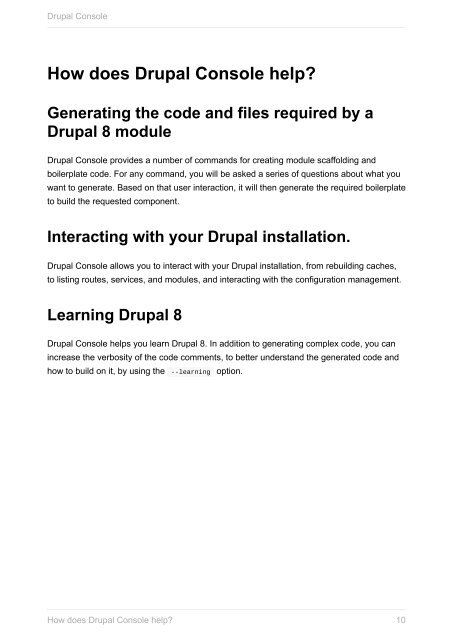- Page 1 and 2: Drupal Console Table of Contents Dr
- Page 3 and 4: 6.36 6.37 6.38 6.39 6.40 6.41 6.42
- Page 5 and 6: 6.103 6.104 6.105 6.106 6.107 6.108
- Page 7 and 8: Drupal Console Drupal Console Docum
- Page 9: Drupal Console Why should you care
- Page 13 and 14: Drupal Console Using the Drupal Con
- Page 15 and 16: Drupal Console Installing Drupal Co
- Page 17 and 18: Drupal Console Install Drupal Conso
- Page 19 and 20: Drupal Console Update project Drupa
- Page 21 and 22: Drupal Console How to copy configur
- Page 23 and 24: Drupal Console You can duplicate or
- Page 25 and 26: Drupal Console How to use Drupal Co
- Page 27 and 28: Drupal Console NOTE: As you may not
- Page 29 and 30: Drupal Console Registering Commands
- Page 31 and 32: Drupal Console Command Lifecycle Co
- Page 33 and 34: Drupal Console Contributing new fea
- Page 35 and 36: Drupal Console $ drupal site:instal
- Page 37 and 38: Drupal Console Running the project
- Page 39 and 40: Drupal Console Creating an Issue If
- Page 41 and 42: Drupal Console Available Drupal Con
- Page 43 and 44: Drupal Console generate:authenticat
- Page 45 and 46: Drupal Console module:uninstall mod
- Page 47 and 48: Drupal Console user:password:hash u
- Page 49 and 50: Drupal Console about Display basic
- Page 51 and 52: Drupal Console Option --file -- pla
- Page 53 and 54: Drupal Console check System require
- Page 55 and 56: Drupal Console init Copy configurat
- Page 57 and 58: Drupal Console self-update Update p
- Page 59 and 60: Drupal Console breakpoints:debug Di
- Page 61 and 62:
Drupal Console cache:rebuild Rebuil
- Page 63 and 64:
Drupal Console config:debug Show th
- Page 65 and 66:
Drupal Console config:diff Ouput co
- Page 67 and 68:
Drupal Console config:export Export
- Page 69 and 70:
Drupal Console config:export:view E
- Page 71 and 72:
Drupal Console config:import:single
- Page 73 and 74:
Drupal Console config:settings:debu
- Page 75 and 76:
Drupal Console create:comments Crea
- Page 77 and 78:
Drupal Console create:terms Create
- Page 79 and 80:
Drupal Console create:vocabularies
- Page 81 and 82:
Drupal Console cron:execute Execute
- Page 83 and 84:
Drupal Console database:client Laun
- Page 85 and 86:
Drupal Console database:drop Drop a
- Page 87 and 88:
Drupal Console database:log:clear R
- Page 89 and 90:
Drupal Console database:restore Res
- Page 91 and 92:
Drupal Console devel:dumper Change
- Page 93 and 94:
Drupal Console generate:authenticat
- Page 95 and 96:
Drupal Console generate:command Gen
- Page 97 and 98:
Drupal Console generate:doc:cheatsh
- Page 99 and 100:
Drupal Console generate:doc:data Ge
- Page 101 and 102:
Drupal Console Option --path --help
- Page 103 and 104:
Drupal Console generate:entity:conf
- Page 105 and 106:
Drupal Console generate:event:subsc
- Page 107 and 108:
Drupal Console generate:form:alter
- Page 109 and 110:
Drupal Console generate:help Genera
- Page 111 and 112:
Drupal Console generate:module:file
- Page 113 and 114:
Drupal Console generate:plugin:bloc
- Page 115 and 116:
Drupal Console generate:plugin:cond
- Page 117 and 118:
Drupal Console generate:plugin:fiel
- Page 119 and 120:
Drupal Console generate:plugin:fiel
- Page 121 and 122:
Drupal Console generate:plugin:imag
- Page 123 and 124:
Drupal Console generate:plugin:rest
- Page 125 and 126:
Drupal Console generate:plugin:skel
- Page 127 and 128:
Drupal Console generate:plugin:type
- Page 129 and 130:
Drupal Console generate:post:update
- Page 131 and 132:
Drupal Console generate:routesubscr
- Page 133 and 134:
Drupal Console generate:theme Gener
- Page 135 and 136:
Drupal Console generate:update Gene
- Page 137 and 138:
Drupal Console image:styles:flush E
- Page 139 and 140:
Drupal Console locale:language:add
- Page 141 and 142:
Drupal Console locale:translation:s
- Page 143 and 144:
Drupal Console migrate:execute Exec
- Page 145 and 146:
Drupal Console module:download Down
- Page 147 and 148:
Drupal Console module:path Returns
- Page 149 and 150:
Drupal Console module:update Update
- Page 151 and 152:
Drupal Console multisite:new Sets u
- Page 153 and 154:
Drupal Console plugin:debug Display
- Page 155 and 156:
Drupal Console queue:run Process th
- Page 157 and 158:
Drupal Console rest:disable Disable
- Page 159 and 160:
Drupal Console router:debug Display
- Page 161 and 162:
Drupal Console settings:debug List
- Page 163 and 164:
Drupal Console Available arguments
- Page 165 and 166:
Drupal Console site:import:local Im
- Page 167 and 168:
Drupal Console site:install 167
- Page 169 and 170:
Drupal Console site:mode Switch sys
- Page 171 and 172:
Drupal Console site:statistics Show
- Page 173 and 174:
Drupal Console state:debug Show the
- Page 175 and 176:
Drupal Console state:override Overr
- Page 177 and 178:
Drupal Console test:run Run Test un
- Page 179 and 180:
Drupal Console theme:download Downl
- Page 181 and 182:
Drupal Console theme:path Returns t
- Page 183 and 184:
Drupal Console translation:cleanup
- Page 185 and 186:
Drupal Console translation:stats Ge
- Page 187 and 188:
Drupal Console update:debug Display
- Page 189 and 190:
Drupal Console update:execute Execu
- Page 191 and 192:
Drupal Console user:delete Delete u
- Page 193 and 194:
Drupal Console user:login:url Retur
- Page 195 and 196:
Drupal Console user:password:reset
- Page 197 and 198:
Drupal Console views:debug Display
- Page 199 and 200:
Drupal Console views:enable Enable
- Page 201 and 202:
Drupal Console yaml:diff Compare tw
- Page 203 and 204:
Drupal Console yaml:split Split a Y
- Page 205 and 206:
Drupal Console yaml:update:value Up
- Page 207 and 208:
Drupal Console Error message: Fatal
- Page 209:
Drupal Console References Drupal Co