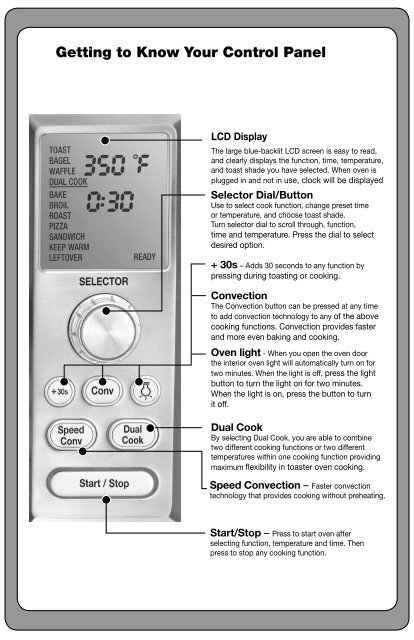Cuisinart Chef’s Convection Toaster Oven -TOB-260N1 - Quick Reference
Cuisinart Chef’s Convection Toaster Oven -TOB-260N1 - Quick Reference
Cuisinart Chef’s Convection Toaster Oven -TOB-260N1 - Quick Reference
Create successful ePaper yourself
Turn your PDF publications into a flip-book with our unique Google optimized e-Paper software.
Getting to Know Your Control Panel<br />
LCD Display<br />
The large blue-backlit LCD screen is easy to read,<br />
and clearly displays the function, time, temperature,<br />
and toast shade you have selected. When oven is<br />
plugged in and not in use, clock will be displayed<br />
Selector Dial/Button<br />
Use to select cook function, change preset time<br />
or temperature, and choose toast shade.<br />
Turn selector dial to scroll through, function,<br />
time and temperature. Press the dial to select<br />
desired option.<br />
+ 30s – Adds 30 seconds to any function by<br />
pressing during toasting or cooking.<br />
<strong>Convection</strong><br />
The <strong>Convection</strong> button can be pressed at any time<br />
to add convection technology to any of the above<br />
cooking functions. <strong>Convection</strong> provides faster<br />
and more even baking and cooking.<br />
<strong>Oven</strong> light - When you open the oven door<br />
the interior oven light will automatically turn on for<br />
two minutes. When the light is off, press the light<br />
button to turn the light on for two minutes.<br />
When the light is on, press the button to turn<br />
it off.<br />
Dual Cook<br />
By selecting Dual Cook, you are able to combine<br />
two different cooking functions or two different<br />
temperatures within one cooking function providing<br />
maximum flexibility in toaster oven cooking.<br />
Speed <strong>Convection</strong> – Faster convection<br />
technology that provides cooking without preheating.<br />
Start/Stop – Press to start oven after<br />
selecting function, temperature and time. Then<br />
press to stop any cooking function.