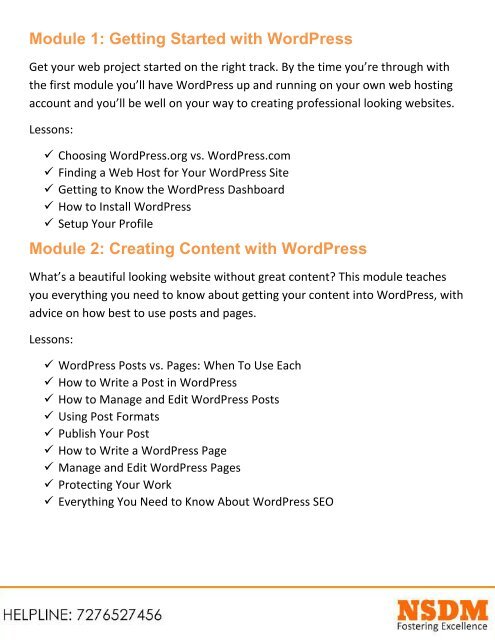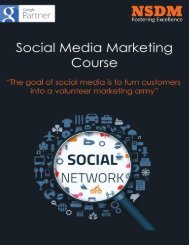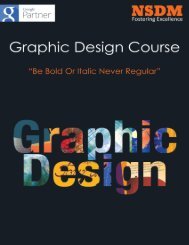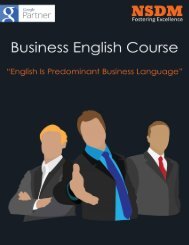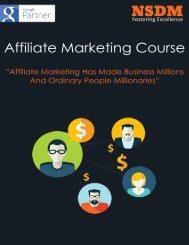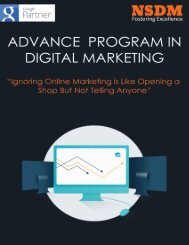Create successful ePaper yourself
Turn your PDF publications into a flip-book with our unique Google optimized e-Paper software.
Module 1: Getting Started with WordPress<br />
Get your web project started on the right track. By the time you’re through with<br />
the first module you’ll have WordPress up and running on your own web hosting<br />
account and you’ll be well on your way to creating professional looking websites.<br />
Lessons:<br />
Choosing WordPress.org vs. WordPress.com<br />
Finding a Web Host for Your WordPress Site<br />
Getting to Know the WordPress Dashboard<br />
How to Install WordPress<br />
Setup Your Profile<br />
Module 2: Creating Content with WordPress<br />
What’s a beautiful looking website without great content? This module teaches<br />
you everything you need to know about getting your content into WordPress, with<br />
advice on how best to use posts and pages.<br />
Lessons:<br />
WordPress Posts vs. Pages: When To Use Each<br />
How to Write a Post in WordPress<br />
How to Manage and Edit WordPress Posts<br />
Using Post Formats<br />
Publish Your Post<br />
How to Write a WordPress Page<br />
Manage and Edit WordPress Pages<br />
Protecting Your Work<br />
Everything You Need to Know About WordPress SEO