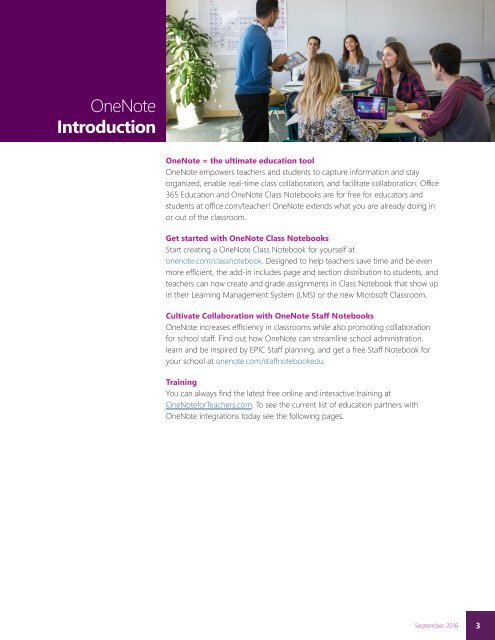Microsoft Education
WhatsAPPening_10172016
WhatsAPPening_10172016
You also want an ePaper? Increase the reach of your titles
YUMPU automatically turns print PDFs into web optimized ePapers that Google loves.
OneNote<br />
Introduction<br />
OneNote = the ultimate education tool<br />
OneNote empowers teachers and students to capture information and stay<br />
organized, enable real-time class collaboration, and facilitate collaboration. Office<br />
365 <strong>Education</strong> and OneNote Class Notebooks are for free for educators and<br />
students at office.com/teacher! OneNote extends what you are already doing in<br />
or out of the classroom.<br />
Get started with OneNote Class Notebooks<br />
Start creating a OneNote Class Notebook for yourself at<br />
onenote.com/classnotebook. Designed to help teachers save time and be even<br />
more efficient, the add-in includes page and section distribution to students, and<br />
teachers can now create and grade assignments in Class Notebook that show up<br />
in their Learning Management System (LMS) or the new <strong>Microsoft</strong> Classroom.<br />
Cultivate Collaboration with OneNote Staff Notebooks<br />
OneNote increases efficiency in classrooms while also promoting collaboration<br />
for school staff. Find out how OneNote can streamline school administration,<br />
learn and be inspired by EPIC Staff planning, and get a free Staff Notebook for<br />
your school at onenote.com/staffnotebookedu.<br />
Training<br />
You can always find the latest free online and interactive training at<br />
OneNoteforTeachers.com. To see the current list of education partners with<br />
OneNote integrations today see the following pages.<br />
September 2016 3