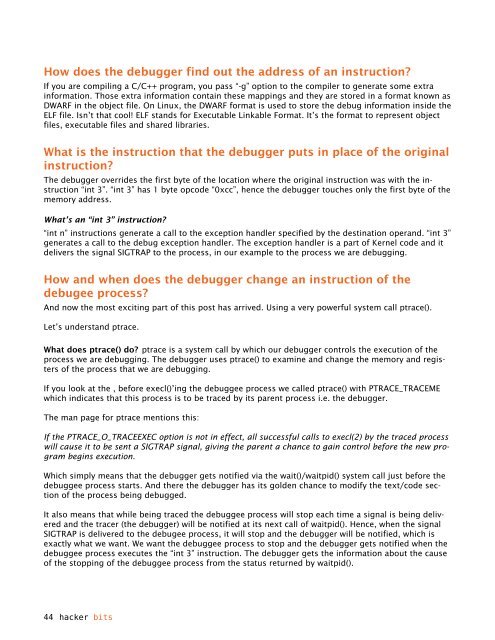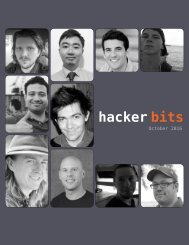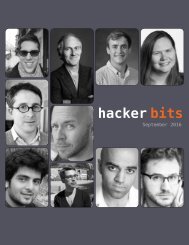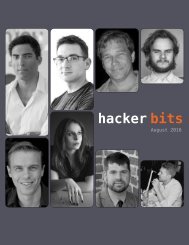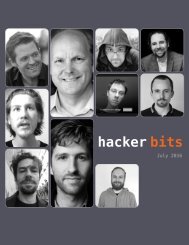Hacker Bits, Issue 11
HACKER BITS is the monthly magazine that gives you the hottest technology stories crowdsourced by the readers of Hacker News. We select from the top voted stories and publish them in an easy-to-read magazine format. Get HACKER BITS delivered to your inbox every month! For more, visit https://hackerbits.com/issue11.
HACKER BITS is the monthly magazine that gives you the hottest technology stories crowdsourced by the readers of Hacker News. We select from the top voted stories and publish them in an easy-to-read magazine format.
Get HACKER BITS delivered to your inbox every month! For more, visit https://hackerbits.com/issue11.
Create successful ePaper yourself
Turn your PDF publications into a flip-book with our unique Google optimized e-Paper software.
How does the debugger find out the address of an instruction?<br />
If you are compiling a C/C++ program, you pass “-g” option to the compiler to generate some extra<br />
information. Those extra information contain these mappings and they are stored in a format known as<br />
DWARF in the object file. On Linux, the DWARF format is used to store the debug information inside the<br />
ELF file. Isn’t that cool! ELF stands for Executable Linkable Format. It’s the format to represent object<br />
files, executable files and shared libraries.<br />
What is the instruction that the debugger puts in place of the original<br />
instruction?<br />
The debugger overrides the first byte of the location where the original instruction was with the instruction<br />
“int 3”. “int 3” has 1 byte opcode “0xcc”, hence the debugger touches only the first byte of the<br />
memory address.<br />
What’s an “int 3” instruction?<br />
“int n” instructions generate a call to the exception handler specified by the destination operand. “int 3”<br />
generates a call to the debug exception handler. The exception handler is a part of Kernel code and it<br />
delivers the signal SIGTRAP to the process, in our example to the process we are debugging.<br />
How and when does the debugger change an instruction of the<br />
debugee process?<br />
And now the most exciting part of this post has arrived. Using a very powerful system call ptrace().<br />
Let’s understand ptrace.<br />
What does ptrace() do? ptrace is a system call by which our debugger controls the execution of the<br />
process we are debugging. The debugger uses ptrace() to examine and change the memory and registers<br />
of the process that we are debugging.<br />
If you look at the , before execl()’ing the debuggee process we called ptrace() with PTRACE_TRACEME<br />
which indicates that this process is to be traced by its parent process i.e. the debugger.<br />
The man page for ptrace mentions this:<br />
If the PTRACE_O_TRACEEXEC option is not in effect, all successful calls to execl(2) by the traced process<br />
will cause it to be sent a SIGTRAP signal, giving the parent a chance to gain control before the new program<br />
begins execution.<br />
Which simply means that the debugger gets notified via the wait()/waitpid() system call just before the<br />
debuggee process starts. And there the debugger has its golden chance to modify the text/code section<br />
of the process being debugged.<br />
It also means that while being traced the debuggee process will stop each time a signal is being delivered<br />
and the tracer (the debugger) will be notified at its next call of waitpid(). Hence, when the signal<br />
SIGTRAP is delivered to the debugee process, it will stop and the debugger will be notified, which is<br />
exactly what we want. We want the debuggee process to stop and the debugger gets notified when the<br />
debuggee process executes the “int 3” instruction. The debugger gets the information about the cause<br />
of the stopping of the debuggee process from the status returned by waitpid().<br />
44 hacker bits