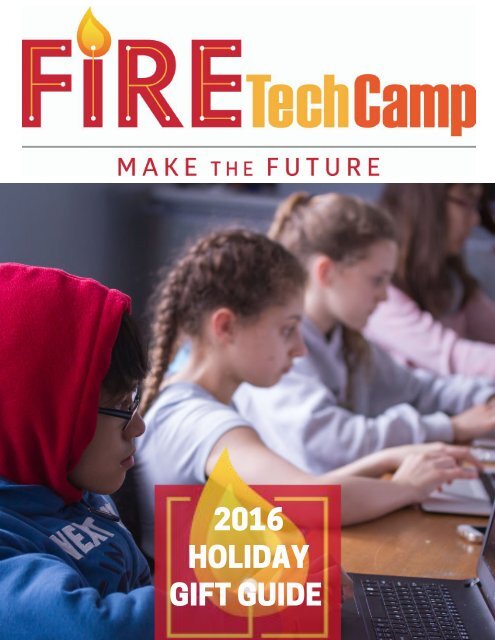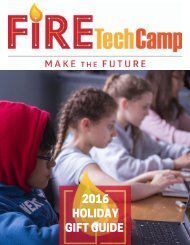FTC Holiday Gift Guide 2016 v3 compressed
You also want an ePaper? Increase the reach of your titles
YUMPU automatically turns print PDFs into web optimized ePapers that Google loves.
<strong>2016</strong><br />
HOLIDAY<br />
GIFT GUIDE
Loopin The<br />
Zippykit:<br />
Ears Aol<br />
Smart<br />
Gears! Gears!<br />
Gears!<br />
Set<br />
Building<br />
Hour / Robot<br />
Rush<br />
Turtles<br />
Electronic<br />
SnapCircuits<br />
Kit<br />
Discovery<br />
Your Room Kit /<br />
Rule<br />
& Gadgets Kit<br />
Gizmos<br />
Ultimate<br />
CircuitScribe<br />
Kit<br />
TinyScreen+<br />
Evo: Your<br />
Ozobot<br />
Robot<br />
Social<br />
Will Save Us kits<br />
Tech<br />
Ultimate<br />
Makeblock<br />
2.0<br />
Palace Gardens Terrace, London W8 4AT<br />
81<br />
207 193 4002 | info@firetechcamp.com<br />
+44<br />
table<br />
contents of<br />
Foreword<br />
01<br />
03<br />
04<br />
Code-a-Pillar<br />
05<br />
Cubetto<br />
06<br />
05 06 14<br />
07 Magna-Tiles<br />
08 Dash Robot<br />
09<br />
Kano Complete Kit<br />
11<br />
mBot 1.1<br />
12<br />
13<br />
14<br />
16<br />
11 17<br />
17<br />
Jimu Robot Meebot Kit<br />
18<br />
19<br />
20<br />
21<br />
22 ROLI Lightpad Block<br />
18 22<br />
www.firetechcamp.com
morning, new employee, here’s your<br />
“Good<br />
and your business cards. We have a<br />
desk<br />
tomorrow - could I please get all<br />
meeting<br />
latin verbs conjugated by then?“ said<br />
these<br />
boss ever. Yet our kids sweat and toil over<br />
no<br />
structures and conjugations of a<br />
learning<br />
as much about learning for learning’s sake as the<br />
I’m<br />
reader, but I think it’s time we look at the<br />
next<br />
model of schools that we are still using.<br />
Victorian<br />
I’m going to hyperbolise and make<br />
Warning,<br />
here, but trust me, it’s for a good<br />
generalisations<br />
cause.<br />
kids per class learning at the same rate -<br />
25-35<br />
check.<br />
kids what they need to know and having<br />
Telling<br />
repeat it back to us - check.<br />
them<br />
and hours of memorisation so they can know<br />
Hours<br />
like how many degrees you have to add to<br />
things<br />
when we turn the kids loose on the world, they<br />
Then<br />
to work and they find out that no matter how<br />
get<br />
prepared they are - the goal posts have shifted.<br />
well<br />
means learning new skills all the time. It’s the<br />
Work<br />
who can do something with what they know,<br />
person<br />
than just knowing facts, is the one who is<br />
rather<br />
to solve the problems. It’s not just what you<br />
going<br />
but how you communicate it and/or amplify<br />
know<br />
Oh, and don’t forget, whatever you knew last year<br />
it.<br />
well be irrelevant next year.<br />
may<br />
I’m not saying scrap schools. Everyone<br />
Obviously<br />
a good level of general culture, and society<br />
needs<br />
some common shared understanding of the<br />
needs<br />
And I tip my hat and bow deeply to schools<br />
world.<br />
teachers as they work so hard to mould the next<br />
and<br />
into empathetic and functional adults.<br />
generation<br />
what I’m saying is, let’s think about the skills our<br />
But<br />
are going to need to practically make it in the<br />
kids<br />
FOREWORD<br />
PAGE 1<br />
WHY WE MUST<br />
TEACH OUR KIDS 21<br />
CENTURY SKILLS<br />
ST<br />
Y J I L L H O D G E S ,<br />
B<br />
E O A N D F O U N D E R O F F I R E T E C H C A M P<br />
C<br />
language no one has spoken in centuries.<br />
world.<br />
the Celsius scale to get the Kelvin scale - check.
Flexibility<br />
need to know that there is not just one right<br />
Kids<br />
The corollary to flexibility is the ability to<br />
answer.<br />
risks. If you are continually being assessed on<br />
take<br />
that you should have memorised, there’s no<br />
material<br />
for taking risks. And as schools are assessed on<br />
room<br />
results, there is no incentive for them to<br />
test<br />
their kids to take risks. The system is set<br />
encourage<br />
to maximise grades, but not to encourage kids to<br />
up<br />
to find their own solutions to problems. The<br />
try<br />
simply doesn’t encourage creative or<br />
system<br />
daring.<br />
intellectual<br />
Resilience<br />
is closely related to flexibility. If you are going to<br />
This<br />
risks and try to work out new ways to solve<br />
take<br />
some of those are going to fail. Young<br />
problems,<br />
need to be able to see those efforts that<br />
people<br />
quite work out as an opportunity to iterate<br />
didn’t<br />
improve. No one builds the next big thing on<br />
and<br />
first try.<br />
their<br />
on solving problems<br />
Focus<br />
of my bosses used to call it output not input. It<br />
One<br />
matter how hard you work on something if<br />
doesn’t<br />
don’t solve the problem in the end. Beautiful<br />
you<br />
don’t solve the problem; rolling up your<br />
reports<br />
and working through lots of little issues,<br />
sleeves<br />
a team, executing in detail pulls all the<br />
corralling<br />
into a real solution.<br />
effort<br />
Communication<br />
fairness, schools do work hard on this. Or, at least,<br />
In<br />
work hard on the written and spoken<br />
they<br />
from person to person or to a<br />
communications<br />
But there is another part of communication<br />
group.<br />
is critical. As the tools of production become<br />
that<br />
with machines. We need to learn their<br />
communicate<br />
and we need to be able to harness their<br />
language<br />
to solve problems, and to amplify our<br />
power<br />
Not every kid needs to be a great coder,<br />
messages.<br />
the kids who understand their tools and can<br />
but<br />
them work for them are going to be at an<br />
make<br />
young people need to learn how to think about<br />
Our<br />
how to work on those projects and<br />
projects,<br />
frustrations and set backs, and how to<br />
overcome<br />
and communicate solutions. It may be a<br />
implement<br />
before the education system changes - it is<br />
while<br />
conservative and has agendas which go far<br />
deeply<br />
just teaching the subject matters. But<br />
beyond<br />
inside the school or outside, I’ll be making<br />
whether<br />
that my kids and those that I work with have an<br />
sure<br />
to tinker, build, iterate, solve, and<br />
opportunity<br />
with a community around the solutions they<br />
engage<br />
Not only is our economy built on this kind of<br />
create.<br />
FOREWORD<br />
PAGE 2<br />
advantage.<br />
innovation, but as humans, we all want to create.<br />
more and more automated, we need to be able to
g e s 3 + A<br />
1 8 . 0 0 £<br />
Z I P P Y K I T<br />
LOOPIN<br />
THE SMART<br />
EARS AOL<br />
Two characters in one: with<br />
this kit you can build an Aol<br />
monster or a Sunflower<br />
monster, then take it a part<br />
and start again to build the<br />
other character ... while<br />
learning electronics!<br />
Loopin is a fun and unique<br />
educational electronics toy<br />
for all ages. It integrates<br />
smart textiles and requires<br />
no previous electronics skills,<br />
no soldering or sewing!<br />
Developed by Elena<br />
Corchero, a former MIT<br />
Media Lab Europe<br />
researcher and expert on<br />
wearable technologies,<br />
Loopin was designed to<br />
bridge gender gaps in<br />
education allowing both girls<br />
and boys to approach<br />
electronics for the first time,<br />
as well as to learn about new<br />
materials, craft, textures and<br />
3D construction.<br />
It is cute, soft and also great<br />
for intergenerational<br />
exchange as an activity<br />
shared with grandparents.<br />
The kit includes everything<br />
you need to build and<br />
reconfigure your own Loopin<br />
monster in both of its<br />
characters, happy or grumpy.<br />
The finished creature's eyes<br />
light up when its smart soft<br />
ears are touched together, or<br />
to the ears of another Loopin.<br />
That means that you have<br />
two toys in one, sparking<br />
plenty of imaginative stories<br />
while learning the circuitry<br />
over and over. Loopin<br />
provides a fun and accessible<br />
introduction to electronics,<br />
for both boys and girls, and is<br />
also a great, hands-on craft<br />
project, to be enjoyed by all<br />
the family.<br />
A G E S 3 - 7 | 3
g e s 3 + A<br />
4 4 . 9 9 £<br />
CODE-A-<br />
PILLAR<br />
F I S H E R - P R I C E<br />
Code-A-Pillar features 9 easyto-connect<br />
segments that<br />
preschoolers can arrange<br />
and rearrange to tell the toy<br />
how to move forward, left,<br />
right, wiggle, dance or even<br />
wait for a couple seconds<br />
before moving again. Kids<br />
can configure the segments<br />
in such a way that the Code-<br />
A-Pillar can reach targets<br />
they set up throughout the<br />
room. There's even a<br />
motorized head segment<br />
with lights, sounds and<br />
blinking eyes that brings<br />
Code-A-Pillar to life! Ready<br />
set code!<br />
When they figure out a<br />
sequence that will create a<br />
path for code-a-pillar to<br />
reach a target, that's<br />
programming (and problem<br />
solving, too)! it's all coding<br />
—and it's all fun!<br />
When kids connect the<br />
segments—in tons of<br />
different ways—to make<br />
code-a-pillar move left, then<br />
right, then forward, or<br />
wherever-- that's sequencing!<br />
4 | A G E S 3 - 7
g e s 3 + A<br />
1 5 9 . 0 0 £<br />
CUBETTO<br />
P R I M O T O Y S<br />
Cubetto is your child’s first<br />
year of coding education.<br />
Created by Primo Toys,<br />
Cubetto is the only screenless<br />
programming<br />
system, powered by a<br />
revolutionary coding<br />
language made of colorful<br />
blocks that lets children<br />
write their first computer<br />
programs.<br />
The Cubetto Playset is the<br />
easiest way for children to<br />
start learning computer<br />
programming, and it consists<br />
of a friendly wooden robot<br />
named Cubetto, a physical<br />
programming console, a set<br />
of expandable coding blocks,<br />
a collection of beautifully<br />
illustrated maps and an<br />
activity book. By placing the<br />
blocks in different patterns<br />
on the control panel,<br />
children create sequences of<br />
instructions that program the<br />
robot’s movement. In the<br />
process, they develop<br />
computational thinking skills<br />
that help them understand<br />
the basic principles of coding<br />
-- all of this, in a very ageappropriate<br />
way that<br />
respects a child’s natural<br />
way of learning.<br />
The maps and activity books<br />
help children and parents get<br />
started with play, by<br />
navigating Cubetto through<br />
stories and<br />
challenges. Planning these<br />
mini adventures helps<br />
children learn more than<br />
coding. They learn to tell<br />
stories, to communicate,<br />
and to think critically and<br />
independently.<br />
A G E S 3 - 7 | 5
g e s 3 + A<br />
4 1 . 0 0 £<br />
GEARS! GEARS!<br />
GEARS! SUPER<br />
BUILDING SET<br />
L E A R N I N G R E S O U R C E S<br />
Early tinkering is crucial to<br />
developing strong problemsolving<br />
and critical-thinking<br />
skills. The Gears! Gears!<br />
Gears! line of educational<br />
toys provides children with<br />
toys that challenge, so you<br />
can help them build a<br />
brighter future.<br />
Taking apart and rebuilding<br />
things encourages a real<br />
understanding of how things<br />
work. The Gears! Gears!<br />
Gears! building sets build<br />
confidence, perseverance,<br />
and self esteem, arming kids<br />
with the real-world, early<br />
STEM-supporting skills<br />
necessary to prepare them<br />
for future success.<br />
perseverance. This giant tub<br />
of colorful, spinning gears<br />
will set young imaginations<br />
in motion and encourage<br />
kids to imagine and build<br />
creatures, towers and more.<br />
Open-ended components<br />
mean there’s no wrong way<br />
to build. All components are<br />
completely interchangeable<br />
and work with other Gears!<br />
Gears! Gears! sets.<br />
Hands-on construction sets<br />
with spinning gears build<br />
early skills such as problem<br />
solving, critical thinking, and<br />
6 | A G E S 3 - 7
g e s 3 + A<br />
3 9 . 9 9 £<br />
MAGNA-<br />
TILES<br />
V A L T E C H<br />
Valtech offers innovative<br />
magnetic building tiles<br />
designed to hold a child's<br />
interest and attention, build<br />
critical developmental skills<br />
and promote imaginative<br />
play and creativity.<br />
For young minds taking flat<br />
objects and constructing 3-D<br />
objects is a new and exciting<br />
discovery. Sized just right<br />
and easy to use, Magna-Tects<br />
develop fine motor skills as<br />
they start by stacking,<br />
making flat patterns, and 3-D<br />
Shapes, and with time, create<br />
complex Magna-Tiles<br />
creations.<br />
they are flipped. The 32 piece<br />
unbreakable set includes<br />
square and triangular tiles in<br />
a variety of sizes, and there<br />
are sets with up to 100 pieces<br />
if 32 just isn't enough.<br />
Challenge Magna-Tects to<br />
shine a flashlight through<br />
their structures to explore<br />
shadows and colour. Or, try<br />
building in the window or on<br />
the overhead projector to<br />
create a colorful reflection!<br />
Magna-Tiles® were invented<br />
in 1992 to teach children<br />
about shapes through play.<br />
Each tile is constructed with<br />
bright translucent colors<br />
with magnets on all sides.<br />
The secret is the unique<br />
ability to attract even when<br />
A G E S 3 - 7 | 7
g e s 5 + A<br />
1 4 9 . 9 5 £<br />
DASH ROBOT<br />
W O N D E R W O R K S H O P<br />
Wonder Workshops' Dash<br />
robot acts as a sidekick, pet,<br />
or pal in the world created<br />
by your child using easy-tolearn<br />
code on an iPad. It's<br />
packed with sensors and<br />
capabilities that let it move,<br />
dance, light up, make sounds,<br />
avoid obstacles and even<br />
react to voices. Dash can<br />
greet kids as they come home<br />
from school, help them<br />
deliver a message to a friend,<br />
follows them on journeys<br />
and become a true partner in<br />
fun.<br />
Dash has sensors that let it<br />
know when it’s about to run<br />
into something in front or in<br />
back of it, microphones that<br />
can hear sound and even<br />
detect where it’s coming<br />
from in a room, as well as<br />
infrared sensors that let it<br />
see and communicate with<br />
other robots. You can even<br />
record sounds on your iPad<br />
or iPhone and have Dash<br />
play them back to surprise<br />
friends and family. Unlike<br />
some robots that need hours<br />
of assembly, Dash comes preassembled<br />
(batteries<br />
included) and ready to play.<br />
Dash works with all of<br />
Wonder Workshops' free<br />
apps for iOS or Android. Go<br />
and Path appeal to all ages.<br />
For children 8 and up,<br />
Blockly and Wonder offer<br />
fun challenge tutorials that<br />
teach them programming -<br />
while they’re having fun<br />
making Dash do lots of funny<br />
things. With more than 600<br />
built-in tutorials, challenges<br />
and projects, children can<br />
explore programming at<br />
their own pace. They also<br />
help children develop the<br />
confidence and self-reliance<br />
to learn coding on their own.<br />
8 | A G E S 3 - 7
g e s 4 + A<br />
3 9 . 9 9 £<br />
RUSH HOUR<br />
LOGIC GAME<br />
T H I N K F U N<br />
The classic traffic jam logic<br />
game. Escape: That's your<br />
goal. Rush Hour is the<br />
premier sliding block game<br />
which challenges beginners<br />
and experts alike. Rush Hour<br />
has 40 challenge cards,<br />
which depict various<br />
gridlock scenarios to set up<br />
your traffic jam to. Get your<br />
Red car through the exit.<br />
Slide the blocking cars and<br />
trucks in their lanes--up and<br />
down, left and right until the<br />
path is clear for the red car<br />
to escape. There's only one<br />
rule -- you can't take pieces<br />
off the traffic grid.<br />
Rush Hour is an educational<br />
game which helps with<br />
problem solving skills and<br />
develops critical thinking.<br />
This game makes an ideal<br />
travel game as it come<br />
complete with a Game Go<br />
Bag and a built in storage<br />
compartment for the<br />
challenge cards. Rush Hour<br />
can be enjoyed by single<br />
players or various players<br />
competing.<br />
The game features four levels<br />
of difficulty, allowing players<br />
to progress at their own<br />
pace. With 40 all-new<br />
challenges, it's even more<br />
bumper-to bumper fun for<br />
all ages. The complete move<br />
sequence solution is printed<br />
on the back of each challenge<br />
card<br />
A G E S 3 - 7 | 9
g e s 4 + A<br />
2 5 . 0 0 £<br />
ROBOT<br />
TURTLES<br />
BOARD GAME<br />
T H I N K F U N<br />
One thing you should know<br />
from the start about Robot<br />
Turtles is that it's not your<br />
typical board game.<br />
Naturally, there are rules you<br />
have to follow and there's a<br />
beginning and an end, but<br />
there's no single winner. In<br />
Robot Turtles, everyone plays<br />
to get their Turtle to the<br />
matching Jewel. It doesn't<br />
matter who gets there first,<br />
everyone can win. It's not<br />
about competition, but about<br />
having fun AND - shhhh,<br />
don't tell the kids - learning.<br />
It's no surprise that Robot<br />
Turtles is to date the most<br />
backed board game in Kick<br />
starter history - it cleverly<br />
teaches pre-schoolers the<br />
fundamentals of computer<br />
programming while<br />
providing lots of fun and<br />
silliness.<br />
The recent changes in the UK<br />
National Curriculum mean<br />
that children will have to<br />
learn basic computer<br />
programming at Primary<br />
school - Robot Turtles gives<br />
your little Turtle Masters the<br />
opportunity to learn basic<br />
coding in a fun way - without<br />
parents needing a<br />
background in computing to<br />
help them.<br />
Players dictate the<br />
movements of their Robot<br />
Turtle tokens on a game<br />
board by playing Code Cards:<br />
Forward, Left and Right.<br />
When a player's Robot Turtle<br />
reaches a jewel they win! If<br />
they make a mistake, they<br />
can use a Bug Card to undo a<br />
move. The game has many<br />
levels so, as the players<br />
advance, they will encounter<br />
obstacles like Ice Walls and<br />
use more complex Code<br />
Cards (like lasers to melt the<br />
walls).<br />
1 0 | A G E S 3 - 7
g e s 8 + A<br />
2 4 9 . 9 9 £<br />
COMPUTER<br />
KIT BUNDLE<br />
K A N O<br />
In 86 countries, kids ages 6 to<br />
81 and over 700 educational<br />
programs build computers<br />
with Kano.<br />
The bundle comes with a<br />
£110 all-in computer and<br />
coding kit and a £150 Screen<br />
Kit containing a portable,<br />
powerful HD display you<br />
build yourself.<br />
Open the boxes, out pop the<br />
pieces. Bits, boards, cables,<br />
and more. Follow the books,<br />
all by yourself. Build the<br />
computer and screen step by<br />
step, page by page, just like<br />
Lego. Follow along and learn<br />
as you make.<br />
The brain of your computer<br />
is a Raspberry Pi 3. It’s tiny,<br />
but powerful. Bring it to life<br />
with the unique open-source<br />
Kano OS, built to demystify<br />
the PC and teach<br />
computational thinking.<br />
Simple steps and game world<br />
challenges show you how to<br />
code art, music, digital<br />
artworks, worlds in<br />
Minecraft, games like Pong<br />
and Snake, radios ,and much<br />
more. Research and<br />
thousands of hours of realworld<br />
testing has proven<br />
that, with this approach,<br />
computational confidence<br />
emerges. You fall into flow,<br />
and real skills follow.<br />
Kano World is an online<br />
community for new coders. It<br />
plays host to thousands of<br />
creations, digital and<br />
physical, arts, sciences,<br />
servers, solar stations, etc.<br />
Our system automatically<br />
converts shared creations<br />
into steps for anyone to<br />
follow. Start on your Kano<br />
computer, keep making in<br />
any web browser.<br />
A G E S 8 - 1 2 | 1 1
g e s 8 + A<br />
7 4 . 9 9 £<br />
MBOT V1.1<br />
M A K E B L O C K<br />
This easy-to-assemble mBot<br />
provides infinite possibilities<br />
for you to gain STEM skills. It<br />
works with the drag-anddrop<br />
graphical programming<br />
software mBlock (based on<br />
Scratch 2.0), and connects to<br />
computers or smart devices<br />
via Bluetooth or WiFi.<br />
mBot v1.1 comes with a<br />
casing specially designed for<br />
protecting main control<br />
board. Meanwhile, the casing<br />
is atomized to safeguard<br />
children's eyes from the glare<br />
of the LED. It also contains 38<br />
assembly parts that can be<br />
assembled in 10 minutes and<br />
colour-labelled RJ25 ports for<br />
convenient wiring, making<br />
sure more time can be<br />
spent on programming and<br />
creativity.<br />
mBlock provides a quick way<br />
to learn programming,<br />
control the robot, and realize<br />
multiple functions from the<br />
robot.<br />
mBot is all about fun and<br />
creativity. It comes with<br />
various basic pre-assembled<br />
options, including obstacleavoidance<br />
car, line-following<br />
vehicle, remote control car,<br />
and can be used in multiple<br />
games like balloon bursting<br />
game, soccer playing, sumo,<br />
etc.<br />
The mechanical body of the<br />
mBot is compatible with<br />
Makeblock and most of Lego<br />
parts, while the electronic<br />
parts of it are developed<br />
using Arduino - ensuring that<br />
the mBot can use any<br />
mechanical parts and<br />
electronic modules you need<br />
to turn it into your "dream<br />
robot".<br />
1 2 | A G E S 8 - 1 2
g e s 8 + A<br />
6 9 . 9 9 £<br />
ELECTRONIC<br />
DISCOVERY<br />
KIT<br />
S N A P C I R C U I T S<br />
Snap Circuits® makes<br />
learning electronics easy and<br />
fun! This educational kit is<br />
loaded with more than 300<br />
projects to build.<br />
For example, kids can learn<br />
how transistors and<br />
capacitors function, and how<br />
to make time-delay circuits.<br />
In addition, this version<br />
includes circuits showing<br />
how oscillators and photo<br />
sensors work. Just follow the<br />
colorful pictures in the<br />
manual and build exciting<br />
projects such as AM radios;<br />
burglar alarms; doorbells<br />
and much more! You can<br />
even play electronic games<br />
with your friends.<br />
mounted on plastic modules<br />
and snap together with ease.<br />
Enjoy hours of educational<br />
fun while learning about<br />
electronics. No tools<br />
required.<br />
Electrical components<br />
proovide students ages 8+<br />
with hands-on experience<br />
designing and building<br />
models of working electrical<br />
circuits. All parts are<br />
A G E S 8 - 1 2 | 1 3
g e s 8 + A<br />
1 9 9 . 9 9 £<br />
GIZMOS &<br />
GADGETS KIT<br />
L I T T L E B I T S<br />
Turn kids' screen-time<br />
addiction into a passion for<br />
hands-on inventing, problem<br />
solving and creativity.<br />
The first kit with Bluetooth<br />
wireless technology, allowing<br />
kids to build inventions AND<br />
control them with a smart<br />
device, the Gizmos & Gadgets<br />
Kit is the ultimate invention<br />
toolbox.<br />
Motors, wheels, lights,<br />
switches, servos, buzzers,<br />
even the tools to build a<br />
remote control – snap it all<br />
together to spark creativity<br />
and fun. Want to invent a<br />
remote control racecar? Do<br />
it. Create an automatic<br />
bubble blowing device? Go<br />
for it! Make a wireless<br />
doorbell, a bumper ball<br />
game, even a mischief<br />
machine to scare the pants<br />
off friends and family.<br />
Start with step-by-step<br />
instructions for 12<br />
inventions, then break out of<br />
the box and hack your world<br />
for fun. Start inventing the<br />
minute you open the box.<br />
The Gizmos & Gadgets Kit<br />
comes with 15 electronic<br />
building blocks, a detailed<br />
instruction handbook, and<br />
all the accessories and tools<br />
you need to unleash the<br />
inventor within. Incorporate<br />
your smart device's camera,<br />
display, touch screen &<br />
gyroscope for endless hours<br />
of play & learning.Create,<br />
play, remix, then share your<br />
creations with the world.<br />
1 4 | A G E S 8 - 1 2
g e s 8 + A<br />
9 9 . 9 9 £<br />
RULE YOUR<br />
ROOM KIT<br />
L I T T L E B I T S<br />
LittleBits give kids the magic<br />
touch! By helping kids build<br />
simple touch-activated<br />
inventions to control their<br />
stuff, there is no other<br />
children’s product that gets<br />
those creative juices flowing<br />
in quite the same way. With<br />
a handful of Bits and the<br />
brains in their head,<br />
inquisitive young minds can<br />
now transform any boring<br />
old object into an awesome,<br />
interactive discovery.<br />
Fuel the minds of future<br />
leaders and creatives with<br />
littleBits electronic building<br />
blocks. These easy-to-use Bits<br />
make creative discovery and<br />
invention a snap for next<br />
generation thinkers and<br />
designers of all ages and<br />
genders. Absolutely no<br />
programming, soldering or<br />
wiring required!<br />
There is nothing quite like<br />
the feeling of creating<br />
something useful that you<br />
built yourself, especially<br />
when you’re a kid. The Rule<br />
Your Room Kit helps<br />
cultivate these young minds<br />
by deepening their creative,<br />
design, and critical-thinking<br />
skills.<br />
The Rule Your Room Kit<br />
comes with instructions for 8<br />
inventions such as a Burglar<br />
Buzzer, Domain Defender<br />
and Top Secret Safe, as well<br />
as the potential to create<br />
many, many more! Let kids<br />
use it, improve it, experiment<br />
and then inspire others by<br />
showing the world what<br />
they’ve created.<br />
A G E S 8 - 1 2 | 1 5
g e s 8 + A<br />
1 0 9 . 9 5 £<br />
JIMU ROBOT<br />
MEEBOT KIT<br />
U B T E C H<br />
Create a humanoid robot<br />
that's uniquely yours with<br />
Ubtech's Jimu Robot Meebot<br />
robot kit - and program it<br />
with the free Jimu Robot app<br />
on your iPhone or iPad. The<br />
kit's six robotic servo motors<br />
give your robot smooth, lifelike<br />
movement. And an<br />
amazing array of<br />
interlocking pieces snap<br />
together to build predesigned<br />
animal characters<br />
or anything else you can<br />
imagine.<br />
MeeBot in action and share<br />
them with the JIMU Robot<br />
Community where you can<br />
see and “like” other robotic<br />
creations from Jimu Robot<br />
enthusiasts around the<br />
world.<br />
Use the easy-to-follow 3D<br />
animated instructions on the<br />
Jimu Robot free app to build<br />
your MeeBot. Then employ<br />
the app's intuitive<br />
programming function to<br />
devise an endless sequence<br />
of actions for him. When<br />
you're done, you can<br />
capture photos or videos of<br />
1 6 | A G E S 8 - 1 2
g e s 8 + A<br />
9 4 . 5 0 £<br />
ULTIMATE<br />
KIT<br />
C I R C U I T S C R I B E<br />
The Circuit Scribe ultimate<br />
kit contains everything you<br />
need to create dynamic and<br />
fun paper circuits. The kit<br />
features 10 magnetic<br />
connection cables let you<br />
hook up your paper circuits<br />
to programmable platforms<br />
like Arduino. (Arduino not<br />
included.) The kit includes<br />
everything from a Maker Kit<br />
plus extra LEDs, two DPDT<br />
switches, and a motor. With<br />
the Ultimate Kit, you can<br />
make complex, robust<br />
circuits while still using the<br />
accessible Circuit Scribe<br />
technology.<br />
You can use a Circuit Scribe<br />
pen to draw lines on any<br />
simple piece of paper, then<br />
attach special electrical<br />
components (Circuit Scribe<br />
modules)on the drawn lines<br />
which allow the electrical<br />
current to run through the<br />
components. This replaces<br />
the use of breadboards and<br />
wires.<br />
Use it on any surface a<br />
rollerball pen will write on.<br />
The Circuit Scribe pen can<br />
draw 60-200 meters<br />
depending on writing surface<br />
and speed. 60 meters is seen<br />
on absorbent surfaces<br />
similar to a napkin, and 200+<br />
meters on photo paper. Photo<br />
paper also has other benefits:<br />
you can erase ink by<br />
scratching a trace away, and<br />
you also get the highest<br />
conductivity on this surface<br />
(
g e s 8 + A<br />
9 9 . 9 9 £<br />
EVO: YOUR<br />
SOCIAL ROBOT<br />
O Z O B O T<br />
This smart and social robot<br />
introduces a whole new way<br />
for gamers and learners ages<br />
8 and up to connect, code,<br />
collaborate and share.<br />
Earning achievements to<br />
unlock new experiences and<br />
plenty of personalization<br />
options make every day with<br />
Evo a unique experience—at<br />
home, in the classroom and<br />
on the go.<br />
Evo entertains right out of<br />
the box with autonomous<br />
LED lights, sounds and<br />
movements. Evo uses<br />
Infrared Proximity Sensing<br />
to avoid obstacles and App-<br />
Enabled RC Controls to<br />
explore the world with you.<br />
At home, the new Ozobot<br />
empowers endless hours of<br />
gaming, programming<br />
projects and downloadable<br />
activities for the whole<br />
family. In the classroom, this<br />
bot introduces coding and<br />
STEM skills to inspire the<br />
next generation.<br />
Measuring in at just over one<br />
cubic inch, the new Ozobot<br />
also enables on-the-go<br />
activities like meeting up<br />
with friends, syncing bots<br />
and unlocking enhanced<br />
gaming and learning<br />
experiences together. Get the<br />
Ozobot Evo app and connect<br />
with friends to use OzoChat<br />
worldwide messaging and<br />
send and receive Ozojis —<br />
special messages of joy,<br />
sadness, surprise and other<br />
emotions that Evo acts out.<br />
In any setting, users can<br />
choose between controlling<br />
their Ozobot’s lights, sounds<br />
and movements from a smart<br />
device or letting the bot act<br />
autonomously.<br />
1 8 | A G E S 8 - 1 2
g e s 1 2 + A<br />
2 5 . 5 0 £<br />
TINYSCREEN+<br />
T I N Y C I R C U I T S<br />
TinyScreen+ is TinyCircuits'<br />
second generation processor<br />
board. They took their<br />
popular TinyScreen shield<br />
and added an Atmel SAMD21<br />
32-bit ARM processor (the<br />
same one used in the<br />
Arduino Zero), USB port,<br />
power management and<br />
battery charger - what you<br />
get is a powerful OLED<br />
development system in one<br />
square inch.<br />
video playback from a<br />
microSD card, with single<br />
channel line-level audio<br />
output! TinyScreen+ uses the<br />
same TinyScreen library<br />
inside the Arduino<br />
programming environment,<br />
and most TinyScreen code<br />
and Arduino libraries will<br />
work as they are.<br />
They've kept our standard<br />
TinyShield expansion port,<br />
allowing for use of all of our<br />
current shields, and all 20 IO<br />
pins are available for use- the<br />
onboard OLED and four<br />
buttons are directly<br />
connected to extra hardware<br />
on the processor.<br />
The OLED is the same<br />
brilliant 16 bit color 96x64<br />
pixel display, now capable of<br />
up to 40 FPS 16 bit color<br />
A G E S 1 2 + | 1 9
g e s 1 1 + A<br />
3 0 . 0 0 £<br />
MICRO:BIT +<br />
ACTIVITY KIT<br />
B B C<br />
The BBC micro:bit is the<br />
spiritual successor of the BBC<br />
Micro of the 1980s, which<br />
itself introduced a generation<br />
of children to computing. The<br />
BBC micro:bit carries on this<br />
30 year tradition and does it<br />
18 times faster. At only 5cm<br />
wide, it also is 70 times<br />
smaller than its predecessor.<br />
This powerful handheld,<br />
fully programmable,<br />
computer designed by the<br />
BBC and a number of<br />
partners to encourage<br />
children to get actively<br />
involved in writing software<br />
and building new things that<br />
will be controlled by it.<br />
Featuring a 5x5 LED Matrix,<br />
two integrated push buttons<br />
and a compass,accelerometer<br />
and Bluetooth all on-board,<br />
the device makes a great<br />
introduction to the world of<br />
programmable components.<br />
The main I/O rings can be<br />
used as outputs to control<br />
LEDs, motors and much<br />
more, and also as inputs to<br />
connect external sensors and<br />
switches. The main rings are<br />
large enough that young<br />
people can easily connect to<br />
them with crocodile clips or<br />
conductive thread.<br />
Write your code using one of<br />
the easy to use editors<br />
provided on the micro:bit<br />
website, connect your<br />
micro:bit to your computer<br />
via USB press the compile<br />
button in the editor and then<br />
drop the downloaded file<br />
directly onto your micro:bit.<br />
Wirelessly connect and<br />
interact with mobile phones<br />
and tablets using Bluetooth<br />
LE - whether it's for a selfie<br />
or to drive the music in your<br />
playlists.<br />
2 0 | A G E S 1 2 +
g e s 1 0 + / 1 2 + / 1 2 +<br />
A<br />
2 8 . 0 0 / £ 2 5 . 0 0 / £ 7 0 . 0 0<br />
£<br />
DIY KITS:<br />
SPEAKER,<br />
SYNTH &<br />
GAMER<br />
T E C H N O L O G Y W I L L S A V E U S<br />
DIY Synth<br />
Discover the joys of<br />
electronic muisc by building<br />
your own synthesizer! Make<br />
your synthesizer from<br />
scratch, follow the manual<br />
and connect the parts<br />
together. Play your synth<br />
and create the next big hit.<br />
Experiment with pitch,<br />
frequency and volume to<br />
make electronic music. Try<br />
out all three Synths. From<br />
the classic 1980 Atari Punk<br />
Console, to the Stutter and<br />
Dub Sirens, this kit contains<br />
three synths in one. No<br />
soldering required!<br />
DIY Speaker<br />
Build your own custom<br />
amplifier out of electronic<br />
components. Then design<br />
your own set of speakers to<br />
house it. Play with different<br />
sizes, shapes and materials<br />
and see how your favourite<br />
band sounds through paper<br />
to plastic. You’ll not only<br />
learn how to solder but start<br />
to understand how circuits<br />
work and what role each<br />
component has. You’ll then<br />
explore some of the<br />
principles of sound as you<br />
test your exciter on different<br />
materials.<br />
DIY Gamer<br />
This DIY gamer kit is equal<br />
parts gadget and design<br />
classic. Kit creates a handheld<br />
gaming console by<br />
soldering together all the<br />
parts. Once created, you can<br />
immediately play Snakes and<br />
Pong, but that's not all - put<br />
your design + coding skills to<br />
the test by creating custom<br />
games to play through your<br />
gamer's Arduino. Includes<br />
instructions, or check out<br />
YouTube for custom<br />
invention ideas using your<br />
kit.<br />
A G E S 1 2 + | 2 1
g e s 1 2 + A<br />
2 7 9 . 9 9 £<br />
ULTIMATE 2.0<br />
10-IN-1 ROBOT<br />
KIT<br />
M A K E B L O C K<br />
The Ultimate 2.0 is the<br />
perfect robot for robotics<br />
enthusiasts to learn about<br />
mechanical design,<br />
electronics and<br />
programming. This<br />
extraordinary robot kit can<br />
be assembled into more than<br />
10 different configurations to<br />
explore your creativity.<br />
Compatibility,<br />
standardization, and<br />
systemization make this<br />
flagship robot kit smarter<br />
and more fun than ever!<br />
Release your imagination<br />
with over 160+ metal parts<br />
and 80+ types of electronic<br />
modules including our all<br />
new powerful MegaPi main<br />
controller, 3 encoder motors,<br />
1 robotic arm, 4 DC motors, 3<br />
sensors and 1 Bluetooth<br />
module. It also comes with a<br />
shutter and phone stand for<br />
easy photo taking. From now<br />
on, you will have your own<br />
parts library.<br />
The Ultimate 2.0 supports<br />
Python programming (by<br />
combining with Raspberry<br />
Pi), Arduino IDE<br />
programming, graphical<br />
programming, and Node JS.<br />
For beginners, it comes with<br />
a specially-designed app,<br />
enabling you to control the<br />
robot by simply dragging and<br />
dropping blocks.<br />
With a strong motor-driving<br />
ability and ease of use,<br />
MegaPi is a microcontroller<br />
board based on ATmega2560<br />
that can rapidly control and<br />
combine different kinds of<br />
motors. It is capable of<br />
simultaneously driving up to<br />
10 servos, 8 DC motors / 4<br />
stepper motors and have a<br />
maximum output current of<br />
10A.<br />
2 2 | A G E S 1 2 +
g e s 1 2 + A<br />
1 6 9 . 9 5 £<br />
LIGHTPAD<br />
BLOCK<br />
R O L I<br />
The Lightpad Block is at the<br />
heart of ROLI BLOCKS, the<br />
modular music studio that<br />
works together with an app<br />
on your iPhone or iPad.<br />
On the Block’s touchsensitive<br />
silicone surface you<br />
shape sounds and make<br />
music through tapping,<br />
sliding, pressing, lifting and<br />
other intuitive gestures. The<br />
surface is a glowing grid of<br />
squares that guides you as<br />
you create orchestral<br />
melodies, drum beats, bass<br />
lines and any other kind of<br />
sounds you like.<br />
musician you will quickly<br />
make music on its<br />
delightfully responsive<br />
surface. And your music will<br />
be as expressive as if you’re<br />
playing an acoustic<br />
instrument.<br />
The Block is powered by the<br />
NOISE app that puts a huge<br />
range of sounds and effects<br />
ranging from drums to<br />
strings to ambient electronic<br />
at your fingertips, as well as<br />
letting you edit, save and<br />
share your music.<br />
Anyone can play the<br />
Lightpad Block. In Learn<br />
Mode, follow Lightpad<br />
Block’s unique Light Trails to<br />
learn how to make beats and<br />
play chords, scales and<br />
arpeggios without a music<br />
lesson. Whether you’re an<br />
amateur or a professional<br />
A G E S 1 2 + | 2 4
thanks for reading!