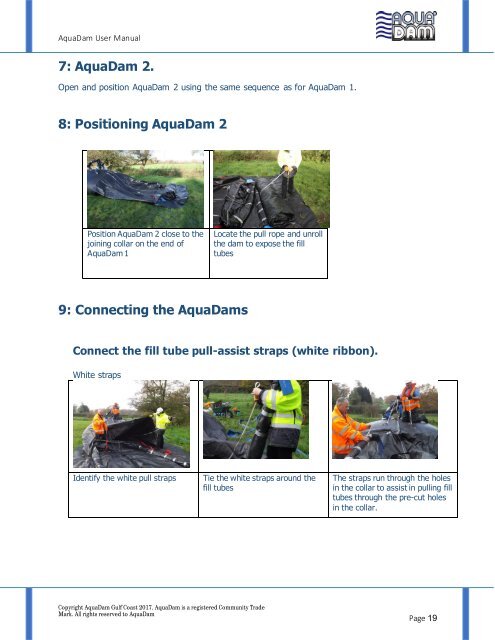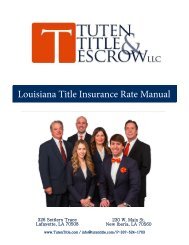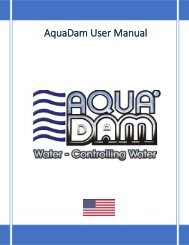AquaDam Gulf Coast User Guide
AquaDam Gulf Coast User Guide
AquaDam Gulf Coast User Guide
You also want an ePaper? Increase the reach of your titles
YUMPU automatically turns print PDFs into web optimized ePapers that Google loves.
<strong>AquaDam</strong> <strong>User</strong> Manual<br />
7: <strong>AquaDam</strong> 2.<br />
Open and position <strong>AquaDam</strong> 2 using the same sequence as for <strong>AquaDam</strong> 1.<br />
8: Positioning <strong>AquaDam</strong> 2<br />
Position <strong>AquaDam</strong> 2 close to the<br />
joining collar on the end of<br />
<strong>AquaDam</strong> 1<br />
Locate the pull rope and unroll<br />
the dam to expose the fill<br />
tubes<br />
9: Connecting the <strong>AquaDam</strong>s<br />
Connect the fill tube pull-assist straps (white ribbon).<br />
White straps<br />
Identify the white pull straps<br />
Tie the white straps around the<br />
fill tubes<br />
The straps run through the holes<br />
in the collar to assist in pulling fill<br />
tubes through the pre-cut holes<br />
in the collar.<br />
Copyright <strong>AquaDam</strong> <strong>Gulf</strong> <strong>Coast</strong> 2017. <strong>AquaDam</strong> is a registered Community Trade<br />
Mark. All rights reserved to <strong>AquaDam</strong><br />
Page 19