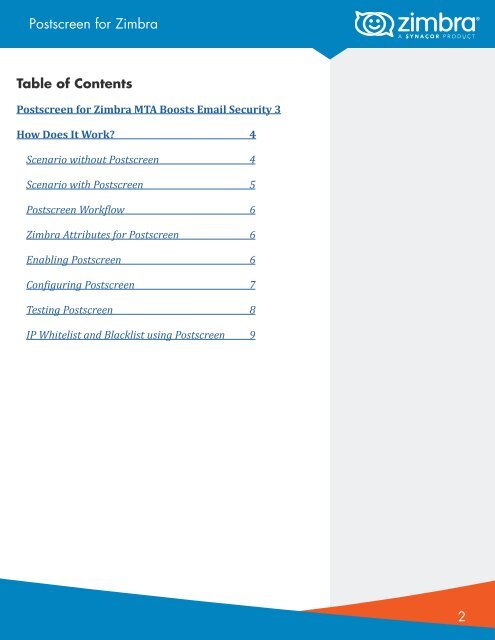Postscreen for Zimbra
Zimbra_Postscreen_Whitepaper
Zimbra_Postscreen_Whitepaper
You also want an ePaper? Increase the reach of your titles
YUMPU automatically turns print PDFs into web optimized ePapers that Google loves.
<strong>Postscreen</strong> <strong>for</strong> <strong>Zimbra</strong><br />
<strong>Postscreen</strong> <strong>for</strong> <strong>Zimbra</strong><br />
Table of Contents<br />
<strong>Postscreen</strong> <strong>for</strong> <strong>Zimbra</strong> MTA Boosts Email Security 3<br />
How Does It Work? 4<br />
Scenario without <strong>Postscreen</strong> 4<br />
Scenario with <strong>Postscreen</strong> 5<br />
<strong>Postscreen</strong> Workflow 6<br />
<strong>Zimbra</strong> Attributes <strong>for</strong> <strong>Postscreen</strong> 6<br />
Enabling <strong>Postscreen</strong> 6<br />
Configuring <strong>Postscreen</strong> 7<br />
Testing <strong>Postscreen</strong> 8<br />
IP Whitelist and Blacklist using <strong>Postscreen</strong> 9<br />
<strong>Postscreen</strong> <strong>for</strong> <strong>Zimbra</strong> MTA Boosts<br />
Email Security<br />
Starting with <strong>Zimbra</strong> Collaboration 8.7 and above, <strong>Zimbra</strong> introduces<br />
postscreen, which is an additional Anti-SPAM strategy.<br />
<strong>Zimbra</strong> postscreen is an additional Anti-Spam strategy at the MTA level. The<br />
postscreen daemon provides protection against mail server overload. One<br />
postscreen process handles multiple inbound SMTP connections and decides<br />
which clients may talk to a Postfix SMTP server process.<br />
In a typical scenario, good connections, bots and zombies talk with<br />
postscreen. <strong>Postscreen</strong> does basic checks and denies the connection if the<br />
message is from a bot or zombie. If the connection is not in the temporary<br />
whitelist, postscreen will pass the email to the local anti-SPAM and anti-virus<br />
engines, which can accept it or deny it as usual.<br />
<strong>Zimbra</strong> postscreen should not be used on<br />
SMTP ports that receive mail from end-user<br />
clients (a.ka. Mail User Agent or MUAs).<br />
In a typical deployment, postscreen<br />
handles the MX service on TCP port 25,<br />
while MUA clients submit mail via the<br />
submission service on TCP port 587,<br />
which requires client authentication.<br />
Alternatively, a site could set up a dedicated,<br />
non-postscreen, “port 25” server that provides<br />
submission service and client authentication,<br />
but no MX service.<br />
<strong>Postscreen</strong> <strong>for</strong> <strong>Zimbra</strong>:<br />
• Provides additional anti-spam<br />
protection<br />
• Protects agains mail server overload<br />
<strong>Zimbra</strong> postscreen maintains a temporary whitelist <strong>for</strong> clients that have<br />
passed a number of tests. When an SMTP client IP address is whitelisted,<br />
postscreen hands off the connection immediately to a Postfix SMTP server<br />
process. This minimizes the overhead <strong>for</strong> legitimate mail.<br />
In a typical production setting, postscreen is configured to reject mail<br />
from clients that fail one or more tests. <strong>Zimbra</strong> postscreen logs rejected<br />
mail with the client address, helo, sender and recipient in<strong>for</strong>mation.<br />
<strong>Zimbra</strong> postscreen is not an SMTP proxy; this is intentional. The purpose<br />
is to keep spambots away from Postfix SMTP server processes, while<br />
minimizing overhead <strong>for</strong> legitimate traffic.<br />
2 3