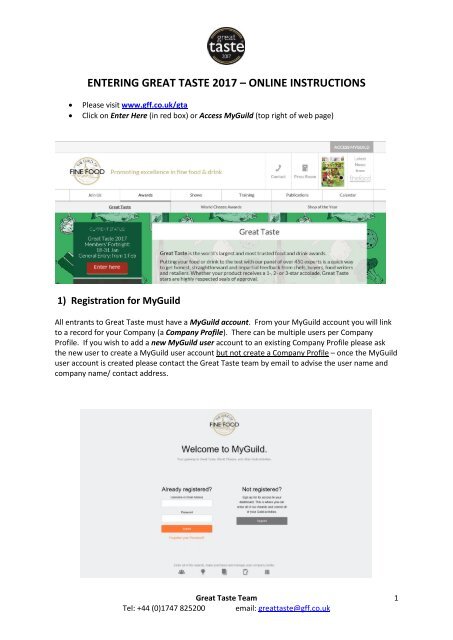ENTERING GREAT TASTE 2017 – ONLINE INSTRUCTIONS
GT17-Online-Entry-Guidance-Notes
GT17-Online-Entry-Guidance-Notes
You also want an ePaper? Increase the reach of your titles
YUMPU automatically turns print PDFs into web optimized ePapers that Google loves.
<strong>ENTERING</strong> <strong>GREAT</strong> <strong>TASTE</strong> <strong>2017</strong> <strong>–</strong> <strong>ONLINE</strong> <strong>INSTRUCTIONS</strong><br />
<br />
<br />
Please visit www.gff.co.uk/gta<br />
Click on Enter Here (in red box) or Access MyGuild (top right of web page)<br />
1) Registration for MyGuild<br />
All entrants to Great Taste must have a MyGuild account. From your MyGuild account you will link<br />
to a record for your Company (a Company Profile). There can be multiple users per Company<br />
Profile. If you wish to add a new MyGuild user account to an existing Company Profile please ask<br />
the new user to create a MyGuild user account but not create a Company Profile <strong>–</strong> once the MyGuild<br />
user account is created please contact the Great Taste team by email to advise the user name and<br />
company name/ contact address.<br />
Great Taste Team 1<br />
Tel: +44 (0)1747 825200 email: greattaste@gff.co.uk
a) If you have already registered for MyGuild:<br />
Your user account is still active. Your username/ email address is not case sensitive but<br />
password is case sensitive<br />
You can only use an email address once to register for MyGuild<br />
If you cannot remember your password, click on the link Forgotten your Password? and<br />
enter either your username or the email address you used to register with. You will receive<br />
an email with a link to click to re-set your password<br />
Return to the login page and enter your username and password created<br />
Go to page 6 Your MyGuild Dashboard in this document for next steps<br />
b) If you have not already registered for MyGuild:<br />
Click Register on right-hand side of the web page.<br />
Complete the details requested, using an email address to which you wish all<br />
correspondence about your Great Taste <strong>2017</strong> to be sent.<br />
Example registration form:<br />
<br />
<br />
For web security you will be asked to confirm that you are a ‘real person’ registering an<br />
account. To do this please tick the box I’m not a robot and answer the question that will pop<br />
up on screen<br />
Click on Register for MyGuild and you will be shown this screen:<br />
Great Taste Team 2<br />
Tel: +44 (0)1747 825200 email: greattaste@gff.co.uk
Click Create Company and enter the company details requested on the form (example<br />
below) and click Create Company at the bottom of the page. These details will be used to<br />
communicate with your company about your Great Taste <strong>2017</strong> entries <strong>–</strong> please ensure they<br />
are accurate. If your company already has a Company Profile (e.g. the company entered<br />
Great Taste 2015 or 2016) and you wish to be linked to the existing Company Profile,<br />
please email the Great Taste Team and confirm your username, role within the company<br />
and the company name/ address<br />
You will be asked for a correspondence address and a billing address, both of which will<br />
appear on your receipt<br />
If you have missed any mandatory fields these will be highlighted for completion before<br />
allowing you to move to the next screen<br />
The County field is mandatory for UK addresses and you will be asked to select the<br />
appropriate county from a drop down list<br />
The Number of years trading/ Number of employees fields are both numerical fields and<br />
will only accept whole numbers e.g. write ‘1’ not ‘one’, ‘3’ not ‘2-3’ etc. If you’ve been<br />
trading for less than one year please round up to ‘1’<br />
If applicable please remember to tick the box to confirm if your company turnover is less<br />
than £1million<br />
<br />
<br />
If you are a Guild member, please ensure your Guild Membership number is displayed in the<br />
relevant field<br />
If you are based outside of the UK you will be asked to confirm if you are VAT/TVA/IVA<br />
registered and if applicable, your VAT/TVA/IVA number:<br />
<br />
Please only write one website address in the Website field<br />
Great Taste Team 3<br />
Tel: +44 (0)1747 825200 email: greattaste@gff.co.uk
Example Company Profile screen:<br />
Example screen continued on page 5<br />
Great Taste Team 4<br />
Tel: +44 (0)1747 825200 email: greattaste@gff.co.uk
Once you have clicked Create Company you will see an overview page confirming the details<br />
you have provided<br />
Great Taste Team 5<br />
Tel: +44 (0)1747 825200 email: greattaste@gff.co.uk
2) Your MyGuild Dashboard<br />
From your MyGuild Dashboard you can edit your company profile, enter Great Taste<br />
<strong>2017</strong> and access your delivery instructions once available.<br />
<br />
<br />
<br />
<br />
<br />
If you had already registered for MyGuild when you login to your MyGuild user account the<br />
company and contact details you had provided previously should automatically appear on<br />
screen. If you are not taken directly to the Company Profile page please call the Great Taste<br />
team on +44 (0)1747 825200 or email greattaste@gff.co.uk before proceeding with your<br />
entry<br />
You will be asked to check and confirm your company and contact details before entering<br />
Great Taste <strong>2017</strong>. This includes adding a Billing address for your entries. Both the Contact<br />
Address and Billing Address you supply will appear on your receipt. Click Edit Company<br />
below the relevant section to make any changes required or at any point you can click Edit<br />
Profile on the menu on the top left of the screen<br />
If you have missed any mandatory fields these will be highlighted for completion before<br />
allowing you to move to the next screen. Please see pages 3-5 for more information about<br />
the requested fields<br />
Once you have entered and confirmed all contact details, click Update Company and you<br />
will be taken to your MyGuild Dashboard<br />
These buttons will always appear on the left of your MyGuild Dashboard. Click on the<br />
following icons to navigate to the appropriate section<br />
Great Taste Team 6<br />
Tel: +44 (0)1747 825200 email: greattaste@gff.co.uk
3) Entering Great Taste <strong>2017</strong><br />
<br />
Click to download the five entry information documents to enter Great Taste <strong>2017</strong>: Entry<br />
Brochure, Entry Categories, Your Product Journey, Terms & Conditions, How to enter online<br />
Then click Enter Awards to enter Great Taste <strong>2017</strong><br />
Your MyGuild Dashboard:<br />
YOUR COMPANY NAME<br />
WILL APPEAR HERE<br />
YOUR DETAILS WILL APPEAR HERE<br />
<br />
You will be asked to tick the box to confirm that you have read and accepted the Terms &<br />
Conditions of entry into Great Taste <strong>2017</strong> and watched the guidance video for writing the<br />
product description<br />
<br />
Once you have accepted the Terms & Conditions you will be directed to the Entry Basket<strong>–</strong><br />
click on Add Entry (example below):<br />
Great Taste Team 7<br />
Tel: +44 (0)1747 825200 email: greattaste@gff.co.uk
Referring to the Great Taste <strong>2017</strong> Category List downloaded previously; select the most<br />
appropriate corresponding entry category for your product from the drop down list.<br />
Referring to the Terms & Conditions please fill in all product details as requested. Please<br />
note that a product may only be entered once per year and cannot be entered in multiple<br />
categories. Please note that we cannot accept meal kits, tea/coffee pods, fresh fruit/<br />
vegetables/ herbs or baby food. Products entered into category 1807 will only be tasted with<br />
one additional ingredient.<br />
Great Taste Team 8<br />
Tel: +44 (0)1747 825200 email: greattaste@gff.co.uk
The Product Description field is a maximum of 150 characters including spaces. If you are<br />
entering an alcohol please include the ABV in the product description. As this is the only<br />
information the judges will see about your product, a short video to assist you with writing<br />
your product description can be found on www.gff.co.uk/gta<br />
If your Product Ingredient list is too long for the number of characters available, please<br />
include the main ingredients and ensure that all ingredients are listed on your product’s<br />
packaging when sending for judging<br />
When completing the Ingredient Country of Origin field, if your product contains ingredients<br />
from several different countries select the country of origin for the majority of the<br />
ingredients<br />
Please indicate the appropriate Product Storage conditions for each product. This<br />
information will appear on the outer box label you use to send your products when<br />
requested, to help the Great Taste Team arrange appropriate storage as soon as the<br />
products arrive<br />
For information on allergens please see the link on the entry form<br />
Please indicate if your product can be categorised as Gluten-Free, Dairy-Free or Sugar-Free<br />
by ticking the relevant boxes<br />
If your product is a Supermarket Own Brand product, please tick the relevant box. If your<br />
product is available to purchase in a supermarket (whether a supermarket own brand<br />
product or your brand) please tick the relevant box<br />
If the product has been imported from a country outside of the UK please select the relevant<br />
country from the drop down list<br />
If you are entering a cheese and it is made from 100% Jersey Milk, please tick the relevant<br />
box<br />
Once you have completed an entry click on Add Entry to add this to your Entry Basket<br />
After adding each entry you will be shown your Customer Basket (see image on page 10):<br />
Great Taste Team 9<br />
Tel: +44 (0)1747 825200 email: greattaste@gff.co.uk
If you have indicated that<br />
the product is a<br />
Supermarket Own Brand<br />
this field will display TRUE<br />
Your product details will appear here<br />
The price per entry, VAT total and<br />
gross total will appear here and<br />
will update automatically as you<br />
add more entries to your basket<br />
If you are a member of the Guild of Fine Food you will have received a Promotional Code for<br />
Great Taste <strong>2017</strong> <strong>–</strong> enter this here (active during Members’ Fortnight only) and click Submit to<br />
update the prices of the entries in your basket. The code is case sensitive.<br />
<br />
<br />
To edit a product, click Edit on the appropriate product line to re-open the entry details<br />
page. Once you have updated the product details and clicked Update Entry, the message<br />
Successfully updated entry appears above the basket<br />
To remove an entry from your basket, click Remove on the relevant product entry line. You<br />
will be asked to confirm that you wish to permanently delete that entry.<br />
<br />
<br />
<br />
<br />
<br />
When you have entered all products, click on Proceed to Checkout<br />
Check you are happy with details then click Payment Options<br />
You will be taken to the SagePay website (an external site) to make payment. You will need<br />
to ensure that the Billing Address in your MyGuild Company Profile matches the billing<br />
address for your payment card<br />
Once your payment is confirmed you will be taken back to your MyGuild Dashboard screen<br />
To review your entry click on the Billing section to see a summary of your order details<br />
Great Taste Team 10<br />
Tel: +44 (0)1747 825200 email: greattaste@gff.co.uk
Confirmation of your entries:<br />
You will receive two emails <strong>–</strong> it is important that you keep both.<br />
1) From SagePay (donotreply@sagepay.com) confirming the payment has been successfully<br />
processed<br />
2) From the Great Taste Team (noreply@gff.co.uk) confirming your entries and providing your<br />
receipted invoice for the entries. We will not send out another receipted invoice other than<br />
this version.<br />
What Happens Next?<br />
You will be contacted by email when your delivery instructions are available to download from your<br />
MyGuild Dashboard. Judging takes place from late March <strong>–</strong> June and deliveries are called during<br />
these months. The Great Taste Team aims to provide at least 2 weeks’ notice prior to your<br />
scheduled delivery date.<br />
Great Taste Team 11<br />
Tel: +44 (0)1747 825200 email: greattaste@gff.co.uk
Forgotten Your Password?<br />
- Go to Access MyGuild:<br />
- Click Forgotten Your Password? you will see:<br />
- Enter either your username or the email address you used to register with to receive an<br />
email with a link to re-set your password<br />
- The email will come from noreply@gff.co.uk<br />
- If the password re-set email does not arrive within 30 minutes please check that it has not<br />
been sent to your spam/ junk mail folder. If the email is not delivered please contact the<br />
Great Taste Team<br />
Great Taste Team 12<br />
Tel: +44 (0)1747 825200 email: greattaste@gff.co.uk