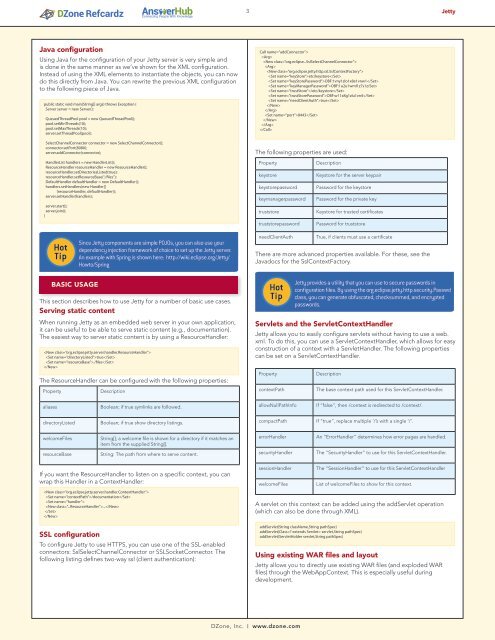Jetty
Create successful ePaper yourself
Turn your PDF publications into a flip-book with our unique Google optimized e-Paper software.
3 <strong>Jetty</strong><br />
Java configuration<br />
Using Java for the configuration of your <strong>Jetty</strong> server is very simple and<br />
is done in the same manner as we’ve shown for the XML configuration.<br />
Instead of using the XML elements to instantiate the objects, you can now<br />
do this directly from Java. You can rewrite the previous XML configuration<br />
to the following piece of Java.<br />
public static void main(String[] args) throws Exception {<br />
Server server = new Server();<br />
QueuedThreadPool pool = new QueuedThreadPool();<br />
pool.setMinThreads(10);<br />
pool.setMaxThreads(10);<br />
server.setThreadPool(pool);<br />
SelectChannelConnector connector = new SelectChannelConnector();<br />
connector.setPort(8080);<br />
server.addConnector(connector);<br />
HandlerList handlers = new HandlerList();<br />
ResourceHandler resourceHandler = new ResourceHandler();<br />
resourceHandler.setDirectoriesListed(true);<br />
resourceHandler.setResourceBase(“./files”);<br />
DefaultHandler defaultHandler = new DefaultHandler();<br />
handlers.setHandlers(new Handler[]<br />
{resourceHandler, defaultHandler});<br />
server.setHandler(handlers);<br />
server.start();<br />
server.join();<br />
}<br />
Call name=”addConnector”><br />
<br />
<br />
<br />
<br />
etc/keystore<br />
OBF:1vny1zlo1x8e1vnw1<br />
OBF:1u2u1wml1z7s1z/Set><br />
/etc/keystore<br />
OBF:w11x8g1zlu1vn4<br />
true<br />
<br />
<br />
8443<br />
<br />
<br />
<br />
The following properties are used:<br />
Property<br />
keystore<br />
keystorepassword<br />
keymanagerpassword<br />
truststore<br />
truststorepassword<br />
Description<br />
Keystore for the server keypair<br />
Password for the keystore<br />
Password for the private key<br />
Keystore for trusted certificates<br />
Password for truststore<br />
Hot<br />
Tip<br />
Since <strong>Jetty</strong> components are simple POJOs, you can also use your<br />
dependency injection framework of choice to set up the <strong>Jetty</strong> server.<br />
An example with Spring is shown here: http://wiki.eclipse.org/<strong>Jetty</strong>/<br />
Howto/Spring<br />
needClientAuth<br />
True, if clients must use a certificate<br />
There are more advanced properties available. For these, see the<br />
Javadocs for the SslContextFactory.<br />
BASIC USAGE<br />
This section describes how to use <strong>Jetty</strong> for a number of basic use cases.<br />
Serving static content<br />
When running <strong>Jetty</strong> as an embedded web server in your own application,<br />
it can be useful to be able to serve static content (e.g., documentation).<br />
The easiest way to server static content is by using a ResourceHandler:<br />
<br />
true<br />
./files<br />
<br />
The ResourceHandler can be configured with the following properties:<br />
Property<br />
Description<br />
Hot<br />
Tip<br />
<strong>Jetty</strong> provides a utility that you can use to secure passwords in<br />
configuration files. By using the org.eclipse.jetty.http.security.Passwd<br />
class, you can generate obfuscated, checksummed, and encrypted<br />
passwords.<br />
Servlets and the ServletContextHandler<br />
<strong>Jetty</strong> allows you to easily configure servlets without having to use a web.<br />
xml. To do this, you can use a ServletContextHandler, which allows for easy<br />
construction of a context with a ServletHandler. The following properties<br />
can be set on a ServletContextHandler.<br />
Property<br />
contextPath<br />
Description<br />
The base context path used for this ServletContextHandler.<br />
aliases<br />
Boolean; if true symlinks are followed.<br />
allowNullPathInfo<br />
If “false”, then /context is redirected to /context/.<br />
directoryListed<br />
Boolean; if true show directory listings.<br />
compactPath If “true”, replace multiple ‘/’s with a single ‘/’.<br />
welcomeFiles<br />
String[]; a welcome file is shown for a directory if it matches an<br />
item from the supplied String[].<br />
errorHandler<br />
An “ErrorHandler” determines how error pages are handled.<br />
resourceBase<br />
String: The path from where to serve content.<br />
securityHandler<br />
The “SecurityHandler” to use for this ServletContextHandler.<br />
If you want the ResourceHandler to listen on a specific context, you can<br />
wrap this Handler in a ContextHandler:<br />
<br />
/documentation<br />
<br />
...<br />
<br />
<br />
SSL configuration<br />
To configure <strong>Jetty</strong> to use HTTPS, you can use one of the SSL-enabled<br />
connectors: SslSelectChannelConnector or SSLSocketConnector. The<br />
following listing defines two-way ssl (client authentication):<br />
sessionHandler<br />
welcomeFiles<br />
The “SessionHandler” to use for this ServletContextHandler<br />
List of welcomeFiles to show for this context.<br />
A servlet on this context can be added using the addServlet operation<br />
(which can also be done through XML).<br />
addServlet(String className,String pathSpec)<br />
addServlet(Class