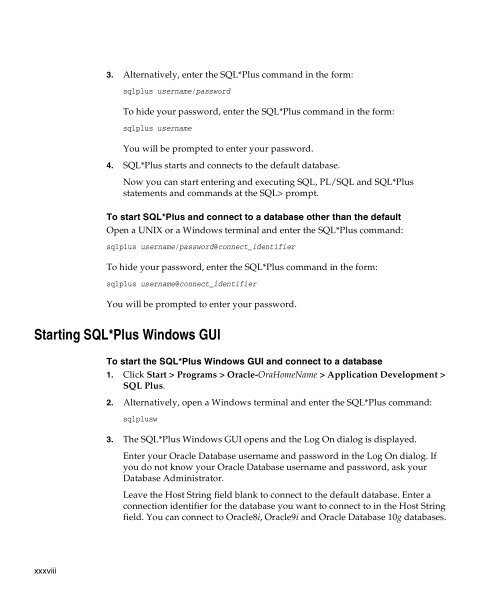- Page 1 and 2: SQL*Plus® User’s Guide and Refer
- Page 3 and 4: Contents Send Us Your Comments ....
- Page 5 and 6: iSQL*Plus History Screen ..........
- Page 7 and 8: Understanding SQL Command Syntax...
- Page 9 and 10: Defining Page and Report Titles and
- Page 11 and 12: 12 SQL*Plus Globalization Support C
- Page 13 and 14: SET DESCRIBE.......................
- Page 15 and 16: Part IV SQL*Plus Appendixes A SQL*P
- Page 17 and 18: SQL*Plus User’s Guide and Referen
- Page 19 and 20: Preface The SQL*Plus (pronounced "s
- Page 21 and 22: Structure This document contains: S
- Page 23 and 24: Related Documents PART IV, SQL*Plus
- Page 25 and 26: Conventions in Text We use various
- Page 27 and 28: Convention Meaning Example . . . Ve
- Page 29 and 30: Convention Meaning Example ORACLE_H
- Page 31 and 32: What's New in SQL*Plus? This sectio
- Page 33 and 34: You can view the predefined variabl
- Page 35 and 36: SQL*Plus Quick Start These instruct
- Page 37: Before Starting SQL*Plus or iSQL*Pl
- Page 41 and 42: You need to unlock the HR account b
- Page 43: Part I SQL*Plus Getting Started Thi
- Page 46 and 47: SQL*Plus Command-line and Windows G
- Page 48 and 49: SQL*Plus Installation SQL*Plus Inst
- Page 50 and 51: Oracle Database Sample Schemas and
- Page 52 and 53: SQL*Plus Command-line User Interfac
- Page 54 and 55: Windows Graphical User Interface Us
- Page 56 and 57: Windows Graphical User Interface Ed
- Page 58 and 59: Windows Graphical User Interface Op
- Page 60 and 61: iSQL*Plus User Interface or 2-10 SQ
- Page 62 and 63: iSQL*Plus User Interface iSQL*Plus
- Page 64 and 65: iSQL*Plus User Interface The follow
- Page 66 and 67: iSQL*Plus User Interface iSQL*Plus
- Page 68 and 69: iSQL*Plus User Interface iSQL*Plus
- Page 70 and 71: iSQL*Plus User Interface Enter Valu
- Page 72 and 73: iSQL*Plus User Interface Script For
- Page 74 and 75: iSQL*Plus User Interface Database A
- Page 76 and 77: Preferences and Equivalent SET Comm
- Page 78 and 79: Preferences and Equivalent SET Comm
- Page 80 and 81: SQL*Plus and iSQL*Plus Environment
- Page 82 and 83: SQL*Plus and iSQL*Plus Configuratio
- Page 84 and 85: SQL*Plus and iSQL*Plus Configuratio
- Page 86 and 87: SQL*Plus and iSQL*Plus Configuratio
- Page 88 and 89:
SQL*Plus and iSQL*Plus Configuratio
- Page 90 and 91:
iSQL*Plus Application Server Config
- Page 92 and 93:
iSQL*Plus Application Server Config
- Page 94 and 95:
iSQL*Plus Application Server Config
- Page 96 and 97:
iSQL*Plus Application Server Config
- Page 98 and 99:
iSQL*Plus Application Server Config
- Page 100 and 101:
iSQL*Plus Application Server Config
- Page 102 and 103:
iSQL*Plus Application Server Config
- Page 104 and 105:
Windows Graphical User Interface Co
- Page 106 and 107:
Windows Graphical User Interface Co
- Page 108 and 109:
Windows Graphical User Interface Co
- Page 110 and 111:
Login Username and Password For fur
- Page 112 and 113:
Connecting to a Database Expired Pa
- Page 114 and 115:
Connecting to a Database Full Conne
- Page 116 and 117:
Starting SQL*Plus Starting Command-
- Page 118 and 119:
Starting SQL*Plus 4-10 SQL*Plus Use
- Page 120 and 121:
Starting SQL*Plus To Start iSQL*Plu
- Page 122 and 123:
Starting SQL*Plus Running iSQL*Plus
- Page 124 and 125:
Exiting SQL*Plus Getting Help in iS
- Page 126 and 127:
SQLPLUS Program Syntax SQLPLUS Prog
- Page 128 and 129:
SQLPLUS Program Syntax query. Outpu
- Page 130 and 131:
SQLPLUS Program Syntax SQL*Plus wri
- Page 132 and 133:
SQLPLUS Program Syntax Logon Table
- Page 134 and 135:
SQLPLUS Program Syntax 4-26 SQL*Plu
- Page 137 and 138:
5 SQL*Plus Basics This chapter help
- Page 139 and 140:
The SQL Buffer Executing Commands E
- Page 141 and 142:
Listing PL/SQL Definitions Running
- Page 143 and 144:
Running SQL Commands In this guide,
- Page 145 and 146:
Creating Stored Procedures / . Runn
- Page 147 and 148:
Understanding SQL*Plus Command Synt
- Page 149 and 150:
Running Operating System Commands P
- Page 151 and 152:
To turn the autocommit feature off
- Page 153 and 154:
6 Using Scripts in SQL*Plus This ch
- Page 155 and 156:
Editing Scripts in SQL*Plus Command
- Page 157 and 158:
Editing the Current Line SELECT EMP
- Page 159 and 160:
Appending Text to a Line Editing Sc
- Page 161 and 162:
Deleting Lines Placing Comments in
- Page 163 and 164:
-- Commissions report to be run mon
- Page 165 and 166:
Running Scripts 4. Do not use amper
- Page 167 and 168:
Nesting Scripts Exiting from a Scri
- Page 169 and 170:
Using Substitution Variables Using
- Page 171 and 172:
SQL*Plus displays the following out
- Page 173 and 174:
I MIN (&&NUMBER_COL) MINIMUM, SUM(&
- Page 175 and 176:
Restrictions Using Substitution Var
- Page 177 and 178:
iSQL*Plus Input Required Screen Sub
- Page 179 and 180:
Passing Parameters through the STAR
- Page 181 and 182:
Communicating with the User The TTI
- Page 183 and 184:
Communicating with the User When SQ
- Page 185 and 186:
Displaying Bind Variables Using REF
- Page 187 and 188:
Procedure created. Using REFCURSOR
- Page 189 and 190:
Formatting Columns 7 Formatting SQL
- Page 191 and 192:
Example 7-2 Splitting a Column Head
- Page 193 and 194:
Formatting Datatypes Formatting Col
- Page 195 and 196:
LAST MONTHLY NAME SALARY COMMISSION
- Page 197 and 198:
Copying Column Display Attributes F
- Page 199 and 200:
Example 7-9 Printing a Line of Char
- Page 201 and 202:
Suppressing Duplicate Values in Bre
- Page 203 and 204:
Inserting Space after Every Row Cla
- Page 205 and 206:
Clarifying Your Report with Spacing
- Page 207 and 208:
Clarifying Your Report with Spacing
- Page 209 and 210:
Clarifying Your Report with Spacing
- Page 211 and 212:
Clarifying Your Report with Spacing
- Page 213 and 214:
Defining Page and Report Titles and
- Page 215 and 216:
Example 7-20 Positioning Title Elem
- Page 217 and 218:
Defining Page and Report Titles and
- Page 219 and 220:
Defining Page and Report Titles and
- Page 221 and 222:
Setting Page Dimensions Defining Pa
- Page 223 and 224:
Storing and Printing Query Results
- Page 225 and 226:
Storing and Printing Query Results
- Page 227 and 228:
8 Generating HTML Reports from SQL*
- Page 229 and 230:
Creating Reports using Command-line
- Page 231 and 232:
Creating Reports using Command-line
- Page 233 and 234:
HTML Entities Creating Reports usin
- Page 235 and 236:
Creating Reports using iSQL*Plus Fo
- Page 237 and 238:
Creating Reports using iSQL*Plus Lo
- Page 239 and 240:
Tracing Statements 9 Tuning SQL*Plu
- Page 241 and 242:
Example 9-2 Creating the PLUSTRACE
- Page 243 and 244:
Database Statistic Name Description
- Page 245 and 246:
6 rows selected. Execution Plan ---
- Page 247 and 248:
Example 9-7 Tracing Statements With
- Page 249 and 250:
SQL*Plus Script Tuning Example 9-8
- Page 251 and 252:
SET LINESIZE SET LONGCHUNKSIZE SET
- Page 253 and 254:
10 SQL*Plus Security This chapter d
- Page 255 and 256:
Description and Use of PUP Columns
- Page 257 and 258:
SQL*Plus Commands That Can Be Disab
- Page 259 and 260:
CONNECT HR/your_password; SELECT *
- Page 261 and 262:
Disabling Commands with SQLPLUS -RE
- Page 263 and 264:
iSQL*Plus Security In iSQL*Plus, se
- Page 265 and 266:
Overview 11 Database Administration
- Page 267 and 268:
Database Shutdown Example 11-3 Open
- Page 269 and 270:
To list the details of the current
- Page 271 and 272:
12 SQL*Plus Globalization Support G
- Page 273 and 274:
Application Server NLS_LANG Environ
- Page 275 and 276:
Setting NLS_LANG Setting NLS_LANG Y
- Page 277:
Part III SQL*Plus Reference This se
- Page 280 and 281:
SQL*Plus Command Summary SQL*Plus C
- Page 282 and 283:
SQL*Plus Command Summary Command Pa
- Page 284 and 285:
@ ("at" sign) @ ("at" sign) Syntax
- Page 286 and 287:
@@ (double "at" sign) @@ (double "a
- Page 288 and 289:
(slash) / (slash) Syntax Usage Exam
- Page 290 and 291:
ACCEPT Examples Oracle Database dat
- Page 292 and 293:
ARCHIVE LOG ARCHIVE LOG Syntax Term
- Page 294 and 295:
ARCHIVE LOG Usage Examples destinat
- Page 296 and 297:
ATTRIBUTE Usage Examples FOR[MAT] f
- Page 298 and 299:
BREAK the first ON clause represent
- Page 300 and 301:
BREAK Usage Examples 0. Note also t
- Page 302 and 303:
BTITLE BTITLE Syntax Terms Usage BT
- Page 304 and 305:
CHANGE CHANGE Syntax Terms Usage CH
- Page 306 and 307:
CHANGE You can replace the contents
- Page 308 and 309:
CLEAR Examples SCR[EEN] Clears your
- Page 310 and 311:
COLUMN Terms {column | expr} Identi
- Page 312 and 313:
COLUMN more information about DATE
- Page 314 and 315:
COLUMN A number format model can co
- Page 316 and 317:
COLUMN Usage OLD_V[ALUE] variable S
- Page 318 and 319:
COLUMN If you replace WRAP with WOR
- Page 320 and 321:
COMPUTE COMPUTE Syntax Terms COMP[U
- Page 322 and 323:
COMPUTE Usage Examples In order for
- Page 324 and 325:
COMPUTE DEPARTMENT_NAME LAST_NAME S
- Page 326 and 327:
CONNECT CONNECT Syntax Terms CONN[E
- Page 328 and 329:
COPY COPY The COPY command is not b
- Page 330 and 331:
DEFINE Examples If the value of a d
- Page 332 and 333:
Predefined Variables _EDITOR _O_VER
- Page 334 and 335:
Predefined Variables Examples of Us
- Page 336 and 337:
DEL Examples Assume the SQL buffer
- Page 338 and 339:
DESCRIBE Examples indentation of th
- Page 340 and 341:
DESCRIBE To create and describe the
- Page 342 and 343:
DESCRIBE Table created. DESCRIBE de
- Page 344 and 345:
DISCONNECT DISCONNECT Syntax Usage
- Page 346 and 347:
EDIT Examples If you do not specify
- Page 348 and 349:
EXIT EXIT Syntax Terms {EXIT | QUIT
- Page 350 and 351:
GET GET Syntax Terms Usage GET is n
- Page 352 and 353:
HELP HELP Syntax Usage Examples HEL
- Page 354 and 355:
HOST Examples To execute a UNIX ope
- Page 356 and 357:
INPUT LIST 2 ensures that line 2 is
- Page 358 and 359:
LIST 1 SELECT LAST_NAME, DEPARTMENT
- Page 360 and 361:
PAUSE PAUSE Syntax Usage Examples P
- Page 362 and 363:
PROMPT PROMPT Syntax Usage Examples
- Page 364 and 365:
RECOVER Terms | USING CURRENT LOGFI
- Page 366 and 367:
RECOVER STANDBY DATABASE Recovers t
- Page 368 and 369:
RECOVER available for writing to th
- Page 370 and 371:
RECOVER Usage CANCEL IMMEDIATE NOWA
- Page 372 and 373:
REMARK REMARK Syntax Usage Examples
- Page 374 and 375:
REPFOOTER Examples To define "END E
- Page 376 and 377:
REPHEADER OFF Turns the report head
- Page 378 and 379:
RUN RUN Syntax Usage Examples R[UN]
- Page 380 and 381:
SAVE Examples If you wish to SAVE a
- Page 382 and 383:
SET System Variable Summary SET Sys
- Page 384 and 385:
SET System Variable Summary System
- Page 386 and 387:
SET APPI[NFO]{ON | OFF | text} Exam
- Page 388 and 389:
SET AUTORECOVERY [ON | OFF] SET AUT
- Page 390 and 391:
SET COLSEP { | text} SET COLSEP { |
- Page 392 and 393:
SET CON[CAT] {. | c | ON | OFF} SET
- Page 394 and 395:
SET ECHO {ON | OFF} SET ECHO {ON |
- Page 396 and 397:
SET FLAGGER {OFF | ENTRY | INTERMED
- Page 398 and 399:
SET LIN[ESIZE] {80 | n} SET LIN[ESI
- Page 400 and 401:
SET MARK[UP] HTML [ON | OFF] [HEAD
- Page 402 and 403:
SET NULL text SET NULL text SET NUM
- Page 404 and 405:
SET SERVEROUT[PUT] {ON | OFF} [SIZE
- Page 406 and 407:
SET SHIFT[INOUT] {VIS[IBLE] | INV[I
- Page 408 and 409:
SET SQLCO[NTINUE] {> | text} SET SQ
- Page 410 and 411:
SET SQLPRE[FIX] {# | c} SET SQLPRE[
- Page 412 and 413:
SET TAB {ON | OFF} If you then ente
- Page 414 and 415:
SHOW SHOW Syntax Terms SHO[W] optio
- Page 416 and 417:
SHOW V_$PARAMETER object privileges
- Page 418 and 419:
SHOW Warning: Procedure created wit
- Page 420 and 421:
SHUTDOWN SHUTDOWN Syntax Terms SHUT
- Page 422 and 423:
SPOOL SPOOL Syntax Terms SPOOL is n
- Page 424 and 425:
START START Syntax Terms STA[RT] {u
- Page 426 and 427:
STARTUP STARTUP Syntax Terms STARTU
- Page 428 and 429:
STARTUP Usage Examples DOWNGRADE St
- Page 430 and 431:
STORE STORE Syntax Terms Usage Exam
- Page 432 and 433:
TIMING Examples To create a timer n
- Page 434 and 435:
TTITLE To print one of these values
- Page 436 and 437:
TTITLE Examples To define "Monthly
- Page 438 and 439:
VARIABLE VARIABLE Syntax Terms VAR[
- Page 440 and 441:
VARIABLE Usage BINARY_DOUBLE Create
- Page 442 and 443:
VARIABLE The value returned by the
- Page 444 and 445:
VARIABLE *** Departmental Salary Bi
- Page 446 and 447:
WHENEVER OSERROR WHENEVER OSERROR S
- Page 448 and 449:
WHENEVER SQLERROR WHENEVER SQLERROR
- Page 450 and 451:
WHENEVER SQLERROR The following PL/
- Page 452 and 453:
SQL*Plus Error Messages SP2-0006 no
- Page 454 and 455:
SQL*Plus Error Messages SP2-0039 co
- Page 456 and 457:
SQL*Plus Error Messages SP2-0088 mi
- Page 458 and 459:
SQL*Plus Error Messages 14-8 SQL*Pl
- Page 460 and 461:
SQL*Plus Error Messages SP2-0161 li
- Page 462 and 463:
SQL*Plus Error Messages SP2-0249 va
- Page 464 and 465:
SQL*Plus Error Messages SP2-0281 op
- Page 466 and 467:
SQL*Plus Error Messages SP2-0331 SP
- Page 468 and 469:
SQL*Plus Error Messages SP2-0496 Mi
- Page 470 and 471:
SQL*Plus Error Messages SP2-0544 Co
- Page 472 and 473:
SQL*Plus Error Messages SP2-0566 Il
- Page 474 and 475:
SQL*Plus Error Messages SP2-0598 va
- Page 476 and 477:
SQL*Plus Error Messages SP2-0619 Er
- Page 478 and 479:
SQL*Plus Error Messages SP2-0659 Pa
- Page 480 and 481:
SQL*Plus Error Messages SP2-0716 In
- Page 482 and 483:
SQL*Plus Error Messages SP2-0749 Ca
- Page 484 and 485:
SQL*Plus Error Messages SP2-0759 TO
- Page 486 and 487:
SQL*Plus Error Messages SP2-0783 Ca
- Page 488 and 489:
SQL*Plus Error Messages SP2-0813 Vi
- Page 490 and 491:
SQL*Plus Error Messages SP2-0823 Ja
- Page 492 and 493:
SQL*Plus Error Messages SP2-0835 Vi
- Page 494 and 495:
SQL*Plus Error Messages SP2-0848 Di
- Page 496 and 497:
iSQL*Plus Error Messages SP2-0855 C
- Page 498 and 499:
iSQL*Plus Error Messages SP2-0873 A
- Page 500 and 501:
iSQL*Plus Error Messages SP2-0889 T
- Page 502 and 503:
iSQL*Plus Error Messages SP2-00920
- Page 504 and 505:
COPY Command Messages COPY Command
- Page 506 and 507:
COPY Command Messages 14-56 SQL*Plu
- Page 509 and 510:
A SQL*Plus Limits The general SQL*P
- Page 511 and 512:
B SQL*Plus COPY Command This append
- Page 513 and 514:
Usage INSERT COPY Command Syntax In
- Page 515 and 516:
Understanding COPY Command Syntax C
- Page 517 and 518:
Copying Data from One Database to A
- Page 519 and 520:
Specifying Another User's Table Cop
- Page 521 and 522:
C Obsolete SQL*Plus Commands This a
- Page 523 and 524:
DOC[UMENT] (obsolete) Begins a bloc
- Page 525 and 526:
SET TRU[NCATE] {ON|OFF} (obsolete)
- Page 527 and 528:
D Commands Not Supported in iSQL*Pl
- Page 529 and 530:
Symbols -- (comment delimiter), 6-1
- Page 531 and 532:
BEGIN command, 5-8 disabling, 10-5
- Page 533 and 534:
FOLD_AFTER clause, 13-32, 13-33 FOL
- Page 535 and 536:
COMPUTE command (continued) printin
- Page 537 and 538:
E ECHO SET command, 13-116 ECHO var
- Page 539 and 540:
headings aligning elements, 13-98 c
- Page 541 and 542:
M -MARKUP, 4-19, 8-1 SQLPLUS comman
- Page 543 and 544:
parameter, 6-26, 13-6, 13-146 iSQL*
- Page 545 and 546:
eports autotrace, 9-2 breaks, 13-19
- Page 547 and 548:
SET command (continued) MAXDATA var
- Page 549 and 550:
SQLPLUS command (continued) -SILENT
- Page 551 and 552:
TNS_ADMIN environment variables, 3-