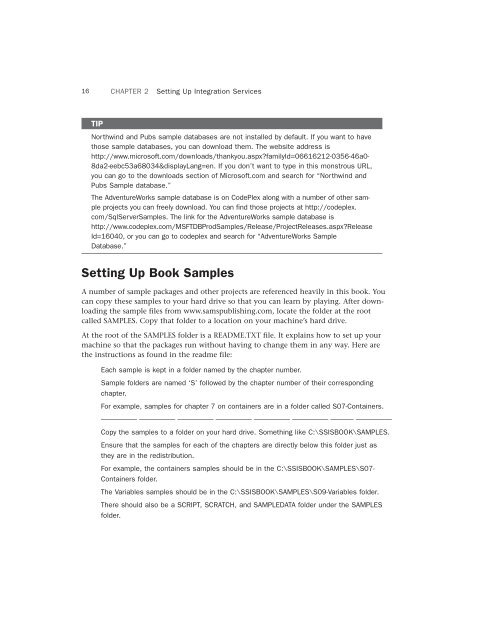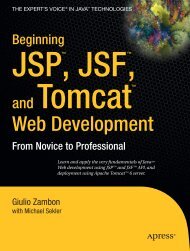- Page 1 and 2: Kirk Haselden Microsoft® SQL Serve
- Page 3 and 4: Contents at a Glance Foreword .....
- Page 5 and 6: Table of Contents Foreword ........
- Page 7 and 8: Contents vii 6 The Building Blocks
- Page 9 and 10: Contents ix Property Expressions...
- Page 11 and 12: Contents xi Selecting the Profile T
- Page 13 and 14: 18 Securing Packages 361 Controllin
- Page 15 and 16: Contents xv The Slowly Changing Dim
- Page 17 and 18: Part VII Advanced Package Concepts
- Page 19 and 20: Contents xix ProcessInput .........
- Page 21 and 22: About the Author Kirk Haselden is t
- Page 23 and 24: Acknowledgments I’d like to thank
- Page 25 and 26: PART I Getting Started IN THIS PART
- Page 27 and 28: CHAPTER 1 What Is Integration Servi
- Page 29 and 30: How This Book Is Organized The firs
- Page 31 and 32: Summary By purchasing this book, yo
- Page 33 and 34: CHAPTER 2 Setting Up Integration Se
- Page 35 and 36: FIGURE 2.2 The Installation Center
- Page 37 and 38: Installing IS The Advanced button s
- Page 39: Installing IS FIGURE 2.7 The Databa
- Page 43 and 44: SQL Server 2008 Setup and Upgrade F
- Page 45 and 46: CHAPTER 3 What’s New in Integrati
- Page 47 and 48: Improved Scripting Experience What
- Page 49 and 50: Summary Summary Integration Service
- Page 51 and 52: CHAPTER 4 Migrating to Integration
- Page 53 and 54: Good News Available Migration Resou
- Page 55 and 56: FIGURE 4.3 Select the components to
- Page 57 and 58: Available Migration Resources Follo
- Page 59 and 60: Available Migration Resources TABLE
- Page 61 and 62: FIGURE 4.5 Select the options for t
- Page 63 and 64: PART II Integration Services Basics
- Page 65 and 66: CHAPTER 5 The Business Intelligence
- Page 67 and 68: Getting Started FIGURE 5.1 The Busi
- Page 69 and 70: The Integration Services Options If
- Page 71 and 72: The Integration Services Options FI
- Page 73 and 74: The Integration Services Options Th
- Page 75 and 76: TIP The Integration Services Option
- Page 77 and 78: FIGURE 5.12 The Data Flow toolbox i
- Page 79 and 80: The Integration Services Options FI
- Page 81 and 82: FIGURE 5.17 Tasks with errors have
- Page 83 and 84: The Integration Services Options 14
- Page 85 and 86: The Integration Services Options FI
- Page 87 and 88: Now, you’re all set to see Data V
- Page 89 and 90: The Integration Services Options Th
- Page 91 and 92:
TIP The Integration Services Option
- Page 93 and 94:
Visual Studio Standard Options Stud
- Page 95 and 96:
NOTE Visual Studio Standard Options
- Page 97 and 98:
Visual Studio Standard Options FIGU
- Page 99 and 100:
Visual Studio Standard Options Set
- Page 101 and 102:
CAUTION Visual Studio Standard Opti
- Page 103 and 104:
. Delete Variable—Deletes an exis
- Page 105 and 106:
Visual Studio Standard Options Now
- Page 107 and 108:
CAUTION Visual Studio Standard Opti
- Page 109 and 110:
Visual Studio Standard Options the
- Page 111 and 112:
Summary Summary This chapter covere
- Page 113 and 114:
CHAPTER 6 The Building Blocks of In
- Page 115 and 116:
The Package and Other Objects the t
- Page 117 and 118:
The Data Flow Task, Adapters, and T
- Page 119 and 120:
The Data Flow Task, Adapters, and T
- Page 121 and 122:
The Data Flow Task, Adapters, and T
- Page 123 and 124:
CHAPTER 7 Grouping Control Flow wit
- Page 125 and 126:
Scoping Scoping Scoping is a term u
- Page 127 and 128:
Common Container Properties given e
- Page 129 and 130:
Common Container Properties the Exe
- Page 131 and 132:
The Task and the Taskhost Container
- Page 133 and 134:
The Task and the Taskhost Container
- Page 135 and 136:
The Simple Sequence Container In su
- Page 137 and 138:
The Package Container Although the
- Page 139 and 140:
NOTE The Package Container In the
- Page 141 and 142:
Summary VersionGUID The Integration
- Page 143 and 144:
CHAPTER 8 Building a Package— Qui
- Page 145 and 146:
FIGURE 8.2 Build the package by dro
- Page 147 and 148:
FIGURE 8.4 The Variables window sho
- Page 149 and 150:
Quick Start FIGURE 8.6 Retrieve dat
- Page 151 and 152:
Quick Start 5. For each column, nam
- Page 153 and 154:
FIGURE 8.10 The sales report data f
- Page 155 and 156:
Quick Start Configuring the Send Ma
- Page 157 and 158:
FIGURE 8.15 Use the Property Expres
- Page 159 and 160:
PART III Control Flow Services IN T
- Page 161 and 162:
CHAPTER 9 The Venerable Variable In
- Page 163 and 164:
Important Variable Concepts—Prope
- Page 165 and 166:
Important Variable Concepts—Prope
- Page 167 and 168:
Important Variable Concepts—Prope
- Page 169 and 170:
Important Variable Concepts—Prope
- Page 171 and 172:
Execution Time Behavior which you w
- Page 173 and 174:
Summary If you study this package,
- Page 175 and 176:
CHAPTER 10 Using Expressions Packag
- Page 177 and 178:
Expression Basics . Date/Time—The
- Page 179 and 180:
Property Expressions FIGURE 10.1 Th
- Page 181 and 182:
Property Expressions FIGURE 10.3 Pr
- Page 183 and 184:
Data Flow Property Expressions SQL
- Page 185 and 186:
Precedence Constraint Expressions l
- Page 187 and 188:
Expression Evaluator Quick Referenc
- Page 189 and 190:
Operators + addition + string conca
- Page 191 and 192:
Summary Expressions are important i
- Page 193 and 194:
CHAPTER 11 The Stock Tasks and Conn
- Page 195 and 196:
Common Task Conventions Tab Selecti
- Page 197 and 198:
Task Groups The Workflow Tasks This
- Page 199 and 200:
NOTE The Workflow Tasks The availab
- Page 201 and 202:
The Workflow Tasks Outer Variables
- Page 203 and 204:
USING FLAT FILE CONNECTIONS IN THE
- Page 205 and 206:
The Workflow Tasks . Variable—If
- Page 207 and 208:
FIGURE 11.10 Configure the FTP Conn
- Page 209 and 210:
The Workflow Tasks If you’re not
- Page 211 and 212:
The Workflow Tasks and Receive Mess
- Page 213 and 214:
FIGURE 11.16 The MSMQ Task supports
- Page 215 and 216:
The Workflow Tasks write applicatio
- Page 217 and 218:
COMPUTER NAMES IN WQL QUERIES The W
- Page 219 and 220:
FIGURE 11.19 The WMI Data Reader Ta
- Page 221 and 222:
The Workflow Tasks Win32_PerfFormat
- Page 223 and 224:
FIGURE 11.20 The WMI Event Watcher
- Page 225 and 226:
The Workflow Tasks Setting Up the W
- Page 227 and 228:
The Workflow Tasks FIGURE 11.23 Spe
- Page 229 and 230:
VARIABLES AND THE EXECUTE PACKAGE T
- Page 231 and 232:
The Workflow Tasks The ExecPackage.
- Page 233 and 234:
FIGURE 11.25 The Execute Process Ta
- Page 235 and 236:
The Workflow Tasks TABLE 11.7 The G
- Page 237 and 238:
FIGURE 11.27 The query builder make
- Page 239 and 240:
RETAIN SAME CONNECTION The Scriptin
- Page 241 and 242:
The Data-Processing Tasks with the
- Page 243 and 244:
CAUTION The Data-Processing Tasks M
- Page 245 and 246:
NOTE Connection Manager Concepts DT
- Page 247 and 248:
Creating Connection Managers File S
- Page 249 and 250:
Stock Connection Managers FIGURE 11
- Page 251 and 252:
Stock Connection Managers Figure 11
- Page 253 and 254:
Stock Connection Managers FIGURE 11
- Page 255 and 256:
Stock Connection Managers FIGURE 11
- Page 257 and 258:
Stock Connection Managers . Header
- Page 259 and 260:
Stock Connection Managers . Fixed W
- Page 261 and 262:
Stock Connection Managers this sett
- Page 263 and 264:
Setting Up the Connection Manager F
- Page 265 and 266:
Stock Connection Managers FIGURE 11
- Page 267 and 268:
Stock Connection Managers FIGURE 11
- Page 269 and 270:
TIP Stock Connection Managers Syste
- Page 271 and 272:
The OLEDB Connection Manager Stock
- Page 273 and 274:
Stock Connection Managers For the s
- Page 275 and 276:
Data Sources and Data Source Views
- Page 277 and 278:
FIGURE 11.59 Create a data source f
- Page 279 and 280:
Data Sources and Data Source Views
- Page 281 and 282:
Summary Combined, the stock tasks a
- Page 283 and 284:
CHAPTER 12 Using the Script Task Th
- Page 285 and 286:
The Script Task Environment FIGURE
- Page 287 and 288:
FIGURE 12.3 The Visual Studio for A
- Page 289 and 290:
The Script Task Environment that th
- Page 291 and 292:
FIGURE 12.5 Viewing the Script Task
- Page 293 and 294:
Using the Script Task Variables Thi
- Page 295 and 296:
Using the Script Task other tasks,
- Page 297 and 298:
Script Task Samples Public Sub Main
- Page 299 and 300:
Loading the Contents of a Text File
- Page 301 and 302:
Script Task Samples ‘ Try to add
- Page 303 and 304:
CHAPTER 13 Using the Data Profiling
- Page 305 and 306:
Setting Up the Data Profiling Task
- Page 307 and 308:
Setting Up the Data Profiling Task
- Page 309 and 310:
The Quick Profile Option FIGURE 13.
- Page 311 and 312:
Analyzing Data with the Data Profil
- Page 313 and 314:
Analyzing Data with the Data Profil
- Page 315 and 316:
Analyzing Data with the Data Profil
- Page 317 and 318:
Summary FIGURE 13.15 The Value Incl
- Page 319 and 320:
CHAPTER 14 Logging and the Stock Lo
- Page 321 and 322:
Configuring Package Logging FIGURE
- Page 323 and 324:
Configuring Package Logging FIGURE
- Page 325 and 326:
The Stock Log Providers package gen
- Page 327 and 328:
Logging Providers and Logging Optio
- Page 329 and 330:
Log Events DataCode The log event-s
- Page 331 and 332:
TABLE 14.3 Stock Task Log Events Ta
- Page 333 and 334:
Custom Logging Custom Logging Integ
- Page 335 and 336:
Summary FIGURE 14.7 Use parameter m
- Page 337 and 338:
CHAPTER 15 Looping and Foreach Enum
- Page 339 and 340:
TIP The For Loop The EvalExpression
- Page 341 and 342:
The Foreach Loop Variable Mappings
- Page 343 and 344:
Stock Foreach Enumerators FIGURE 15
- Page 345 and 346:
Stock Foreach Enumerators FIGURE 15
- Page 347 and 348:
Stock Foreach Enumerators FIGURE 15
- Page 349 and 350:
Stock Foreach Enumerators Notice th
- Page 351 and 352:
Stock Foreach Enumerators restricti
- Page 353 and 354:
Stock Foreach Enumerators As you ca
- Page 355 and 356:
Stock Foreach Enumerators what type
- Page 357 and 358:
FIGURE 15.18 Build SMO URN strings
- Page 359 and 360:
PART IV Management Services IN THIS
- Page 361 and 362:
CHAPTER 16 SQL Server Management St
- Page 363 and 364:
FIGURE 16.2 Use the Connect button
- Page 365 and 366:
Connecting to the Integration Servi
- Page 367 and 368:
NOTE Managing Packages You need to
- Page 369 and 370:
Managing Packages FIGURE 16.10 The
- Page 371 and 372:
. Reports—There are no standard r
- Page 373 and 374:
FIGURE 16.13 Create a new step. Usi
- Page 375 and 376:
CHAPTER 17 Using Source Control As
- Page 377 and 378:
Diffing Source Control in the Desig
- Page 379 and 380:
Source Control in the Designer (BID
- Page 381 and 382:
Source Control in the Designer (BID
- Page 383 and 384:
Summary Summary This has been a rea
- Page 385 and 386:
CHAPTER 18 Securing Packages With a
- Page 387 and 388:
SIMPLE FILE SHARING Controlling Pac
- Page 389 and 390:
TABLE 18.1 Stored Procedures for Ma
- Page 391 and 392:
TABLE 18.2 The Rights Assigned to t
- Page 393 and 394:
Protecting Packages and Other Files
- Page 395 and 396:
TABLE 18.3 Package Protection-Level
- Page 397 and 398:
Summary Summary The security featur
- Page 399 and 400:
PART V The Data Flow Task IN THIS P
- Page 401 and 402:
CHAPTER 19 Introducing the Data Flo
- Page 403 and 404:
Data Flow Terms consumes from diver
- Page 405 and 406:
Data Flow Properties data on an inp
- Page 407 and 408:
FIGURE 19.2 Data Flow Task properti
- Page 409 and 410:
CHAPTER 20 The Stock Data Flow Comp
- Page 411 and 412:
Common Component Conventions FIGURE
- Page 413 and 414:
FIGURE 20.3 Viewing the error outpu
- Page 415 and 416:
FIGURE 20.6 Selecting and deleting
- Page 417 and 418:
Source Adapters Component Propertie
- Page 419 and 420:
Source Adapters FIGURE 20.7 The ADO
- Page 421 and 422:
Source Adapters Notice the SortKeyP
- Page 423 and 424:
TIP Source Adapters When importing
- Page 425 and 426:
FIGURE 20.10 The Flat File Source E
- Page 427 and 428:
Source Adapters TABLE 20.5 The OLE
- Page 429 and 430:
XML Source Source Adapters The XML
- Page 431 and 432:
Flow Control Transforms Flow Contro
- Page 433 and 434:
Derived Column Flow Control Transfo
- Page 435 and 436:
CAUTION Flow Control Transforms The
- Page 437 and 438:
Flow Control Transforms Setting Up
- Page 439 and 440:
FIGURE 20.18 Use the Merge Join tra
- Page 441 and 442:
Flow Control Transforms FIGURE 20.1
- Page 443 and 444:
Import Column Flow Control Transfor
- Page 445 and 446:
FIGURE 20.21 Selecting the column w
- Page 447 and 448:
Flow Control Transforms TABLE 20.15
- Page 449 and 450:
TABLE 20.16 The Audit Transform Pro
- Page 451 and 452:
Auditing Transforms TABLE 20.18 The
- Page 453 and 454:
Data Manipulation Transforms Data M
- Page 455 and 456:
Data Manipulation Transforms sample
- Page 457 and 458:
FIGURE 20.29 The Character Map Tran
- Page 459 and 460:
Data Manipulation Transforms Settin
- Page 461 and 462:
FIGURE 20.32 Setting the SQL query
- Page 463 and 464:
FIGURE 20.34 The Sort Transformatio
- Page 465 and 466:
FIGURE 20.35 The DataReader Destina
- Page 467 and 468:
Destination Adapters TABLE 20.31 Th
- Page 469 and 470:
CHAPTER 21 Using the Script Compone
- Page 471 and 472:
FIGURE 21.1 The Select Script Compo
- Page 473 and 474:
CAUTION Creating a Source Adapter I
- Page 475 and 476:
TIP Creating a Destination Adapter
- Page 477 and 478:
FIGURE 21.3 Viewing the selected in
- Page 479 and 480:
Creating a Destination Adapter You
- Page 481 and 482:
Creating a Transformation 6. Select
- Page 483 and 484:
TIP Creating a Transformation If yo
- Page 485 and 486:
Summary outputs. In fact, another w
- Page 487 and 488:
CHAPTER 22 Advanced Data Flow Trans
- Page 489 and 490:
The Slowly Changing Dimension Wizar
- Page 491 and 492:
The Slowly Changing Dimension Wizar
- Page 493 and 494:
The Slowly Changing Dimension Wizar
- Page 495 and 496:
The Slowly Changing Dimension Wizar
- Page 497 and 498:
The Slowly Changing Dimension Wizar
- Page 499 and 500:
The Slowly Changing Dimension Wizar
- Page 501 and 502:
Data Cleansing Components Staging O
- Page 503 and 504:
New Contact Names Lookup Lookup Mat
- Page 505 and 506:
Data Cleansing Components FIGURE 22
- Page 507 and 508:
Data Cleansing Components Although
- Page 509 and 510:
FIGURE 22.14 Selecting the input co
- Page 511 and 512:
Text Mining and Document Warehousin
- Page 513 and 514:
FIGURE 22.16 Setting up the columns
- Page 515 and 516:
CAUTION The Lookup Component Multip
- Page 517 and 518:
Flat File Source 25 rows Found Outp
- Page 519 and 520:
The Lookup Component FIGURE 22.21 T
- Page 521 and 522:
FIGURE 22.23 The Columns tab config
- Page 523 and 524:
CHAPTER 23 Data Flow Task Internals
- Page 525 and 526:
Layout Subsystem Data Flow Task Und
- Page 527 and 528:
Data Flow Task Under the Hood MinBu
- Page 529 and 530:
NOTE Data Flow Task Under the Hood
- Page 531 and 532:
Data Flow Task Under the Hood Execu
- Page 533 and 534:
Turnkey Settings for Speedup metada
- Page 535 and 536:
Turnkey Settings for Speedup data t
- Page 537 and 538:
Turnkey Settings for Speedup Use Lo
- Page 539 and 540:
. Export/Import Column . Term Looku
- Page 541 and 542:
An Approach to Data Flow Optimizati
- Page 543 and 544:
An Approach to Data Flow Optimizati
- Page 545 and 546:
An Approach to Data Flow Optimizati
- Page 547 and 548:
PART VI Solving Common Challenges I
- Page 549 and 550:
CHAPTER 24 Configuring and Deployin
- Page 551 and 552:
CAUTION Package Configurations “A
- Page 553 and 554:
Package Configurations Configuratio
- Page 555 and 556:
NOTE The Package Configurations Org
- Page 557 and 558:
Package Configuration Types FIGURE
- Page 559 and 560:
NOTE Package Configuration Types XM
- Page 561 and 562:
Environment Variable Package Config
- Page 563 and 564:
FIGURE 24.5 Creating an Environment
- Page 565 and 566:
Package Configuration Types Figure
- Page 567 and 568:
FIGURE 24.9 Creating a Parent Packa
- Page 569 and 570:
Package Configuration Types FIGURE
- Page 571 and 572:
Package CAUTION Package Configurati
- Page 573 and 574:
FIGURE 24.15 Use the Property Pages
- Page 575 and 576:
Deploying Packages Because the opti
- Page 577 and 578:
Configuration and Deployment Approa
- Page 579 and 580:
Configuration and Deployment Approa
- Page 581 and 582:
CHAPTER 25 Common Challenges In the
- Page 583 and 584:
Tips and Tricks the runtime or the
- Page 585 and 586:
Tips and Tricks Creating a Forever
- Page 587 and 588:
Tips and Tricks FIGURE 25.4 Configu
- Page 589 and 590:
FIGURE 25.6 Even containers are ann
- Page 591 and 592:
FIGURE 25.9 BIDS Helper allows you
- Page 593 and 594:
Best Practices Another place where
- Page 595 and 596:
Resources Package Design Keep packa
- Page 597 and 598:
PART VII Advanced Package Concepts
- Page 599 and 600:
CHAPTER 26 Troubleshooting Packages
- Page 601 and 602:
FIGURE 26.1 Setting breakpoints in
- Page 603 and 604:
Execution Results Execution Results
- Page 605 and 606:
Classes of Issues (Object transacti
- Page 607 and 608:
Classes of Issues wider than anothe
- Page 609 and 610:
Isolating the Issue Use Data Viewer
- Page 611 and 612:
Summary resources are not paid or o
- Page 613 and 614:
CHAPTER 27 Building Advanced Packag
- Page 615 and 616:
Checkpoints and Restartability 2345
- Page 617 and 618:
Checkpoints and Restartability subs
- Page 619 and 620:
Loop-Driven Workflow Also, to avoid
- Page 621 and 622:
FIGURE 27.5 Use a variable to hold
- Page 623 and 624:
Expression-Driven Packages . CRM st
- Page 625 and 626:
Expression-Driven Packages What you
- Page 627 and 628:
FIGURE 27.11 Configure the File Sys
- Page 629 and 630:
PART VIII Programming Integration S
- Page 631 and 632:
CHAPTER 28 Building Custom Tasks If
- Page 633 and 634:
Custom Runtime Components on the pa
- Page 635 and 636:
Starting an SSIS Custom Component P
- Page 637 and 638:
FIGURE 28.2 Signing the assembly. S
- Page 639 and 640:
Starting an SSIS Custom Component P
- Page 641 and 642:
Starting an SSIS Custom Component P
- Page 643 and 644:
Starting an SSIS Custom Component P
- Page 645 and 646:
Developing and Debugging the Task T
- Page 647 and 648:
. DestinationFileConnectionManager
- Page 649 and 650:
Developing and Debugging the Task o
- Page 651 and 652:
Creating Custom Events Developing a
- Page 653 and 654:
Developing and Debugging the Task F
- Page 655 and 656:
Developing and Debugging the Task {
- Page 657 and 658:
Developing and Debugging the Task p
- Page 659 and 660:
Developing and Debugging the Task E
- Page 661 and 662:
. Log—Adds log entries when calle
- Page 663 and 664:
Developing and Debugging the Task A
- Page 665 and 666:
{ } return false; //default impleme
- Page 667 and 668:
Building the Task User Interface 1.
- Page 669 and 670:
Building the Task User Interface In
- Page 671 and 672:
Building the Task User Interface .
- Page 673 and 674:
Building the Task User Interface Fi
- Page 675 and 676:
Building the Task User Interface on
- Page 677 and 678:
Building the Task User Interface Th
- Page 679 and 680:
} { get { return bExpanded; } set {
- Page 681 and 682:
Building the Task User Interface el
- Page 683 and 684:
} } } } Building the Task User Inte
- Page 685 and 686:
Custom Task Best Practices This als
- Page 687 and 688:
Custom Task Best Practices system v
- Page 689 and 690:
CHAPTER 29 Building Custom Data Flo
- Page 691 and 692:
Data Flow Component Design Lifetime
- Page 693 and 694:
Custom Component Concepts The Prime
- Page 695 and 696:
JPG File EXIF Reader Source Adapter
- Page 697 and 698:
The Design Time Methods writing cus
- Page 699 and 700:
PerformUpgrade The Runtime Methods
- Page 701 and 702:
Setup and the Design Time Methods W
- Page 703 and 704:
ComponentMetaData.ValidateExternalM
- Page 705 and 706:
Set the external column properties
- Page 707 and 708:
Writing a Source Adapter AcquireCon
- Page 709 and 710:
Writing a Source Adapter // Release
- Page 711 and 712:
Writing a Source Adapter Read EXIF
- Page 713 and 714:
Writing a Destination Adapter Writi
- Page 715 and 716:
TABLE 29.2 Connection Managers Requ
- Page 717 and 718:
Set the length and other type-relat
- Page 719 and 720:
sb.Remove(sb.Length - 2, 2); sb.App
- Page 721 and 722:
} } m_idxColumn[iRSCol] = idx; The
- Page 723 and 724:
Types of Transforms Writing a Trans
- Page 725 and 726:
} } columnProfiler = null; } else {
- Page 727 and 728:
private double length = 0; public o
- Page 729 and 730:
Index Symbols * (asterisks), FTP Ta
- Page 731 and 732:
Aggregate transform, 429 configurin
- Page 733 and 734:
output references, storing, 701 row
- Page 735 and 736:
custom editors, 386 customizing ass
- Page 737 and 738:
eference data, 481 similarity thres
- Page 739 and 740:
containers, 90, 93 collapsing, 100
- Page 741 and 742:
Data Conversion transform, 126 conf
- Page 743 and 744:
paths, 380 performance, 515 pipelin
- Page 745 and 746:
Designer Log Events Log Provider, 3
- Page 747 and 748:
Dts object, 266 connections collect
- Page 749 and 750:
Excel Source Editor, 399 exception
- Page 751 and 752:
FileDataColumnID property, Import C
- Page 753 and 754:
Fuzzy Grouping transform, 482 confi
- Page 755 and 756:
IDTSTaskUI, 651 IDTSTaskUIHost, 651
- Page 757 and 758:
data flow paths/viewers, 56 data fl
- Page 759 and 760:
Dts, 266 connections collection, 26
- Page 761 and 762:
editing, 536 effects, 528 failure,
- Page 763 and 764:
PrimeOutput method, 669, 675, 701 p
- Page 765 and 766:
StorageLocation, 174 SynchronousInp
- Page 767 and 768:
samples sample databases, installin
- Page 769 and 770:
services, finding information, 196
- Page 771 and 772:
SourceSQLServer log event, 308 spec
- Page 773 and 774:
tables batch, creating, 693-694 des
- Page 775 and 776:
IDTSTaskUIHost interface, 651-652 I
- Page 777 and 778:
Term Extraction indexes, 487 profil
- Page 779 and 780:
text files, loading, 275-276 types,
- Page 781 and 782:
unning, 468-473 steps, 467-468 Welc
- Page 783:
This page intentionally left blank
- Page 786:
Your purchase of Microsoft SQL Serv